Good day everyone, hope you're having a great time?
Today I'll be showing us how to create a task challenge on the challengedac application.
STEP 1: To download and install the app; for android click on this link👇
For Android Users:
https://play.google.com/store/apps/details?id=challengedac.com.challenge_dac_app
For iOS Users:
https://apps.apple.com/us/app/challengeeos/id1478759780
STEP 2: Create your account, your name and password that you can recall.👇
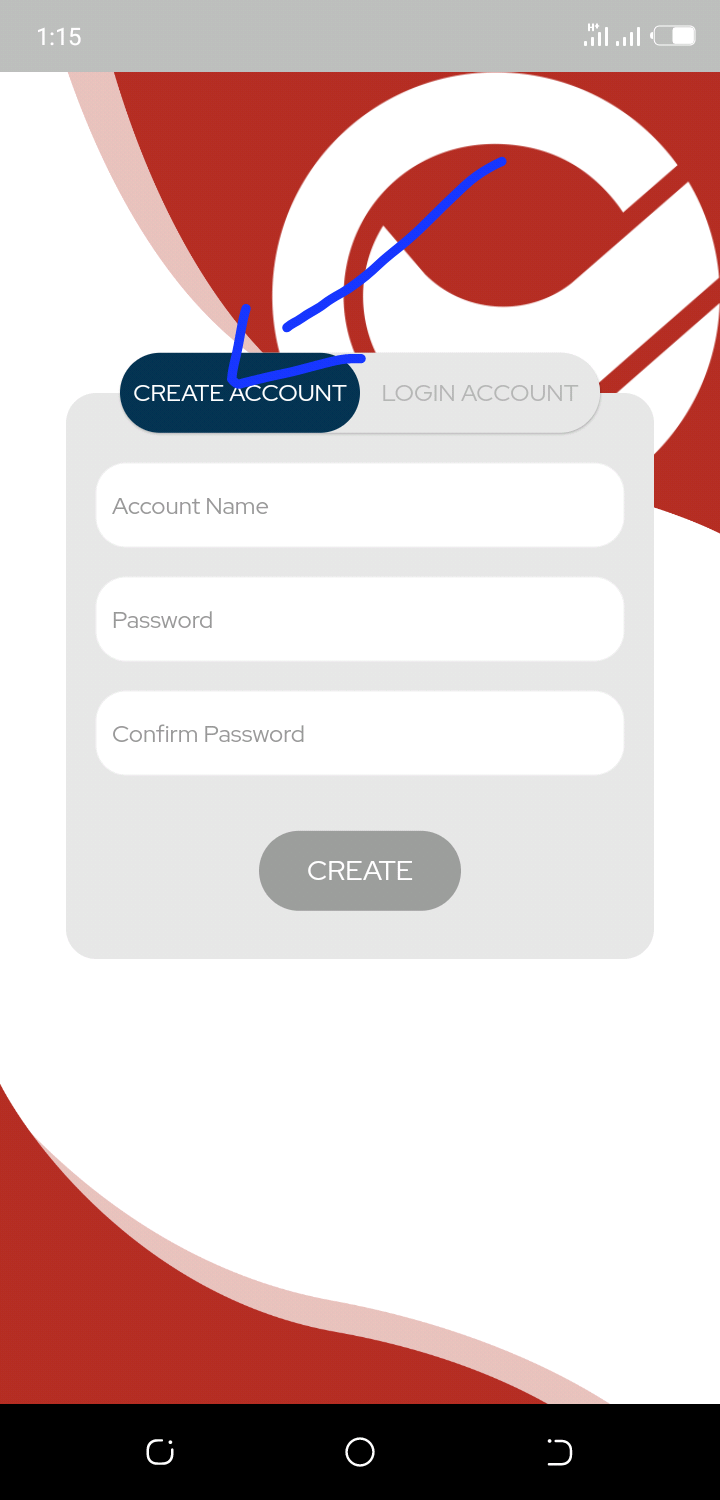
When you're done you can login your details in the app😀 and the gaming mode begins.
STEP 3: Click on the (+) symbol (sample in the image below👇)
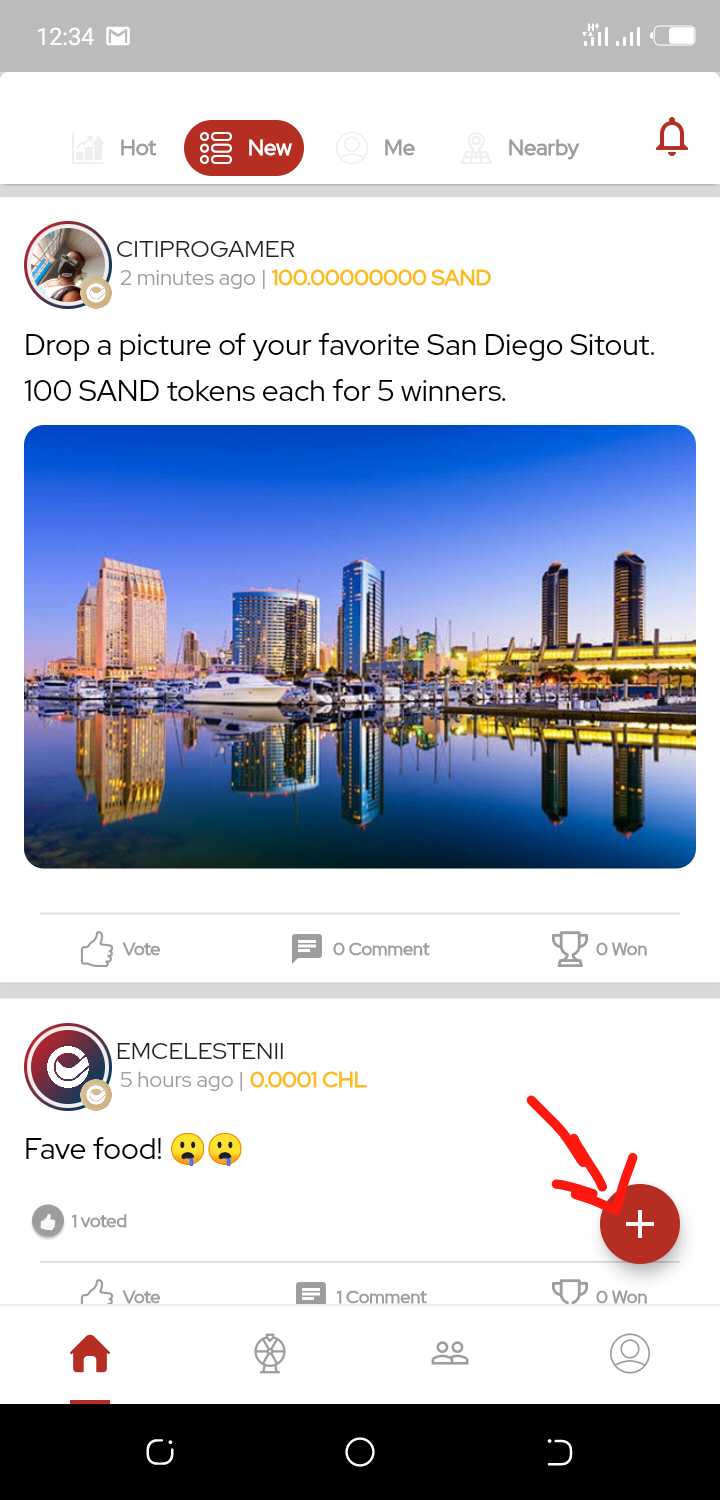
By clicking on the symbol you're warming up for the challenge itself😂.
STEP 4: Describe what the challenge would be about (in my case its about dropping a picture of yourself eating any fruit of your choice😀😋) something delicious yunno( i love fruits tho)😋
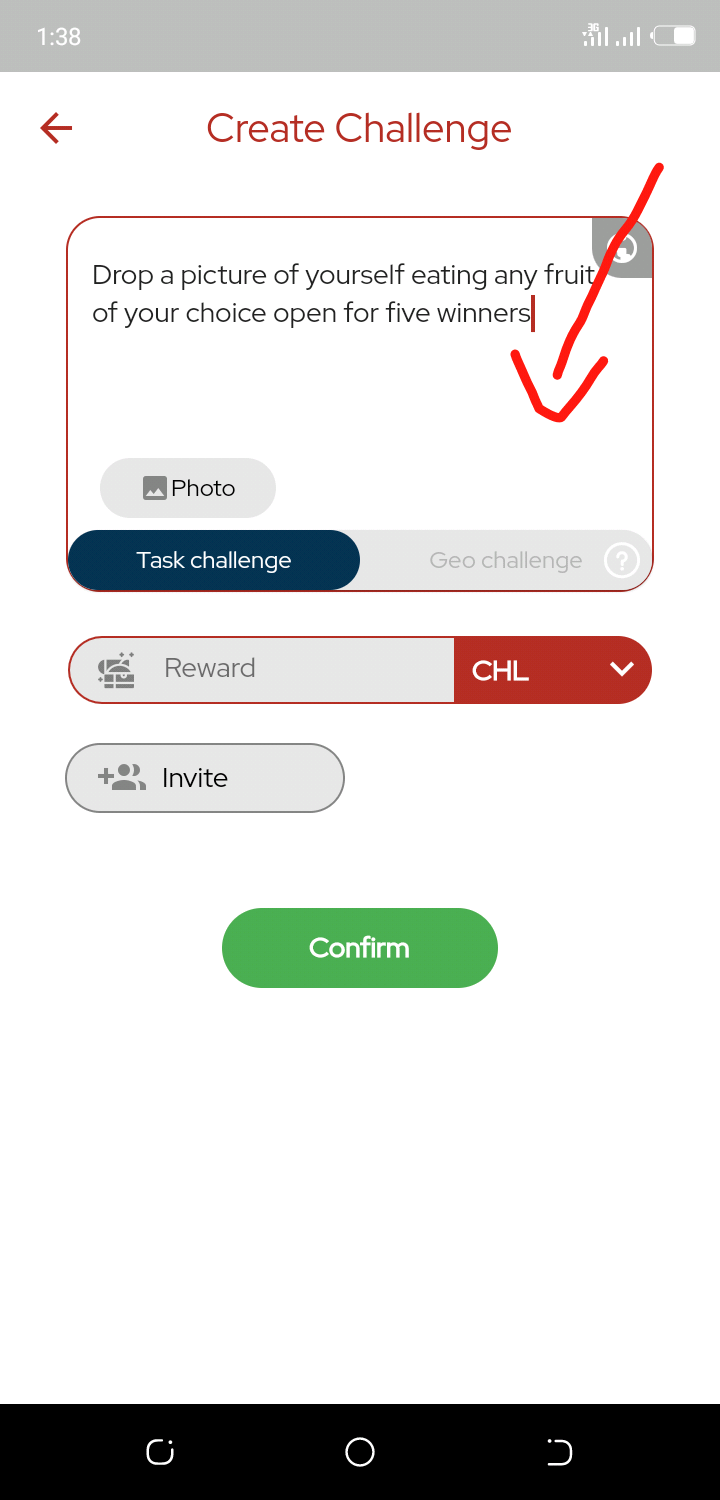
In your case you can make it to be about wearing a face cap or even nose mask , just for fun yunno😀😀😂, you can even make it to be about sharing of a challengedac meme, or even creating one😀😀.
NOTE: You can also indicate the number of winners required.(so you won't have a situation of unpaid winner or winners).
STEP 5: You can attach a sample photo of what the challenge should be about. E.g an image or meme you'd like people to share to get rewarded.👇
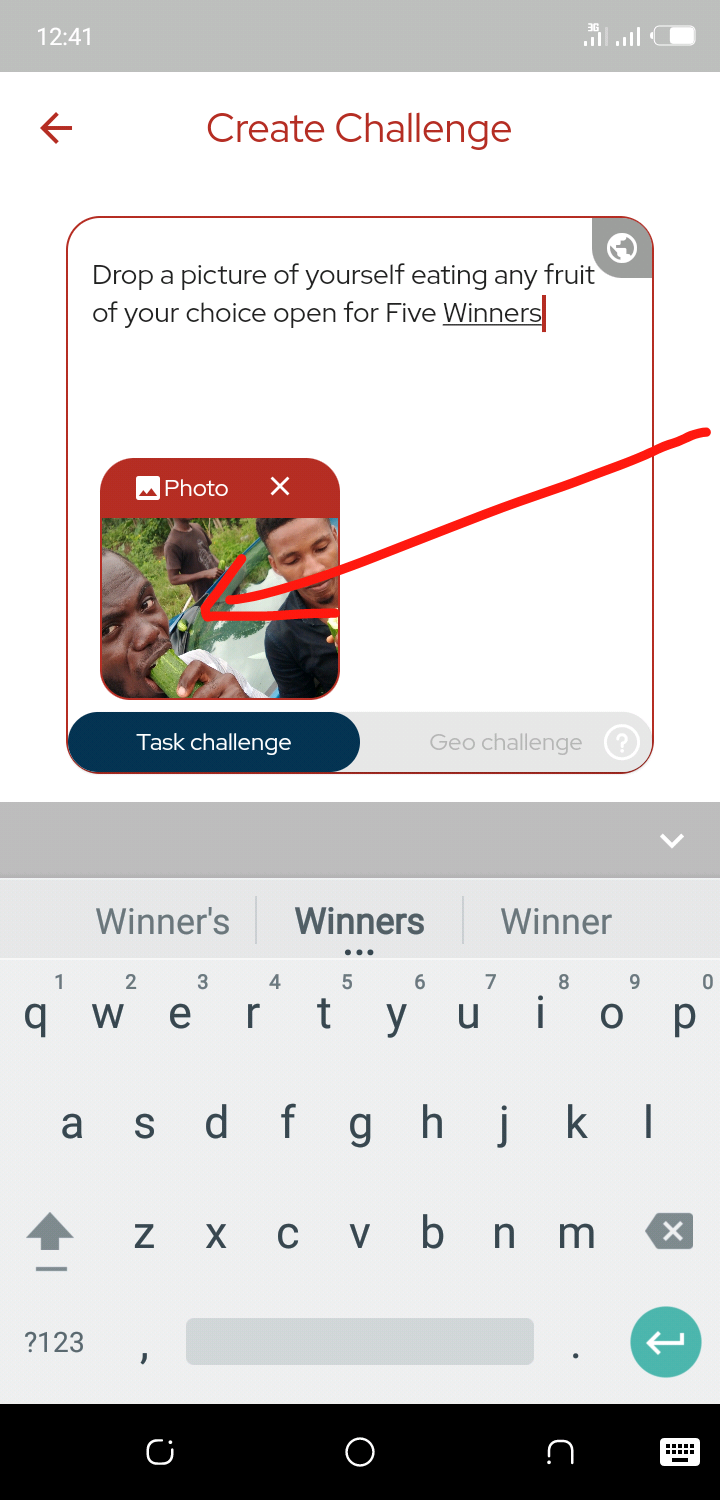
STEP 6: Add the price tag for the winners( you can call it the jackpot😀)
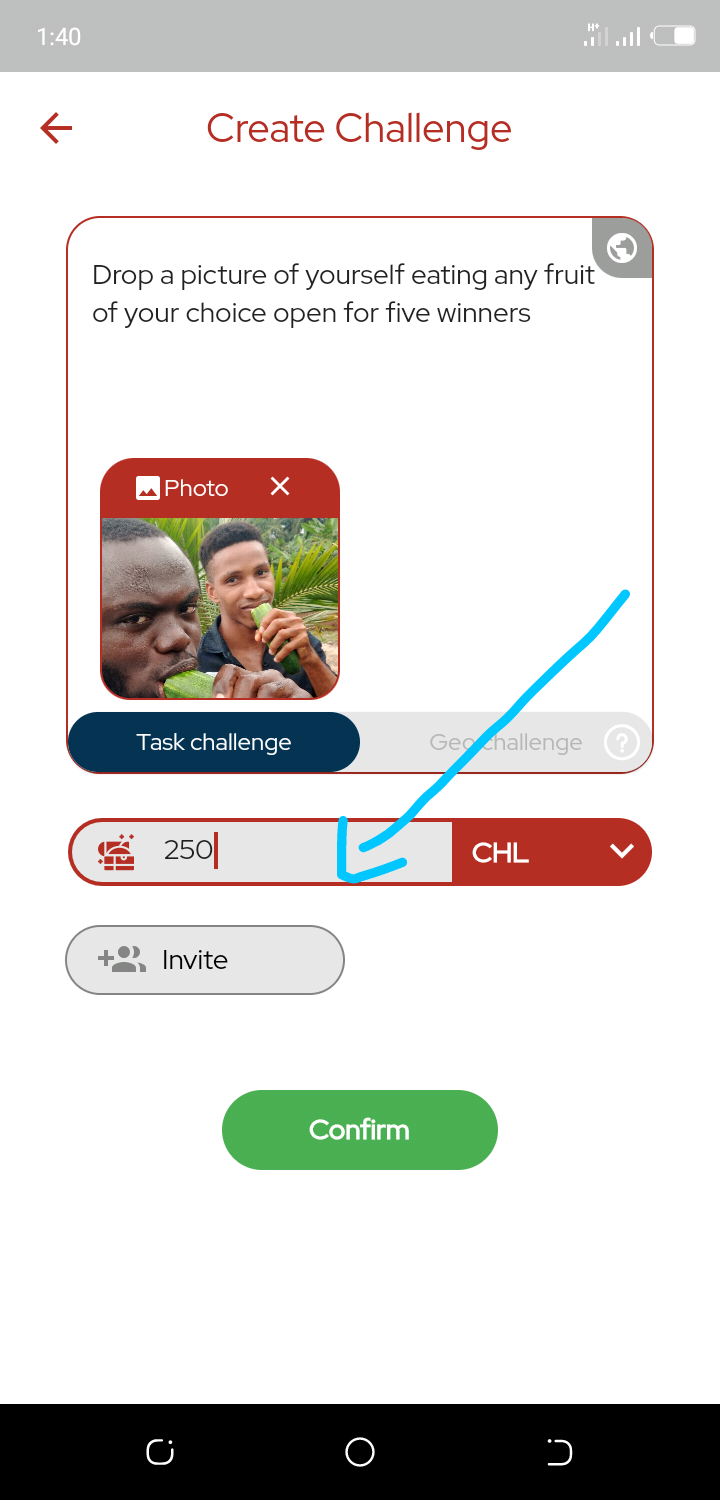
NOTE The reward should(must) not be above the amount in your wallet. Like you can't promise what you don't have na.😂
You must also indicate the token type to be rewarded either CHL, SAND, EOS etc.
At this point your challenge is almost ready for people to participate😀 and earn.
STEP 7: Click on the Confirm button👇
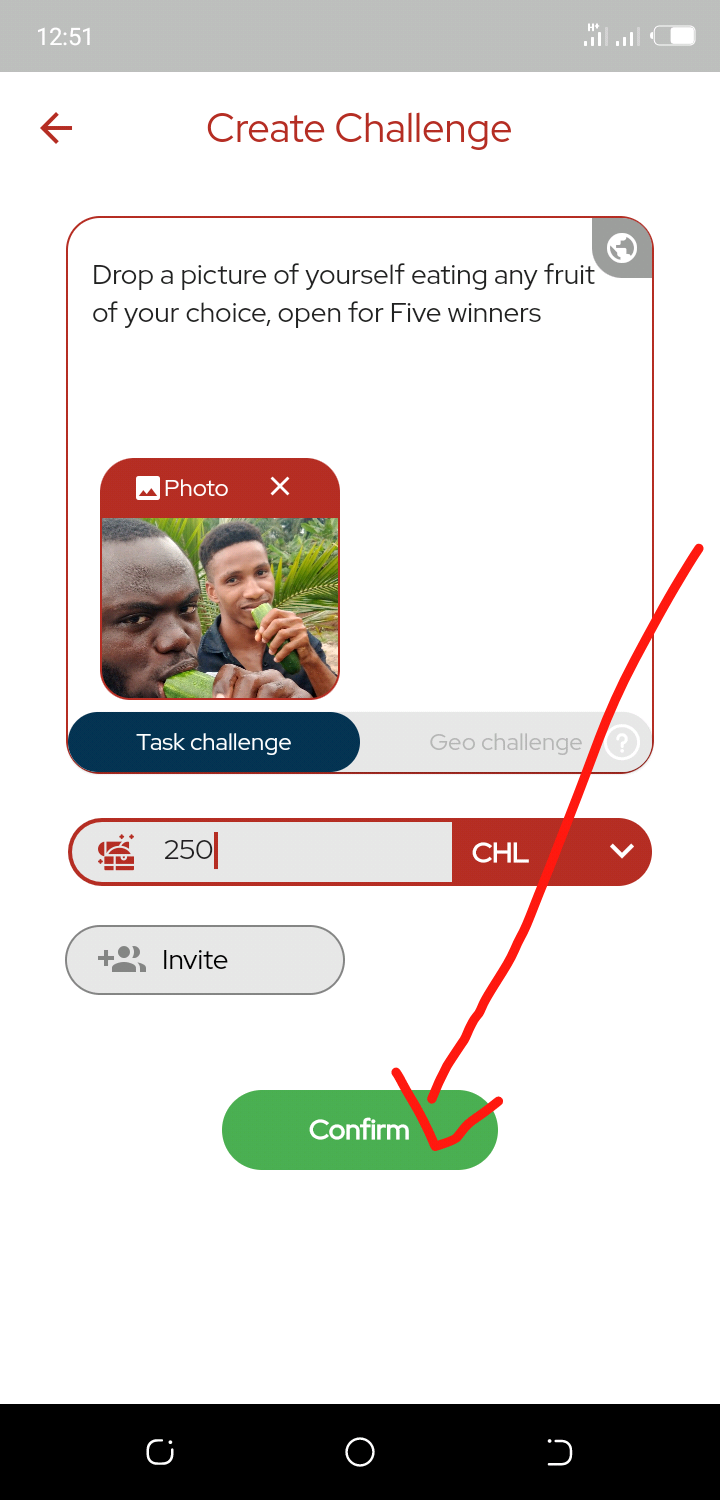
Before doing this you can take out time to go through your challenge and be sure everything is in order😀😀 because gamers are waiting for you😂😂
Once you're done you'll get a notification letting you know that your challenge was successfully created!😀
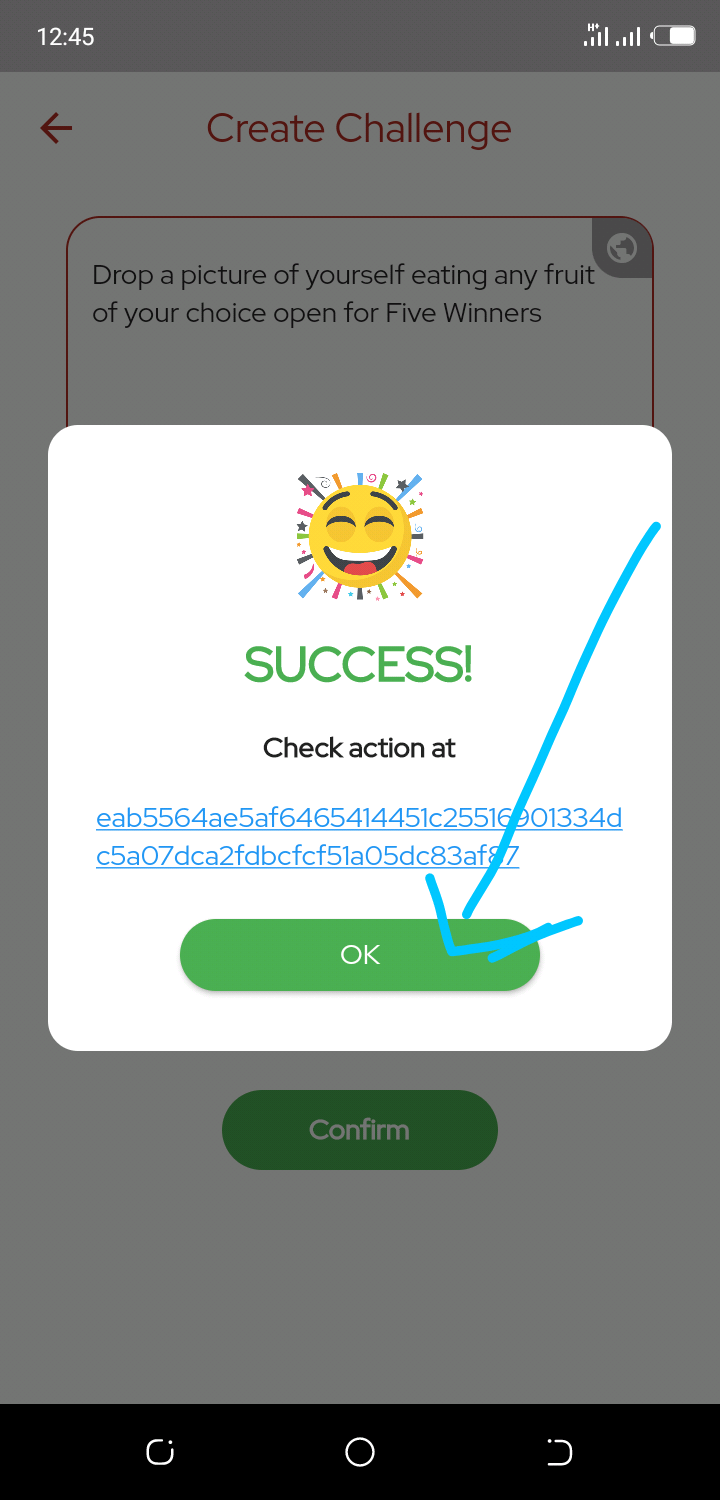
Hope it wasn't too long o😂
I'll welcome your suggestions and contributions please😍
For more information 👇
Subscribe to Challengeeos Community here
https://hive.blog/trending/hive-122179
Visit https://challengedapp.io for more details
Join Challengeeos Telegram Community
https://t.me/Challenge_DAC
Thank You and lets all have fun gaming!!😍😍