
Am Mittwoch war ich ja auf TikTok und auf Twitch gleichzeitig Live mit einem Gaming Stream,heute möchte ich euch erklären wie ich dies geschafft habe ohne 1000 Follower zu haben.
Mit dieser Methode könnt ihr nur vom PC aus Streamen nicht vom Smartphone oder Tablet.
Ihr benötigt dafür einen TikTok Account,den ihr mit Streamlabs verknüpft und für die erst Einrichtung SLOBS (Streamlabs OBS).
Zusätzlich benötigt ihr das Tool von dieser Github Seite.
Als erstes besucht ihr diese Seite nachdem ihr Streamlabs mit eurem TikTok Account verbunden habt.
Auf dieser Seite beantragt ihr von Streamlabs den Zugang zu TikTok Live.Dazu benötigt ihr einen Twitch Account wo ihr durch 3 Screenshots beweisen könnt dass dieser euch gehört,am besten nehmt ihr dafür Bilder aus eurem Creator Dashboard auf Twitch.
Nach einem Tag besucht ihr die Webseite noch einmal und wenn alles geklappt hat steht auf der Webseite Zugriff genehmigt(wie auf dem Titelbild).
On Wednesday I was live on TikTok and on Twitch at the same time with a gaming stream, today I would like to explain to you how I managed this without having 1000 followers.
With this method, you can only stream from your PC, not from your smartphone or tablet.
You need a TikTok account that you link to Streamlabs and SLOBS (Streamlabs OBS) for the initial setup.
You will also need the tool from this Github page.
First, visit this page after you have connected Streamlabs to your TikTok account.
On this page you can apply for access to TikTok Live from Streamlabs.To do this you need a Twitch account where you can prove that it belongs to you with 3 screenshots, preferably using pictures from your Creator Dashboard on Twitch.
After one day you visit the website again and if everything went well, the website will say Access authorized (like on the cover picture).
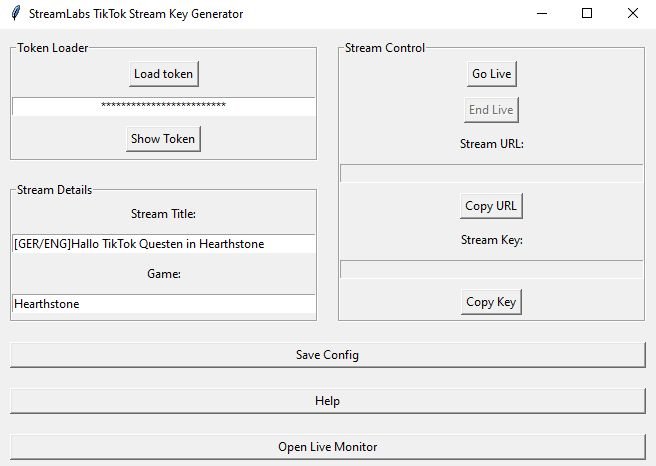
Streamlabs hat euch also jetzt den zugang zu TikTok Live gewährt und ihr habt Slobs installiert und auch mit TikTok verknüpft?
Sehr schön dann ladet euch das Tool von der Github Seite und führt dieses aus,beim ersten mal ausführen müsst ihr auf Load token klicken.
Danach denkt ihr euch noch einen Titel aus und wählt das Spiel aus das ihr streamen möchtet.
Habt ihr dies klickt ihr auf Go Live.
So Streamlabs has now granted you access to TikTok Live and you have installed Slobs and also linked it to TikTok?
Very nice then download the tool from the Github Page and run it, the first time you run it you have to click on Load token.
Then think of a title and select the game you want to stream.
Once you have done this, click on Go Live.
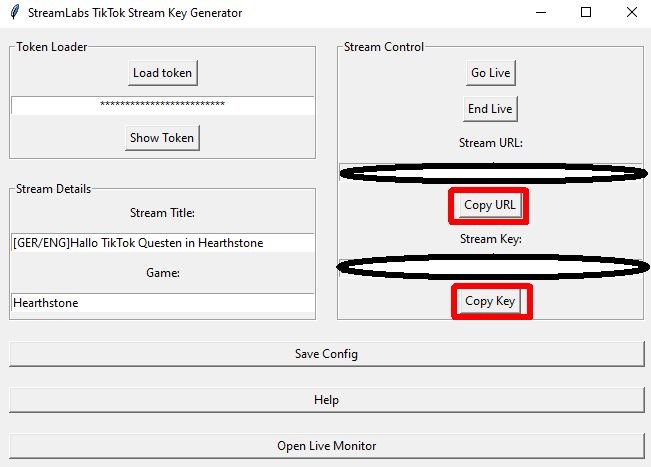 )
)
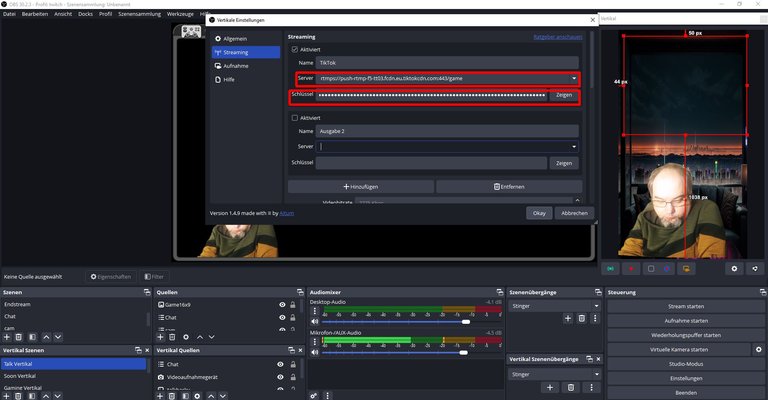
Eins habe ich vorhin noch vergessen zu sagen ,wollt ihr wie ich auf twitch und TikTok live gehen benötigt ihr noch folgendes Plugin für OBS Aitum Vertical Plugin.
Wollt ihr nur zu TikTok Streamen reicht es wenn ihr obs für Vertikal entsprechend einrichted.
Nachdem ihr auf Go Live geklickt habt bekommt ihr von dem Tool eine Url und einen Steam Key.Diese beiden tragt ihr entweder als Custome RTMP in OBS ein oder wenn ihr das Plugin benutzt klickt ihr auf das Zahnrad im Vertikalen Fenster und gebt die Daten entsprechend ein.
Url und Stream Key müsst ihr jedes mal neu eintragen,da diese jedes mal neu generiert werden.
Ich empfehle das Häckchen im Plugin zu entfernen das der TikTok Stream live geht wenn der Twitch Stream live geht,weil ihr ja jedes mal Key und Url neu eintragen müsst.
Stattdessen solltet ihr den TikTok Stream seperat starten über das Vertikale Fenster.
One thing I forgot to say earlier, if you want to go live on twitch and TikTok like me you need the following plugin for OBS Aitum Vertical Plugin.
If you only want to stream to TikTok, it is sufficient if you set up obs for vertical accordingly.
After you have clicked on Go Live you will get a Url and a Steam Key from the tool.You can either enter these two as Custome RTMP in OBS or if you use the plugin you click on the gear wheel in the vertical window and enter the data accordingly.
Url and Stream Key must be entered each time, as these are regenerated each time.
I recommend unchecking the box in the plugin that the TikTok stream goes live when the Twitch stream goes live, because you have to re-enter the key and url every time.
Instead, you should start the TikTok stream separately via the vertical window.
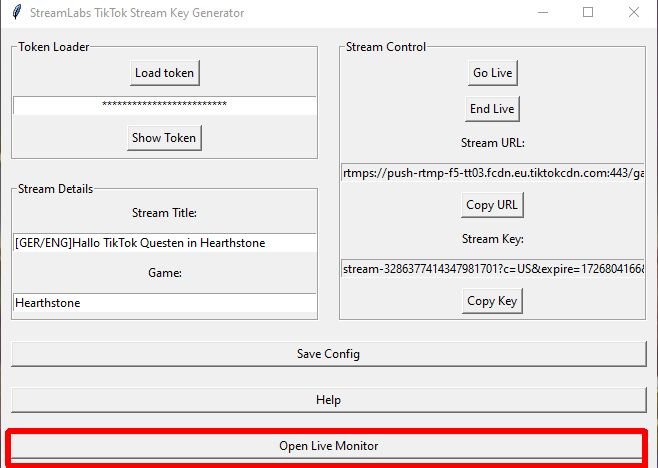
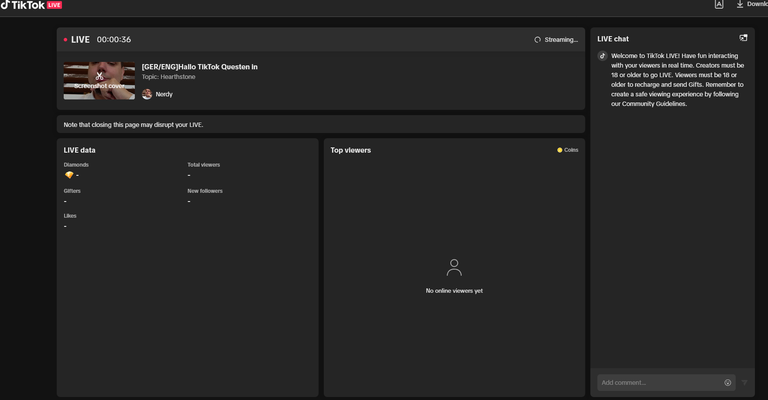
Der nächste und letzte Schritt ist optional,solltet ihr aber machen damit ihr den TikTok Chat seht.
Klickt einmal auf Open Live Monitor und die untere Seite sollte sich öffnen,dort könnt ihr sehen wer bei euch im Stream ist und natürlich wer geschrieben hat.
Möchtet ihr TikTok Chat und Twitch Chat in einem haben dann empfehle ich auch Casterlabs.
Mit Casterlabs könnt ihr die Chats von bis zu 6 Streaming Plattformen zu einem chat vereinen.
Socialstream kann laut Webseite auch den TikTok chat darstellen aber bei mir hat dies nicht funktioniert.
Gerade als ich diesen Beitrag schreibe habe ich gesehen das es von dem Github Tool mittlerweile auch eine Linux version gibt ,diese werde ich natürlich auch noch testen.
Als ich am Mittwoch gestreamt habe gab es die Linux Version noch nicht.
The next and last step is optional, but you should do it so that you can see the TikTok chat.
Click once on Open Live Monitor and the page below should open, there you can see who is in the stream with you and of course who has written.
If you want to have TikTok Chat and Twitch Chat in one, then I also recommend Casterlabs.
With Casterlabs you can combine the chats of up to 6 streaming platforms into one chat.
According to the website, Socialstream can also display the TikTok chat, but this did not work for me.
Just as I was writing this post I saw that there is now also a Linux version of the Github tool, which I will of course also test.
When I streamed on Wednesday the Linux version was not yet available.




Jetzt streamst auch noch auf:
TIKI TOKI ...
Alles Gute damit,
Lg !LOLZ 🤠
lolztoken.com
but now I'm clean.
Credit: lofone
$LOLZ on behalf of reiseamateur
(1/8)
Farm LOLZ tokens when you Delegate Hive or Hive Tokens.
Click to delegate: 10 - 20 - 50 - 100 HP@nerdtopiade, I sent you an
Ob ich das wirklich dauerhaft mache weis ich nicht. Das ist reine Neugier gewesen ob das wirklich klappt :)
Thank you for your witness vote!
Have a !BEER on me!
To Opt-Out of my witness beer program just comment STOP below
View or trade
BEER.BEERHey @reiseamateur, here is a little bit of from @isnochys for you. Enjoy it!HIVE .We love your support by voting @detlev.witness on
Waren bei den Test Stream auch welche da. Hab ja leider kaum was mit bekommen, bzw. nur die Twitch Seite.
!invest_vote !hiqvote
Insgesamt haben sich 20 Leute in den Stream veriert die durchschnittlich 10 sekunden geblieben sind :D
Ja super spannend👍🏼 Wusste garnicht das das geht. Hab immer Tiktok Studio verwendet aber das frisst hart ressourcen 🥲
Du kannst mir gerne dein TikTok nennen dann folge ich :)Keine Ahnung ich habe TikTok Studio noch nie benutzt. Wie ich schon @reiseamateur gesgat habe war dies in erster Linie ein Test ob dies wirklich funktioniert.
@dotwin1981, the HiQ Smart Bot has recognized your request (1/2) and will start the voting trail.
In addition, @nerdtopiade gets !HUG from @hiq.redaktion.
Discord. And don't forget to vote HiQs fucking Witness! 😻For further questions, check out https://hiq-hive.com or join our