My Creative Process Explained
So yesterday while I was creating my #lukeisalive scavenger hunt video...
I got the idea to show you how I am developing this video each day.
I use NCH Video Pad Editor to finish my main product which I finally post each day.
I also use "Debut Video Capture Software" by NCH
- I use debut to record my desktop in real time, while I search For Luke The List Builder each day.
-
Debut can be used to record web cam/camera video.
You can record your self at the same time
so that you can make some really good walk through videos.
I also use a cloud based program called "Video Builder App"
-
I can easily create animated Avatars, or add myself into my video's.
To add myself or a customer into a video as an Avatar, all I need is
a good green screen video so I can apply the affect. - It's also easy to add backgrounds and intro and outro text effects.
- Creating Voice overs is very easy to do, whether animated or human, and high quality.
- I am able to produce 1080p video's that are up to 6 minutes long and export them in mp4 format.
Video Pad allows me to:
- Edit almost any video format I may need to.
- Record video and audio. Although I use Debut Video Capture Screen Recorder and My Digital Cam Corder to record( More About That Later).
-
I can shoot green screen and then apply that affect to my video's during editing.
This allows me to appear as though I am sitting in any enviroment I choose...and it's cool to do!! -
I can add multiple effects and transitions to videos and audio, as well as separate the audio
track so I can create a mp3 file to further edit in a program like "Audacity"
The process
-
I use Debut to record my screen so I can capture each time I find the next Luke clue.
I then add each recorded session to a file named Luke Is Alive.
Each is numbered by the date and order they go in in..EXAMPLE: feb191,feb192,feb193....etc
I end up with 6 new video files. -
Next I use Video Pad Editor to splice all 6 files together.
At this point I edit and add in the transition effects as well.
Then I export the file giving it a name like "feb19tk1.mp4" -
Next I use Video Builder App to add in my intro text animations and Avatars
At this point I also add in transtions for each avatar
I create their voice files and choose to have the final rendering of the audio amplified 200%
I name it something like "feb19tk2.mp4" and download it to my desktop. -
At this point I then open the new file with Video Pad Editor.
This where I add my ending and background audio.
Any audio effects, like filtering, amplifing etc also gets done here.
I then once again export the file such as "feb19tk3.mp4" -
I close Video Pad Editor, then re-open it by opening a template I created called "lia"
At this point I add the last file "feb19tk3.mp4"
I add in my background logo to the start and the end where I appear, using the green screen filter as needed.
Add the background music and export the final product.
That's it basically, I then saved it with the title I want it to have and upload
For the Luke is alive hunt day 10
I wanted, and have been searching for a theme song so to speak.....
So I just new I had a back-up video of a tune I wrote a few years ago.
Long story short I found a video that I opened with Video Pad Editor
I edit the video cutting out the parts I did not want to use
Then separated the audio and saved it as an mp3 file.
Then I simply added the mp3 file set my fade in and volume levels.
A Note About The Programs I Used
Video Pad Editor and Debut Video Capture Software are really not necessary
If you are familiar with OBS(Open Broadcast Software)
I use these 2 programs because I am more familiar with them.
They cost me out of pocket roughly $80 USD
I can do with out Debut but not Video Pad, Video Pad Just provides some really nice editing choices.
Video Builder App makes creating human and animated avatars for your video projects very easy...but
It is also a paid product, to me it was worth the cost involved
I have the basic and agency version. It's a time saver if you don't want get too creative.
My Choice Of Tools
I prefer to use a digital cam corder and then upload the files to my programs
Because I get a better audio and video recording than I do when using my web cam or phone.
As I said I am familer with Debut over OBS, so that's why I use Debut to record my screen.
To get Involved In this Simple Daily Task And Get Paid
You Need To Join Click Track Profit, So that you know where to hunt each day!
click the image below, opens in new window

Here is where you need to go to get tons of PLR for free, plus new members get tons of free
advertising!

opens in new window
Do You Want To Get The Most Out Of Hive Blockchain?
These 2 programs have helped me get a great start here on this platform!
The Hive Guide
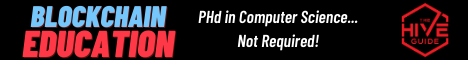
opens in new window
I Am ALive Challenge Guide

opens in new window
Join Me Here When You Have Time And Get Free BitCoin

opens in a new window
I am sorry that the video is so long, but I wanted you to see How I go about creating my videos
Peace and Love To Yas!!
▶️ 3Speak
Congratulations @psimpson67! You have completed the following achievement on the Hive blockchain and have been rewarded with new badge(s) :
Your next target is to reach 200 comments.
You can view your badges on your board and compare yourself to others in the Ranking
If you no longer want to receive notifications, reply to this comment with the word
STOPCheck out the last post from @hivebuzz: