
Taking your first steps into web3 can be daunting. No customer service, self-custody, smart contracts, Layer 1, Layer 2, seed phrases, DEXs, scammers and rug pulls galore... It's a bit like stepping out of the matrix, isn't it? and it can feel a bit lonely and even scary.
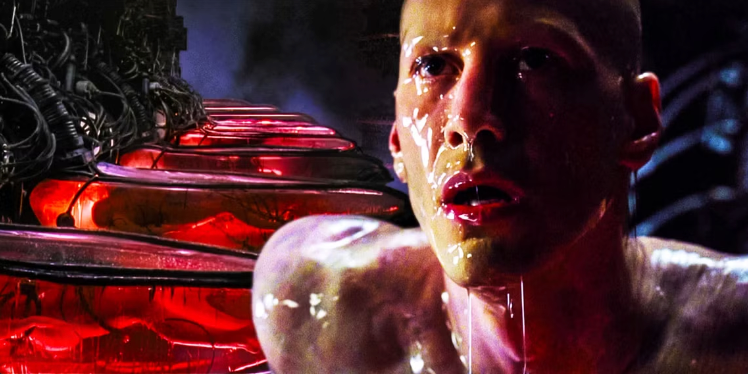 image source: screenrant.com
image source: screenrant.com
Even the very friendly Hive blockchain is no stranger to cumbersome processes that aren't as smooth as starting your Apple iOS phone for the very first time. But that's the price of being free my friends. Fortunately, the amazing developers that brought you Hive Keychain, have also come up with an easy way of helping newcomers create their HIVE account. By making this process a tad bit easier, it's more likely a newbie will want to stick around and maybe even become an active member of society.
It's called Create an account with friend and it's a pretty easy process. I'll walk you through the steps in case you come across someone who shows interest in taking their first steps in web3.
Let's go!
Step 01 - Find a friend.
I found Alan.

Say hello to @polancomedia and make sure to give him a warm California hello. I'll help Alan make his introduction post soon. Right now we're exploring the platform and his new account.
Step 02 - Ask your friend to download Keychain
He/she can do this from the Google Play app store or Apple's App store depending on what brand of mobile device they have.
They will see the first few screens telling them a bit about HIVE as well as Keychain.

Step 03 - Choose a PIN
Ask your friend to choose a 6 digit personal identification number (PIN). This will be used to open the Keychain App.
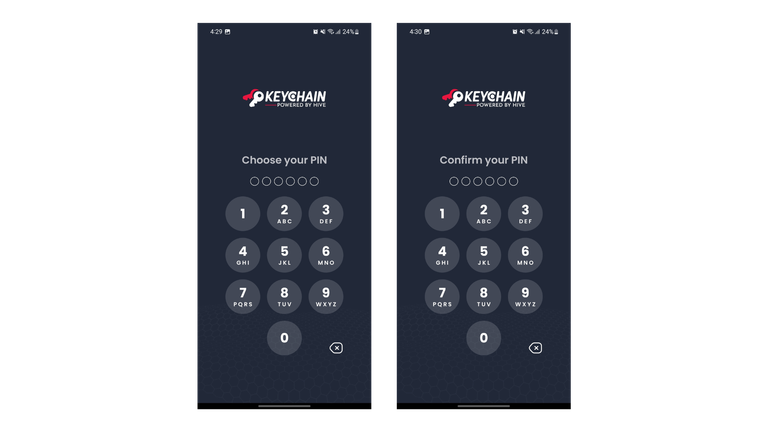
Step 04 - Create a new account
For this example we're going to create a new account. If you already own one, you can import it to this device using existing account. We'll save that for another tutorial.
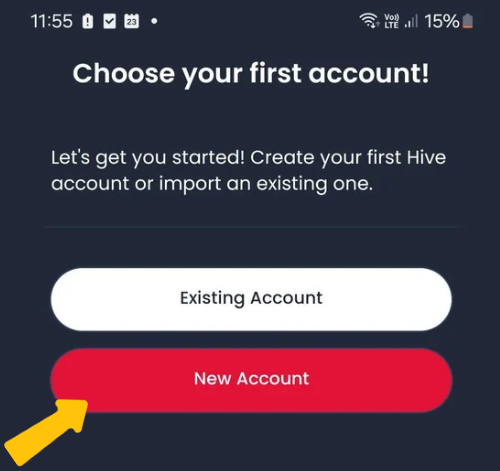
Also, make sure to select the create with friend option. This will require the existing Hivean to have at least one account creation token in their wallet. In my opinion this removes one hurdle for someone who is brand new to web3 and makes the onboarding process a bit smoother.
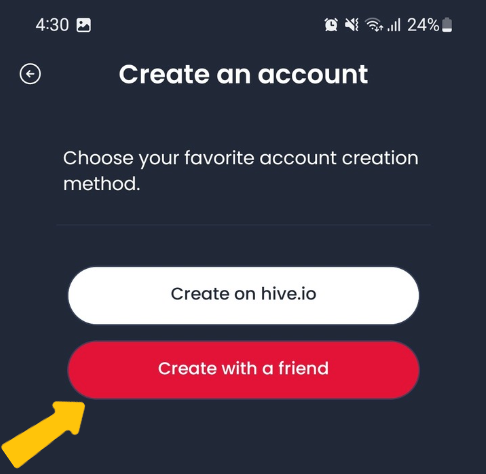
Step 05 - Choose an account name
Explain to you your friend that this account name will remain with them forever, so it's best to decide if they want to use their real name or something else that will allow them to remain anonymous. It's probably a good idea to make it easy to remember too.
Step 06 - Get your keys!
This is probably the most important step in the account creation process. Your friend's keys. Take the time to explain to your soon-to-be-a-hivean friend that these keys cannot be recovered by the Keychain App and recommend keeping copies of them in a safe, offline place. I like to keep them in a USB drive in a fireproof safe.

After you've explained the importance of self-custody, have them read the following statements out loud with their right hand up and their left hand on deez... er... left hand on the table next to their phone.
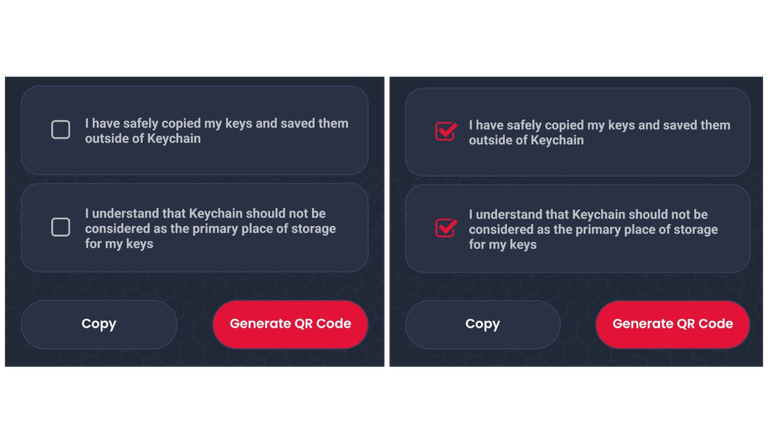
Step 07 - OG Hivean scan that QR
Your friend, the soon-to-be-a-hivean will select the "Generate QR" option and wow you, the existing Hivean must scan it with your Keychain app to create the account.


Congratulations!
You've now helped to grow the HIVE community by one member :) Take care of this new Hivean and show them how to make their very first introduction post so that they can start getting some friends and maybe a few upvotes.
Let me know if there's anything missing from this guide and I'll gladly add it.

Posted Using InLeo Alpha
The qr code scanning is for authenticity?
To prevent bots creating account right?
This is regardless of the hp owned by the one who onboarded him/her.
Any incentives in doing this? Free Hive tokens?
Scanning the QR is to spend account creation token. Acquiring account creation tokens require Resource Credits. To have RC you need to have Hive Power.
So yes, it's to avoid bots spamming the network.
I see. Not everybody has ACT-account creation ticket.
ACT is already expensive nowadays.
How does one obtain an "account creation token"?
When you stake your Hive you obtain HP(Hive Power) as well as RC(resource credits). It takes about 3k-4k HP to have enough RCs to claim an account creation token every 4 days or so.
You can do that on front ends like PeakD. There's a dropdown arrow next to your HP number in your wallet:
.
When you use RC, they replenish over time, they're not spent.
More here
I need to try this some time. I've created lots of accounts for others, but this seems a better way to do it.
It's super simple and it helps newcomers get started. With an account and @keychain any newbie is ready to become an amazing Hive citizen. They're much less likely to quit because of the initial technological hurdles.
I didn't know you could make an account with Keychain
Well, You can.