.......hello if you can hear me we need your help, desperately, we are trapped on an unknown world that has been war torn, decimated and is almost totally barren, except for a strange type of inhabitant. We know not if they are automated, controlled or some kind of artificial intelligence, however we have surmised that they are Golems, constructed from odds and ends and various PARTS, the seemingly only valued resource in this wasteland. Those of us that have found others here are banding together and creating alliances and GUILDS to help rally each other to survive, this effort is moving quickly, but needs more support.
The best we can do for you is send this transmission and give you a debreifing of what you will encounter if you do decide to venture forth.
How we appeared here is like a mysterious act of strange magic, we were minding our own business in the Chain World when we came across a mysterious staff, one of our group members reached for it, before we knew it we were in this barren land, all alone and scattered throughout, some of us under heavy attack, from these Golems. Here are the last known coordinates the was staff located if you are brave enough to enter this plane and help, https://go.splex.gg/?ref=eterna but beware you may appear alone and will need to scavenge for PARTS to create a Golem of your own if you are to be a match for the inhabitants and look for others, create bunkers and strongholds, rally and fight back.
Welcome Hiveneers to G.O. or Golem Overlord, where you play the role of a Golemancer, who is in charge of assembling and managing a Golem, by scavenging and fighting for parts. The picture above is the page the blue link will take you too so you can purchase the Golamancer staff and create your unique account, if you are brave enough to take such a step.
Once you create an account the log in page will no longer look like the staff purchase screen, it will look as the picture above, a splash / login page that gives you a breakdown of the events in play within G.O. and the general breakdown of updates and relevant info .
Once you purchase your Golemancer Staff and activate your account you will naturally enter the main screen of the game, as shown above, which will be broken down into 5 functional areas of operation. In no particular order they are...
The Main Information Panel ( upper right )
This panel consist of a host of valuable information
- the rank section shows what rank and associated bonus you have achieved by burning parts
- the PARTS hour / day section, shows the amount of PARTS your golem will naturally generate each hour and for each full day ( note that you can only claim initially once every 8 hrs )
- the SHARDS hour / day section, shows the cumulative % for a chance to drop a SHARD during claim window, gained each hour and each full day ( note that you can only claim initially once every 8 hours and the % chance for a SHARD drop that accumulates in that time window will be the actual % chance to claim a SHARD at that point only, if you chose to claim during the claim time. One could wait until the SHARD claim % reaches its daily max at the cost of not claiming the available PARTS during the claim time, while not generating further PARTS passed ones maximum PARTS cap and at the risk of PARTS being stolen because of waiting with a full parts cash waiting to be claimed )
- the 24 hours burned section displays how many parts have been burned during the current day
- the 24 hours claimed section displays how many total PARTS and SHARDS have been claimed thus far in the day
- the battles section displays the battles won to battles lost ratio
- the blue triangular light in the upper right is the remaining battles one can fight, if it is less then full there will be a timer to the left of it showing how long until the next charge accumulates
- the @(name) section is your account name and below it is the guild your account is associated with
The next 3 areas which are the 3 symbols under ones avatar are as follows
- the claimed PARTS section, shows how many PARTS one has on hand that can be burned to upgrade ones base stats ( more on this later), as well this number will be the same number in your Hive Engine wallet and thus is directly connected to the PARTS market on Hive Engine and Tribal-Dex and shows the total number of PARTS that can be transferred to other accounts
- the claimed SHARDS section is the same as the PARTS section as far as connected to wallet and all affiliated things on Hive Engine markets and the ability to send to other accounts as shown above, however it is as of yet unknown what exactly the shards will do, however it is said that they will be a main currency in purchasing NFTs ( Golem Crates ) associated with the game and also needed within Guilds.
- the ratings section shows how many parts one has burned and ones current # place on the leaderboard
- if you click on this section it will bring you into the leaderboard itself, which has many options and is also the area where one conducts Battles, however there will be more on these other functions later in the Battles section, currently we will focus on the leaderboards Ranking function
- the avatar section displays ones currently chosen avatar and title, at the direct beginning of the game an avatar will automatically be assigned to you, which you can change, by clicking the pencil arrow on the upper right of the avatar aswell as chose a corresponding title that you have earned, through ones Golemancing efforts
- above in the avatar selection screen, there is a vast selection of avatars one can chose from to defines ones self amongst the other Golemancers, they are natively organized with your current selection on the upper left and the rest are ordered from most to least selected from top with the most selected to the bottom with the least selected
- the title selection drop down menu, provides a list of potential titles on can imbibe to represent ones exploits within the game
As we arrive at this point of study, you are congratulated for getting this far in the first stage of Golemantic knowledge, on the Main Information Panel and are ready to graduate to the next phases of your deeper learning, stay tuned for the 2nd transmission ( walkthrough part 2)
In case you were not sure if you were ready to take the leap into the deeper planes of the Golemancers realms, yet feel you are now, here again are the last known coordinates of the interplenear staff our group found https://go.splex.gg/?ref=eterna
If you wish to abstain from such a leap in favour of further learning we understand, we will send another transmission shortly, but please remember, we desperately need your help........
Transmission end..................
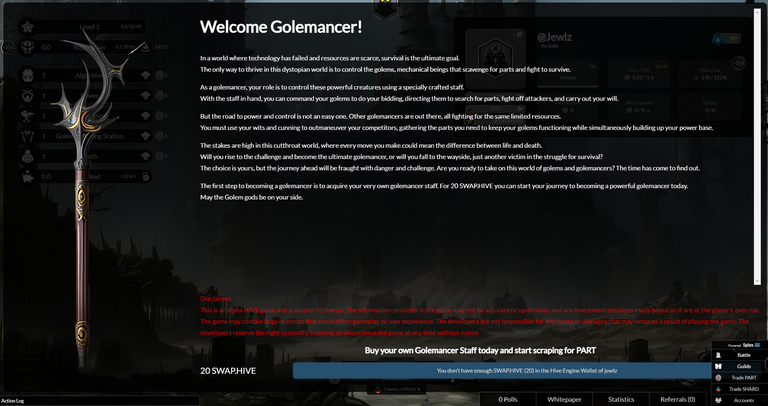
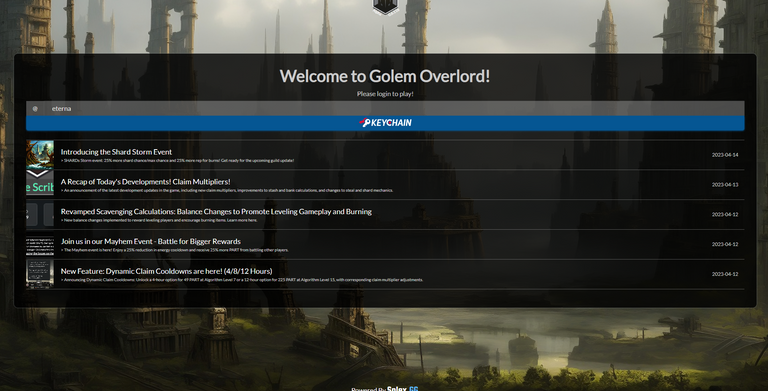
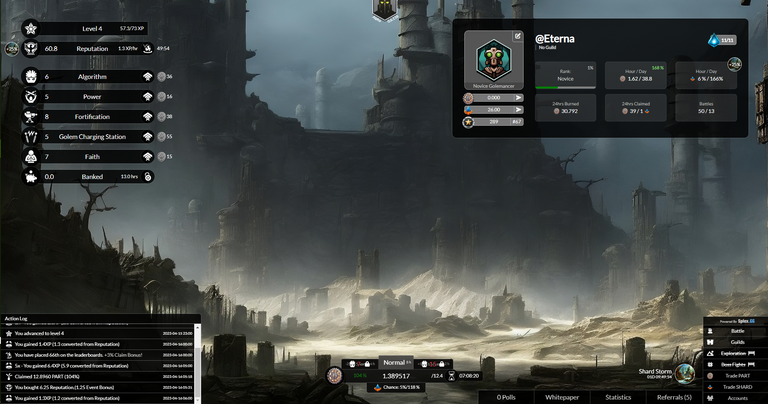
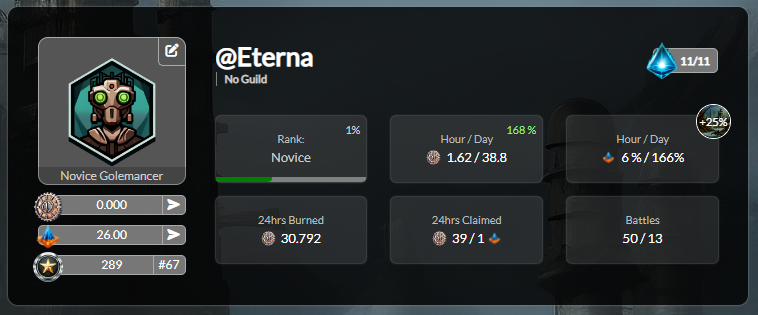
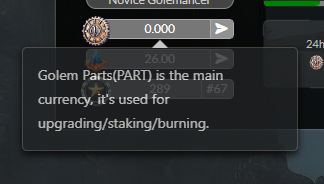
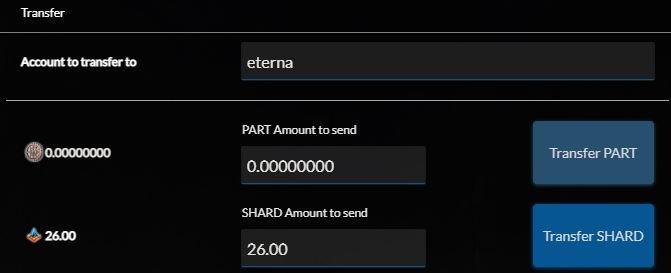
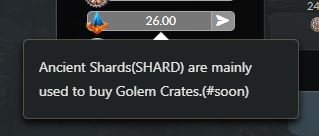

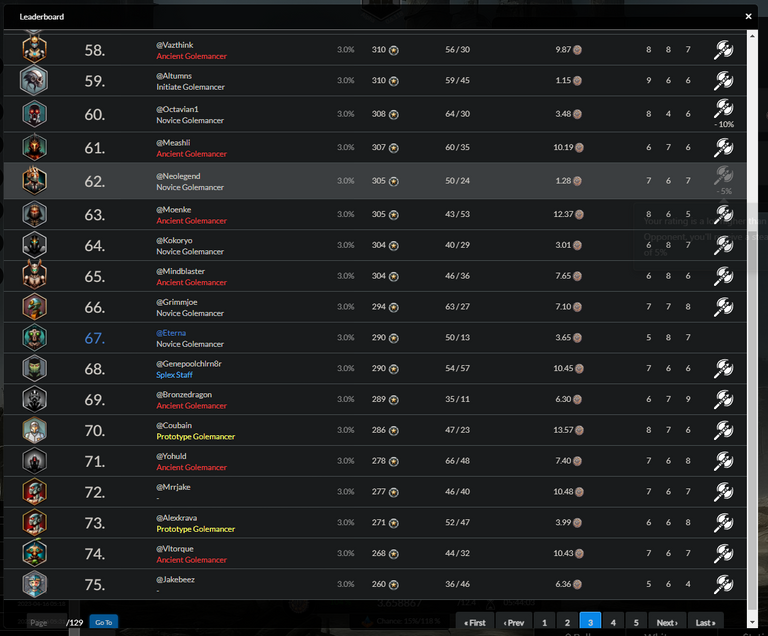

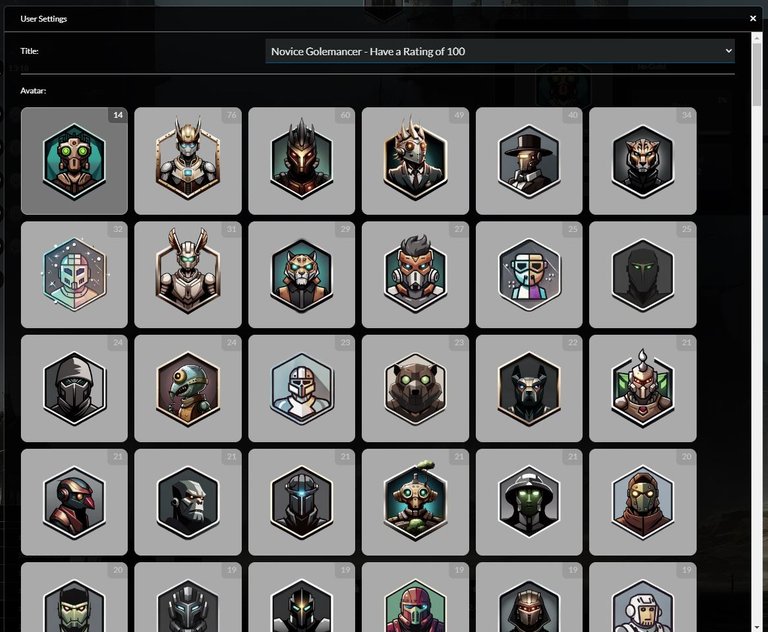
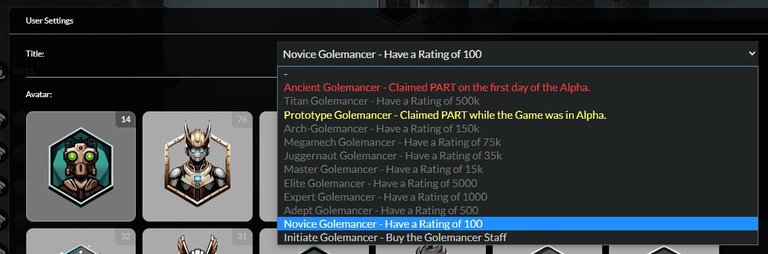
Congratulations @eterna! You have completed the following achievement on the Hive blockchain And have been rewarded with New badge(s)
Your next target is to reach 300 upvotes.
You can view your badges on your board and compare yourself to others in the Ranking
If you no longer want to receive notifications, reply to this comment with the word
STOPCheck out our last posts:
Support the HiveBuzz project. Vote for our proposal!
Good Article clear and concise, I like the lore you came up with it works.
Wow I didnt see this from earlier well done.
thank u muchly, putting a mix of lore feels and live for this game it it, will have to redo when beta hits