
El primer paso es Acreditarse con su usuario en la Web de ecency, poniendo su usuario y luego su Key o llave posting.
Una vez ya acreditados, vamos a donde está el lápiz, el cual te permitirá redactar un post. Entonces vas a tocar ese icono que te dará acceso a empezar el post.
Inglish Version - Click here!
Greetings, Hive community, I bring you the proposal of how to upload videos from a mobile, using the #Ecency web, for those who do not have PC and nauta in Cuba and other places. Where they only have at their disposal their phone. Which does not prevent to develop the work of content creator.
The first step is to be accredited with your user on the Web ecency, putting your user and then your Key or key posting.
Once accredited, go to where the pencil is, which will allow you to write a post. Then you are going to touch that icon that will give you access to start the post.
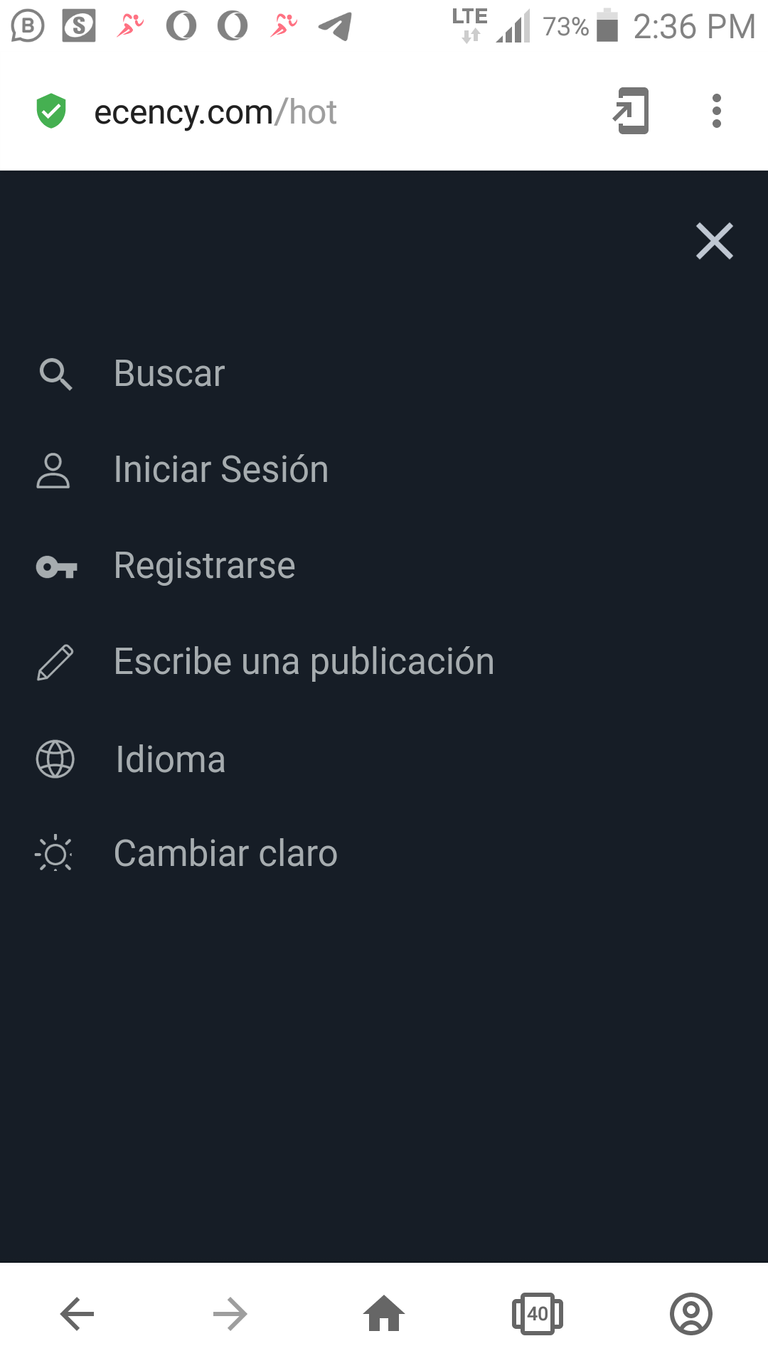

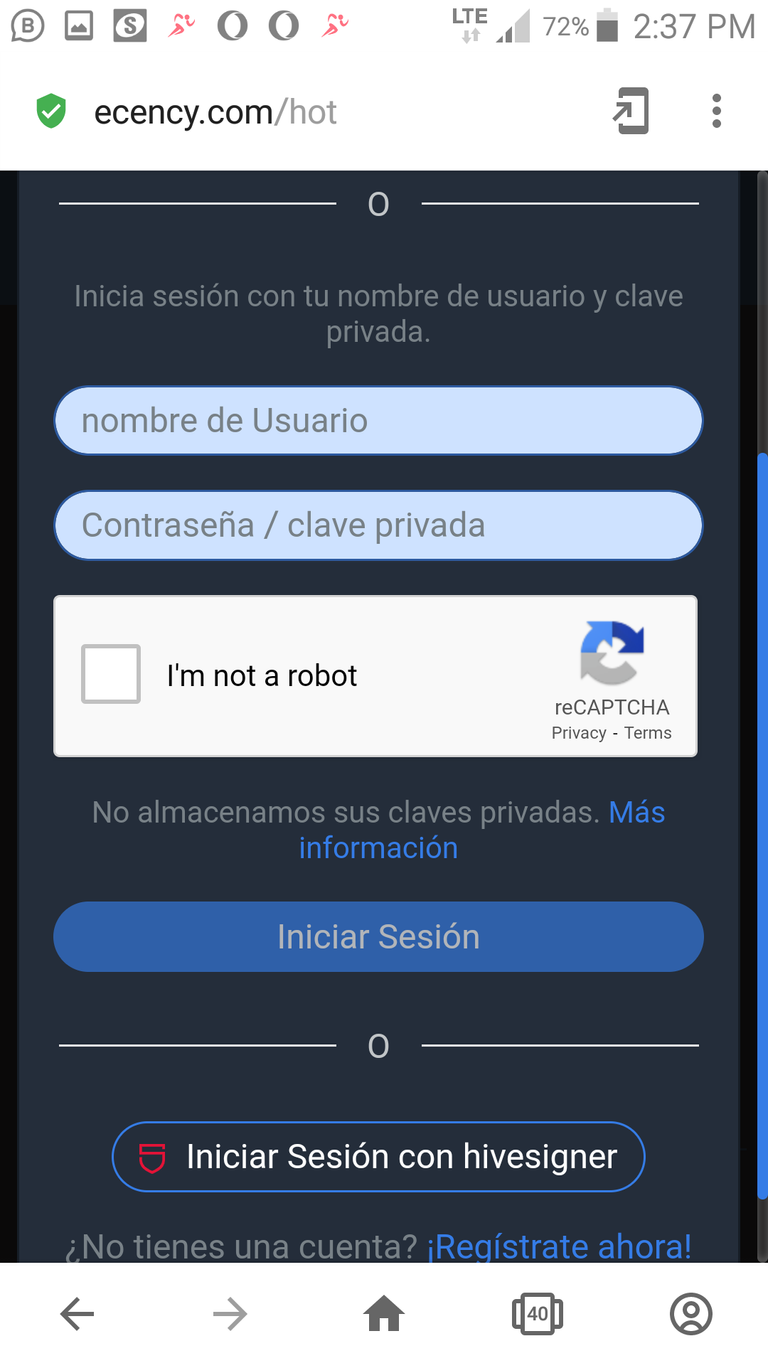


Ya teniendo el video comprimido le darás al icono de la cámara que se encuentra en la barra superior, el cual te permitirá subir el video que tengas decidido escoger, así como una miniatura del mismo.
Escoges el video, entonces verás que empieza a cargarlo, cuando llegue a 100% estará ya ubicado en la galería de videos. Donde seguirá el proceso de codificación, el cual depende del tamaño del video, puede demorar una hora la cual fue en mi caso.
Inglish Version - Click here!
The next step is in a program (Clideo o VLC) you are going to reduce the size and weight of your video, this will make it easier for your video to upload faster.
Once you have the compressed video you will click on the camera icon on the top bar, which will allow you to upload the video you have decided to choose, as well as a thumbnail of it.
You choose the video, then you will see that it starts to load, when it reaches 100% it will be already located in the video gallery. Where the encoding process will continue, which depends on the size of the video, it can take an hour, which was in my case.



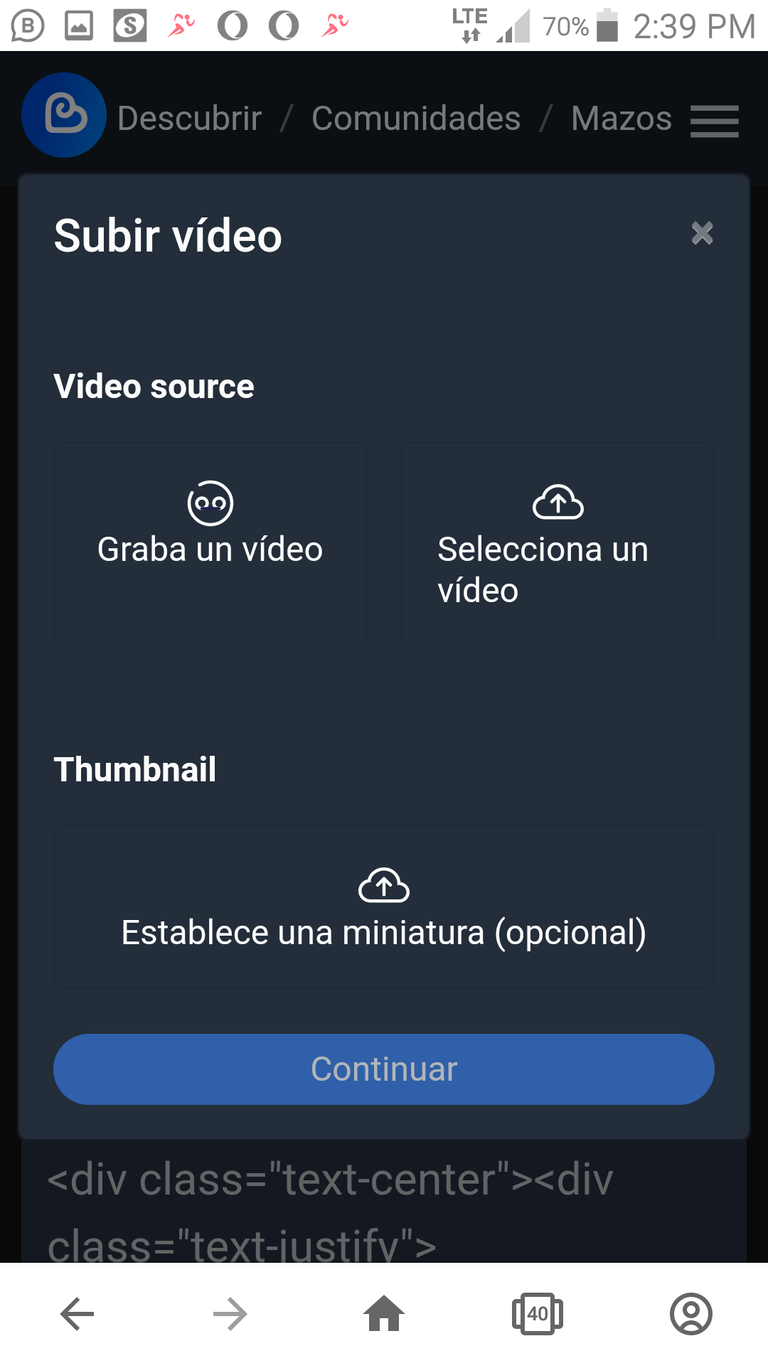


Una vez terminado de codificar se pondrá en verde un bombillo en la esquina del cartel del video, en la parte inferior verás un cartel que te dice insertar. Ya tienes el video listo para insertarlo en el post. Procedes a insertarlos, se hace de manera instantánea.
Ya tienes el video cargado en el post, lo próximo es rellenar el post con las etiquetas que vas a usar, el título, El comentario y el contenido. La web te permite hacer lo mismo que el Peakd, por lo que tendrás una pantalla emergente debajo para previsualizar lo que hagas. Una vez terminado solo resta publicar.
Espero que les sirva de ayuda.
Inglish Version - Click here!
Once the encoding is finished a light bulb will turn green in the corner of the video poster, at the bottom you will see a sign that says insert. Now you have the video ready to insert it in the post. Proceed to insert them, it is done instantly.
You already have the video loaded in the post, the next thing is to fill the post with the tags you are going to use, the title, the comment and the content. The web allows you to do the same as Peakd, so you will have a pop-up screen below to preview what you do. Once you are done, all you have to do is publish.
I hope you find it helpful.
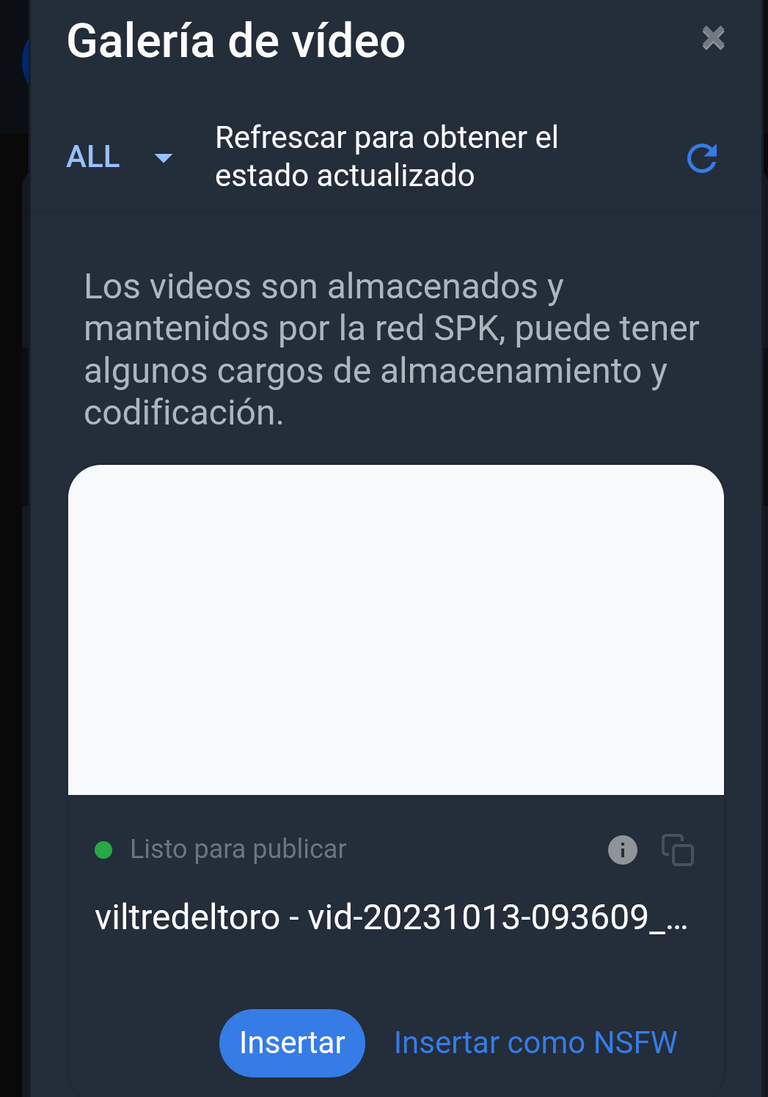

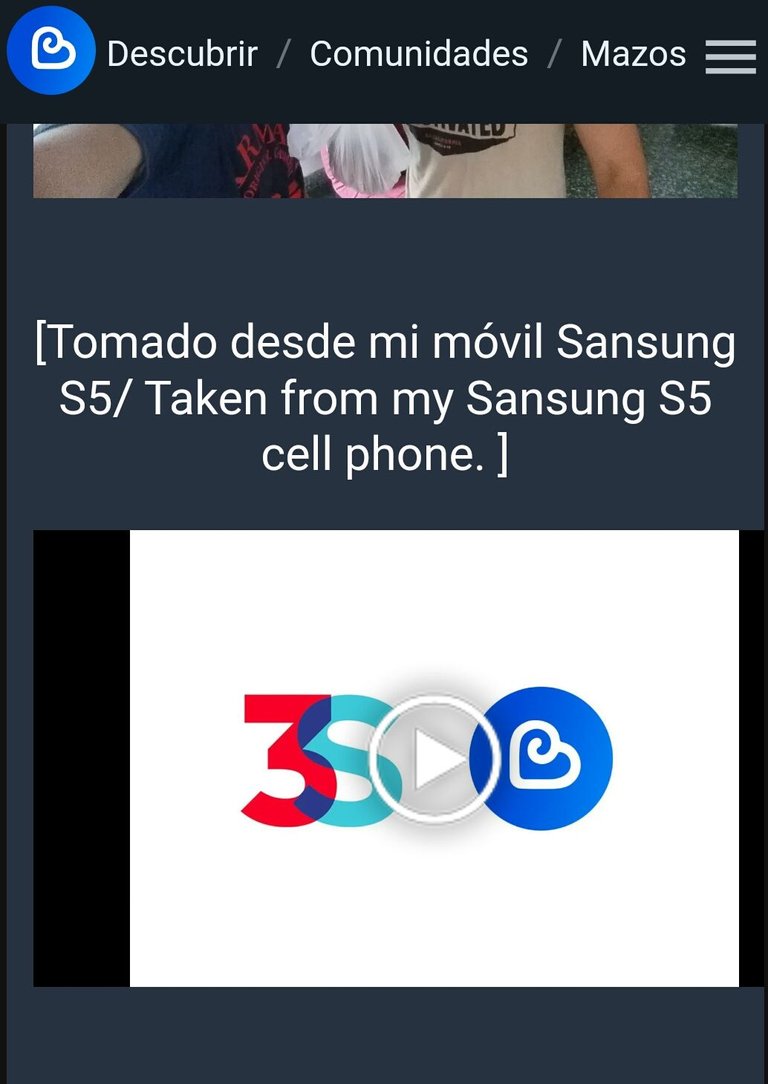
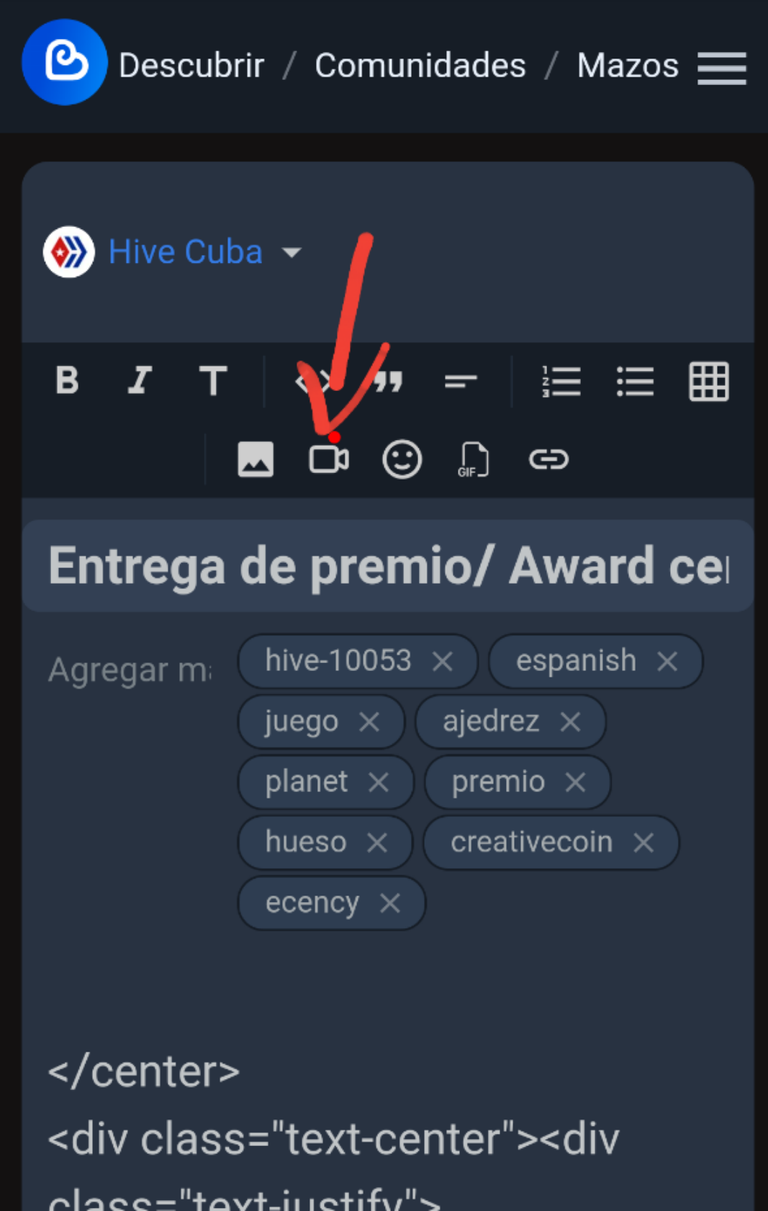
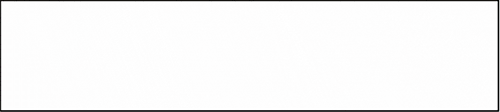
Hola 👋. Gracias por la ayuda. Quiero hacer videos y no tengo descargada ninguna app para ello, ahora ya sé que debo hacer. Saludos.
Que bueno que te sirba hay apps y web.
Congratulations @viltredeltoro! You have completed the following achievement on the Hive blockchain And have been rewarded with New badge(s)
Your next target is to reach 40 posts.
You can view your badges on your board and compare yourself to others in the Ranking
If you no longer want to receive notifications, reply to this comment with the word
STOPTo support your work, I also upvoted your post!
Que buen post. Aun no sé si voy a subir videos, pero esta guía hay que tenerla en cuenta para cualquier momento😊
Gracias. Usala cuando gustes.
No sabía que desde esency también se podía subir videos, gracias por compartir.
Un placer. Es una actualización de ecency incluso ya se parece al Peakd.