
Saludos estimados HIVERs espero todo siga estando bien.
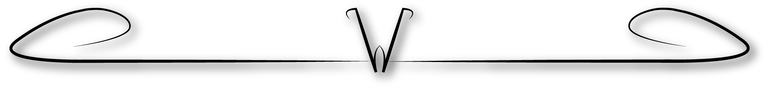
Normalmente no apago mi PC en ningún momento, sino que la dejo en estado de reposo o suspensión cuando no la estoy usando, pero hace un par de días se fue la luz y mi PC obviamente se apagó, después de varios encendida. Al tener energía eléctrica nuevamente y prender el equipo, no quiso reconocer la tarjeta de video. En este post les cuento las posibles razones y soluciones.
Cuento con un equipo de gama baja y he estado actualizando algunas piezas gradualmente para poder usar los programas que normalmente uso, anteriormente tenía un procesador de un solo núcleo y hace unos meses compre y le instalé uno de dos núcleos, también le coloqué 8gb de memoria RAM y le coloqué una tarjeta de video de 1gb, esto me permite ejecutar algunos juegos y programas de una manera decente, pero sin la tarjeta de video la diferencia en rendimiento es notable.
El polvo, pelusa, grasa entre otros invasores sucios, afectan el Hardware del equipo directamente y eso se ve reflejado en el software con los famosos pantallazos azules o cuelgues repentinos.
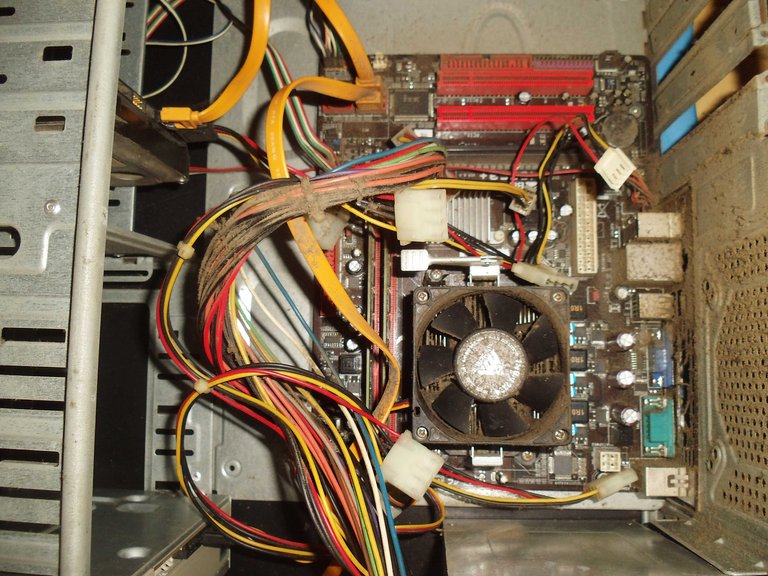
Normalmente le hago mantenimiento a mi PC cada 6 meses, esto porque no la cierro y nunca la apago, sin embargo el servicio eléctrico falla varias veces durante el mes y eso le da un descanso obligatorio. Estos días pasados después del corte eléctrico, el equipo iniciaba pero sin tomar el controlador de la tarjeta de video, eso es preocupante para mí, ya que sin la tarjeta de video se me hace muy difícil hacer mis labores diarias.
Estuve chequeando la causa en el software y todo estaba bien, luego estuve chequeando el hardware y me encuentro con la cantidad de polvo acumulado, sin lugar a dudas hay que limpiarla.

El Software son los programas, aplicaciones, cosas intangibles, y el Hardware son los componentes o piezas de nuestro equipo, tangibles todos.
El polvo o suciedad en el equipo influye de forma negativa en todos los componentes, forzando a gastar más energía y ser menos eficiente, en mi caso la tarjeta de video no estaba teniendo buen contacto con la placa madre y con la limpieza semi-profunda todo se solucionó.
Digo que le hice una limpieza semi-profunda porque no le rocié limpiador de contactos que normalmente uso, pero no tengo a mano esta vez.
Lo primero que hice fue desconectar todos los cables del Case, limpiar el teclado y ratón aparte, luego sacar la fuente de poder, disco duro, memorias RAM, cables led del case, desmontar la tarjeta o placa madre y para finalizar quitar el disipador del procesador para limpiar su fan cooler y renovar la pasta térmica en el procesador.
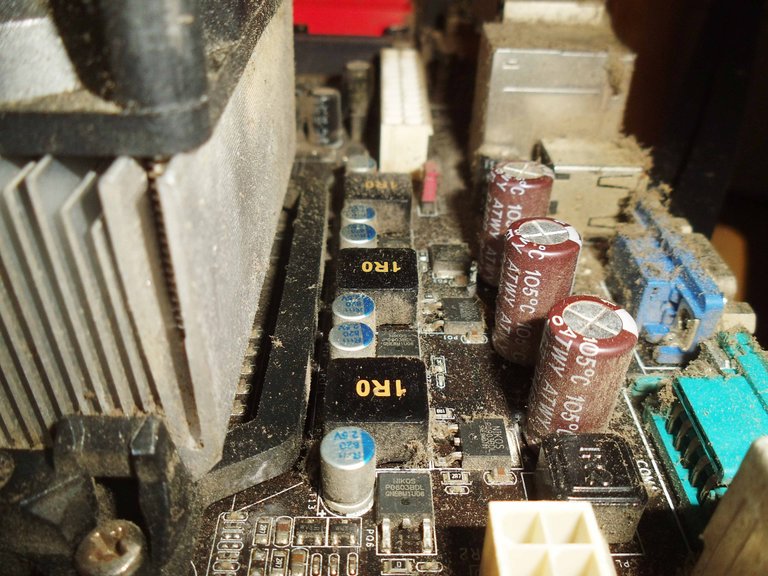
La tarjeta madre tenía mucho polvo entre condensadores y ranuras muy difíciles de extraer, tuve que usar un pincel de brocha media que usa una de mis hijas para pintar, por suerte no lo dañé.
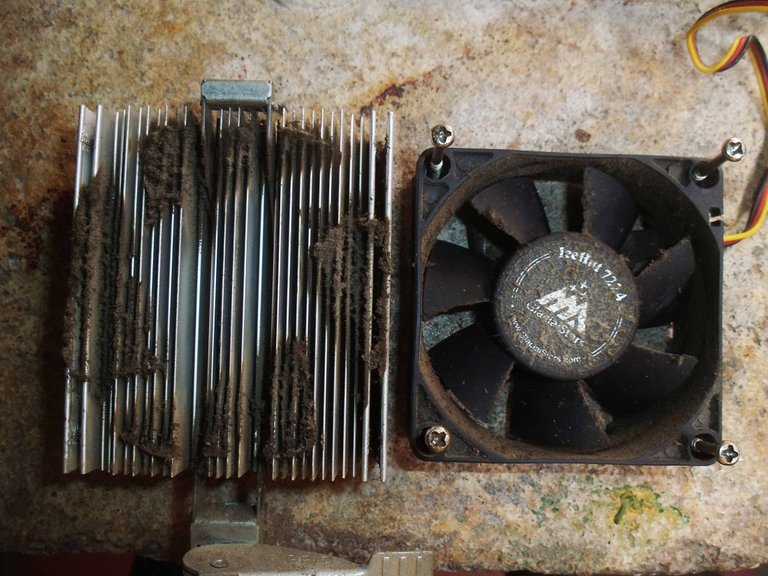
El disipador y fan cooler del procesador aunque no estaba tapado, estaba siendo afectado en su rendimiento porque parte de la entrada de aire estaba siendo obstruida por la cantidad de polvo.
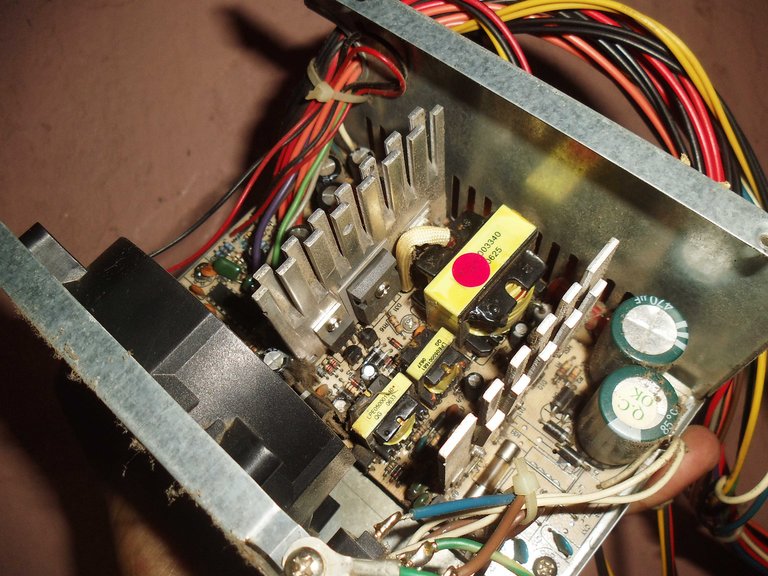
La fuente de poder tenía un ruido un poco molesto y pensé que podría estar muy sucia, al destaparla me doy cuenta que no estaba tan sucia como pensaba, el ruido era falta de lubricante en su fan. Limpie lo poco que tenía sucio y lubriqué su fan cooler.
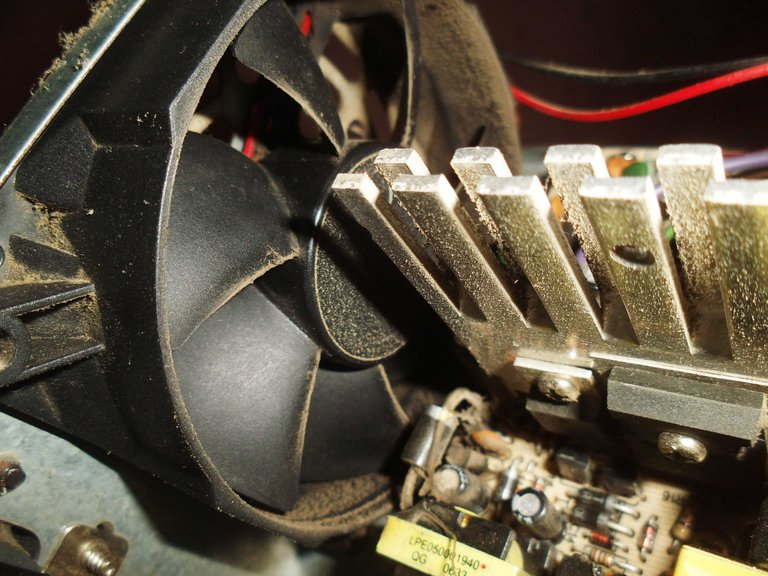
Las memorías RAM y la tarjeta de video fueron limpiadas con el pincel y en sus contactos les pasé un borrador escolar con cuidado para quitar impurezas.
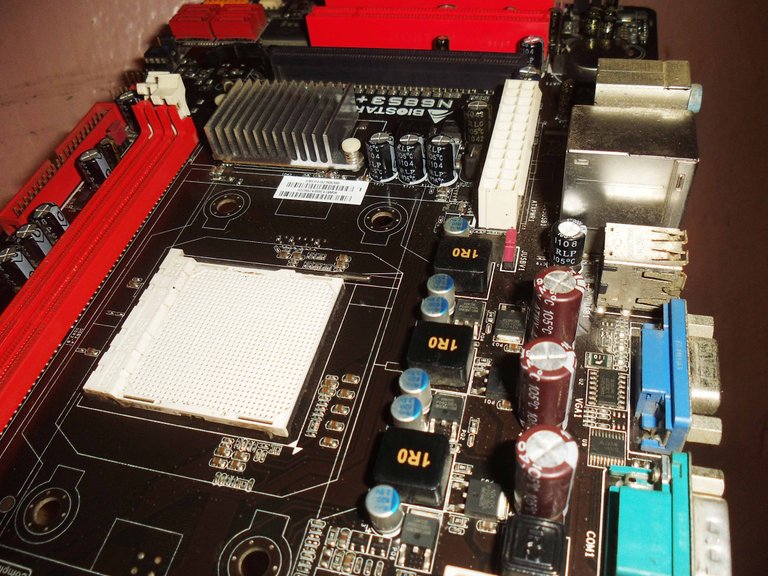
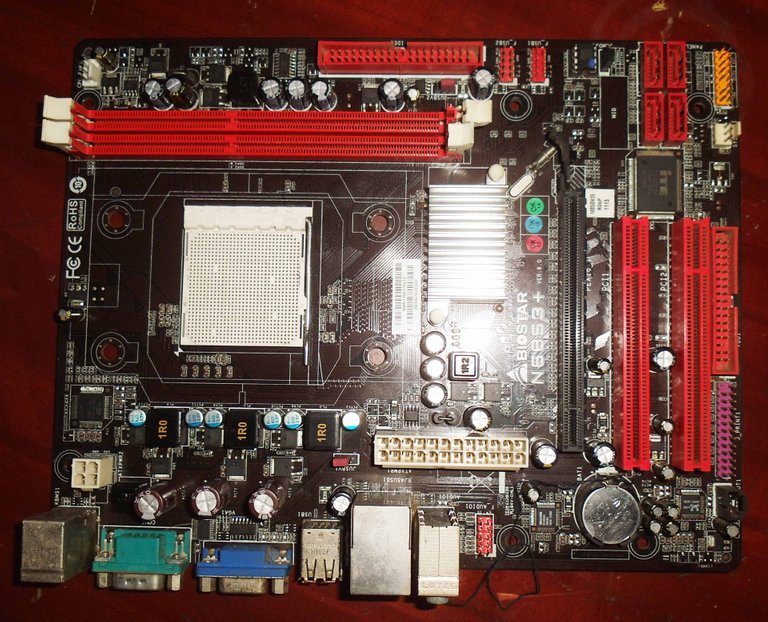
Agregué pasta térmica al procesador y monté el disipador, seguido de ir armando todo en su case. El resultado final me gustó, a pesar que como dije en principio, no es una limpieza profunda. No tengo a mano el limpiador de contactos que normalmente uso pero quedó bien.
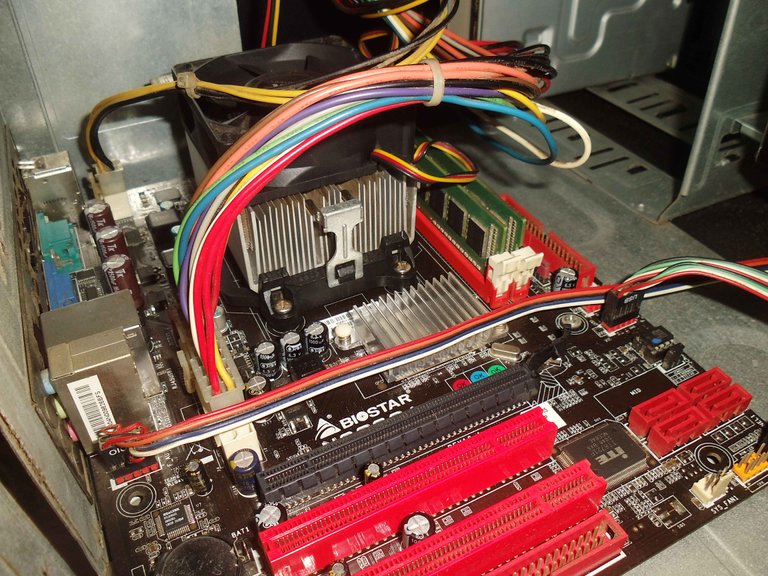
Encendí el equipo y vualá, reconoció inmediatamente la tarjeta de video. Ya no tiene ruidos extraños y se siente un poco más rápida, su rendimiento mejora unos pocos números con el mantenimiento. Ahora debo hacer una limpieza al software que es otra historia.
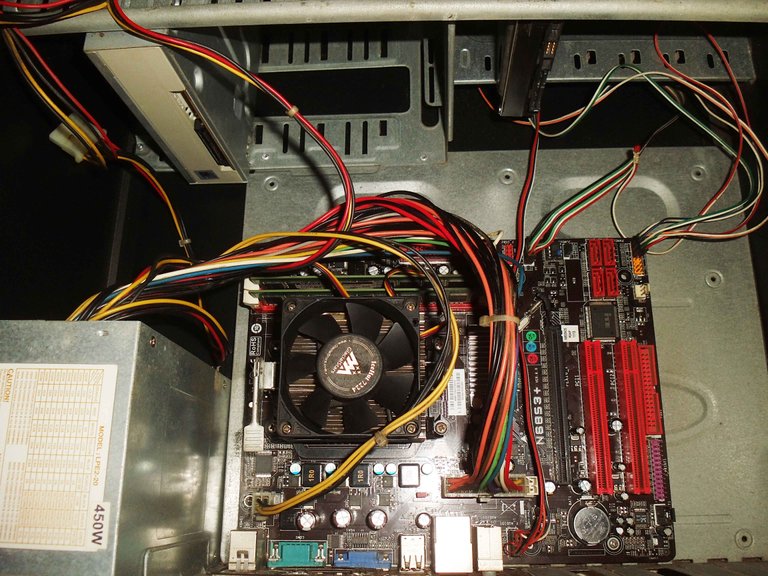
Recomiendo hacer un mantenimiento preventivo a nuestro equipo para evitar un mal mayor, si no saben hacerlo contraten a un técnico, siempre saldrá más barato pagar un mantenimiento que una pieza nueva.
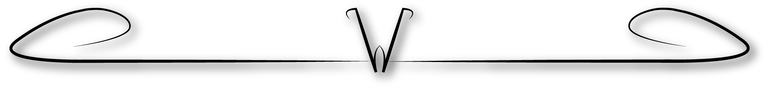
Soy el autor de todas las imágenes.


Greetings dear HIVERs, I hope all continues to be well.
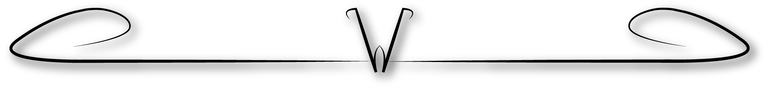
Normally I do not turn off my PC at any time, but I leave it in sleep state when I am not using it, but a couple of days ago the power went out and my PC obviously turned off, after being on for several days. When I had power again and turned on the computer, it did not want to recognize the video card. In this post I tell you the possible reasons and solutions.
I have a low end computer and I have been upgrading some parts gradually to be able to use the programs that I normally use, previously I had a single-core processor and a few months ago I bought and installed a dual-core, I also put 8GB of RAM and I put a 1GB video card, this allows me to run some games and programs in a decent way, but without the video card the difference in performance is noticeable.
Dust, lint, grease and other dirty invaders affect the hardware of the equipment directly and this is reflected in the software with the famous blue screens or sudden crashes.
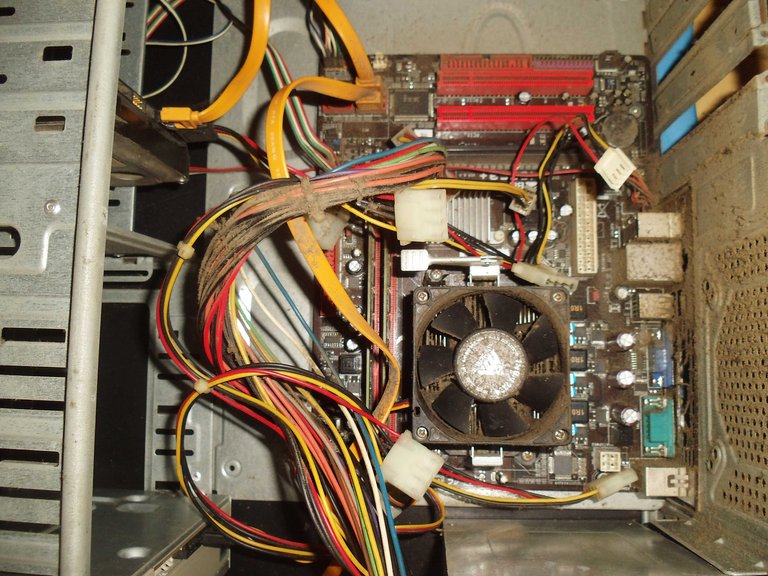
Normally I do maintenance to my PC every 6 months, because I do not close it and I never turn it off, however the electrical service fails several times during the month and that gives it a mandatory break. These past days after the power outage, the computer started but without taking the video card driver, that is worrying for me, because without the video card it is very difficult for me to do my daily work.
I was checking the cause in the software and everything was fine, then I was checking the Hardware and I find the amount of dust accumulated, no doubt it needs to be cleaned.

The Software are the programs, applications, intangible things, and the Hardware are the components or parts of our equipment, all tangible.
Dust or dirt in the equipment influences negatively on all components, forcing them to spend more energy and be less efficient, in my case the video card was not having good contact with the motherboard and with the semi-deep cleaning everything was solved.
I say I did a semi-deep cleaning because I didn't spray contact cleaner that I normally use, but I don't have it handy this time.
The first thing I did was to disconnect all the cables from the case, clean the keyboard and mouse separately, then remove the power supply, hard disk, RAM memories, led cables from the case, disassemble the card or motherboard and finally remove the processor heatsink to clean its fan cooler and renew the thermal paste on the processor.
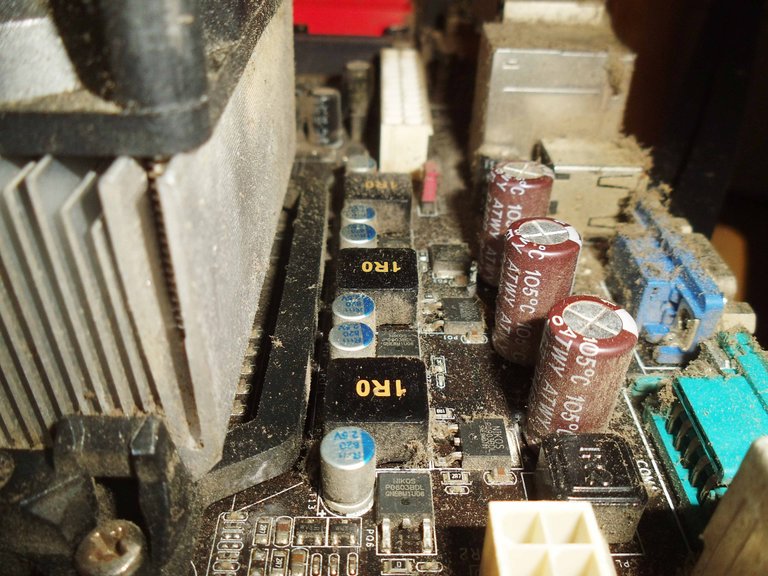
The motherboard had a lot of dust between capacitors and slots very difficult to remove, I had to use a medium brush that one of my daughters uses to paint, luckily I did not damage it.
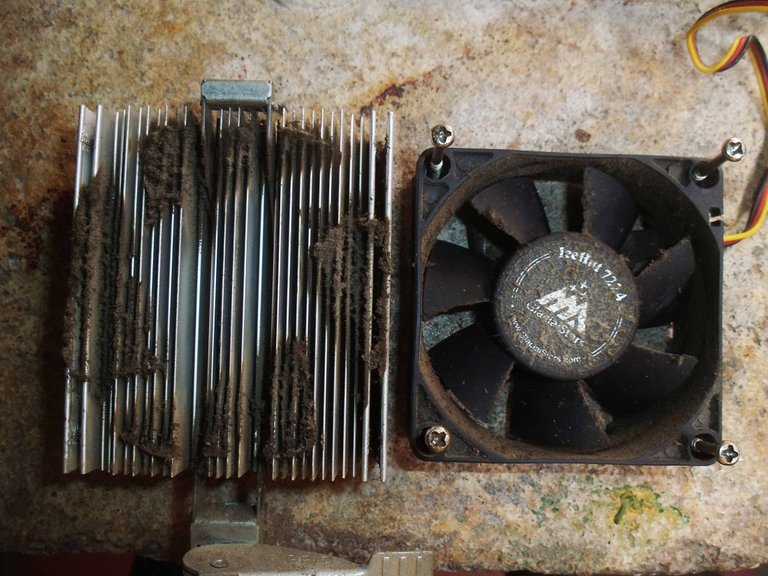
The heatsink and fan cooler of the processor although not clogged, was being affected in its performance because part of the air intake was being obstructed by the amount of dust.
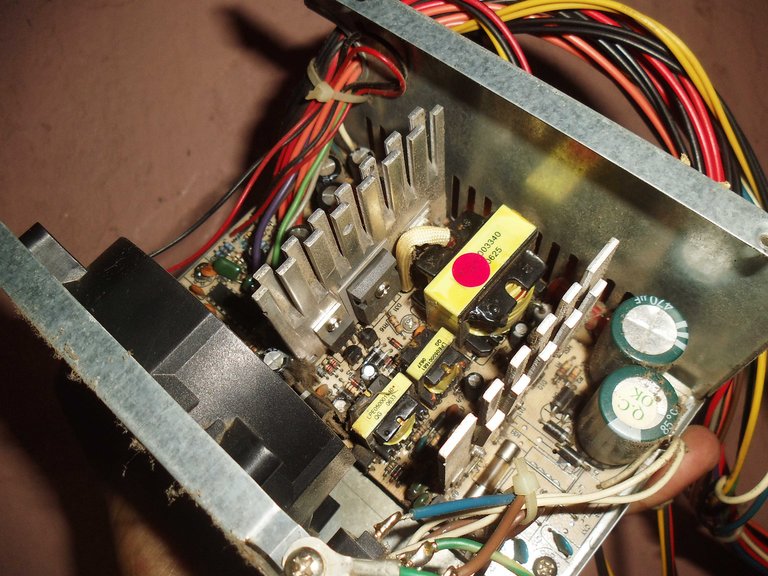
The power supply had a little annoying noise and I thought it might be very dirty, when I uncovered it I realized that it was not as dirty as I thought, the noise was a lack of lubricant in its fan. I cleaned the little that was dirty and lubricated its fan cooler.
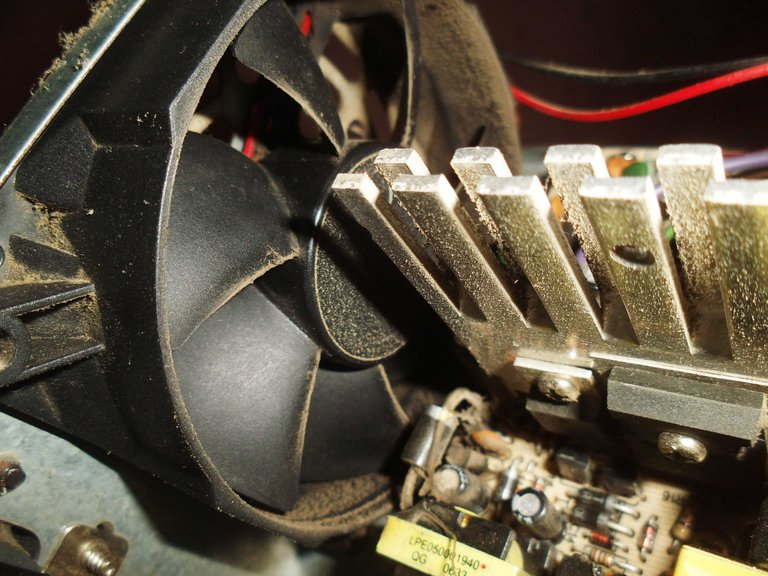
The RAM memories and the video card were cleaned with the brush and I carefully wiped the contacts with a school eraser to remove impurities.
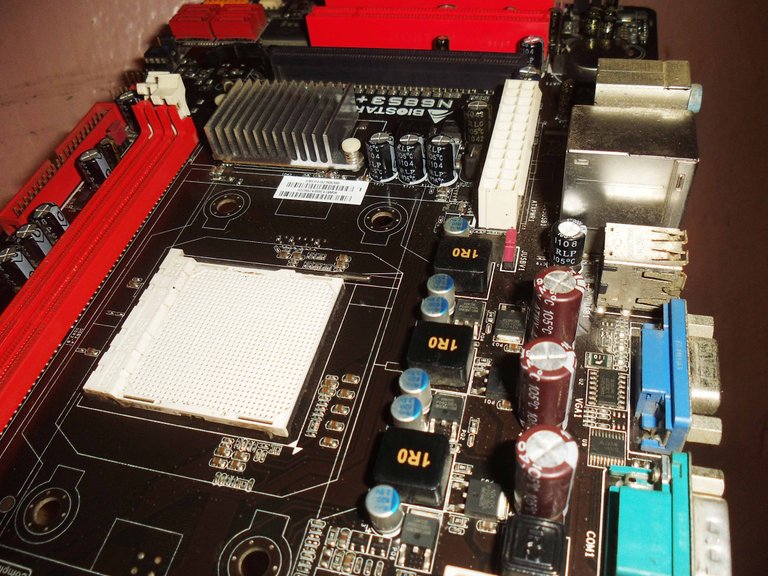
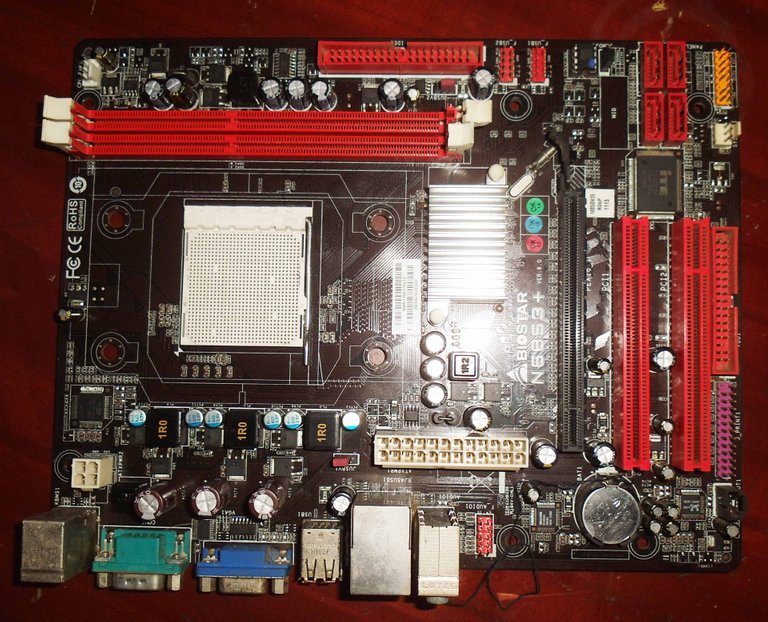
I added thermal paste to the processor and mounted the heatsink, followed by assembling everything in its case. I liked the final result, although as I said in the beginning, it is not a deep cleaning. I don't have the contact cleaner I normally use but it looked good.
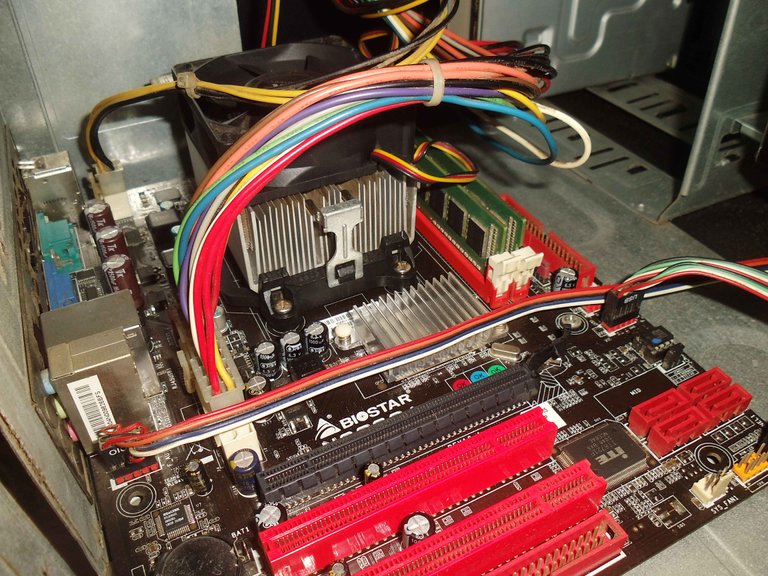
I turned on the computer and voila, it immediately recognized the video card. It no longer has strange noises and feels a little faster, its performance improves a few numbers with maintenance. Now I have to do a software cleanup which is another story.
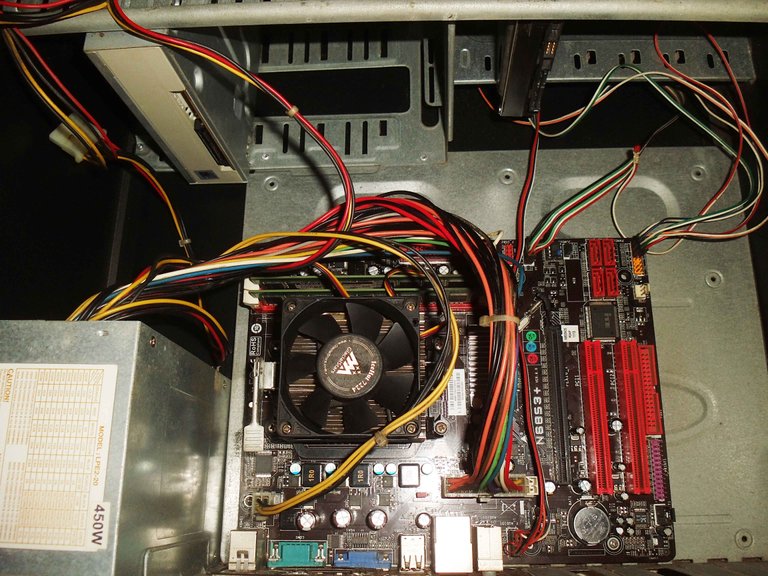
I recommend to make a preventive maintenance to our equipment to avoid a greater evil, if you do not know how to do it, hire a technician, it will always be cheaper to pay maintenance than a new part.
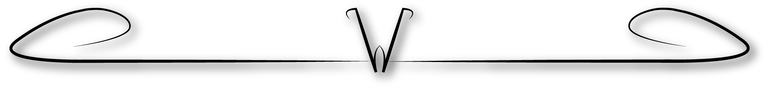
I am the author of all images.


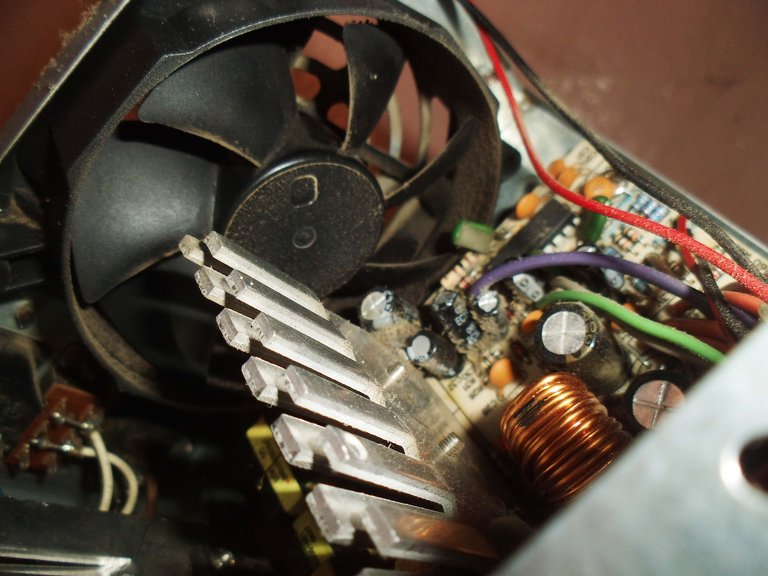
Hello @morenow. This was a major undertaking to perform inside maintenance on your hard drive. By showing the before and after photos, it was apparent this may have been the source of your problems. I've never performed any maintenance, so I can only guess at the accumulation of dirt inside.
Thanks for sharing. It's good you didn't have to hire someone. Take care.
Ufff, I imagine how that team will be inside, although it is possible that this very clean too, there are cases where the customer spends years without maintenance and when I bring the team does not need to clean anything, it's amazing but it usually happens.
Maybe your case is somewhat similar, although you have not done any maintenance, you are lucky to have clean equipment XD.
Thanks for stopping by, greetings.
Wow Bro! es mucho el tiempo sin hacerle limpieza, debe ser al menos una vez al mes y el estado de suspensión no es tan bueno dejarlo toda la noche, es decir ese se emplea en el dia mientras puedes dejar el equipo una o dos horas pero toda la noche a la larga afectara mucho el hardware.
Pues sí, tengo esa costumbre desde hace ya muchos años, el descanso de la PC solo es una suspensión. El propio explotador de PC.
The rewards earned on this comment will go directly to the person sharing the post on Twitter as long as they are registered with @poshtoken. Sign up at https://hiveposh.com.
Vaya que si necesitaba una buena limpieza jeje, este tipo de publicaciones relacionado a tecnología o aparatos tecnológico, también puede ir en Geek Zone, te invitamos a revisar esa comunidad y ver de que trata.
Gracias, ahora mismo me doy una vuelta, justo estaba buscando una comunidad acorde al tema, es lo bueno de contar con Aliento, guiando en todo momento. Saludos
!PIZZA
PIZZA Holders sent $PIZZA tips in this post's comments:
morenow tipped elizabeths14 (x1)
@morenow(3/7) tipped @dorregogonzalo (x1)
morenow tipped edwing357 (x1)
Please vote for pizza.witness!
Parece mentira pero hasta las laptos recolectan mugre jajaja, si uno se descuida es fatal para el equipo y el bolsillo 😖
Así es, me han traido unas que el fancooler interno ya no gira de tanta pelusa. Eso hace que se recaliente y se apague.
!PIZZA
Aquí en casa había una que tenía hasta caimanes jajaja, la cosa es mantenerlas aactivas y no descuidarlas
Impresionante, me hizo acordar a mi pc que llevo unos meses sin limpiarlo, al final termino creo que peor que el tuyo jaja, pero ahora está limpito te lo aseguro, buen blog, un abrazo morenow! 😄
Gracias hermano, un honor verte por acá leyendo mi post.
Toma una buena !PIZZA