
Hello, Hivers! Here's the @encouragement project from the @aliento's team!
Today, we'll discuss the latest release from the @peakd team, a way to create short-form content known as "Snaps."
 What is a Snap?
What is a Snap?
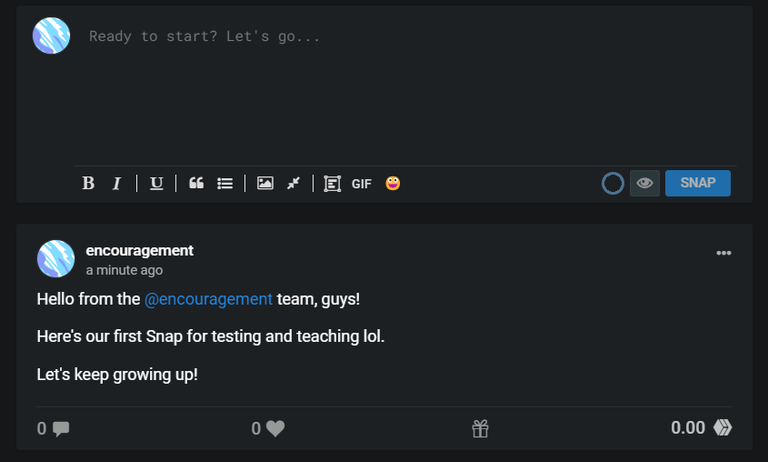
A "Snap" is a post we can make within the Hive blockchain, but it must be a maximum of 280 characters. The @peakd team developed a proprietary interface for Snaps that also makes them work apart from our blog, so they are not considered additional posts within our blog.
Nowadays, it is well known that people love short content on social networks, either in video (YouTube Shorts, TikTok, Instagram Reel, etc.) or text (X, Facebook, etc.). So, in Hive, we continue to develop new trends that bring us a little closer to the current world of technology, and we feel that this project is a stroke of genius.
But now, let's explain how Snaps work.
 How do Snaps work?
How do Snaps work?

First, we must press the button at the top of our browser when using @peakd. This button says "Snaps," once we click it, we should see an interface like this:
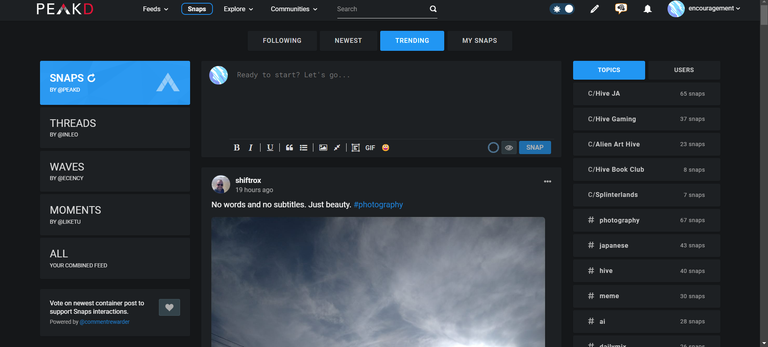
In this interface, we can notice three particular elements:
On the left, we have some buttons that can take us to the different places to create short content in Hive, using @inleo's threads, @liketu's moments, @ecency's waves, or Snaps.
On the right, we have the different communities where we can make Snaps directly.
At the top, we have the text editor, which allows us to create our Snap.
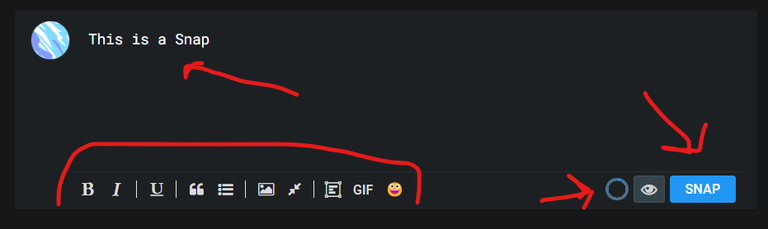
Creating a Snap is simple. We just have to write what we want in the text editor. We can use the toolbar to style, add images, etc. The circle at the bottom right indicates whether we have reached the character limit. Once we finish our creation, we click the "Snap" button, and that's it. It's magic.
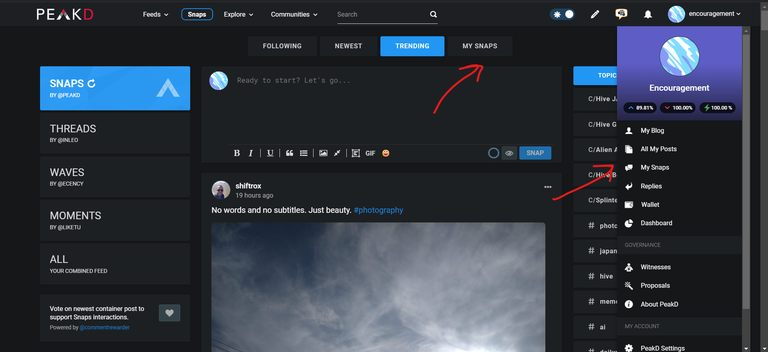
Once we have created a Snap, it is saved in our blog through a container created by @peakd. To access our "Snaps," we can click on the button that says "My Snaps" from the Snaps interface itself or from anywhere in our blog by accessing the menu that appears when we click on our profile picture. There, we will see a button that also says "My Snaps," which will take us to that section.
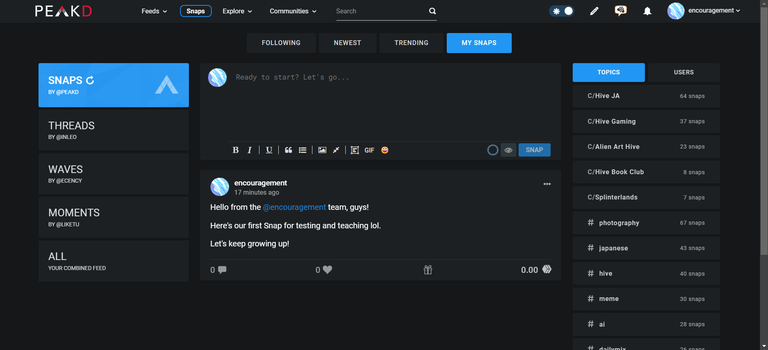
We will see all the Snaps we have created by accessing this section.
It should be noted that the Snaps are considered as a post, but of the "comment" type, that is, although they are not directly in our blog, they do appear in the comments section of our profile and can receive rewards in the same way as a comment can receive them.
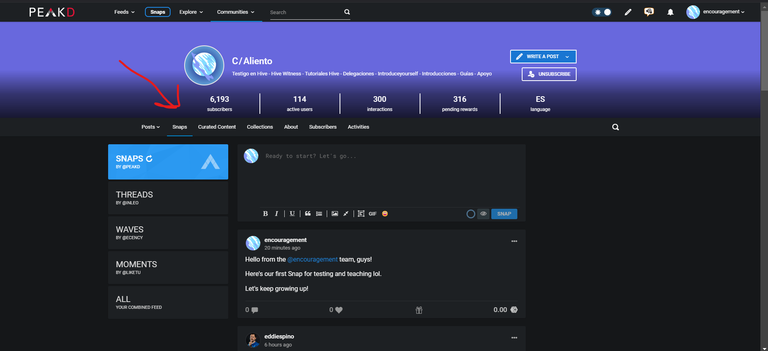
Each community now has a button where you can access its Snap section. People can share their Snaps in particular niches to receive interactions from like-minded people in that niche.
Note The community owner needs to activate the "Snaps" option on the Community Settings.
The Snaps option has been activated on the Aliento Community.
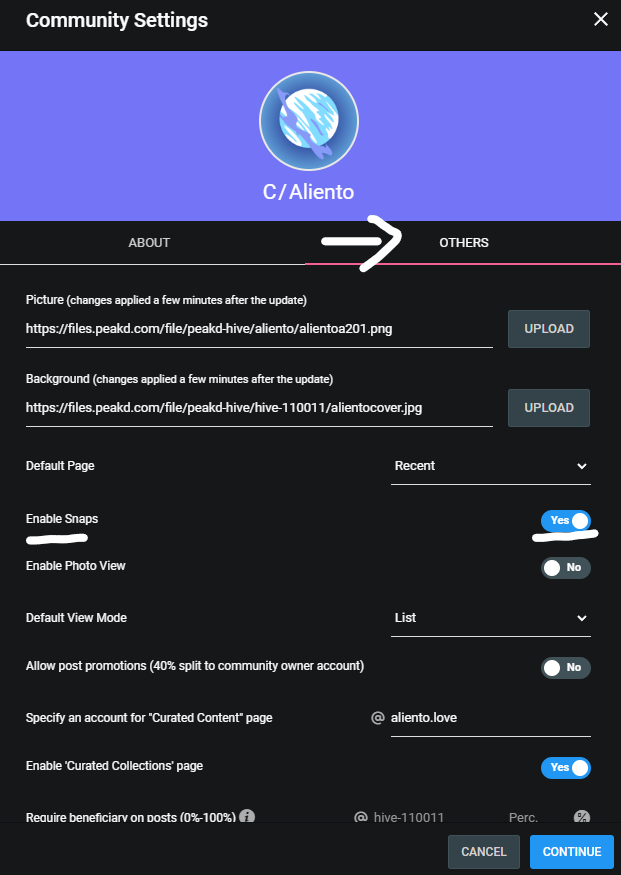
Knowing this, do you dare to make a Snap in Hive?

Hope it blows up
Yes, I like the Snaps. I like the option of short-form content.
Congratulations @encouragement! You have completed the following achievement on the Hive blockchain And have been rewarded with New badge(s)
Your next target is to reach 50 comments.
You can view your badges on your board and compare yourself to others in the Ranking
If you no longer want to receive notifications, reply to this comment with the word
STOPCheck out our last posts:
Siempre guiandonos ♥️ !DOOK