I can't remember exactly when I started lightpainting but it was at least 10 years ago. I started originally shooting night landscape scenes in city centres and gradually progressed towards waving lights in the dark. Along the way I came across some "old school" lightpainters whose main mantra appeared to be to shoot everything in one exposure. And I kind of followed that path to the point where if something isn't been shot in one exposure, then it really isn't a lightpainting anymore.
So for years, I opened my camera shutter and recorded everything in one. Until I realised that it's possible to use "unconventional" light sources such as an iPad. The credit for the use of a tablet goes to some of the old school lightpainters and @fadetoblack and his use of a tablet with some wierd and whacky patterns. Tim and I have collaborated many times over the years and the stuff we've helped each other to create is a bit like 2 + 2 = 5. Greater work as a result of the collaboration although Tim can very much create great stuff without me!
Basically the idea is to first shoot an image on the iPad or tablet and replace the lens cap without ending the Bulb exposure. Then for the second or even third part, it's possible to add more light on to the sensor to mix different elements. Along the way, I've used different lenses and tripod positions to create an image.
At first I agonised whether or not using an iPad was cheating. The image on the iPad could be a piece of electronic art and therefore I wondered whether the final result could be considered as being "SOOC" as in straight out of camera. I came to realise that the iPad is a lighting tool in the same way as a flashlight or lights being waved in front of the camera.
This is a post with some of my favourite iPad "SOOC" images and a reminder to myself that now it gets darker in the evenings in my part of the world, I need to give myself a kick and dig out my iPad!
Where am Eye
I shot this purely as a dmeonstration of the technique and actually didn't like the result at first. I posted it online and everyone in my socials seemed to rave about it. So much so I entered it in to an International Lightpaintig Awards, "Oviedo" and it won outright!
I exposed an image of a Nebulae on the iPad and replaced the lens cap. With everything still in place I then changed the image on the iPad to an eye I prepared earlier. I then removed the lens cap and exposed for the eye. Once satisfied with the exposures (I had a few practices) I then moved the camera on to another tripod pointed at @fadetoblack stood patiently waiting in the woods. I then changed lenses in complete darkness making sure I had the right focal length and focus point selected. Then it's a case of removing the lens cap and firing the flashgun. Job done!

If Michelangelo was a Lightpainter
I saw the famous image by Michelangelo and found a high resolution version on the interweb. I then Photoshopped out "Man" in the image and added a black background. I knew I wanted God pointing his finger in some way.
I set up the composition on the rail tracks knowing where I wanted God to be pointing. I then first used the iPad to expose God and replaced the lens cap. Swapping lenses and tripod to the pre-arranged positions I then spun an orb. I was originally going to only spin an orb but then I had a spark of an idea and added a silhouette within the orb. I was really chuffed with this one at the time and I remember bouncing off the ceiling all the way home!

This was the first time I used God in an image. Not as refined as above but everyday is a school day!

If only you could see what I've seen with your eyes
The inspiration for this shot came from the trailer for the film Bladerunner 2049 where the orange cinematography switched something on inside my brain!
I had an image of a sculpture I shot in Cardiff which I knew would work. I adjusted the colour on the image and threw it on the iPad. I first shot the iPad image and added in a willing victim aka volunteer to hold a flashlight surrounded by smoke pellets for added atmosphere.
This was a shot which worked out "exactly" as planned which isn't something that happens often to me! I usually end up adding more stuff that occurs as I'm shooting it but this is exactly what I had in mind!

Take me to your Leader!
I had an image of an alien on the iPad this time and shot it bang in the middle. FOr the second part of the image I panned the camera slightly to the right and rotated a lightpainting buddy four ways around the lens axis, changing the colours on the flashgun along the way.

The Ripple Effect
Here I found an image of water ripples and changed the colour to match the gel I would use. Another one where I first expose for the ripples on the iPad then shoot my LP buddy.

Paranoia
Inspired by the idea of computer privacy and being watched by unknown entities, I took a picture of an eye on the iPad and lined it up in the exact centre of a chip on a board.

Even more Paranoid
This is the same eye as the above image but much smaller. I shot the eye first then swapped lenses and tripods to lightpaint the circuit board. I don't mind admitting the lining up of this shot was difficult and took many attempts!
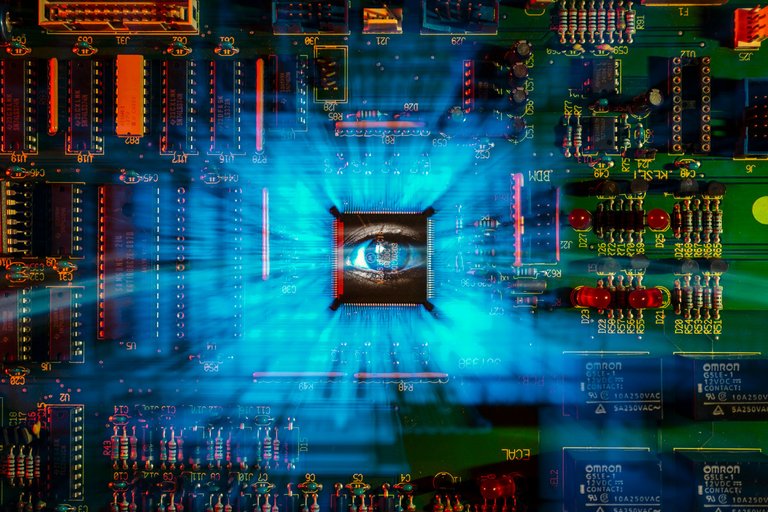
Reach out before you pass out
I had an image of a model I shot and converted it to black and white. The black parts of the iPad remain unexposed meaning you can fill those parts with light from other elements. For this one I used a circuit board lit from behind and rotated it 8 ways all in one exposure. Another one slightly difficult to line but it's very satisfying when you do!
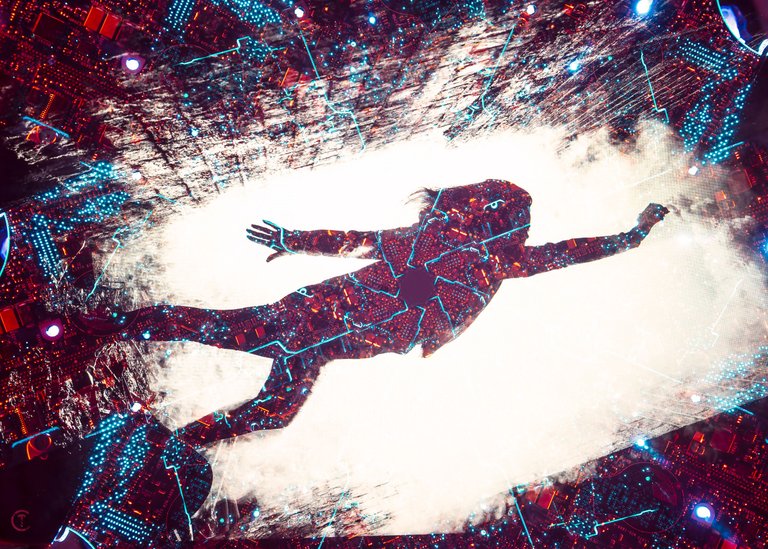
About me:
I usually specialise in shooting lightpainting images but occasionally dabble in urbex and artistic model photography. I'm always on the lookout for someone to collaborate with; please don't hesitate to get in touch if you'd like to create art.
Social Media
https://www.facebook.com/fastchrisuk
https://www.flickr.com/photos/fastchris/
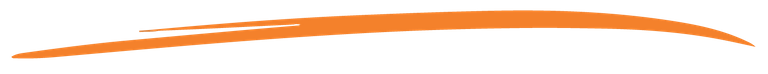
Lightpainting is a photographic technique in which exposures are made by moving a hand-held light source while taking a long exposure photograph, either to illuminate a subject or to shine a point of light directly at the camera, or by moving the camera itself during exposure. Nothing is added or removed in post processing.
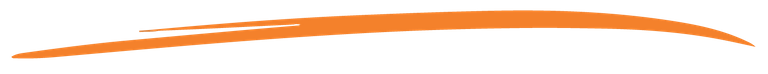
If you would like to see more lightpainting please give the Lightpainters United Community a follow and you will be introduced into the illuminating world of light painting!
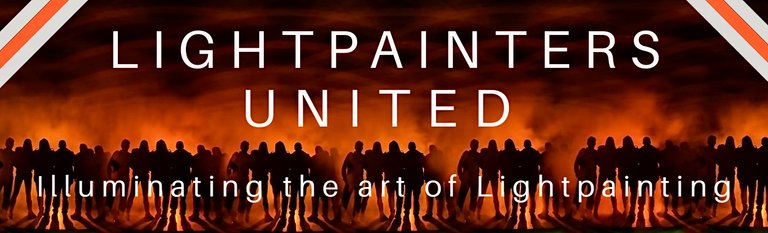
If you want to see more examples of lightpainting, feel free to check out these guys:
Mafu Fuma | Oddballgraphics | FadetoBlack | DAWN | Mart Barras | Stefan Stepke | Nikolay Trebukhin | Lee Todd | Stabeu Light | Maxime Pateau | Stephen Sampson | lightandlense | Neil Rushby | L.A.C.E.
Join us at Discord
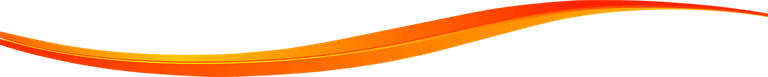
The rewards earned on this comment will go directly to the people( @x-rain ) sharing the post on Twitter as long as they are registered with @poshtoken. Sign up at https://hiveposh.com.
I love those LP experiments who really turn out GREAT !
My POV about using an i pad is simple,it depends on how you use it : as a tool or to create most of the final picture. I guess most LPainters agree to say your pictures use an iPad like a tool only to add something to your picture, not to make the entire picture.
This is why I think those pictures can be called sooc.
Congrats on those beautiful LP pictures @fastchrisuk 🙌🏻❗️
Thanks mate, I don't know why I get so precious about it! 🤣 The main thing is the fact the iPad is used to create the light on the sensor in the same way as you would wave a Pixelstick.
Really great results mate. I use stencils and other "cheating" stuff but I never used a tablet till now. It is a very interesting questions what is "allowed" and what not.
Thanks pal, I'm not sure why I thought it was cheating but maybe it was because of the old school influencing lightpainters from more than 10 years ago telling everyone how pure they were haha. I recently broke my iPad and replaced it with a Macbook and there's no way I'm risking that damned expensive gadget in the field!! Note to self, buy a cheap tablet!
A new light painting technique for me. Very interesting!
Thanks, I'll look out for your results!