
Amanz | Unsplash
ENGLISH VERSION (click here!)
The integration of Gemini into Android operating systems is being implemented gradually and quite cleverly. It started as a place where we could consult any doubts we might have, just as we did with ChatGPT. Then an application arrived in the Google PlayStore market where we could download a mobile version.
As of today, we have the replacement for what Google Assistant is. We have possibly used this feature on more than one occasion. I have no doubt that if we were trying to use the map, the assistant would guide us, having previously enabled GPS to give us directions and reach the desired destination.
La integración de Gemini en los sistemas operativos Android está siendo implementada de forma gradual y totalmente astuta. Comenzó siendo un sitio al que podíamos consultar las dudas que podríamos tener, tal como hacíamos con ChatGPT. Luego llegó una aplicación al mercado de Google PlayStore donde podíamos descargar una versión móvil.
Al día de hoy, disponemos del reemplazo de lo que es el asistente de Google. Posiblemente hemos utilizado esta característica en más de una ocasión. No tengo dudas de que si lo que intentamos fue utilizar el mapa, el asistente se encargaría de guiarnos, habiendo habilitado anteriormente el GPS para poder darnos instrucciones y llegar al destino deseado.
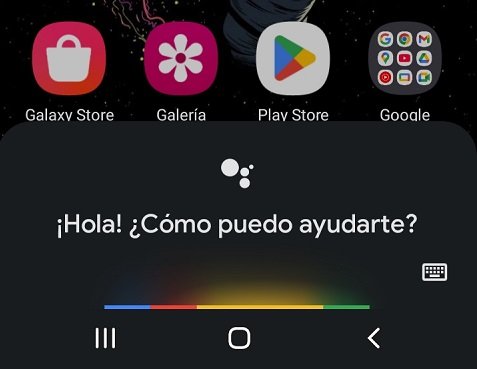
ENGLISH VERSION (click here!)
The default integration that Android included was that of Google Assistant, which you could call by mentioning a simple voice command like "Ok, Google" or "Hey, Google". This has changed a bit with the arrival of artificial intelligence, now named Gemini. In fact, you probably received a notification on your mobile suggesting the option to replace the assistant with this new artificial intelligence.
In my case, I accidentally activated it because I rejected the request more than once. However, that oversight served me a bit to learn how one of the new and most recent features works. I am referring to Gemini Live.
La integración por defecto que Android incluyó fue la del asistente de Google, el cuál podías llamar mencionando un simple un comando de voz como "Ok, Google" o "Hey, Google". Esto ha cambiado un poco con la llegada de la inteligencia artificial, que ahora lleva el nombre de Gemini. De hecho, es muy probable que hayas recibido una notificación en tu móvil, la cual sugería la opción de reemplazar el asistente por esta nueva inteligencia artificial.
En mi caso, la he activado sin querer, porque he rechazado la solicitud más de una vez. Sin embargo, ese descuido me sirvió un poco para conocer como funciona una de las nuevas y más recientes características. Me refiero a Gemini Live.
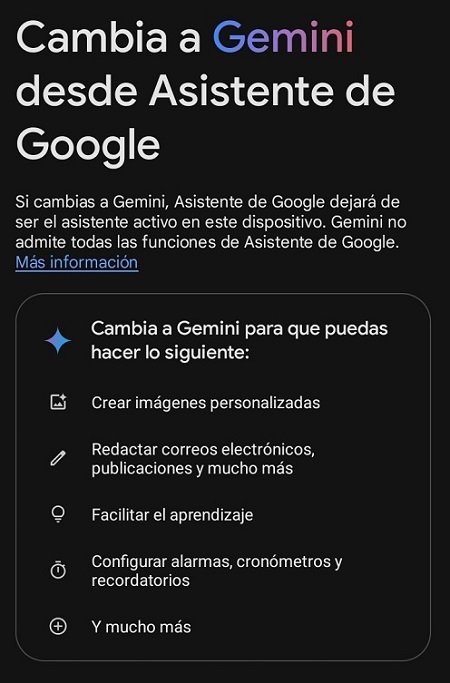
ENGLISH VERSION (click here!)
You might have seen the competition and the level of development of their artificial intelligences that are evolving in a much more impressive way. To provide context, we can say that OpenAI was working not only on GPT-4o; an advanced LLM model, but also on a real-time voice application, with whom you could converse in a way that you might think you were talking to a human. Considering that in these cases where the competition advances so rapidly, it is not good to fall behind, so you must bring out your version that can meet the expectations.
For that reason Gemini Live has come to us. Available in up to 8 voices to choose from, each with a different focus that best suits us. In my case, I have only done a few tests, but when showing this technology to my uncle, he got too excited chatting for at least half an hour. The results were very satisfying.
Tal vez hayas visto a la competencia y el nivel de desarrollo de sus inteligencias artificiales que cada vez evolucionan de forma mucho más impresionante. Para ponernos en contexto podemos decir que OpenAI estaba trabajando no solo en GPT-4o; un modelo avanzado de LLM, sino también en una aplicación de voz en tiempo real, con quien podías conversar de forma tal que podrías pensar que estarías hablando con un humano. Teniendo en cuenta que en estos casos donde la competencia avanza tan rápidamente, no es bueno quedarse atrás, por lo que debes sacar tu versión que pueda estar a la altura de las expectativas.
Por esa razón ha llegado a nosotros Gemini Live. Disponible en hasta 8 voces a elección, cada una con un enfoque diferente que más se adapte a nosotros. En mi caso he hecho no más que algunas pocas pruebas, pero al mostrarle a mi tío esta tecnología, se entusiasmó demasiado charlando por lo menos media hora. Los resultados fueron muy satisfactorios.

ENGLISH VERSION (click here!)
Once you decide to replace Google Assistant with Gemini, you can activate it by pressing the middle button. We can see that you can write to it as usual, or if you want to use voice it will also be possible. In this new version, you can add an image for it to recognize and provide information on the query you are making. But there is a new button, which activates Gemini Live; this is located just to the right.
Una vez que decides reemplazar el asistente de Google por Gemini, podrás activarlo con el presionar del botón del medio. Podemos notar que se le puede escribir como siempre, o si deseamos utilizar la voz también será posible. En esta nueva versión, se puede añadir una imagen para que la reconozca y pueda ofrecerte información al respecto sobre la consulta que le estés haciendo. Pero hay un nuevo botón, que es el que activa Gemini Live; este se encuentra justo a la derecha.

ENGLISH VERSION (click here!)
We can notice that once the "call" is made, Gemini (let's call it that, because there are different names depending on the voice we have chosen) will be attentive to listen to us and craft a response almost instantly as human as possible. In my opinion, this factor of humanity, which includes aspects like sympathy, empathy, reason, and others, is very well achieved, which I believe is the central point they are working on.
However, after continuous use, we can see that it may fall into repetitiveness. The fact that in every query we make, it will ask us if we want to know more, this could have a tendency towards infinity. In this case, I think it would be best to provide a consistent response and reduce the number of times we are asked if we are interested in knowing more about something, because supposedly we have already covered that doubt or question.
There are two things I would like to clarify. One is that the chats are saved. That means, our voice possibly ends up on Google's servers, through our accounts. With this in mind, Gemini can resume conversations. Although it’s something we can disable, but from the outset, it is active. On the other hand, something I had not realized is that we do not completely lose Google Assistant. It can be used again with another account, but the truth is we cannot use both.
Podemos notar que una vez realizada la "llamada", Gemini (digámosle así, porque existen diferentes nombres según la voz que hayamos elegido) estará pendiente a escucharnos y elaborar casi al instante una respuesta lo más humana posible. En mi opinión, este factor de humanidad, que tiene un conjunto de apreciaciones como simpatía, empatía, la razón y demás, está muy bien logrado, que creo que es el punto central en el que están trabajando.
Sin embargo, tras el uso continuo, podemos notar que puede pecar de repetitivo. El hecho de que en cada consulta que le hagamos, nos preguntará si deseamos saber más, esto podría tener una tendencia al infinito. En este caso, pienso que lo mejor sería dar una respuesta consistente y disminuir la cantidad de veces que se nos pregunta si nos interesa saber más de algo, porque supuestamente ya hemos cubierto esa duda o interrogante.
Hay dos cosas que me gustaría aclarar. Una es que los chats se guardan. Es decir, nuestra voz termina posiblemente en los servidores de Google, a través de nuestras cuentas. Con esto en mente, Gemini puede reanudar las conversaciones. Aunque es algo que podremos inhabilitar, pero desde un primer momento es algo que está activo. Por otra parte, algo que no me había percatado es que el asistente de Google no lo perdemos del todo. Puede ser utilizado nuevamente con otra cuenta, pero lo cierto es que no podemos usar ambos.
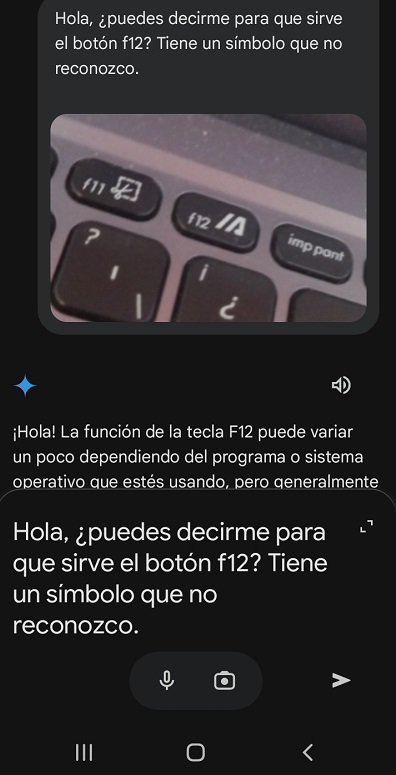
ENGLISH VERSION (click here!)
I believe this technology is very useful, especially if we need to analyze an image or a photograph and know its meaning. In one of the tests I conducted, I added a photograph that I took from the same interface, and it was able to explain its possible use, although it required me to provide more context, so in some cases it may not be immediate.
Now both Gemini and Gemini Live, in their common version if we can call it that, are available for everyone or so I imagine. In my case, I use a Samsung Galaxy A12 that I keep like new and that has been at least 3 years old since I bought it. Considering this, I believe that all recent mid-range mobile phones should have these functions available. We will have to see what surprises they have in store for us again.
Creo que esta tecnología es muy útil, sobre todo si necesitamos analizar una imagen o una fotografía y saber su significado. En una de la pruebas que hice, añadí una fotografía que he tomado desde la misma interfaz, y pudo explicarme su posible uso, aunque requirió que le de más contexto, por lo que en algunos casos puede no ser inmediato.
Ahora tanto Gemini como Gemini Live, en su versión común si así podemos llamarle, está disponible para todos o eso imagino. En mi caso utilizo un Samsung Galaxy A12 que mantengo como nuevo y que ya tiene por lo menos 3 años desde que lo compré. Teniendo en cuenta esto, creo que todos los móviles de gama media recientes deberían tener estas funciones disponibles. Quedará ver con qué nos sorprenden nuevamente.

- Capturas de pantalla hechas desde mi Samsung Galaxy A12.
- Imagen principal editada en Canva.
- Traducido y formateado desde el español al inglés con Hive Translator.
Posted Using InLeo Alpha