Amazon Fire Tv Stick Lite... Unboxing. Días antes, les había comentado que sobre la adquisición de nuestro nuevo Smart TV Premier. Bueno, antes de comprar este televisor, en casa teníamos un Haier de 39 pulgadas; sin embargo, este televisor no era de la gama inteligente y se lo regalé a mi hijo Miguel, el cual lo usa para jugar con su PS3 y ver la televisión normalmente via intercable.
Ahora, como el ha visto que en casa casi todos tienen sus dispositivos inteligentes; me dice, papá, no me puedo quedar atrás, también quiero ver mis programas desde todas las aplicaciones streaming que ustedes usan. Entonces, la idea era convertir este televisor Haier en un smartv y para ello debíamos comprar un dispositivo estilo Roku o Amazon Fire Tv. Estuvimos buscando algunas opciones, pero nos decían, si quieres ver programas con la aplicación Magis TV, era recomendable el dispositivo Amazon y así lo hicimos.
Amazon Fire Tv Stick Lite... Unboxing. Days before, I had told you about the acquisition of our new Smart TV Premier. Well, before buying this TV, at home we had a 39-inch Haier; however, this TV was not of the smart range and I gave it to my son Miguel, who uses it to play with his PS3 and watch TV normally via intercable.
Now, as he has seen that at home almost everyone has their smart devices; he says to me, dad, I can't be left behind, I also want to watch my shows from all the streaming applications you use. So, the idea was to turn this Haier TV into a smartv and for that we had to buy a Roku or Amazon Fire Tv style device. We were looking at a few options, but we were told, if you want to watch shows with the Magis TV app, the Amazon device was recommended and so we did.

Portada y video portada Editadas en/Cover and video cover Edited in Canva
De las dos opciones que nos presentaron, adquirimos el Fire Tv; así que aquí lo tienen en su caja y al destapar, nos encontramos con el control remoto, seguimos con el propio dispositivo fire Tv con puerto HDMI, tenemos un adaptador extensión para el dispositivo, el manual de usuario, el cajetín para conectarlo a la corriente y su cable USB. De forma individual tenemos el control remoto con varias opciones, entre ellas un botón para dar órdenes por voz.
Nos vamos al propio dispositivo y tenemos que en su parte superior, se ubica el puerto HDMI y en un costado está el puerto de poder donde se conecta el cable mini USB. Ahora, nos encontramos con el cable de extensión, observando en un extremo una entrada hembra HDMI que va al dispositivo y en el otro extremo la conexión HDMI macho que va al puerto del televisor. Por último, tenemos el cajetín y el cable USB que le darán poder al Amazon Fire Tv para ponerlo a funcionar; y precisamente para allá nos vamos.
Of the two options presented to us, we purchased the Fire Tv; so here it is in its box and when we uncovered it, we found the remote control, followed by the fire Tv device itself with HDMI port, we have an extension adapter for the device, the user manual, the box to connect it to the power and its USB cable. Individually we have the remote control with several options, including a button to give voice commands.
We go to the device itself and we have that in its upper part, the HDMI port is located and on one side is the power port where the mini USB cable is connected. Now, we find the extension cable, observing at one end a female HDMI input that goes to the device and at the other end the male HDMI connection that goes to the TV port. Finally, we have the box and the USB cable that will give power to the Amazon Fire Tv to put it to work; and precisely there we go.
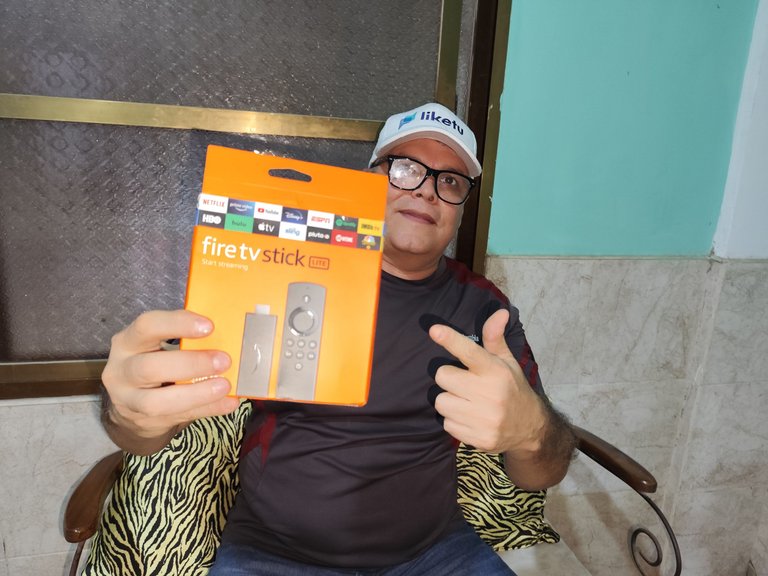











Tenemos allí nuestro televisor convencional Haier; y para proteger el dispositivo, usamos el cable de extensión el cual conectamos al puerto HDMI del televisor. Ahora, conectamos el cable USB al Fire Tv y el otro extremo al cajetín; damos corriente y de esta manera ponemos a funcionar nuestro dispositivo. Poco a poco, el televisor convencional se va convirtiendo en un Smart TV; encendemos nuestro televisor y allí se ven las primeras imágenes, lo que quería mi hijo y lo he complacido. Lo bueno de este Fire Tv, es que tiene comando de voz a través de Alexa; solo dices, Alexa películas de acción y pum, en la pantalla tienes las opciones, jejejeje.
Este dispositivo, lógicamente tiene muchas funciones que aun no conocemos, pero nos hemos ido a las básicas y entre ellas, como dije antes, tiene la opción de comando de voz Alexa; además podemos conectarlo a través de Bluetooth y lo mejor; con su wifi doble banda, puede conectarse a la red 2.4 y 5G. Ya se puede ver todas las aplicaciones streaming y como dije, Miguel más contento que niño comiendo caramelo, jejejeje; solo tiene que hacer una cosa, y es limpiar ese televisor que lo tiene descuidado, a valorar las cosas se ha dicho. Bueno, la tecnología nos pone opciones a la disposición y nosotros solo debemos elegir; saludos mi amigos y nos vemos pronto.
We have there our conventional Haier TV; and to protect the device, we use the extension cable which we connect to the HDMI port of the TV. Now, we connect the USB cable to the Fire Tv and the other end to the box; we give current and in this way we put our device to work. Little by little, the conventional TV is becoming a Smart TV; we turn on our TV and there we see the first images, what my son wanted and I have pleased him. The good thing about this Fire Tv, is that it has voice command through Alexa; you just say, Alexa action movies and boom, on the screen you have the options, hehehehehe.
This device, logically has many functions that we still do not know, but we have gone to the basic ones and among them, as I said before, it has the Alexa voice command option; also we can connect it via Bluetooth and the best; with its dual band wifi, it can connect to the 2.4 and 5G network. You can already see all streaming applications and as I said, Miguel happier than a kid eating candy, hehehehehehe; you only have to do one thing, and that is to clean that TV that you have neglected, to value things has been said. Well, technology gives us options at our disposal and we only have to choose; greetings my friends and see you soon.









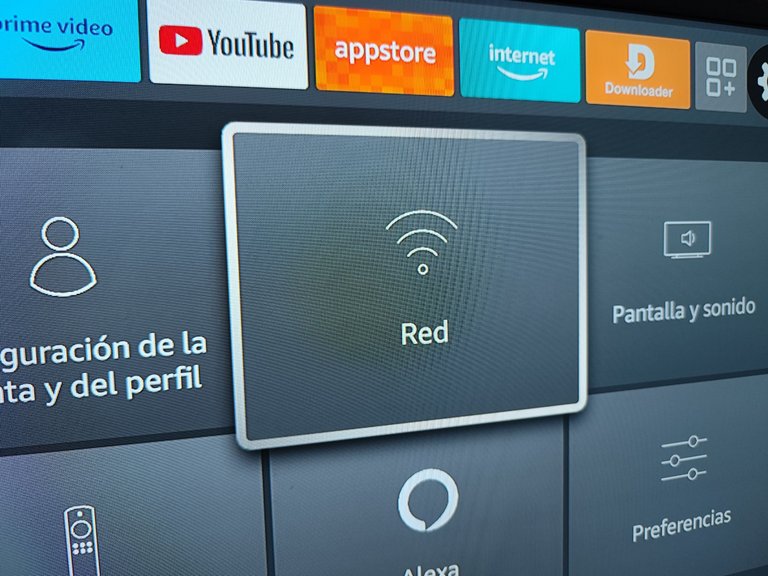
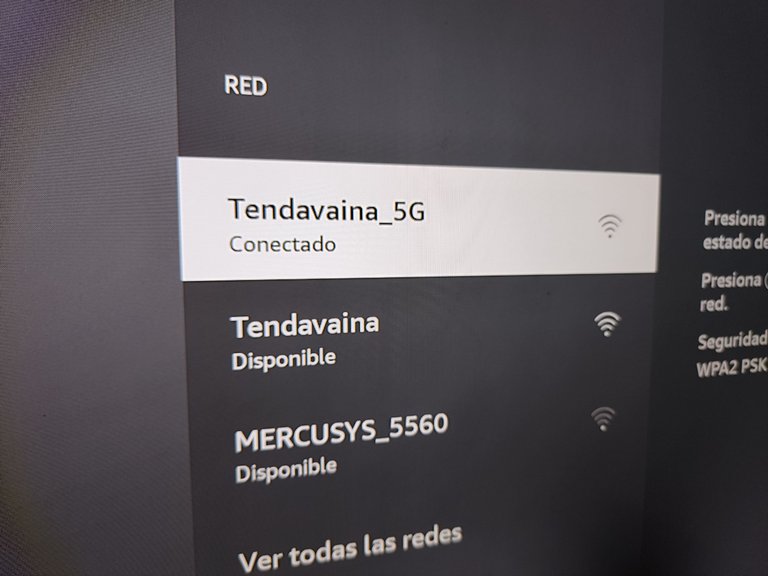

...Gracias Por Visitar...
...Thanks for visiting...



Imágenes tomadas desde mi teléfono redmi Note 13 Pro 5G.
Images taken from my redmi Note 13 Pro 5G phone.
Translated and formatted with Hive Translator by @noakmilo
Alexa pon los anillos de poder 🫣.
Que buenardo la verdad, para vacilarse todas las series a comodidad en diferentes plataformas de PlayStore 👌🏽.
Jejeje, así es hermano, lo decimos y Alexa lo coloca. Se todo muy bien
Hi, @yeral-diaz,
This post has been voted on by @darkcloaks because you are an active member of the Darkcloaks gaming community.
Get started with Darkcloaks today, and follow us on Inleo for the latest updates.
#posh
~~~ embed:1853759778675163461?t=N1SqQ9q6u3AvB8hZ2015RQ&s=19 twitter metadata:T21hclJvamFzSGl2ZXx8aHR0cHM6Ly90d2l0dGVyLmNvbS9PbWFyUm9qYXNIaXZlL3N0YXR1cy8xODUzNzU5Nzc4Njc1MTYzNDYxfA== ~~~
muy buena adquisición
Gracias amiga
se ve muy bueno, casualmente he probado uno de la marca omn, va muy bien, me voy a unir a mostrarlo, más varias pruebas que he realizado, saludos
El omn también es muy bueno, claro vale, debes mostrar tu experiencia. Por acá lo puedes hacer