Hello to all the community of Geek Zone, this time I come to talk about the VPS, a service that can serve us for many things and despite that, many people do not know they exist, so today we will know a little about them.
Hola a toda la comunidad de Geek Zone, en esta oportunidad vengo a hablarles acerca de los VPS, un servicio que nos puede servir para muchas cosas y pese a eso, muchas personas no saben que existen, por eso, hoy conoceremos un poco sobre ellos.

What is a VPS? // ¿Qué es un VPS?
The acronym VPS stands for Virtual Private Server, in simple words we could say that it is a computer hosted somewhere in the world which we can rent and use remotely from our home computer. We have all heard news that the servers of some platform were down or were having problems, but, have you ever wondered exactly what those servers are, well these are nothing more than computers working day and night that are responsible for running the tasks of the platform, save databases, etc., and as you can imagine, being working 24 hours a day, their wear is very large over time, wear that large companies do not represent a major loss, but what if I wanted to have a server for my website and do not want to have my computer working day and night, the VPS are the solution, as we will simply put to work our server hosted anywhere in the world, which will keep working while our computer is off at night for example.
Las siglas VPS provienen de Virtual Private Server o en español, Servidor Virtual Privado, en palabras sencillas podríamos decir que es un computador alojado en algún lugar del mundo el cual podemos alquilar y usar remotamente desde el ordenador de nuestra casa. Todos hemos escuchado noticias sobre que los servidores de alguna plataforma se cayeron o que estaban teniendo problemas, pero, ¿te has preguntando exactamente que son esos servidores?, pues estos no son más que ordenadores trabajando día y noche que se encargan de ejecutar las tareas de la plataforma, guardar bases de datos, etc., y como se imaginaran, al estar trabajando las 24 horas del día, su desgaste es muy grande con paso del tiempo, desgaste que a grandes empresas no le representan mayor pérdida, pero ¿Qué pasa si yo quisiera tener un servidor para mi página web y no quiero tener mi computadora día y noche trabajando?, los VPS son la solución, ya que sencillamente pondremos a trabajar nuestra servidor alojado en cualquier lugar del mundo, el cual se mantendrá trabajando mientras nuestro ordenador está apagado en las noches por ejemplo.
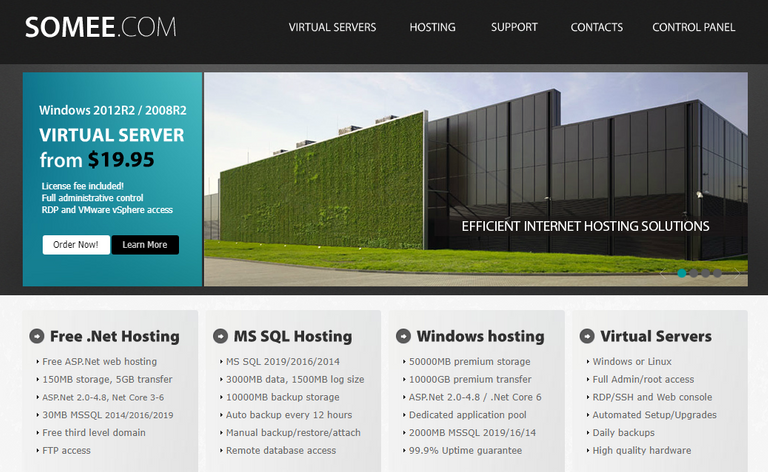
There are many companies that offer this service, for example, Somee, which I rented a few days ago, and which is perfect to show you how to get one and how to configure it. The first step is to go to their official website, where they will offer preset packages in different price ranges, but the most interesting thing is that we have the possibility to configure it to our liking, where we can choose between different variants of storage capacity, storage type, connection speed, number and speed of processor cores, RAM, operating system and many more settings, besides being able to see the price change according to the specifications that we choose.
Existen muchas empresas que ofrecen este servicio, por ejemplo, Somee, el cual renté hace unos días, y que me viene perfecto para mostrarles cómo conseguir uno y como configurarlo. El primer paso es dirigirnos a su página oficial, donde nos ofrecerán paquetes preestablecidos en diferentes rangos de precios, pero lo más interesante es que tenemos la posibilidad configurarlo a nuestro gusto, donde podremos escoger entre diferentes variantes de capacidad de almacenamiento, tipo de almacenamiento, velocidad de conexión, cantidad y velocidad de los núcleos del procesador, memoria RAM, sistema operativo y muchos ajustes más, además de poder ver el cambie de precio según las especificaciones que vayamos escogiendo.
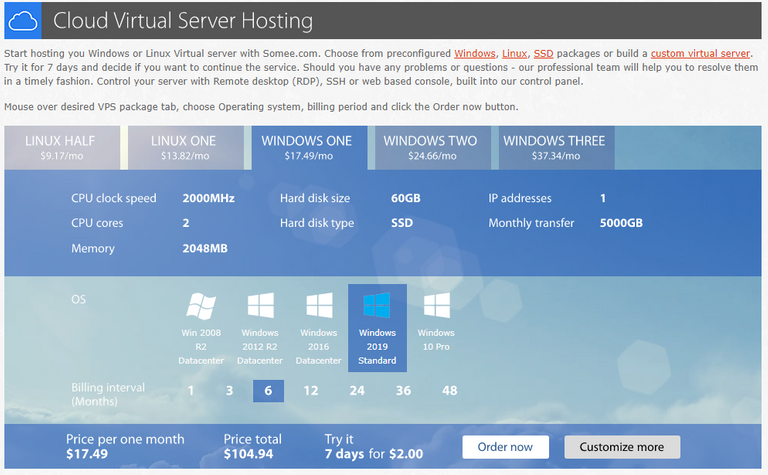
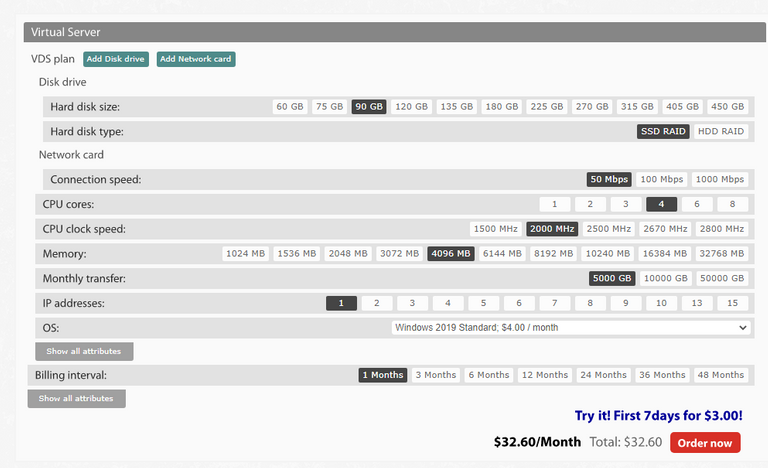
Once we have chosen everything to our liking, we will be redirected to a payment page, where we can pay with Visa or MasterCard credit card, Paypal or, of course, cryptocurrencies through CoinPayments. In my case, I paid by credit card using Zinli's virtual card, with which, after making the payment, Somee limited my account until I send some extra data for verification, so, if you can pay with Paypal or cryptocurrencies, maybe you will escape this problem. By the way, at this point in the process it will only charge them $3, this on a trial basis for a week, where you can try it out before paying the rest of the monthly rent.
Una vez hayamos escogido todo a nuestro gusto nos redirigirá a una página de pago, donde podremos pagar con tarjeta de crédito Visa o MasterCard, Paypal o, por supuesto, criptomonedas mediante CoinPayments. En mi caso, pagué con tarjeta de crédito utilizando la tarjeta virtual de Zinli, con la que, después de hacer el pago, Somee me limitó la cuenta hasta que envira algunos datos extras por verificación, por lo que, sí pueden pagar con Paypal o criptomonedas, quizá se escape de este problema. Por cierto, en este momento del proceso solo les cobrará 3$, esto a modo de prueba por una semana, en la que puedes probarlo antes de pagar el resto de la renta mensual.
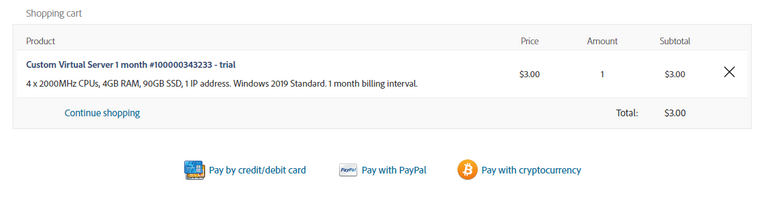
Once the payment is done, we will go to the Virtual Servers tab, there we will find our VPS, and the first thing we will do is go to Manage, there we will define the name of our server and we will select again the operating system among which we will find several versions of Windows, CentOS, Debian and several versions of Ubuntu among some others. Once we have confirmed everything, we only have to wait between 5 and 60 minutes for the data we need to access it, an IP address, user and password. If we want to change any feature of our server, once created, we can access this menu, where we can reinstall the operating system, change the network configuration and of course, improve any aspect we need, in addition to turn on our server, among some other options.
Una vez realizado el pago, nos dirigiremos a la pestaña Virtual Servers, allí encontraremos nuestra VPS, y lo primero que haremos es dirigirnos a Manage, allí definiremos el nombre de nuestro servidor y seleccionaremos nuevamente el sistema operativo entre los cuales encontraremos varias versiones de Windows, CentOS, Debian y varias versiones de Ubuntu entre algunos otros. Una vez que hayamos confirmado todo, solo nos queda esperar entre 5 y 60 minutos que nos llegue a nuestro correo los datos que necesitamos para poder acceder a ella, una dirección IP, usuario y contraseña. Si queremos cambiar alguna característica de nuestro servidor, una vez creado, podremos acceder a este menú, donde podremos reinstalar el sistema operativo, cambiar la configuración de red y por supuesto, mejorar cualquier aspecto que necesitemos, además de encender nuestro servidor, entre algunas otras opciones.

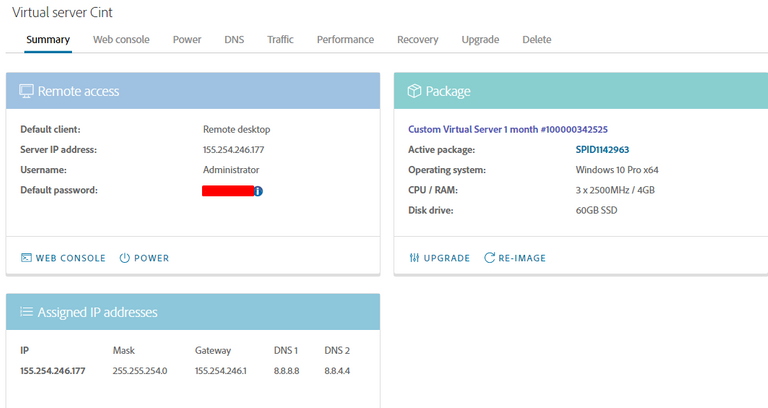
To access it, we must make use of the tool "Connection to remote desktop" that comes preinstalled in our systems from Windows 7 onwards, there we will enter the data that we received in the mail and we give it connect, we wait a few seconds, we will already have all the control of our remote computer.
Para acceder a ella, debemos hacer usar de la herramienta “Conexión a escritorio remoto” que viene preinstalado en nuestros sistemas desde Windows 7 en adelante, allí ingresaremos los datos que recibimos en el correo y la damos conectar, esperamos unos segundos, ya tendremos todo el control de nuestro ordenador remoto.
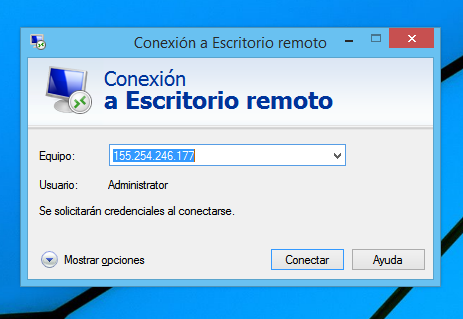
In my case, I needed it for work, since the laptop I have is a bit obsolete in some aspects, and as I still don't have the money to buy a new one, renting one in this way would help me to start working and to generate the rest that I need to buy a new computer, so, if you also find yourself in a situation like this, this alternative can be very convenient for you, but you need to have a good internet connection, since you are basically streaming the control of a pc, so if it is a bit slow, you will probably have latency problems when using your VPS.
En ella podremos hacer lo que sea, en mi caso, la necesitaba por trabajo, ya que la laptop que tengo está un poco obsoleta en algunos aspectos, y como aún no tengo el dinero para comprarme una nueva, alquilar una de esta manera me ayudaría comenzar a trabajar y a generar el resto que me falta para comprar una nueva computadora, por lo que, si también te encuentras en una situación como esta, te puede convenir mucho esta alternativa, pero eso sí, necesitas tener una buena conexión a internet, ya que, básicamente, estás haciendo streaming del control de una pc, por lo que si este va algo lento, lo más probable es que tengas problemas de latencia al usar tu VPS.
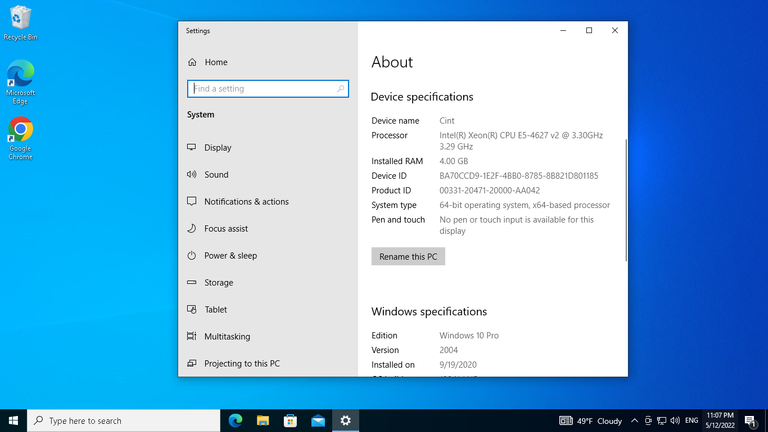

Thank you all for reading, this was my publication today, I hope it has been useful, greetings.
Muchas gracias a todos por leer, esta fue mi publicación del día de hoy, espero les haya sido de utilidad, saludos.


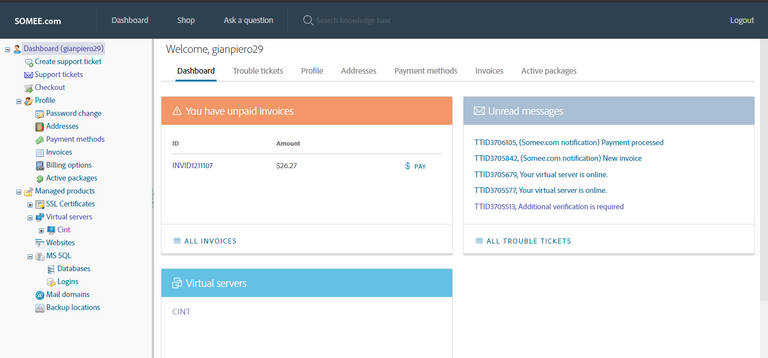
Estaba al tanto de que había compañías que ofrecen procesamiento remoto sobre todo para videojuegos, pero no estaba al tanto de esta compañía que comentas llamada Somee. Te ha servido lo que ellos ofrecen?
Con respecto a la laptop vieja, hace tiempo leí que instalar sistemas operativos basados en android como Prime OS podían hacer que computadoras que ya está lentas funcionen un poco más rápido para usos básicos. Yo no lo he usado, pero sí he leído a varias personas por el internet que han hecho esto y les ha servido. Quizás en tu caso puede valer la pena investigar y probar a ver qué tal.
La verdad, para el trabajo que necesita hacer, se quedó algo corta, pero fue debido a las especificaciones que yo escogí ya que como me fuera gustado me saldría un poco más caro, pero fuera de eso, me parece genial todas las opciones que tienes, además de que tienes control casi completo sobre el servidor, me gusta mucho todo lo que se puede hacer con ella.
No había escuchado sobre PrimeOS pero si sobre RemixOS, de verdad que funcionan muy bien, sobre todo para multimedia, juegos, etc., Pero no sé que tanto rendimiento tengan para ofimática y esas cosas.
Gracias por tomarte el tiempo de leer mi publicación, un saludo.
El post está muy bien organizado y bien explicado, no sabía como funcionaban éste tipo de servicios así que genial. Todo aprendizaje siempre es bienvenido ☺️
!PGM
Me alegro que te haya Sido útil mi publicación, yo tengo tiempo saliendo de su existencia, pero no me había atrevido a rentar uno a ver qué tal, es muy interesante todo lo que puedes hacer con ellos.
Gracias por tomarte el tiempo de leer mi publicación 😁.
The rewards earned on this comment will go directly to the person sharing the post on Twitter as long as they are registered with @poshtoken. Sign up at https://hiveposh.com.
Dear @gianpiero29, we need your help!
The Hivebuzz proposal already got an important support from the community. However, it lost its funding few days ago and only needs a few more HP to get funded again.
May we ask you to support it so our team can continue its work this year?
You can do it on Peakd, ecency, or using HiveSigner.
https://peakd.com/me/proposals/199
Your support would be really helpful and you could make the difference! Thank you!