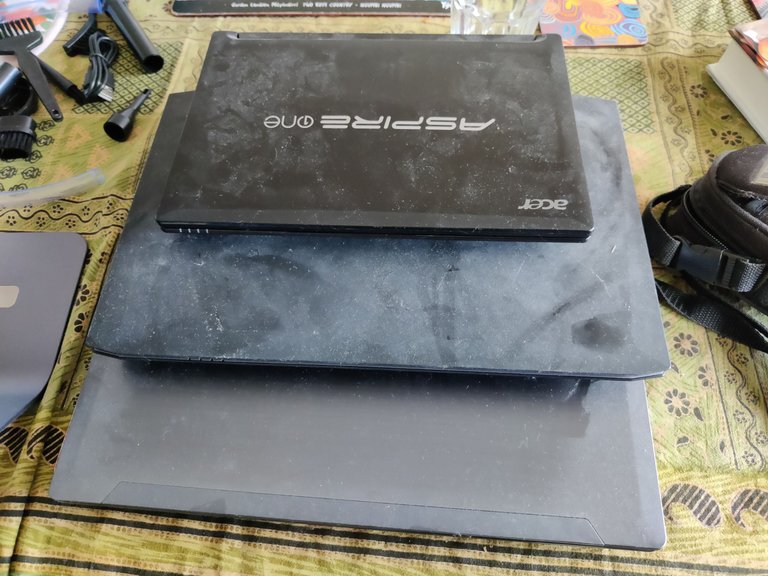
Continuing with the preparation of all the electronic and electrical stuff for the e-waste run. All the old laptops that I've lugged from the other side of the world with the intention of repurposing... Well, I've decided that it is better to just get rid of them and then replace them with cheap and more capable ones.
And the hard drives and Ssds all need to be taken out... Possibly to repurpose as mobile drives or something, or more likely as long term backup options.
And batteries seperate if it was possible....
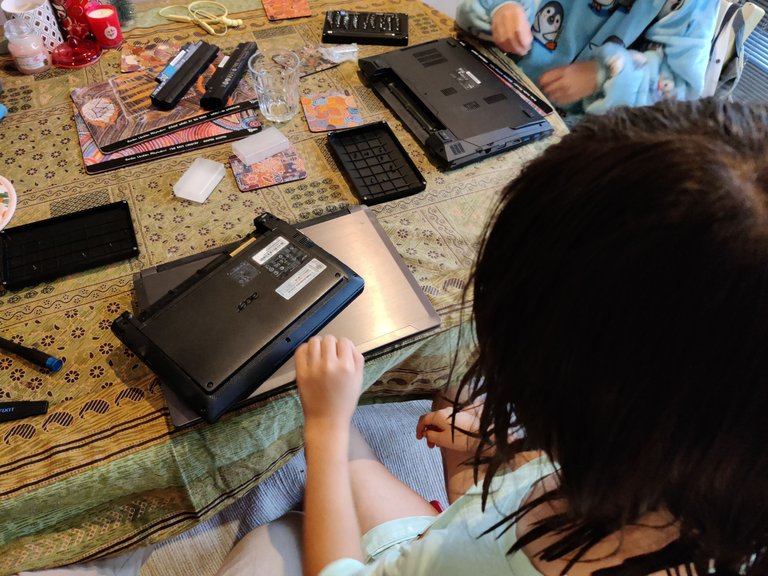
And my two girls were pretty keen to help me strip them as well! I fugured that it was a good chance for them to learn the insides of the machines, and not to be intimidated by the black boxiness of the things.
The older girl has helped me before with simple upgrades and stuff like that, but this will be the first time for the younger one.

My older one started with the older Xmg laptop, a customisable gaming laptop... So, that was super easy to open and strip. A larger Ssd and two M2 ssds... I had forgotten how loaded this laptop was! Pity it also ran crazily hot....
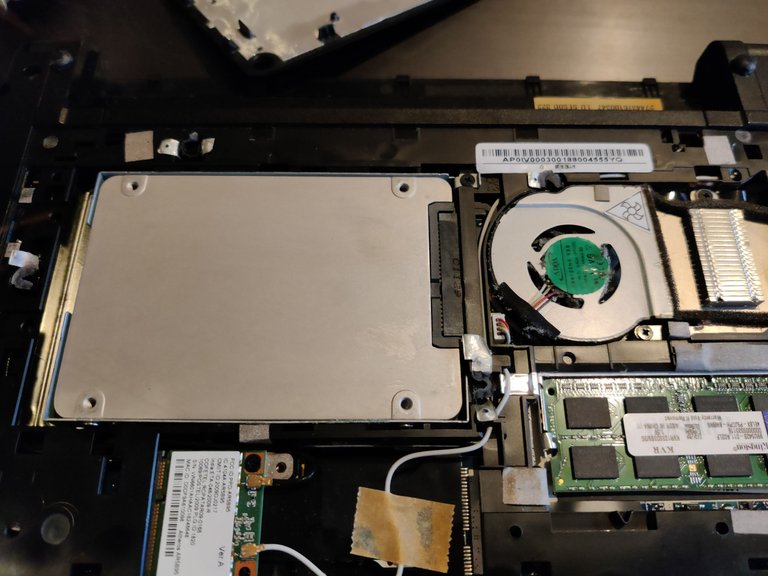
But unfortunately, the little one chose the little Acer Aspire One netbook... And that was a real pain in the arse to open up. I probably should have looked up a guide... But I wasn't looking to have a functioning computer at the end, so I didn't bother with it. Now, I know that I had replaced the old HDD with an Ssd at some point so that I could toy around with Kali in the past, so I had opened it up without destroying it... But when we opened up the back, it was clear that the Ssd access was on the other bloody side of the thing... And I snapped a few plastic screw holes to get the back off.
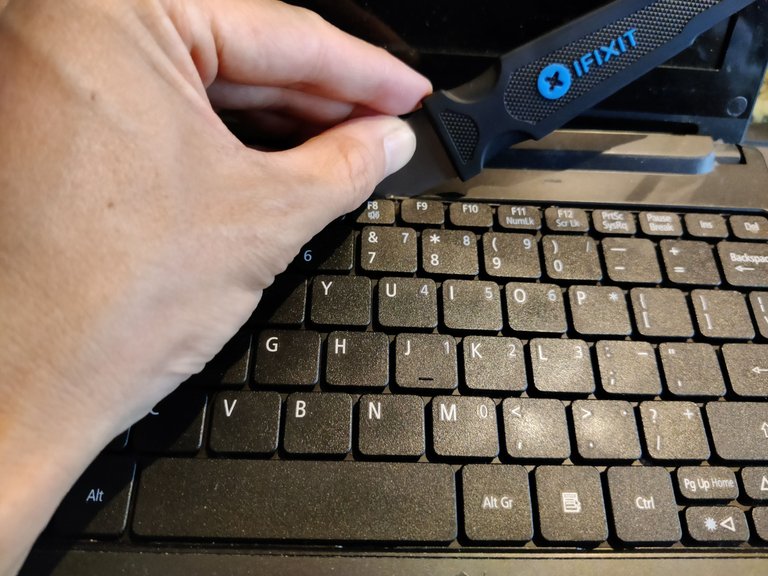
In the end, I did look up a guide, and it reminded me that the access was through the keyboard... Eep, now I remember... Getting the retaining clips with a little thin tool and then trying not to accidentally break the thin and delicate IO ribbon for the keyboard!
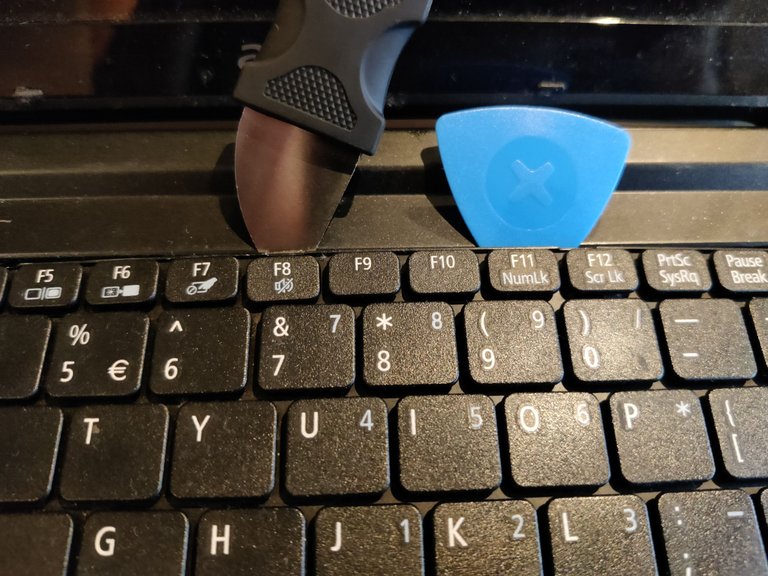
At this point, I am cursing the laptop makers who don't make it super easy to open up and replace components... I mean, this one isn't terrible... Just not immediately intuitive!

From this side, we could loosen the back properly (although, the snapped retainers and screw holes also worked in doing that in a slightly more destructive manner).

Woohoo... And finally, we were able to release the Ssd. A whopping 128 GB that was pretty decent for the time... But drivers that were a bit clunky that made it freeze up every now and then. This will make for a backup drive somewhere.
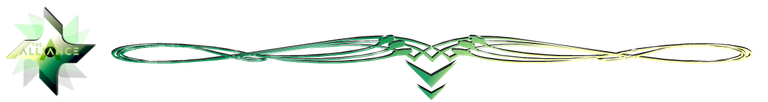
Handy Crypto Tools
Ledger Nano S/X: Keep your crypto safe and offline with the leading hardware wallet provider. Not your keys, not your crypto!
Coinbase Wallet: Multi chain wallet with lots of opportunities to Learn and Earn!
Binance: My first choice of centralised exchange, featuring a wide variety of crypto and savings products.
WooX: The centralised version of WooFi. Stake WOO for fee-free trades and free withdrawals! This link also gives you back 25% of the commission.
GMX.io: Decentralised perpetual futures trading on Arbitrum!
Coinbase: If you need a regulated and safe environment to trade, this is the first exchange for most newcomers!
Crypto.com: Mixed feelings, but they have the BEST looking VISA debit card in existence! Seriously, it is beautiful!
CoinList: Access to early investor and crowdsale of vetted and reserached projects.
Cointracking: Automated or manual tracking of crypto for accounting and taxation reports.
KuCoin: I still use this exchange to take part in the Spotlight and Burning Drop launches.
MEXC: Accepts HIVE, and trades in most poopcoins! Join the casino!
ByBit: Leverage and spot trading, next Binance?
OkX: Again, another Binance contender?
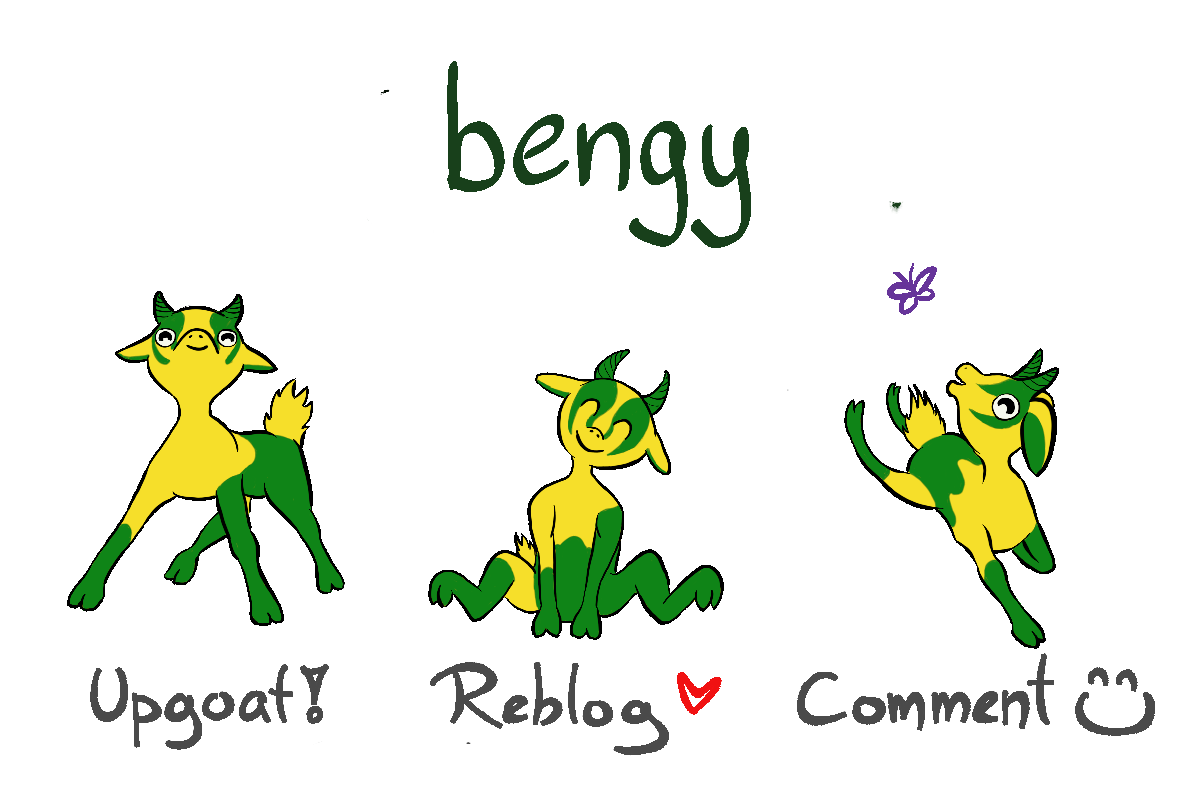
Account banner by jimramones

It would be nice if they were all pretty standard in the way they open, but sadly they are not. I actually kind of liked the ones that had a couple of knobs you could flip to pop the keyboard off and then most everything was accessible under that. I think HP gave up on that style a long time ago though.
I always prefer the access from the base... taking off the keyboard always makes me nervous as that ribbon is just so thin!
Yeah, I can see that.
Hope you will improve more and more...
Yep, and hopefully the girls will learn that it isn't that scary!
I once opened my previous laptop (an acer aspire 5742g, if I remember right) to clean the CPU cooler fun and put some new thermal paste on the CPU itself... what a nightmare! I had to dismount everything and I was so scared to broke something... luckily all went fine, but nowadays I'm almost happy my laptop is one of those where you can't touch anything (just the SSD, not even the RAM... 😶). I just have to cross my fingers that nothing will ever break.
Ha... I really prefer to be able to access things! I probably should do the repaste again on my wife's laptop. It has been quite a while...
128 GB is a nice little blip of memory for some photos or something.
This is really a nice idea.
Yeah, or as a small drive for music scores or somethign like that...