I have been noticing for several months that I have often been unable to load Hive sites, either quickly or in some cases at all. I sometimes need to return later in the day or just give up completely. I recently discovered that PeakD has added a Speed and Status test to their website to help with this issue. Let's take a look.

You have probably found at some point that you have not been able to load content on a Hive website and seen an error message of some kind. Typically these don't help diagnose the problem much and at best you might be prompted to change the Hive API Node that you are currently connecting to. Hive is a decentralised system, so you can access it via any one of several powerful servers that are available for that purpose (as opposed to connecting through a centralised data centre, as would be the case with Web 2.0 sites like Facebook).
Until PeakD added this feature, I had no way of knowing which server to pick if I was having problems. Now we can not only find the best one, but also get an overview of the network status as a whole. You can find these tools in PeakD's settings page:
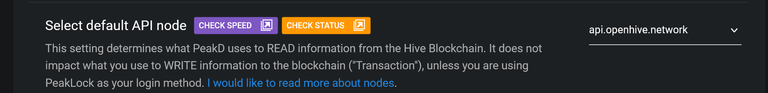
If you click 'CHECK SPEED', then you'll be taken to the Api Nodes Speed Test page and you can run a benchmark test that will show you how long it is taking for each server to respond to you and which ones are not working at all.
These are the results that I saw when I ran it just now from Britain:
| SERVER NAME | OPERATOR | LATENCY |
|---|---|---|
| api.hive.blog | @blocktrades | Total time: 3,972 ms |
| api.deathwing.me | @deathwing | Total time: 1,304 ms |
| hive-api.arcange.eu | @arcange | Total time: 956 ms |
| hived.emre.sh | @emrebeyler | ERROR |
| api.openhive.network | @gtg | Total time: 1,076 ms |
| rpc.ausbit.dev | @ausbitbank | ERROR |
| rpc.mahdiyari.info | @mahdiyari | Total time: 1,120 ms |
| hive-api.3speak.tv | @threespeak | Total time: 935 ms |
| anyx.io | @anyx | Total time: 2,398 ms |
| api.hive.blue | @guiltyparties | Total time: 5,110 ms |
| c0ff33a API Node | @c0ff33a | Total time: 5,997 ms |
| api.pharesim.me | @pharesim | ERROR |
| hived.privex.io | @privex | ERROR |
| hive.roelandp.nl | @roelandp | ERROR |
As you can see, several of the node servers are completely failing for me at the moment and many are taking several seconds to responds to requests (too slow for social networking use). The system highlighted that I should connect to the 3speak server this time, though on other occasions it has suggested openhive and others.
I don't know the location of these servers, but it's possible that these ones are just the closest to me, physically. In any case, we need to know this kind of information because the default option is for the system to pick one for you and this doesn't always work well. Note: I'm not sure if the auto detect process actually runs a benchmark in the background or not.
The 'CHECK STATUS' button takes us to the Hive Blockchain Node Beacon page, that displays a summary of the statuses of each of the main node servers on the Hive network.
This is what I see here at present:
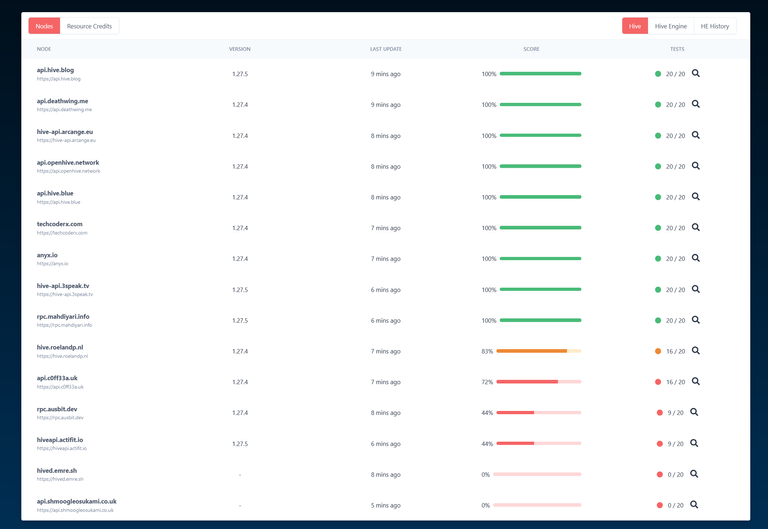
I can see that some of the servers are showing as having problems, but I also see that some of the ones that provide me with slow performance are listed as actually having good performance on this page. Perhaps this is because the node beacon system is only measuring from one location that is far from me? I am unsure, but I imagine it would be better to have this page averaging responses from numerous locations - if that is the case.
Summary
So there you go, a quick overview of both the current status of the server network that runs Hive and also some tips on how to get better performance when using Hive. You can probably find a similar option in most Hive websites, to allow you to choose a Node yourself.
Wishing you well,
Ura Soul

Read My User Guide for Hive Here

Powerful insights into the Hive blockchain are available at my website, Hive Alive.
Including the only way to track downvotes on Hive - The Untrending report


It's a shame that several RPC nodes aren't well maintained and don't score 20/20.
I've had so many problems with accessing 'favourites' on PeakD that I thought it was a bug in PeakD's code. I asked in their Discord and they just said 'It's a node problem and you might have too many favourites'. So I started investigating.
Some people think it's a bug with the server code & some people think the node operators aren't focused/skilled enough.
I don't know exactly because I haven't ever run a node, but I do know that I get the peakD bug even when I only have 3 favourites on a new account, so that suggests to me that it's a bug with PeakD.
So.. no fixes for anything, but the first step is always awareness of the problem!
there were some issues w./ hived.emre.sh but is fixed one week ago. :) and scores 20/20 as always.
Ahoy! Thanks for the update, I can see that your node is now the most optimal for me to use here.
This is helpful information for users and devs as well.
I'm wondering if there is an API that would give the same info as the beacon.peakd.com page, so we can use it in our Hive related programs.
Anyone have a URL for such an API?
Delegations welcome!
Great test and yes, I agree it's useful for devs.
Congrats!
Thanks for your contribution to the STEMsocial community. Feel free to join us on discord to get to know the rest of us!
Please consider delegating to the @stemsocial account (85% of the curation rewards are returned).
You may also include @stemsocial as a beneficiary of the rewards of this post to get a stronger support.
Thanks. Shared it out on MM in the API channel.
Excellent, thanks!