Happy new month to our favorite sports community on the best blockchain in the world. Here we are with another new update from SportsPredictSocial development team.
After the release of our SPORTS burning contest feature last month which we had to pull back due to some errors in the technicalities in the contest we took a step inward and tried to look for ways to improve our dashboard for our users and create a better experience for them while using SPS.
While deliberating on ways in which we could create a better user experience for our users we came to a conclusion that the content on the SportsPredictSocial dashboard relating to the events we list are quite disorganized and sparse.
So we decided to create a categorization module that would separate each events per their respective sport and also share more data on each team participating in the sport.
On our previous interface it always happens that whenever an event is supposed to come up for a sport that we were currently not supporting the event will be displayed in an incomprehensible manner.
An example of this could be found with the Golf event listings and anyone that is familiar with the previous interface can attest to this.
All of that is a thing of the past now because on the new interface while we have added some new sports to the list of the ones we were previously listing we have also removed the ones we are currently not supporting so that they do not distort the dashboard interface.
New Events Listing View
The previous interface of SPS dashboard looked something like this
On the previous dashboard interface all events are listed in a row regardless of the sport the belong to though this listing is in alphabetical order of the sports, users could filter through the sports by employing the dropdown menu located at the top of the event listing section.
On the new interface, we have eliminated the dropdown and the old way of listing sports and events. The new interface now looks something like this
In the first of the images above we can see that the sports are listed in place of the events and users will have to click on a particular sport before they will be able to make predictions under those sports.
In the second image, after clicking on the soccer panel a collapsible is revealed showing a list of events slated to occur in the next 24 hours under soccer.
This new way of viewing events will help our users narrow down their focus to a specific sport that they are interested in predicting on and help make events under this sport easy to find.
New Prediction Options View
In order to choose a prediction option for any event on our previous interface the user has to click on any of the listed events and and make a choice.
On the new interface it is still the same in the sense that every user has to click on the event they want to predict on in order to choose from the available options for that sport.
The difference between the old and new interface in this respect is that while the old interface always reveals a dropdown/collapsible upon clicking an event, the new interface reveals a pop-up/modal.
In this modal the users will be able to view the prediction options alongside the results of the last five matches played by each team involved in the event.
The users can then go on to the VIEW TICKET tab to preview their predictions and submit their prediction tickets.
Thank you so much reading this through, we always love to hear from our users and observers. We want your opinions and suggestions as we are constantly looking for ways to serve everyone a better product.
Please do not hesitate to join our discord server and reach out to us if you have any inquiries.
In the meantime, head over to SportsPredictSocial login with your steem accounts and make predictions on events from your favorite sports.
Cheers.
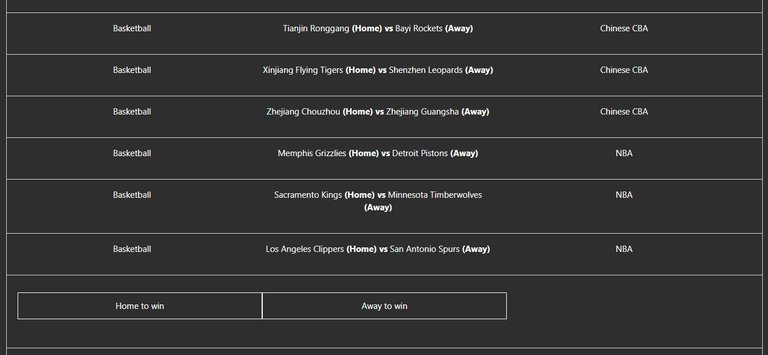
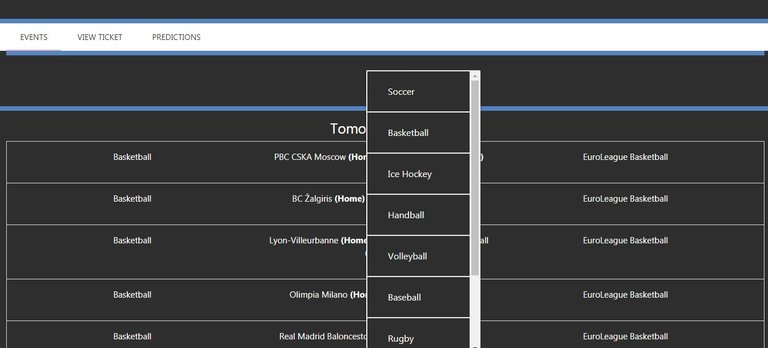


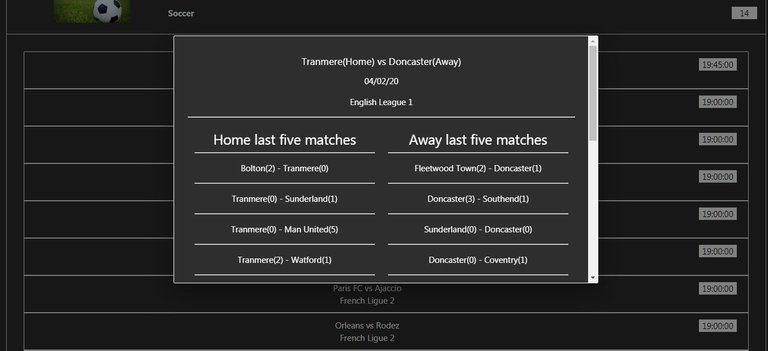
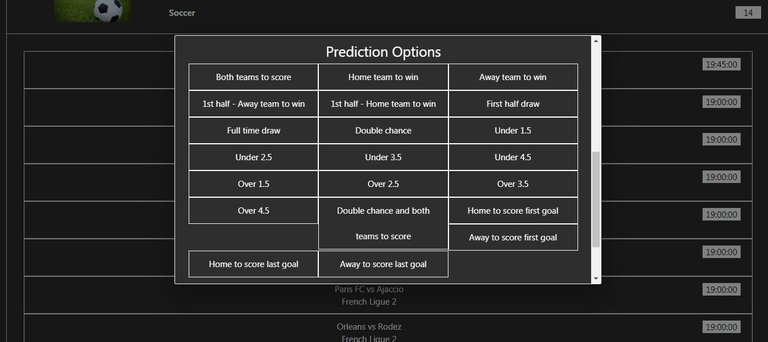
Congratulations @sportspredict! You have completed the following achievement on the Steem blockchain and have been rewarded with new badge(s) :
You can view your badges on your Steem Board and compare to others on the Steem Ranking
If you no longer want to receive notifications, reply to this comment with the word
STOPTo support your work, I also upvoted your post!
Do not miss the last post from @steemitboard:
Vote for @Steemitboard as a witness to get one more award and increased upvotes!