Hello @dan, @ned, @pfunk, @pharesim ....
Hello everyone
my profile: https://steemit.com/@tonyson
my blog: http://steemit247.blogspot.com/

Account
username: tonyson
pass: (63 character)
I have my PRIVATE POSTING KEY but I updated. I saved of PRIVATE POSTING KEY
I have verified my account.
Sourced here:
https://steemit.com/introduceyourself/@tonyson/photo-of-me-member-of-steemit-community
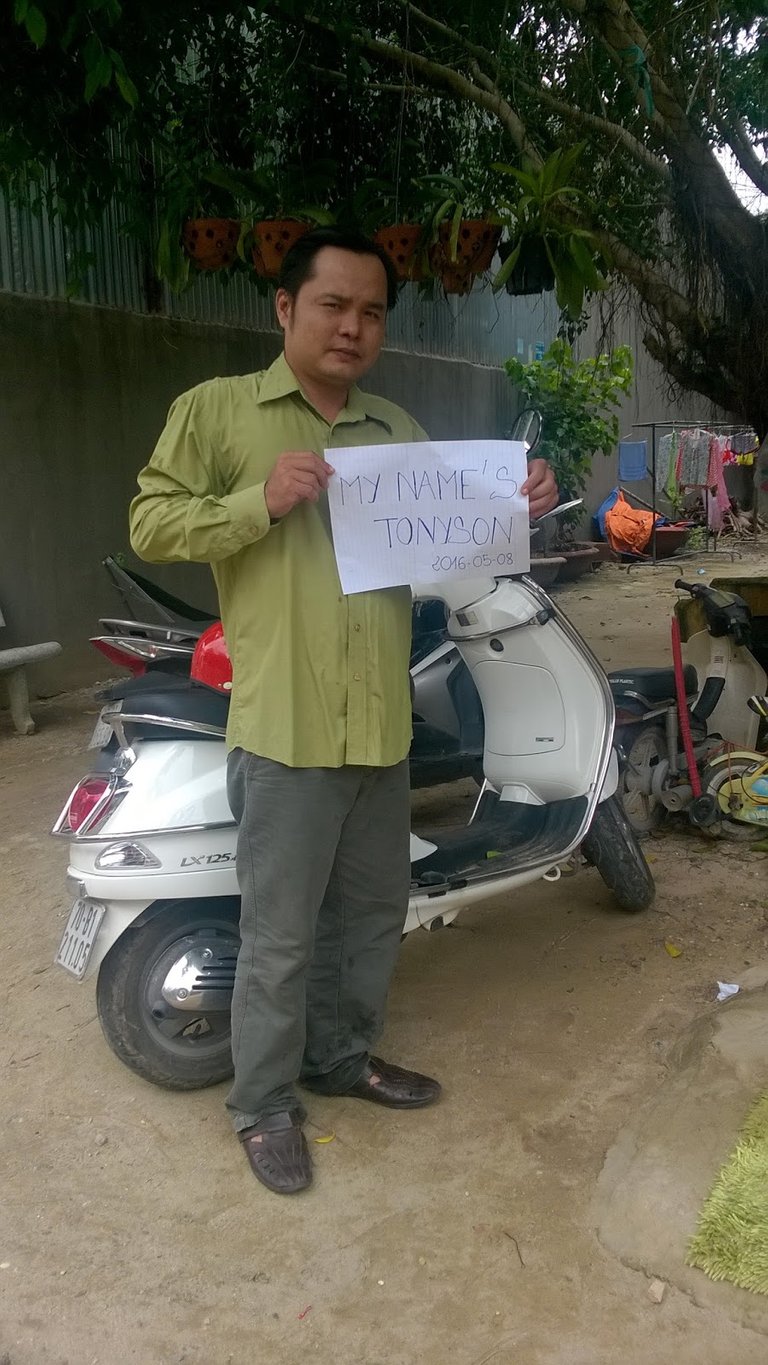
https://steemit.com/steemit247/@tonyson/tonyson-of-steemit-community--httpsteemit247-blogspot-com
I Updated password --> POSTING, OWNER, ACTIVE key. I use a password that has at 63 character (>>I have used english language for my password). Right my password on a PASS.txt file BUT I cann't logged in successfully to my steemit account.
I can logged in successfully to my steemit account yesterday (POSTING, OWNER ACTIVE KEY). But, today I can not login
The guide of @pfunk : https://steemit.com/steemit-guides/@pfunk/your-steem-account-is-worth-money-how-to-secure-it-with-a-new-owner-key-to-keep-it-yours-forever
I cann't login to my steemit account. I've entered the correct password, but I still cann't connect.
I cann't log with the posting, active, the owner key from here.
I uncheck the box "keep me logged in" but I cann't login to my steemit account.
I used a different browser for testing( chrome, firefox, IE, etc...) but I cann't login to my steemit account.
I am not copying password with an extra space at the beginning or end.
I tried clearing me steemit cookies ( Chrome, firefox, Internet Explorer etc...) But I can not login my steemit account.
How do I login with my steemit account?
I have 6200 steem power in my steemit account.
I'm playing BTC, ETH. So I know the password is very important.
WITH ME, I SAVED PASSWORD VERY IMPORTANT TO ME
Before I set the password, I will write down notepad.txt. Then I copied into the textbox.
Tonyson
I hope you can help me
Thank you very much for @pfunk , @ojacoboo, @chryspano, @liondani
best regards.
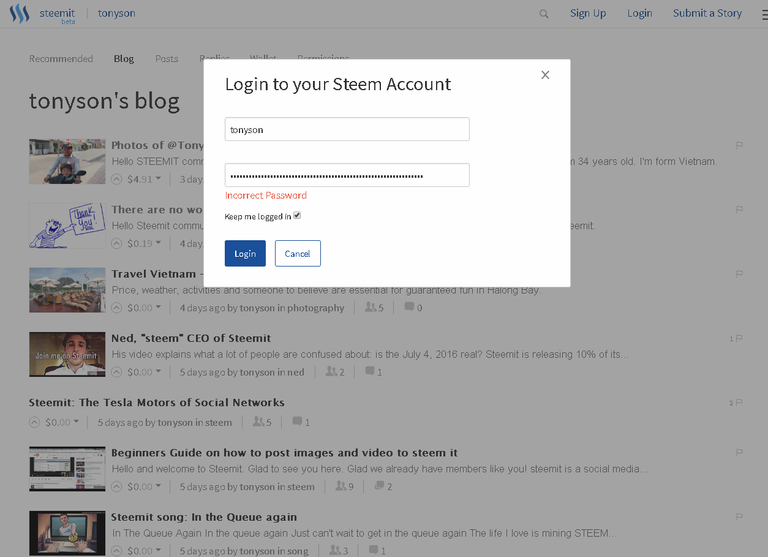
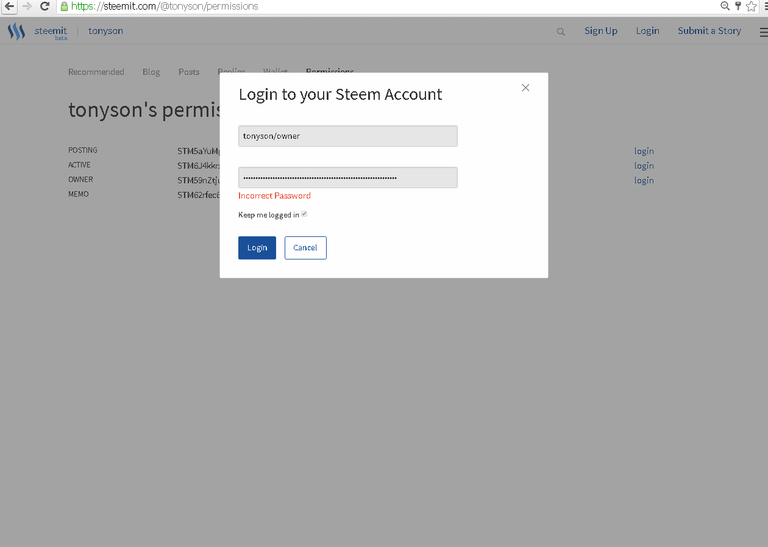
Hey. You should go to their slack channel and private message one of the mods there.
Just google: steemit slack and you will find how to get in. They will be able to help you get youe steem back. Good luck. :)
THANKS
Try asking @dan.
I hope they can help him... It seems he desperately need access to that money...
he contributed to steemit very well until now...
PS it will be not the first incident... normal everyday users are used to have the option to reset the password via email submission...
thank you very much for @liondani
Hi SEO
Sorry sir, my English is not good.
I Updated password --> POSTING, OWNER, ACTIVE key and only one password