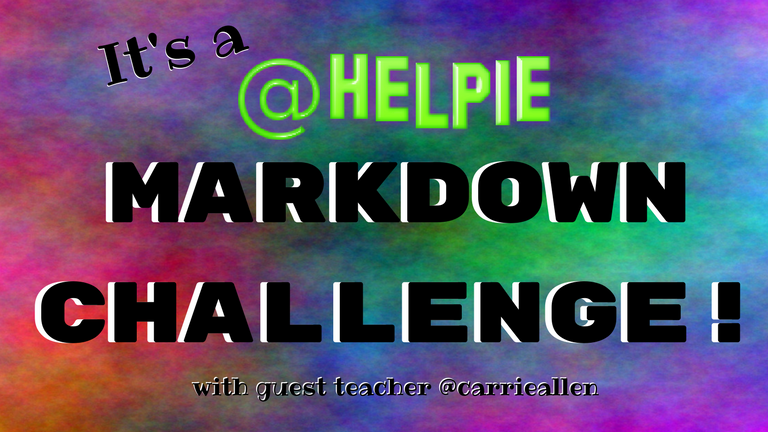
Welcome to the land of helpie! Where everything's a lesson, but the rewards are endless.😎
Today's Lesson:
MARKDOWN
Today's Goal:
To learn to use it like a boss.😎
Let's get started!
Many of you probably already know a bit about Markdown, and if you don't, check out this (old) link from one of our teachers @carrieallen . PIMP YOUR POST- A Beginner's Guide to Markdown
For now, we're going to learn a few simple things and then put them to good use. Keep reading, there could be rewards in your future.
Probably the most important/useful markdown code, if you've got nothing else up your sleeve, would be HEADINGS. Essentially, this is just making text different sizes. It's as easy as it gets.
Simply use the hashtag (#) and then a space followed by whatever you'd like to make a heading (or a different size). You can use 1-6 hashtags, 1 being the largest.
# Heading 1
## Heading 2
### Heading 3
#### Heading 4
##### Heading 5
###### Heading 6
Which turn out like this:
Heading 1
Heading 2
Heading 3
Heading 4
Heading 5
Heading 6
What about italices, bold, & strike through ?🤔
To italicize just add a little asterisk BEFORE and AFTER the word or sentences.
*italicize*
To bold one more asterisk on each side. (Two total.)
**bold**
To italicize bold, put 'em together! (So 3 asterisks on each side.)
***italicize bold***
To strike through, you'll need two tidles (or horizontal squigglies 😄)
~~strike through~~
Alrighty! Let's move on.
Links!
These are pretty easy. You literally only need to copy/paste a link into your post and it will automatically hyperlink it.
But what if you don't want the whole sloppy link showing?🤔
The click through
Use brackets [] around whatever text you'd like to be clickable, followed by your link in parenthesis ().
It will look like this:
[🌟Pimp Your Post🌟](https://steemit.com/howto/@carrieallen/pimp-your-post-a-beginner-s-guide-to-making-your-steemit-posts-look-awesome)
And come out like this:
🌟Pimp Your Post🌟
While you're practicing with brackets and parenthesis let's talk IMAGES.
Images/Pictures
This is exactly the same code as above with one tiny addition: an exclamation point at the very beginning. Added bonus, you don't really need a title, but you DO need the brackets.
Here are a couple of examples:
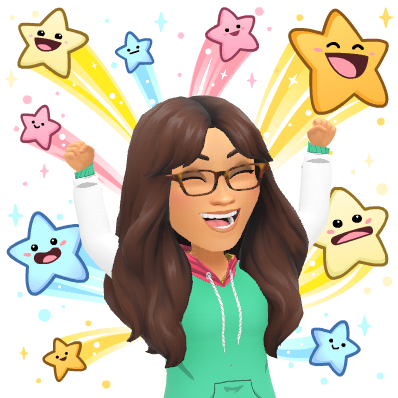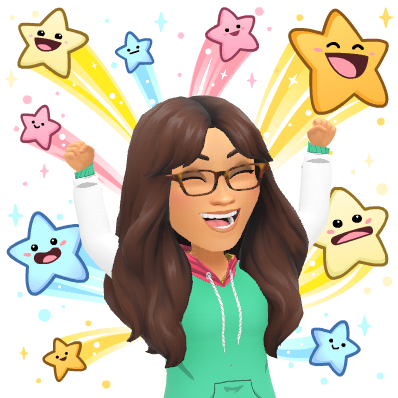
Both are the same except I named the image Memoji Stars in the second example. They will render exactly the same. Like this:

Whew! You're doing great! Only a few more to go... and then the challenge!
Center, Lines and Lists
Now that we can size our text and insert images we can bring our posts to the next level with a litte CENTER action.
To CENTER
Place these nice little carrots <> and the word center at the beginning and end of whatever you'd like to center. Oh! Don't forget the backslash on the last one to properly end the code... Or you will be so sad that EVERYTHING is centered.😦
Exactly what it looks like:
<center>STUFF YOU WANNA CENTER</center>
Do you see that back slash? Remember it!
It ends up like this:
Just for fun, here's gif centered too:
<center></center>
I simply popped the link into the () and didn't worry about a title. Here it is!

Lines and Lists! That's all we've got left!
See that nice thin line up there? Don't you just love it and want it for your own? Well, today's your lucky day!
To create a line just pop in 3 asterists *** (or more, it doesn't seem to matter as long as there are three).
***
There it is! 👇
Want a few lines? Just add more rows with asterists.
***
***
***
And finally, one last thing with asterists *...
Lists!
I kinda love being able to separate things with bullet points and that cute little star * does just that!
To build a list or bullet points you need to start the line with an asterist and a space. That's it. Here's the example:
* You've made it through the lesson!
* Keep reading for the challenge.
* It's almost time to practice!
Which will render like this:
- You've made it through the lesson!
- Keep reading for the challenge.
- It's almost time to practice!

Congradulations! That was a LOT to learn! The best way to learn and retain something is to put it to use as soon as possible.
💥The Challenge💥
In the comment section of this post tell us two fun facts about yourself and use AT LEAST 3 different markdown codes shown in this lesson to pimp it up.
Those who follow directions will get super delicious upvotes from today's guest lecturer @carrieallen , and those who really show off their new (or old) skills may be rewarded more generously.
What are you waiting for?!

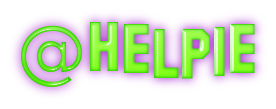
@helpie is an educational initiative supported by witnesses @ausbitbank and @gmuxx
please consider voting for them Here
Disclaimer.- Only registered users will have guaranteed upvotes from @helpie, anyone is welcome to participate of the daily activity, as we have admins upvoting minnows you partake of the mini classes. You are not required to upvote @helpie 's post to participate, this will not give you a bigger upvote, this initiative is not meant to be a vote for vote operation, it's an educational tool only.
If you want to be considered to join @helpie as a minnow in training, please consider joining Palnet / MSP and participating actively of the community, we have scouts constantly looking for the right minnows to support, and they will reach out with a private invitation.
Yay! I'm glad it's helped. Just think how awesome your posts are gonna be now.
And about that shapeshifting squirrel.... Like whoa. 😲
I didn't know any of this either =) shapeshifts back into a squirrel
Traducido con Google Translate.
Lo siento mucho. No hablo español completamente. Aquí está en inglés (¿es lo mismo?).
<div class="text-justify">ENTER TEXT
</div>First off, This is a really great and easy to follow guide!
Second off, I would have loved to have this when I started to learn markdown HERE soooo... here's a centered GIF for you :)
Also:
:D
Third off, I forgot the facts about me!! here they are:
I'm so glad you found this! I keep planning to do a more advanced tutorial, but have found a LOT are still learning the basics. I was happy to offer this lesson to the fabulous folks of @helpie !
Added bonus: I get to learn some fun things about everyone. 😍
Re: Your Facts:
Thanks for playing!
:)
OK
SO
IM DEFINITELY LEARNING
bad habitsYay!
One thing: You forgot to make a space between the asterists * on your list. You can edit (which DOES use some more of your bandwidth) and just add a space and the bullets shall appear! 🤩
aaaaaahhh yeah! thats better! haha. I didn't even notice....thanks :)
You did it!
Looks great!
I come from a military background
I write poetry
Nuggets disgust me
I think you LOVE nuggets! 🤣
You can't dislike nuggets! it's scientifically proven to be impossible! hahaha
This was awesome! Thanks for doing this! my future Curation posts and I thanks you! 🙌🙌🙌🙌🙌🙌🙌🙌🙌
Is this a trap?
THIS FEELS LIKE A TRAP!
You are so welcome!
Pimp those posts up! 😎
80s movies, I love those ones! My favorite one is Dune.
I also like the Police Academy comedy movies. :-)
Hahah Mahoooooneyyyyyy!!!!
LOL! I love your facts!
I also love 80s music ... and movies. 🎶
Haha thank you Carrie! 80s Action movies are so awesome!
veckinon on veckinon
a brief collection of personal facts
Thanks for looking and best wishes
veckinon
Great tutorial by the way. I was just trying to center a photo on a post a couple of days ago and couldn't get it to work for the life of me. I was totally forgetting the forward slash.
Excellent. Excellent.
You've intrigued me... No large intestine?
I have SO many questions (most of which I can Google)...
One for you: How (if at all) does it affect your life?
I have Crohn's disease (among a few other autoimmune and related conditions, my family has had really terrible luck as far as health is concerned), which is what caused me to lose my intestine and rectum about two and a half years ago. I now have an ileostomy. People often assume the worst about life with an ostomy, but in reality, it actually greatly improves the quality of life of many people. Since having my surgery I can participate in a lot more than I was able to before, i can eat many foods that I previously could not and I am in way less pain. There definitely are some challenges, but living with no large intestine is actually a lot better than living with one that doesn't work.
Hey a fellow ostomate! I had UC for a year and my bowel perforated soon after leaving me with a ileostomy. Three years later and twelve surgeries I got myself a barbie butt too. Life is much better with it as without it I would not be around to enjoy it. I recently wrote about it all How I got flipped Inside Out... For REAL!.
I've followed you now so, see you around.
Yayyyy! So great to see another ostomate here! I first became symptomatic as a teen and went just over fifteen years before surgery. My doctors had talked about it for quite a while before I actually had it though. I had a proctocolectomy, so the barbie but and ostomy were all done at the same time. I was scared to death about surgery for years but it got to the point where I really wasn't living much of a life and it was better to get the surgery before things became life threatening. I have been really happy with my decision though. I am going to check out your link now. Thanks for commenting!!
You are more than welcome, Life with an ostomy is heaps better than being sick but it takes us a while to get there as its a huge surgery and it is life changing. I look forward to hearing your thoughts on my story :-)
Whoa. That all sounds a little crazy. But I'm super glad that we have the capapbility to do it so your lives can be better.
I'm so happy this lesson was the catalist in your meeting! It's important to have others around who experience the same things as you. Makes us feel more normal.
Hugs to you both! 😍
Lol, google is king. I wrote a story about my journey from healthy to bowel-less and barbie butt. The link is below if your interested in how it can come about. So happy I found another ostomate. There is about 4 of us I've found now.
Aqui les adjunto mi post introductorio para los que no puedieron verlo
I enclosed my introductory post for those who could not see it.
Welcome to the community!
Your markdown is perfect!
Thanks!
3 facts about me
You asked for 2, I put 3 for good luck. I love this place. Thanks @helpie
Great job!
I also love this place! And @helpie is pretty awesome. 😍
I used the list feature in my post today. Didn't know how to do that before.
Woohoo! That's awesome!
Two fun Facts about me:
Just L👀K at all that sexy markdown! Looooook at it!
Great job!
A kitty named Compost. I love it!
Thanks. Hehe. My post is not are pretty as all the other entries but I'm so enjoying this trivia tutorial!
OOPS
I forgot the explain both Compost and Dahlia were named after garden elements. It started because Dahlia was living under my garden shelf outside. She was beautiful and dainty like my favorite flower Mystic Dahlia. I liked the garden theme. Because Compost was black with brownish speckles on his belly, that's how I choose his name. ( :
💥El cheat es mi pasion💥Me gusta hacer steaming de mis juegos
ahora estoy haciendo mas amigos en Steemit
Kernelillo, esta leccion no era sobre esto. Tienes que escribir 3 cosas sobre ti utilizando la forma de formatar los textos que esta leccion te ensenia. Puedes editar tu comentario y hacerlo bien.
de tipooo ya editado
¡Tu edición es genial!
Me encanta ese gif!
¿Qué plataforma usas para transmitir tus juegos?
Esto fue traducido usando Google Translate.
@carrieallen puedes usar OBS es gratis y se usa para transmitir pero el que yo uso es Xsplit y la capturadora que uso se llama ElGato game capture en ella puedo conectar todo tipo de consolas o aparatos que tengas salida hdmi
¡Guay! Me refiero a DONDE hospedas? ¿Youtube? Dtube? Pero ya me dijiste ayer en el chat. Dlive. 😍
Thank you Carrie for this tutorial!
Some facts about me:
Thanks again!
You're welcome!
To do a link with an image (rather than words) do this:
[](CLICKTHROUGH LINK)
Do you see what I did there?
An image is:

So I took that entire thing and made it the TITLE (so I put brackets [] around the entire code), and added the link to CLICKTHROUGH at the end in parenthesis ().
Example:
This
[](https://steemit.com/vlog/@carrieallen/coffee-talk-with-carrie-e8-missing-ny-skier-ends-up-in-california)will render like this
And have a clickable link (to my recent Coffee Talk with Carrie Episode). 😎
If English isn't your first language- You're doing GREAT! I'm always impressed when I find this out about people. I only (kinda now) speak Sign Language... but is that really speaking? 🤔
Carrie thanks for this explanation! You are great! I'll keep this near for next post!
I used to think that sign language was universal, then someone told me that there are different signs for every language...
Cheers and nice to meet you!
Sign language IS pretty universal. The only differences are mostly regarding the order in which they are shown to produce thoughts.
I learned SEE (Sign Exact English) and ASL (American Sign Language). SEE was so when teaching children we could teach sentence structure for writing and reading. However, it's nearly impossible to use SEE all the time. Your hands and fingers would get so exhausted!
And ASL is the more useful conversation language. It's literally shaping your thoughts into being. This makes the most sense to me. I used to dream in sign language as a kid, so when I decided to take it in college it was just THERE. I was like a savant.
Oh! And I knew a tiny bit of French and Spanish at the time and looked in the French and Spanish versions of sign. VERY similar.
Sorry for the long explanation... that you didn't ask for. LOL!
Hey! Thanks for this info! It pretty much clarifies my ideas about Sign Language.
It is always welcome to learn something new!
Thanks!
I knew most of these codes, but still learnt something new.
Dude. Mixtapes. 😍
You appear to be MUCH younger than Snoop🐶.
I actually learned something too! Be sure to read through this comment section. There are at least (as of now) two more markdown codes. One of which I did NOT know...
Thanks for participating!
Haha, yeah I'm 26. I just got that snoop vibe I guess.
The justify text thing was awesome. I've been center aligning all my posts cause I couldn't get left aligned text to look good. Gotta give that a try sometime.
con jugo de naranja¡Gran trabajo!
¿Estás diciendo que NO amas el chocolate y el jugo de naranja porque usaste golpear?
¿O dónde estás usando el código genial?
Esto fue traducido usando Google Translate.
amo el chocolate pero me gusta comerlo y tomar jugo de naranja al mismo tiempo, lo tache porque la gente dice que es una combinacion extraña
Es un poco extraño COMER chocolate y BEBER jugo de naranja, pero aquí en los USA, tenemos sabor a chocolate y forma de naranja.
Personalmente, AMO el chocolate anaranjado también. 😍
wow que genial nunca lo habia vistoo!!!
Wowza, thank you for this excellent and info packed post :)
Also,
I've never used strikethrough;)Now I have, wahoo!!
Take care
Nice! It's great learning new skills. 😍
I use http://getemoji.com/ and copy/paste them. You can also use them in your titles. 😎 Hint: Not many do this. It's a good way to stand out.
If you were talking about the big cartoon ME, that comes from https://www.bitmoji.com/ . You first create your avatar. There are a LOT of options, so you can really make it look like you. Then, the addon/app supplies new Bitmojis using your avatar. It's so awesome.
I
likelove the Markdown Challenge :)3 Fun (2+extra effort) facts about me
Keep these educational and engaging challenges coming,
LOL!
Yes. Yes and YES!
That link goes to my Youtube channel (Colorado Carrie) and a song by my husband you may enjoy. 😎
This is Great
Click Here to see a contest that I am having.
Just to keep it simple for those who are lost I entered this contest by using 3 of the lessons taught I used a heading bullet points and a link.
Excellent markdown!
I also like both of those things!
I checked out your contest. I don't know if I have quite the skillset for that yet. I mean, I don't really CREATE my own drawings in anything. I grab things (legally) from here and there and create something new. I'm excited to get a tablet in the future I can use to draw my own graphics.
nice feel free to stop by once you get the tablet and check for that weeks contest and enter then no rush I try to hold some sort of contest once a week.
hihi three fun facts about me 😅 this is too easy! most of my life is funny but I'll try to short list it 😂:
that being said, I think you missed a very important tool ( well at least to me 😏)
EMOJIS
Those can be copied and pasted from Here
Lol!
Seems like you do well fitting right in. 😃
I had to save a few things for my next lesson. 😉
But, someone asked about emojis and I linked to it in the comments here.
Next challenge will be more advanced markdown (things that maybe aren't used as often) AND emojis AND Bitmojis.
But yes, emojis are VERY important. I feel they help convey emotions really well, when we don't have access to fonts that could help.
Seems like you do well attracting me 😃
I am alwys late but I guess better late than never 😉
you really are doing a great job making steemit even more fun !
3
InterestingFacts About Me:Source.
You can check my channel here.
Thanks a lot @helpie and everyone involved with this account! Super useful tips and trivia! Also thank you @carrieallen . You all rule!
Excellent markdown. I see a few things in there I didn't teach in this lesson. Very nice. 🤩
I watch a LOT of Youtube. I'll go check ya out. 😀
I agree. I think that Steemit is a place that can definitely help you achieve those dreams.
You're so welcome! I'm having fun being the guest teacher this week. I'll probably do it again, if they'll have me. 😉
Haha! I bet they would definitely have you again! And thanks a lot! I am glad you liked what i did!!
Thanks agan for everything!
HI WOW
my latest post
I had to add this
Figuring what to put spaces on and what not to is the tricky part for me. I had to edit this several times.
Remember, even if you're on a phone, just scroll down and there should be a new window showing you EXACTLY what your markdown will look like.
Each time you edit, you are using an equal amount of your bandwidth, so I try to keep that to a minimum.
You can also use in-browser markdown editors like https://hackmd.io/, which will store your blogs automatically AND gives you the ability to view your work side by side, rather than scrolling down, which is a bummer.
To complete the challenge for upvotes I still need at least two facts about yourself. 😍
Your markdown looks great!
Since I got my domain name before it was cool to have on I was forced to learn a lot of this way back when :-) I must be getting old....reminds me like I tell my buddies, we're getting old, especially you :-)
Lol!
But like fine, fine wine.
LOL well said!
This is good post, there is no better way to learn than to write more articles and being creative about it.
Congratulations @helpie!
Your post was mentioned in the Steemit Hit Parade for newcomers in the following category:
I also upvoted your post to increase its reward
If you Like my work to promoting newcomers and give them more visibility on Steemit, feel free to vote for my witness! You can do it here or use SteemConnect