As a newcomer, it was difficult to figure out how to upload a profile pic. I was told using the computer would be better to navigate. However, I was determined to figure this out.
Needless to say I spent at least an hour trying to figure out how to get a URL from my phone.
After registering for Photobucket (like in the Myspace days), installing an adblocker browser, trying to format the link provided by Photobucket to actually work on Steemit, to copying links from Google Drive, and none of that helping. The last option seemed to be my only option.
As uploading a photo on a Steemit post creates a text code, that is where to begin. Upload your selected profile picture by uploading the image to a blank post, as if you were posting it, but don't actually post it. Copy the part that is in parenthesis and paste that into your profile picture URL box under settings on your profile page. Do the same for your cover photo.
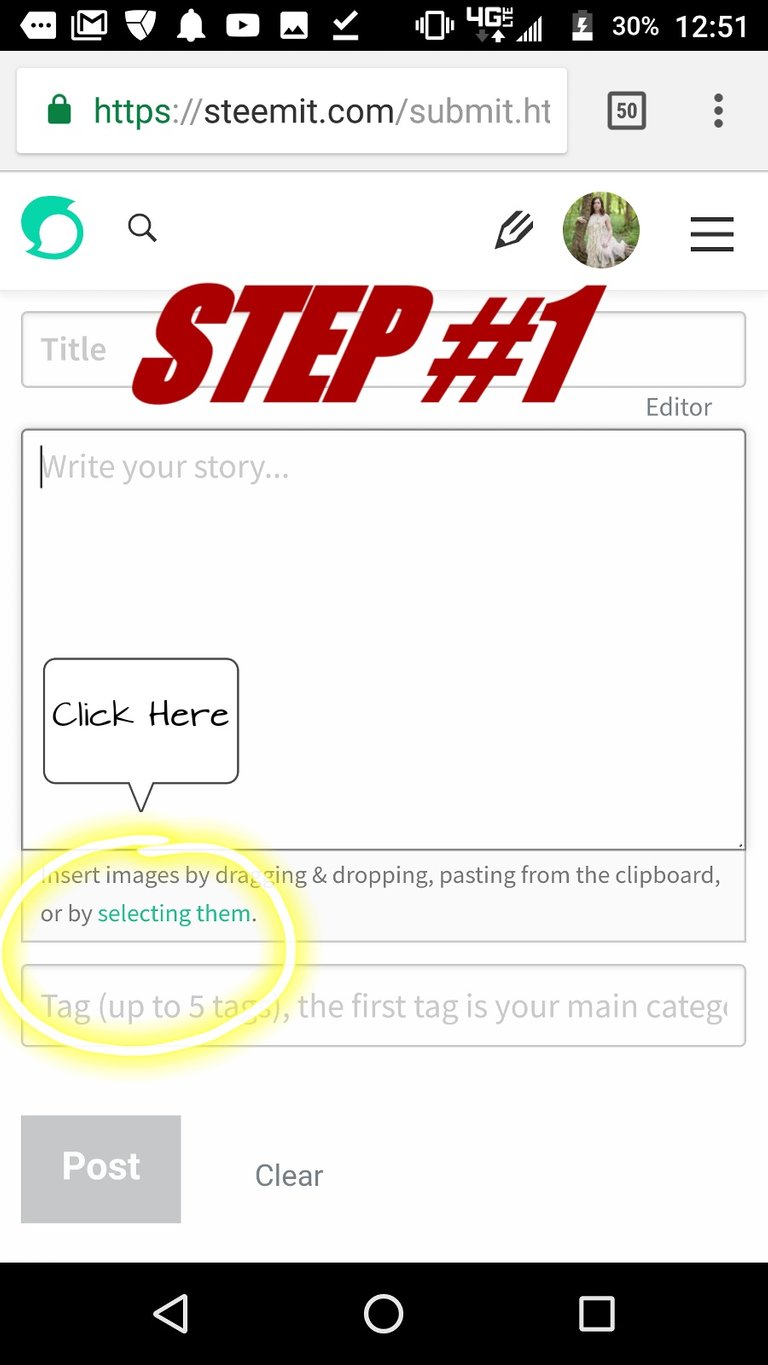
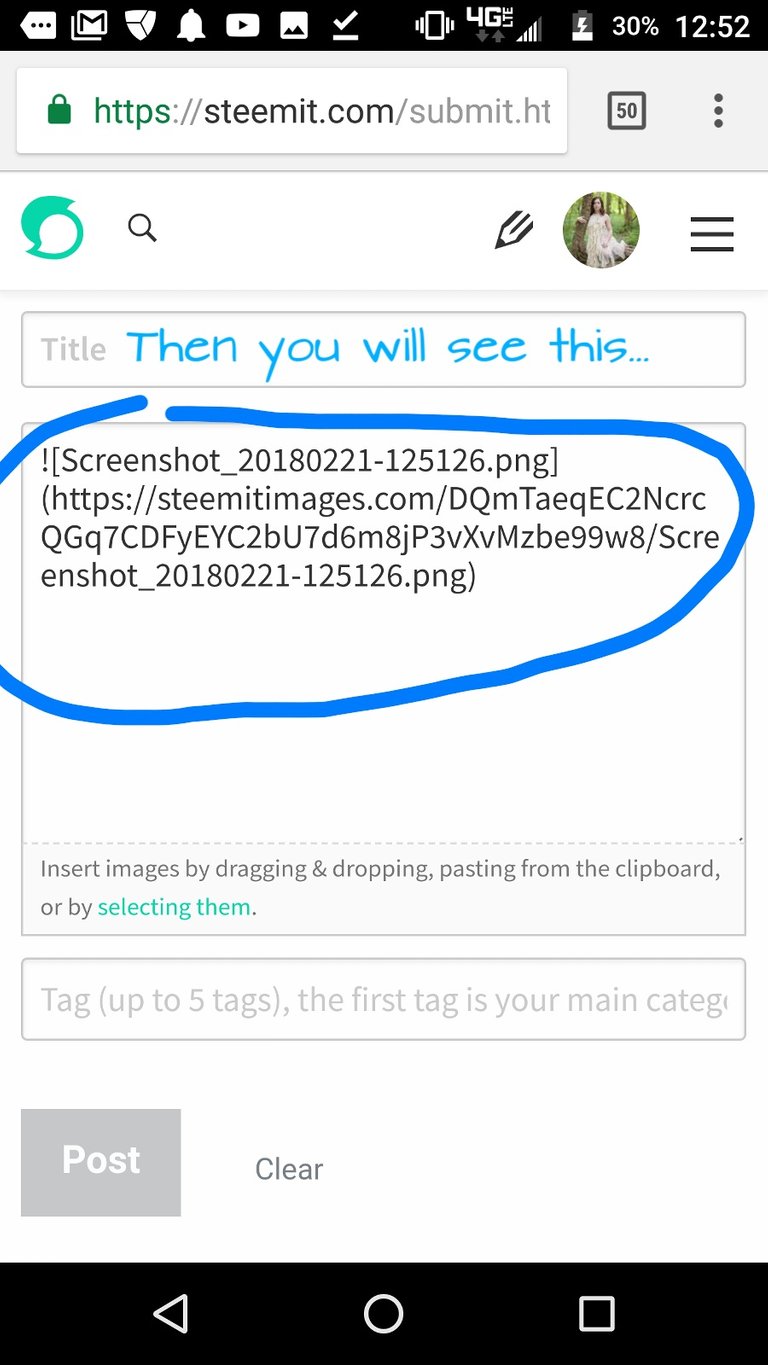
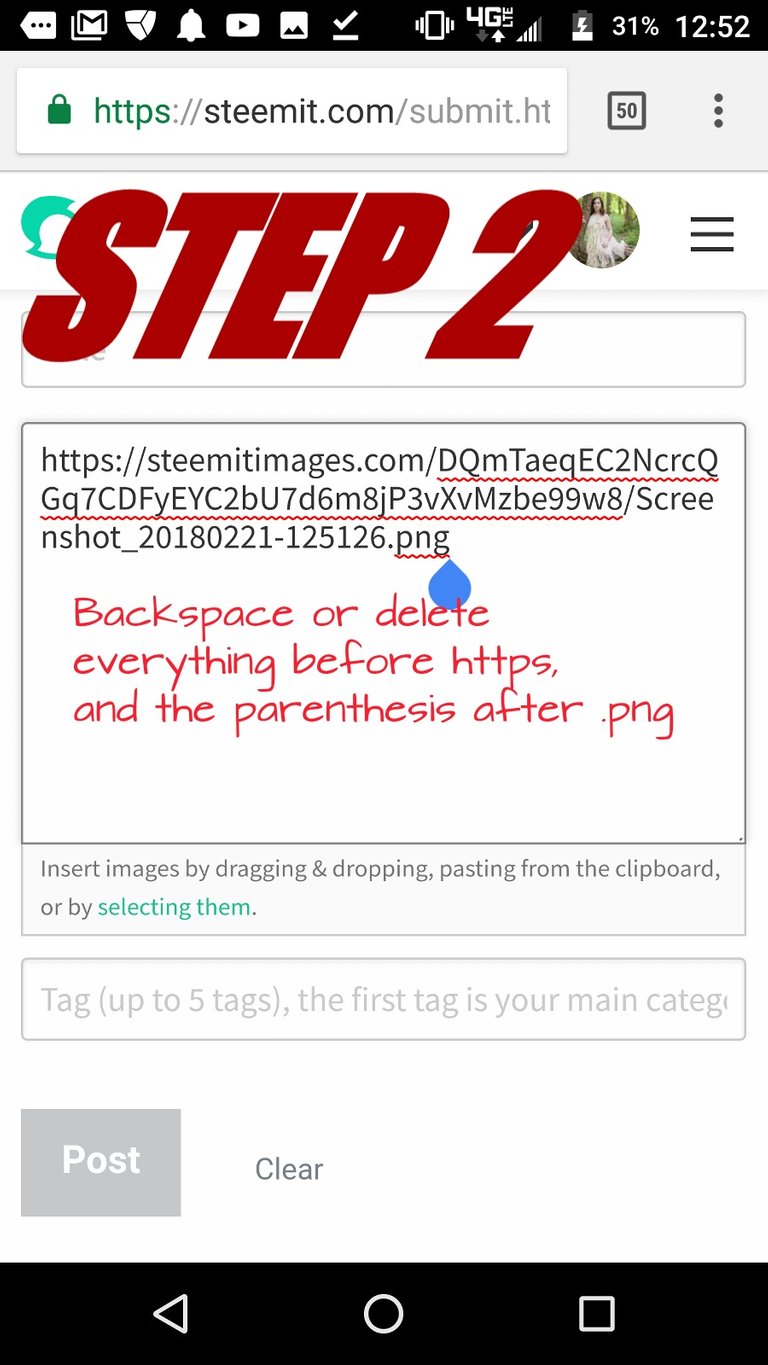
Hopefully this helps and saves you time trying to figure this out!
As
Thank you so much! This really helped me get @tyspearson setup.