If anyone is struggling to upload a profile picture, read through the directions in this post and let me know if it helped. It took me quite some time to figure it out but I finally managed to get my profile picture to work. I originally tried to use the external site that was recommended on the FAQ, however, this did not work. I was left with just a blank white picture every time that I tried it. I initially thought that maybe I can't see it and others could but this just wouldn't make any sense. Anyways, here are the steps:
Go to "Submit a Story" and drag your image that you want to use into the second text box

You should get a link that looks like
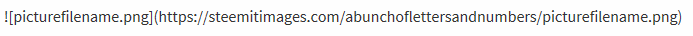
Remove the fluff parts so that you get something like
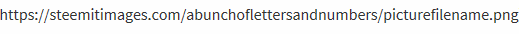
Copy that link and then click on your profile

Click on settings
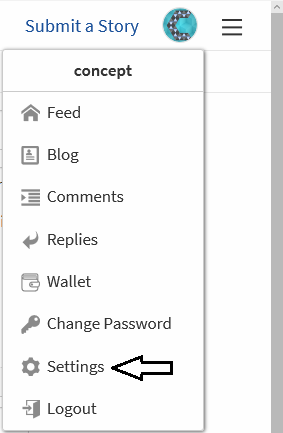
Past the URL into the text box that says "Profile Picture URL"
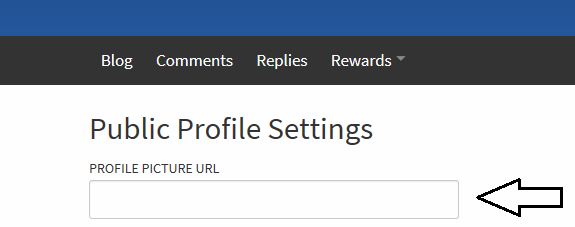
Click update and then post it and you should be all set!