Today I woke up and my eyes felt a little strained, tired, and achy. Then I remembered that I stayed up late staring at my phone's screen in my dark bedroom. This is a situation I am sure you must have experienced at one time or the other. I would be using an android for this demonstration. iOS phone users also may check on theirs to follow suit. So here are some useful tips to protect your eyes and reduce these type of situations from being a daily occurrence.

No 1) Dim the display
This not only saves your battery's life but reduces the smartphone's brightness level. Go to phone's setting, look for display and adjust the phone's screen brightness accordingly.
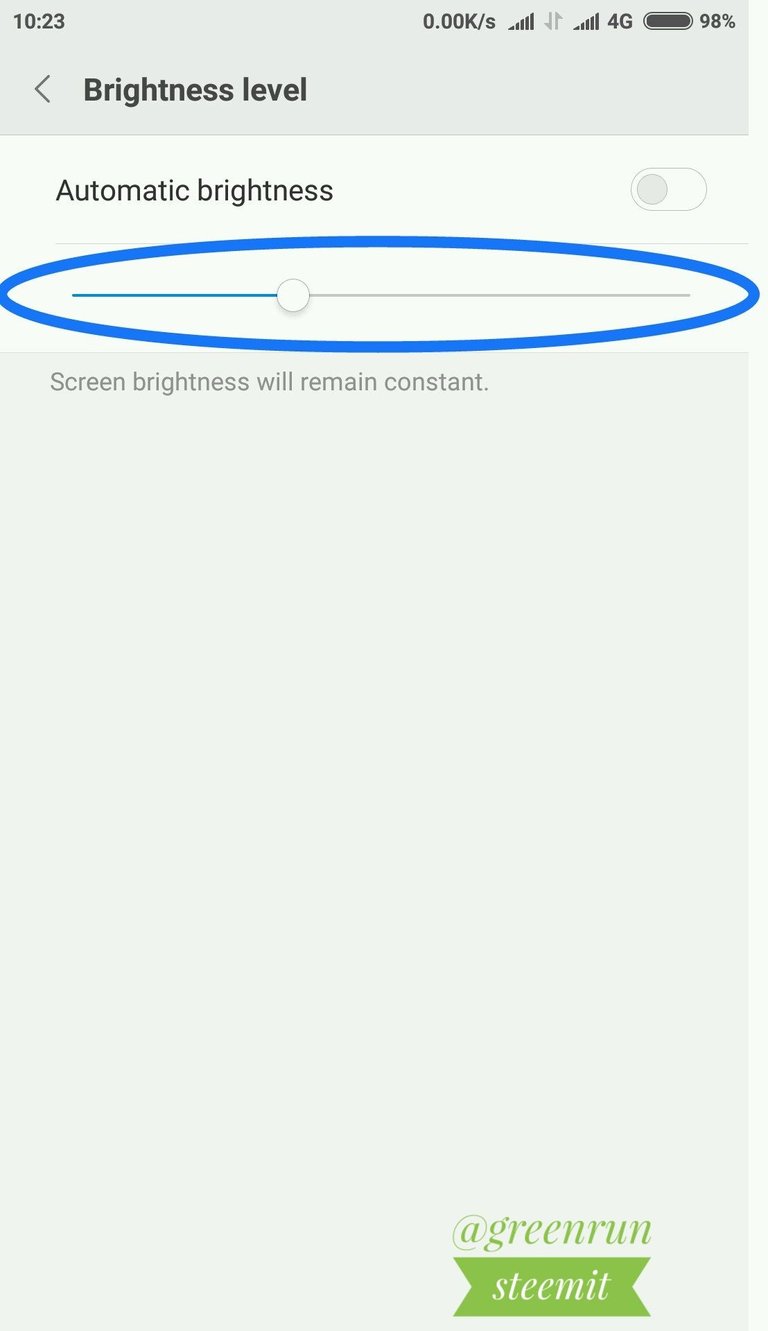
You would have to strike a balance here so that you adjust in such a way as not to strain the eyes.
Your eyes adjust for exposure level depending on the average amount of light that it receives. That's why when you are in dark places, the outside look a lot brighter, and when you are outside looking into dark places, it's usually almost pitch black. Basically, your eyes also know how much light it needs to receive in order for you to "see" things.
You could allow the phone do this by selecting the automatic brightness feature as shown below
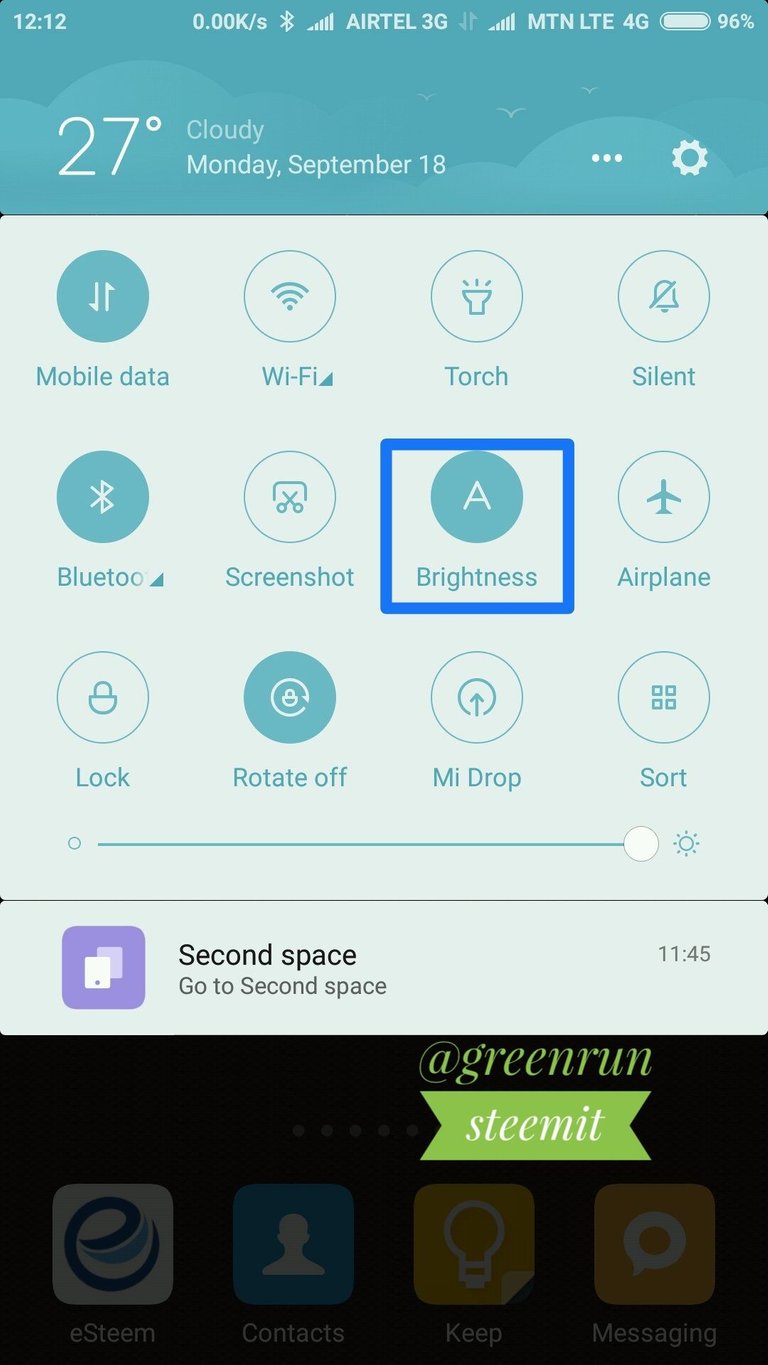
No 2) Keep Some Distance
This is a useful rule of thumb approach to keep about 10 to a 15-inch distance between your eyes and the phone. Keeping the phone 5-inches off your face is not going to help the eye strain which you would feel after use. Also using a smartphone continuously after two hours at a stretch is not advisable. I know steemians like me would find that difficult to pull off. I do a little trick which seems to work for me, I close my eyes for like two minutes or I just look off the screen into the distance.
No 3) Go Read Mode
My phone has a mode called the Read Mode. From the Settings, you can see the Display then the Read mode could be selected. Depends on your phone, you could tinker around the Settings section of your phone to see if it has this feature.
| Settings | Reading Mode | Reading Mode on |
|---|---|---|
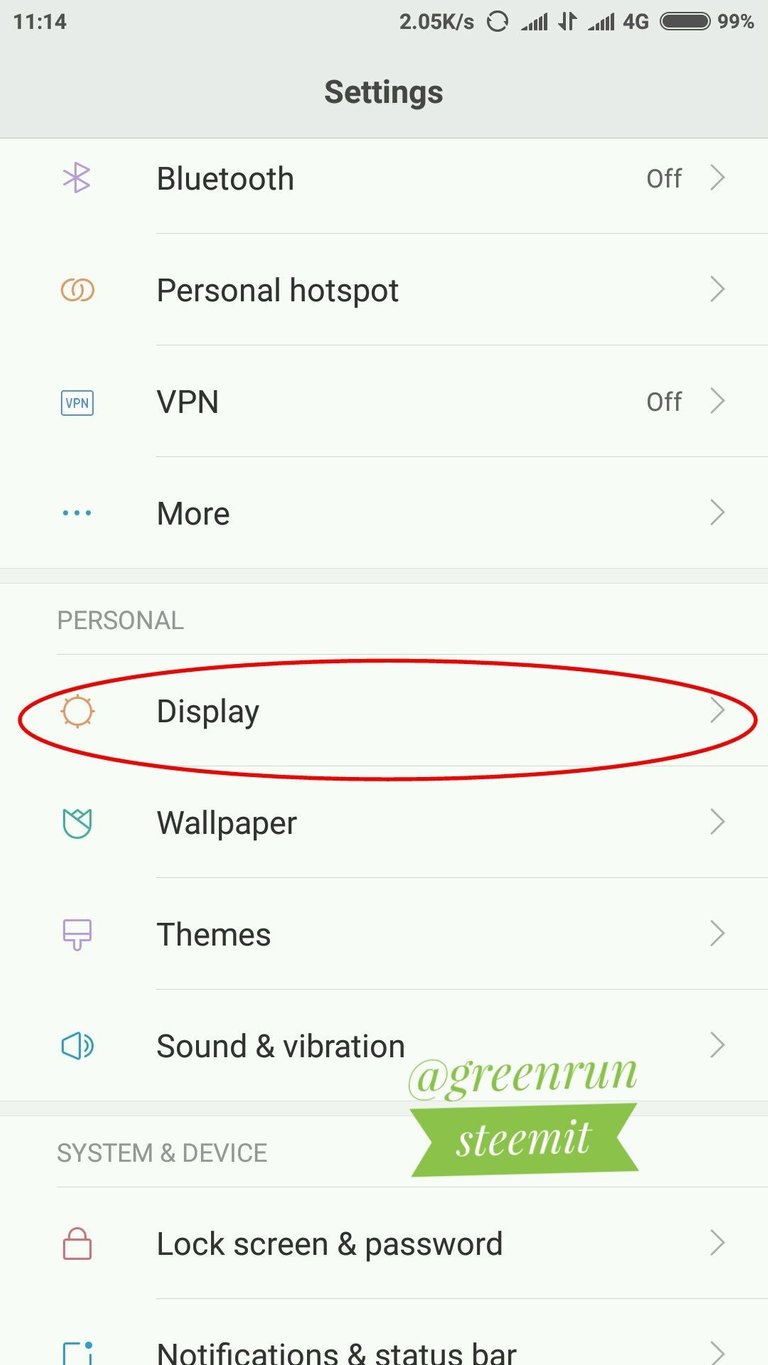 | 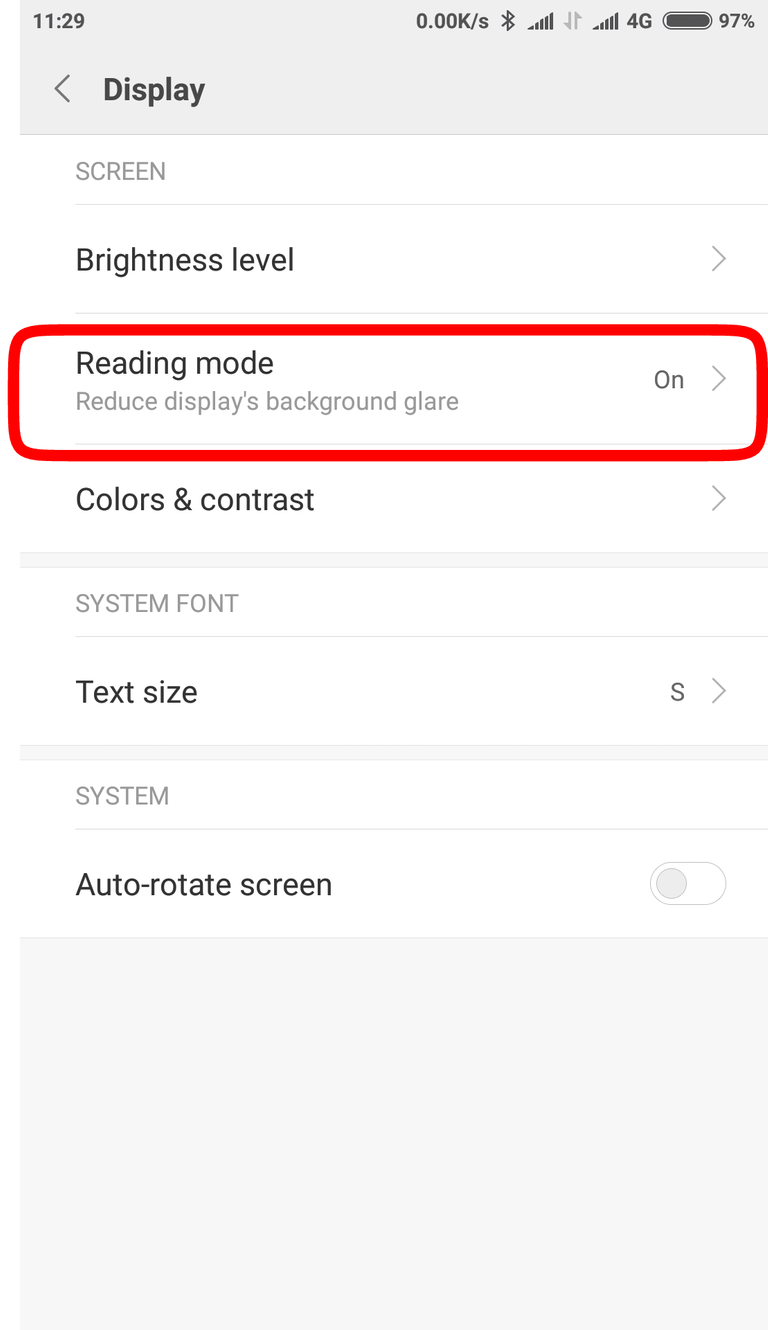 | 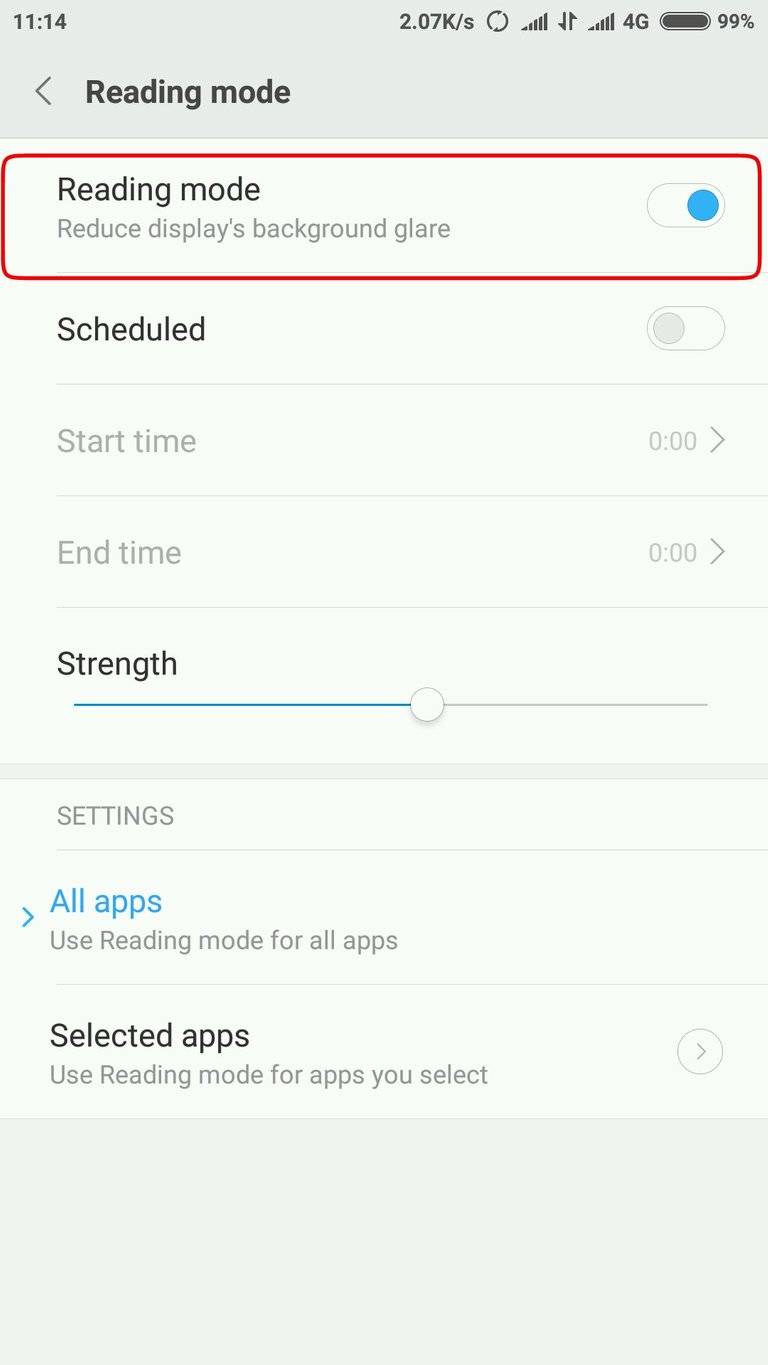 |
No 4) Turn some light on

image credit: unsplash.com
I prefer staying with lights off and using my phone at night, but ever since I learned that using smartphones at night with lights off would make the blue light which is part of the visible spectrum, which emanates from our smartphones increase the chance of our developing the age-related macular degeneration (AMD), I have changed to leaving the light on. For more about this blue light and its effect on the eye, head over here. So, it is better to turn on a light when using the smartphone at night.
Eyes are the window to the soul and without it, we are practically lost. So it would be good we take good care of it and give it a rest every once in a while.

Source

What do you think? Please, I value feedback, do leave me one on the comment section below.
Thank you for visiting my blog.
Regards,
@greenrun ... still running :)
Wow you have set up your post really well, love the layout it is really appealing to the eye.
Thank you. Just learning how to use some of the markdown features. It sure makes an otherwise dull setup look more interesting.
Thank you for this tips, as for the likes of us using four eyes this is really useful. Thank you
Lol at four eyes. That's exactly what my cousin refer to herself as, since she started using glasses. My sister wanted me to get one of those anti-glare glasses, that it helps with both reading on PCs and/or for night driving.
I would be terrified to not be able to see anymore, already blurry at 58 years of age
Going blind would be a very scary experience, I must say. Maybe you need a visit to the optometrist to do a checkup. It's probably nothing serious.
There are apps specifically for filtering out 'blue light' and they are extremely helpful such as, 'blue light filter' for android and there are some for apple.
Also finding browser extensions using 'night mode' is key. Highly recommended.
Thank you very much for this, I just downloaded the Blue Light Filter from Play Store for my android device. It would come in handy for my nocturnal phone use.
good post. I am fairly sure I'm making myself blind. My main issue is that I like to read, most of the day...
Thank you for dropping by. I appreciate it very much. On the issue of going blind I think I am in it too. I try as much as possible to limit my time on the phone. But try as much as I could, I just couldn't manage to stay off as much as the "professionals" say we should. I need an anti glare glasses or whatever it is they call glasses that reduce effects of light from mobile phones. Maybe, I'll have a talk with an optometrist before I go blind. Lol
These are surely some useful tips, but I always tell my nephew and niece to avoid phone usage as much as they can. Having a bigger screen like desktop, laptop or even tabs, is far better than doing everything on a phone. I will be 30 in a few days, so yes I was part of an era when paper and books were preferred over electronic media as far as reading/writing was concerned. Yes, technology wasn't that great during those times, but still we did have options. I am at work as we speak and I still have my pen and paper with me all the times to take down notes if an unscheduled meeting comes up or something. I do see people and specially kids, trying to manage their whole lives using a phone, and I really don't prefer that for myself.
However, I do understand all of us might not have the liberty to move away from phone even if we want to, due to time or portability constraints in general. So if you really don't have another option but to carry out most of your tasks over a phone or a tablet, do follow the aforementioned points highlighted by @greenrun
Having said that, I strongly believe we can cut down our entertainment-related tasks over a small screen! Games, YouTube, Movies, etc... I mean why guys? :/ Isn't it better and more fun to play a soccer game with your old friends than sending them invites over a mobile app? Isn't it better to have a movie night with your family on a weekend than watching it alone in your bed? My point is.. whatever you can avoid over a screen, do that. Don't let controllable and avoidable things be part of your routine usage of these digital gadgets out there... Technology can and will be replaced every year, your health won't.
Just a thought. Cheers! :)
You made very valid points. Paper is still better than any screen in terms of its effects on the eye. Thanks for the detailed response.
You're welcome! :)
This post is for me.
Thanks a lot. Do you have any issue with your eyes? Or just a fellow guilty smartphone addict? Lol
thanks
You welcome
Good useful tips. I try not to use my phone for reading to much, but on the road, well it's easier than a laptop.
You are probably correct, but even the laptop is just as bad as it even have a higher light emission Unless, it has a sort of anti-glare properties on its screen.
thanks for sharing.
Thank you too for coming to my blog. I appreciate.
I always keep it below 10% and my notifications are mute. Saves my eyes and ears from continuous damage. Good post @greenrun.
Not a bad thing to do. Muting notifications work too as you don't get to see who sent the notification and the temptation to pick the phone passes.
Thanks a lot for your very practical suggestions. For some time now I've had to limit the hours I spend at night staring into my phone screen or even that of my computer as it exerts lots of stress and strain on the eyes, especially when the screen brightness is at a near maximum value, and then later on your eyes end up hurting like crazy. Hopefully I'll be able to increase my late night runtime by applying your suggestions.
There an app suggested by @v4vapid, it is really useful. It's called Blue Light Filter. I'm currently using it now as I type this reply. It gives off a low light from your phone. Reduces the strain you'll likely feel without it. Thanks for stopping by.
I think you did justice to this. I do adjust the brightness, but it drains my battery especially when its on automatic. I really like this post.
Thanks a lot. I think it could be useful as many of us spend some time with our phones.
Had the same problem came across an app called twilight. It blocks out the blue light spectrum which stops the pineal gland releasing melatonin. And even better it does it automatically in tune with sunrise and sunset.
I checked the app, looks like it has same function with the Blue Light Filter. Thanks.