
Millions of persons around the world have the computer as a main tool for work or study, others just spend long hours of leisure in front of it or another similar device (phones, tablets, e-books) and this visual effort causes the alteration in the long run that we know as Computer Visual Syndrome.
We call Computer Visual Syndrome (CVS) a set of signs and symptoms that result from focusing the eyes for prolonged periods on the screen of a computer or other electronic devices. It is believed to affect 50 to 90% of people who stay for more than 3 hours a day in front of a computer screen.
Why do the screens cause vision damage?
Prolonged exposure to device screens causes visual disturbances through three main mechanisms:
- Continuous focus: the eyes are at rest when they look at long distance but when they have to focus something on the near vision they must make an effort in the accommodation. This effort in a prolonged way causes the alteration.
- Maintenance of a wide eye opening + decrease of the flicker: the concentration causes a blinking decrease, going from 18 to 3 blinks per minute (and this decreases ocular lubrication). In addition, if the upper portion of the screen is above the eyes, we will have them wide open, which increases the risk of ocular dryness.
- Emission of blue-violet light: which is harmful to the macula, which is located in the central part of the retina. The progressive deterioration of the cells of the macula can lead to macular degeneration (with low vision and even blindness).
Which are the most common signs and symptoms?
The most common signs and symptoms are: blurred vision, eye fatigue (asthenopia), irritated eyes, dry eyes or excessive tearing, sensitivity to light, redness of the eyes, double vision or multiple vision (diplopia, poliopia), ocular burning, headaches, neck pain and fatigue. Nausea, dizziness and vertigo may also be experienced. The symptoms of CVS can be aggravated in the presence of inappropriate lighting conditions (low light or very intense) or with the flow of air to the eyes (air conditioning, fan, ventilation grille). The main concern of the experts is that it seems impossible for people to reduce the time of exposure to electronic devices and this may make the CVS become one of the most common diseases worldwide.What measures can we take to prevent the emergence of CVS?
There are certain measures that can help reduce the impact of CVS on visual health. Among these we have:
-Follow the "20-20-20 rule": every 20 minutes focus the vision at a point 20 feet (6 meters) away by 20 seconds. You can also apply it by closing your eyes for 20 seconds every 20 minutes.
-Blink voluntarily from time to time to moisten the eye.
-Use of artificial tears to reduce ocular dryness.
-Adopt a good posture, with your feet resting on the floor, your back straight and resting on the back of the chair. The top of the monitor should be at the same height as the eyes or something below. The chair must be ergonomic. The screen should be located 50-75 cm from the eyes (20 to 29 inches).
-Use adequate lighting (neither dark environments nor with excessive clarity).
-Decrease the brightness on the screen of the devices.
-Avoid other light reflections on the screen (for example windows or top or side lights).
-Clean regularly the screen of the device (accumulates dust that can cause eye irritation) and in some cases also clean the work environment (carpets can also accumulate dust).
-Protect the eyes with lenses that have specific filters against blue-violet light (and in some cases against LED lights). These lenses allow a clear vision and with total transparency. They can also have the advantage of being anti-reflective and thus protect the eyes from glare and reflections.
-Take periods of rest. It is recommended that after two hours in front of the screen of a device should take a break of at least 15 minutes.
If in spite of taking the appropriate measures the problems persist, it is advisable that you visit an Ophthalmologist, so that you can carry out a deep revision of your eyes, since other uncorrected vision problems may be contributing to the appearance of the CVS.
I hope that this information has been useful (I know that everyone on this platform abuses of their eyes a little). I will respond with pleasure any question you have.
Until a next post.
References:
- https://web.archive.org/web/20070425232303/http://www.aoa.org/x5374.xm
- https://www.ncbi.nlm.nih.gov/pmc/articles/PMC4170366/
- https://mejorconsalud.com/que-es-el-sindrome-visual-informatico/
- https://www.aoa.org/patients-and-public/caring-for-your-vision/protecting-your-vision/computer-vision-syndrome
- https://www.miopiamagna.org/informate/noticias/148-sabes-que-es-el-sindrome-visual-informatico-svi
- https://www.webmd.com/eye-health/computer-vision-syndrome
- https://en.wikipedia.org/wiki/Computer_vision_syndrome

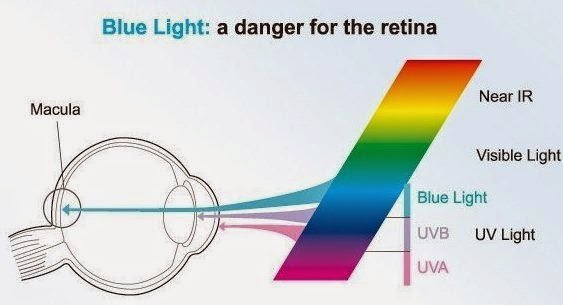

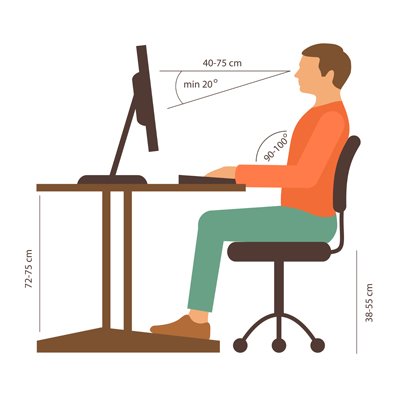

It is known that crazy eyes react to printed on white background black letters. On the screen, the picture is not as clear as in printed form. “Black is not quite black. But white isn't quite white on the screen. Because of this focus on the text on the screen difficult and my eyes get tired much faster,” said Kent Daum, associate Professor of optometry at the University of Alabama-Birmingham.
That's completely true!!! On the screen the letters are not as sharp as when they are printed on paper
Thanks for sharing. I get this serious pains in my eyes whenever I focus on a screen for too long. Hope I'm not getting CVS.
Well it's a possibility, in any case get a review with an ophthalmologist and take care of those eyes
Resteemed by @resteembot! Good Luck!
Curious?
The @resteembot's introduction post
Get more from @resteembot with the #resteembotsentme initiative
Check out the great posts I already resteemed.
Congratulations! This post has been upvoted from the communal account, @minnowsupport, by eleyda78 from the Minnow Support Project. It's a witness project run by aggroed, ausbitbank, teamsteem, theprophet0, someguy123, neoxian, followbtcnews, and netuoso. The goal is to help Steemit grow by supporting Minnows. Please find us at the Peace, Abundance, and Liberty Network (PALnet) Discord Channel. It's a completely public and open space to all members of the Steemit community who voluntarily choose to be there.
If you would like to delegate to the Minnow Support Project you can do so by clicking on the following links: 50SP, 100SP, 250SP, 500SP, 1000SP, 5000SP.
Be sure to leave at least 50SP undelegated on your account.