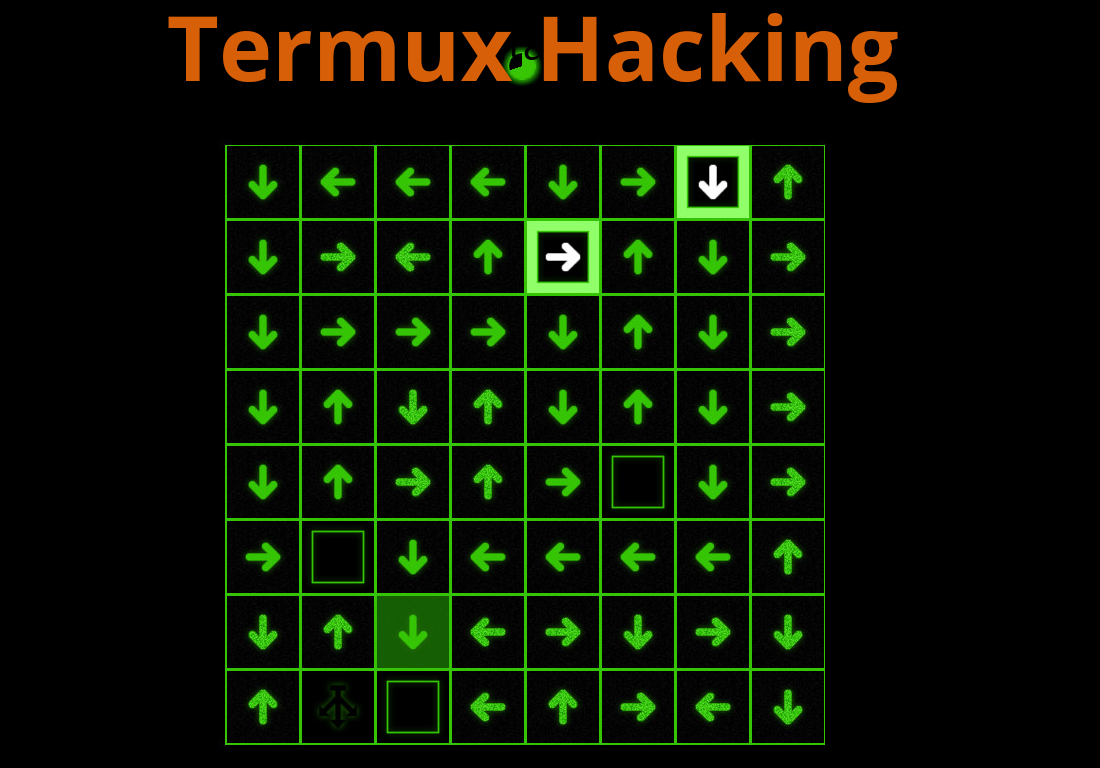
Termux Website Copier, PureBlood Framework, NSLookup, DarkFly, RedHawk, Nmap, Email Bombing, Encrypt && Decrypt Data, Systeminfo, wafw00f, lazymux.
Website Copier
https://github.com/Hax4us/httrack_In_termux
1.1chmod +x httrack
1.2pkg install httrack
1.3 Seguir instrucciones de la interfaz del programa
PureBlood Framework
git clone https://github.com/cr4shcod3/pureblood
2.1 El sitio de git eshttps://github.com/ChesZy2810/https-github.com-cr4shcod3-pureblood
2.2chmod +x pureblood.py
2.3pip2 install requirements.txt
2.4python2 pureblood.py
2.5 seguir instrucciones
NSLookup
pkg install dnsutils
3.1 Seguir instrucciones
DarkFly
git clone https://github.com/Ranginang67/DarkFly-Tool.git
4.1chmod +x install.py
4.2python2 install.py
4.3 Seguir instrucciones
RedHawk
git clone https://github.com/Tuhinshubhra/RED_HAWK.git
5.1chmod + rhawk.php
5.2php rhawk.php
5.3 Seguir instrucciones
Nmap
pkg install nmap
6.1 Ver Ejemplo de uso
Email Bombing
git clone https://github.com/fortifysolutions/EmailService.git
7.1chmod +x Email
7.2python Email
7.3 Funcionamiento
Encrypt && Decrypt Data
git clone https://github.com/fortifysolutions/EncryptDecrypt.git
8.1 instrucciones
Systeminfo
git clone https://github.com/fortifysolutions/Systeminfo.git
10.1. Instrucciones
Wafw00f
pip install wafw00f
11.1wafw00f
11.1 Ejemplo de uso
Lazymux
git clone https://github.com/Gameye98/Lazymux.git
13.1python2 lazymux.py
13.2 Instrucciones de uso
nota: No olvidar hacer
cd [nombre del directorio clonado de github]donde corresponda.
Referencias y Agradecimientos
por jesús cirino rosales palestino