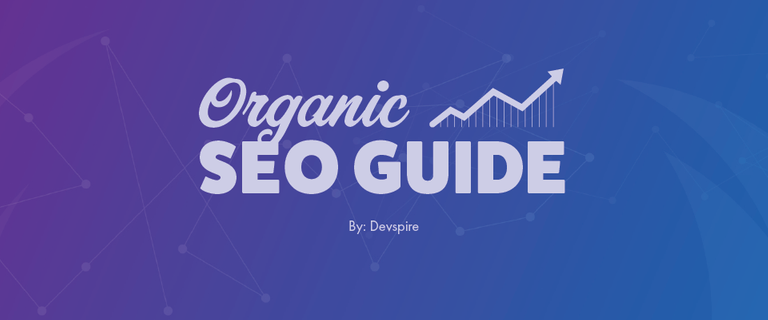
Overview
Ever wonder how websites reach the top spot in Google rankings for a specific keyword search? Here is a beginners guide to Search Engine Optimization for a new Wordpress website to rank for a specific keyword search term. In this guide we will be covering various techniques used by top ranking websites in order to gain a better understanding of SEO. By the end of this guide you will have enough knowledge of SEO to start ranking your website for a given keyword search.
Specifications
“Optimizing a site for search engines, and creating keyword targeted content produces direct traffic from the engines, which typically expands into content sharing, direct traffic, and referring links as more people find, use and enjoy the work you've produced.” - Moz | The 6 Goals of SEO Choosing the Right Ones for Your Business
Goals
- Set Foundations: Develop a mission statement for your website to use for keyword research. Add necessary plugins to the new Wordpress installation, and add content.
- Social Media Presence: Boost overall popularity of the website through digital marketing within social media platforms that will cater best to your business.
- Get Ranked: Serve fresh content frequently, and consistently to rank for your chosen keywords.
Fundamentals
First things first. Create a mission statement to directly describe the overall intentions of the website. Declaring the overall purpose of your website will allow you to best identify your target audience. Distill your mission statement down to a few keywords for use in future research of keyword search terms to rank for.
This short checklist will serve as a good starting point for SEO, and help strengthen the core of your Wordpress installation. Make sure to research each tool, and plugin before implementing them to your site.
*Create a gmail account that will be used in the setup processes for each platform. Use this email account to manage Google Search Console in addition to your social media platforms.
Add site to ‘Google Search Console’
Google Search Console is a free webmaster tool for website optimization to boost SEO.
- Sign into the email created above, and navigate to “https://www.google.com/webmasters/tools/home?hl=en”.
- Click the “Add Property” button at the top right, and insert the url of your website. Study the dashboard for a bit as we will go through the options in later steps.
Add Necessary Plugins To Website
- Disable Comments
Remove user comments functionality on your preferred pages to prevent comment spamming. - Wordfence
Add security to your site with ease and automation. - Wp Robots.txt
Prevent Google from crawling pages that are not for the public view. Direct the attention of Google Bots to your main pages. Your main pages are ones with the most visits , such as your “home” and ”about” pages. - All in one Seo Pack
Wordpress plugin for setting up the foundations for SEO. - Add Cloudflare
Free service to set security firewall and boost site speed. - Google XML Sitemaps
Wordpress plugin to automatically create a sitemap.xml page within your website.
Change Permalinks:
Within the Wordpress Admin Panel, navigate to the “Settings” tab, and click on “Permalinks”. Change your current url structure from “Plain”, to “Post Name” for enhanced readability from users, and search engines.
- Get free indexing by the following websites:
- http://www.indexkings.com/index.php
- https://serps.com/
- http://freeseoindexer.com/
- http://www.ninjaseotools.com/
Go to Settings > Writing > Update Services, and add a Wordpress Ping list in order to notify various websites including Google of your post updates.
Keyword Research
A user needs to be able to find your site via one or more words that directly describe your website, and its contents. Use your mission statement to help get an idea of what keywords you want to try to rank for. The keywords you choose need to define the website, and cater to the search style of the target audience. Predict what the average user would type into Google to discover your site. A user will type in the most direct, and straightforward set of words that directly describe what they wish to find. You must try to rank high on Google for keywords that embody your site.
Distill your mission statement down to the few keywords you will try to rank for. Use a service (“https://serps.com/tools/rank-checker/”) to check for the updated ranking statistics. Studying keyword data research will give you a hint at what the future rankings may be. At this point you will have have keywords to rank for. Start integrating them into your SEO tools, and services.
Take some time to rewrite your site url extensions within your Wordpress Admin Panel. Go into each of your secondary pages to make sure the permalinks match your keywords, edit if necessary. These permalinks will be shown to the user on Google when they search for your keywords.
Writing Content
With a template set, and keyword research finished, we now need to create a plan for adding content to the website. If you want Google to index, and crawl the website frequently, you will need to update your website with fresh original content on a consistent basis. Create a schema for outlining how your content is going to be set, and how often it gets updated. Users and bots will keep coming back to your website if original content is produced. Doing so will improve the overall trust factor given by Google.
Once the website is live, Google will read your content, and check to see if your keywords belong in the context in which they were placed. Search bots will read the content in an attempt to draw a relational line between your website, and keywords you are ranking for. During this time the bots will also check to see if you are placing too many keywords within your site. Adding an unnecessary amount of keywords negatively impacts your overall SEO rank.
When writing out the content for the website remember to add in keywords of strong relation to your website. Make sure to insert the keywords within areas that are immediately visible to the user upon entering the site such as in the “Above The Fold” area of the home page.
Fresh content will get your website indexed, but there is no guarantee that it will be indexed again from the time until your next update. Post fresh content on a scheduled basis to get indexed frequently, in result this will attract bots that work to match the sites posting schedule. Create a schedule for how often you will post on a daily basis, and choose a specific time for each of the days you wish to update. Now you can push your initial content to the website.
Get Indexed
With the website live, and running it is time to let Google know that you wish to be indexed. Getting a site indexed by Google consists of just a few easy steps that can be done in Wordpress, and Google Search Console. Since this is a brand new site, Google is not yet aware of its pages, and needs a sitemap for your site’s first crawl. Within Wordpress you can easily create a sitemap file with the use of the Google XML Sitemaps Plugin.
- Activate the plugin, and navigate to the plugin settings within the “Settings” tab of your Admin Panel.
- Review the options, and save. You will need to insert your sitemap url (yoursite.com/sitemap.xml) into Google Search Console.
- Log into your Search Console page, and navigate to your website within the Admin Panel.
- Click on the “Crawl” link, and choose the “Sitemap” option where you can then insert the sitemap url.
Google will crawl through the sitemap to figure out the placement of your website in the rankings. This process can take about 2 days, and the website will initially rank very low. Once the site has been crawled, Google will send you notifications within your Search Console regarding information on pagerank for analysis. Pay close attention to the analytics data within Search Console as they are updated frequently. The data can be studied for trends which can be used improve in SEO strategy. With the site indexed you can now focus on gaining attention from search engines, and your target audience.
*TIP: Get a list of your website’s currently indexed urls by Google. Google search “site:mywebsite.com”.
Social Media Presence
Implementing SEO strategy into social networks increases your overall online presence. By maintaining a consistent corresponding presence through your social networks, your website will gain in rankings. Social Media allows your audience to view a concurrent snapshot of your brand, while keeping readers up to date on new content being posted on your website. Social Media also allows you to connect with your followers, and can additionally act as a platform to market goods, and services.
Hashtags
Your SEO keywords can be used as hashtags to create a stronger identification for a specific topic. Create a set of hashtags (minimum of 10) that correspond to your keywords from the earlier steps. Using these hashtags as a signature within each of your posts makes your site more visible to users. This will translate into strengthening the hashtag searchability within both Google, and the host social media website. The relational link between your keywords and your website improves greatly when you use hashtags.
User Interaction
Interactions through social media is very essential for building relationships with current and potentially new readers/clients, collaborators, larger companies, and competitors.
- Liking/Commenting: Dedicate some time each day, about an hour, to like, and comment on posts from users that you actively follow on each platform. Searching for potential followers, and interacting with them will help to build connections with new users who may appeal to your site but have yet to discover you. Non-following users will see that you are passionate about sharing quality content when they see your positive interactions with your current followers.
- Post Sharing: Post sharing is a great way to boost engagement. Share relatable posts from other users who feature alike content. Building a trusted connection with your uses through posts will be easy as your site will cater perfectly to their needs. Similarly you can encourage your followers to share your posts in order to help quickly spread content around the network.
- Hashtags: To discover new users, search for your designated hashtags for a view of the networks surrounding your keywords within the social media platform. Doing so will help you to interact with users who share similar interests.
Social Media Standards
While creating your social media profiles, there will be many opportunities to implement standard SEO techniques used previously for the site. Each social media platform has different benefits that when used correctly, can boost site awareness to attract new followers, and improve overall SEO. We will focus on the most popular social media platforms to expand your presence on a digital social level.
Research each platform to figure out rules for inserting content, such as figuring out image sizes for a profile picture, and header image. If you plan to use Twitter, make sure to note the content limits for the bio section, tweets,videos, and posts. When uploading images or videos, make sure to save your files with names that relate to your search term keywords. Edit the profile or bio section to include your site’s url, and other social media links created for the site.
come up with your social media profile names. When creating your profile name, make sure to assign a username that matches the site name or keywords you wish to rank for in Google. This will allow users to find all of your social media accounts with ease as they will be able to simply search for the keywords.
Each social media platform supports the ability to search and browse around for networks that relate to your website. The goal is to find networks and potential followers that share similar interest and goals. Study successful business profiles for their content writing format, and figure out how well the information is being received by others. This is your chance to learn from successful businesses who had once started out with little to no SEO ranking.
Create Social Profiles
Social media platforms serve to help us connect with one another while allowing us to share information. Google pays very close attention to such platforms as they bring in a large percentage of overall users while presenting data to search engines in a clean and trustworthy fashion. Determine the strengths of each social media platform and its unique benefits to SEO. Create your profiles within each of the following platforms as they are trusted the most by Google and rank higher than any other social media platform.
Facebook is the foundation for social network seo as it does not have many limitations to how much content you can post, and how frequently. This platform is best for sharing all information, photos, updates, and news socially. Facebook is a great platform for social interactions but we are mainly interested in how Google uses Facebook for SEO ranking. To assess the importance of a page, Googlebots view the page’s overall popularity as the main factor for its ranking. This means the page needs to have positive reviews within posts, a large trusted user following, and the number of post reshares from followers.
Twitter is best to share links, and modest news that can be shared in 140 characters or less. They provide a great way to quickly bounce around information so we must make it a point to follow relevant accounts, repost tweets from your followers, and tweet your own relevant content. Post relevant content here that has potential for large retweet volumes as Google will see this as a sign that your content is relevant and that you are tweeting frequently.
Google+/Google My Business is best for creating a curated network/group of followers to gain exposure, and reach other relatively similar networks. In order to create a Google My Business account you must first create a Google+ account. Google tends to trust websites that can be tied to a physical location, and spoken for by people who are actively involved in the sites overall growth. Within your business page you can request verification by simply choosing the “Verify My Site” option in the top menu. After adding in the websites headquarters, you will be sent a Google Postcard with a code that you pass back to Google to then complete the process.
Instagram is best to share photos, graphics, and visual marketing materials. This platform is heavily based on hashtags, and has the best user interaction with hashtag usage. The main way users find what they are looking for is by searching with hashtags. Instagram uses its own internal search engine that has a similar keyword ranking system used by Google. Research to compare top keywords within Instagram to your sites original keywords. Check to see if your keywords hold any ranking power. If you see that your original keywords do not rank very high within instagram, narrow your down list to the highest ranking keywords you have. Use the few original keywords you still have alongside the highest ranking keywords of Instagram within your hashtags. This way you are using higher ranking keywords on both Instagram and Google while making it easier for users to find your page via hashtags. Users will naturally gravitate, and frequent your page when you submit high quality imagery that beautifully express the site’s goals, and values.
Social Media Posts
Now that your site has set profiles you can begin to formulate a schedule for what days and times you wish to consistently post on. Make sure to post content on a scheduled basis, the best times to post are during 7-9am, 12-5pm, and 9-11pm. Users will grow to know your posting habits, and will be more inclined to like, share, and repost your content as they are aware of your timing. Keep the content simple and make sure it is easily readable by users. Having clear and concise content allows search engines to better relate your posted content to the keywords that correspond with your website.
Write an initial post to introduce the site, and express a call to action. This first post will serve as the sites introductory statement while allowing you to include a few keywords, and backlinks within each post.
Conclusion
The social platforms allow you to declare your goals and intentions with plans to grow your website or business to the public. Networking with other alike people will help you grow in popularity and gain huge boosts in SEO. At this point you should have a solid grasp on how to start ranking in the search engines along with capabilities to expand your idea. Be consistent in your drive to share quality content. Doing so will strengthen the link between keywords and your website, thus elevating you to the top of the rankings.
Congratulations @devspire! You have completed some achievement on Steemit and have been rewarded with new badge(s) :
Click on any badge to view your own Board of Honor on SteemitBoard.
For more information about SteemitBoard, click here
If you no longer want to receive notifications, reply to this comment with the word
STOPCongratulations @devspire! You have received a personal award!
Click on the badge to view your Board of Honor.
Do not miss the last post from @steemitboard:
Congratulations @devspire! You received a personal award!
You can view your badges on your Steem Board and compare to others on the Steem Ranking
Vote for @Steemitboard as a witness to get one more award and increased upvotes!