Need help voting for EOS block producers?
A few days ago, we showed you how to vote for block producers using Scatter. Today, we're going to walk you through the voting process using Greymass... step by step.
(For more information on EOS block producers, refer to our FAQ.)
The LibertyBlock team will continually update our preferred voting method based on what we find best for the community. Please expect new suggestions as the EOS community continues to create better alternatives to voting. As we write this, the EOS Hackathon has been witnessing the creation of various EOS wallets.
Remember, before we get started we recommend that you use your VPN.
Use a VPN!
Before you get started, make sure you are using a VPN- for security purposes ;). You do not want a hacker or a malevolent entity to compromise, or impede, you from voluntarily transacting your crypto.
Keep in mind that you will be exporting and importing private keys; so please be very careful. If you have any questions
Overall, VPNs provide you with much more censorship resistance on-line, than if you weren’t using one.
The problem with VPNs
Many VPN providers register your activity and can hand it over to government if they so demand. They break their promises to their clients all the time. Let’s minimize risk by staying away from the most draconian of jurisdictions.
To lessen this issue, do not ever use a VPN that is based out of any of the 5 eyes:
- United Kingdom
- United States
- Australia
- Canada
- New Zealand
Furthermore, avoid VPNs based out of the following nine countries, that combined with the first 5 make up the 14 eyes:
- Denmark
- France
- The Netherlands
- Norway
- Germany
- Belgium
- Italy
- Spain
- Sweden
No VPN is a complete safeguard. In spite of this, it is still best to use one. We recommend you ONLY use it (turn it on) when doing crypto-related things and only crypto-related things. If you use it to access an actual bank account, or another personal account (including crypto accounts that require your personal information; read coinbase, or any other exchange)- then the use of the VPN use becomes trite.
Here are 6 VPN options outside of the 14 eyes that we recommend you research further and use at your own discretion:
- NordVPN (Panama)
- CyberGhost (Romania)
- HideMe (Malaysia)
- Astrill (Seychelles)
- TrustZone (Seychelles)
- iVPN (Gibraltar)
Exporting your private keys
When using Greymass, you will be exporting your public and private EOS keys and importing them into greymass. This is a necessary process as your EOS tokens were externally generated outside of an EOS wallet.
The process of importing and exporting keys is available in the vast majority of wallets within all cryptocurrencies. It is a skill that not many practice due to the ease of key management found within existing wallets. EOS as a new cryptocurrency is currently in the process of creating its wallet options.
Exporting keys from Exodus.io
If you had your EOS mainnet tokens registered on Exodus.io, please refer to this tutorial on how to export your private keys:
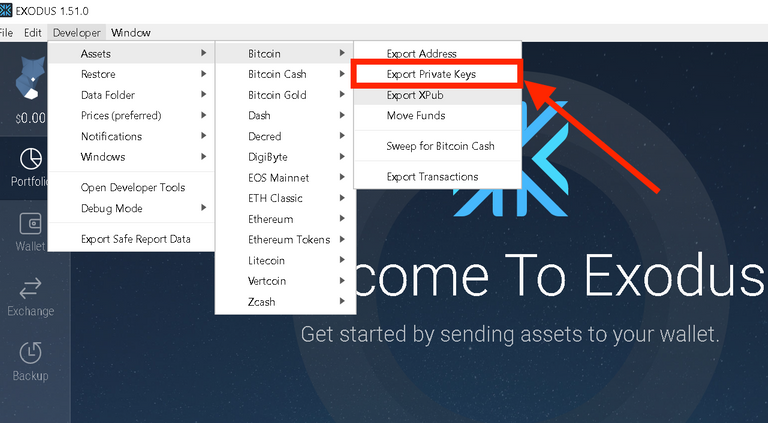
- Choose Developer > Assets > (Your Desired Asset) > Export Private Keys…
- Your private keys will be exported to a folder on your Desktop titled "exodus-exports"
- Now you can open this file with a spreadsheet editor, like Numbers, LibreOffice, or Excel (imported as comma separated list)
***If you hold your MainNet EOS in another wallet, please consult that wallet’s instructions as to how to export your keys. ***
Voting with Greymass

Step 1: Download Greymass. Make sure you do this straight from their GitHub.
(Do not trust any other source!)
https://github.com/greymass/eos-voter/releases
→ If you’re using a Mac, download either the DMG (eos-voter-xxxxx.dmg) or ZIP (eos-voter-xxxxx-mac.zip) file.
→ If you’re using Windows, Download the EXE (eos-voter-xxxxx.exe) file.
→ If you’re using Linux, download either the SNAP (eos-voter-xxxxx-_amd64.snap) or DEB (eos-voter-xxxxx-_amd64.deb) file.
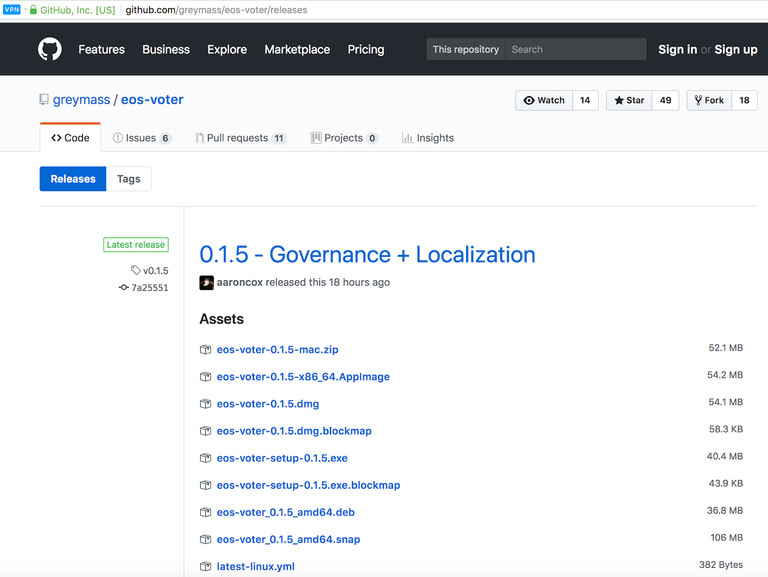
Step 2: Once you download and run the greymass file appropriate to your operating system, enter the greymass URL: https://eos.greymass.com
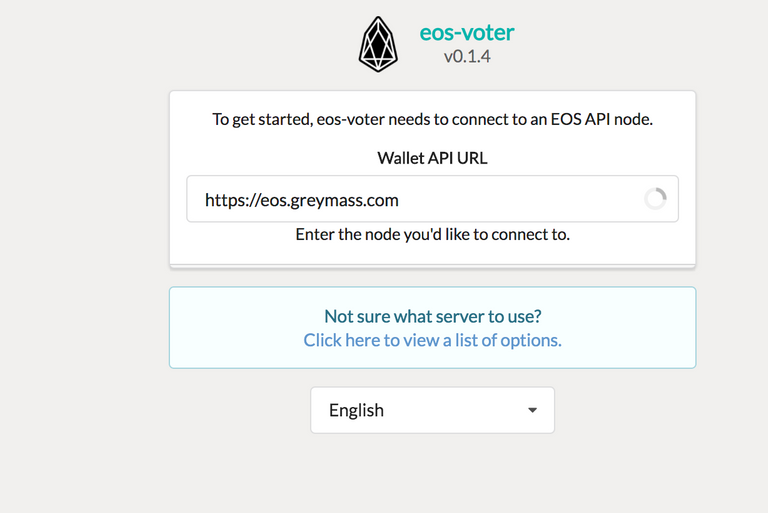
Step 3: Once you enter the URL, in the screen above, you will be prompted to enter your credentials.
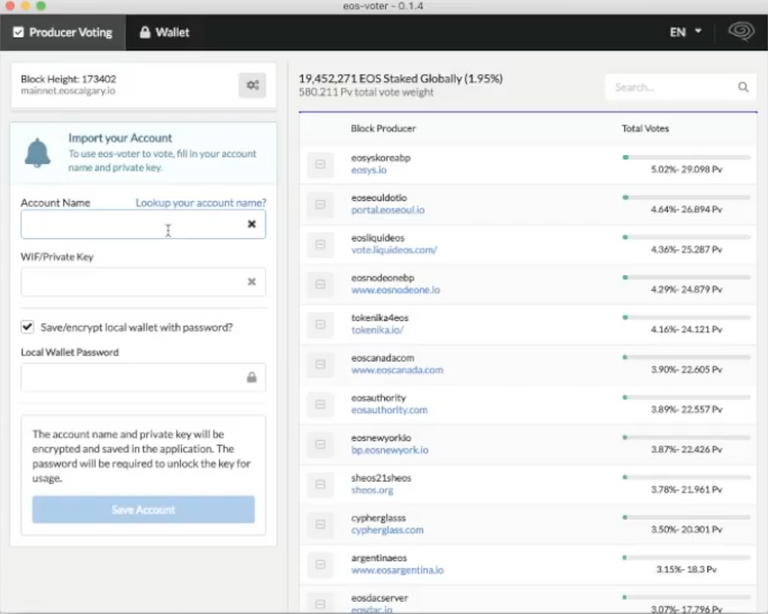
- Your Account Name is found in the following way: Click on where it reads in blue “Lookup your account name?”
- Upon doing so you will be taken to another screen where you will input your Public Key. Submitting Public Key here will provide you with your Account Name. The example below gives you a bunch of options for Account Name; you will only see one- choose the one you see.
- Copy your Account Name and paste it in the field above for “Account Name”. (In other words your Public Key generates an Account Name upon your going to the “Lookup your account name?” selection)
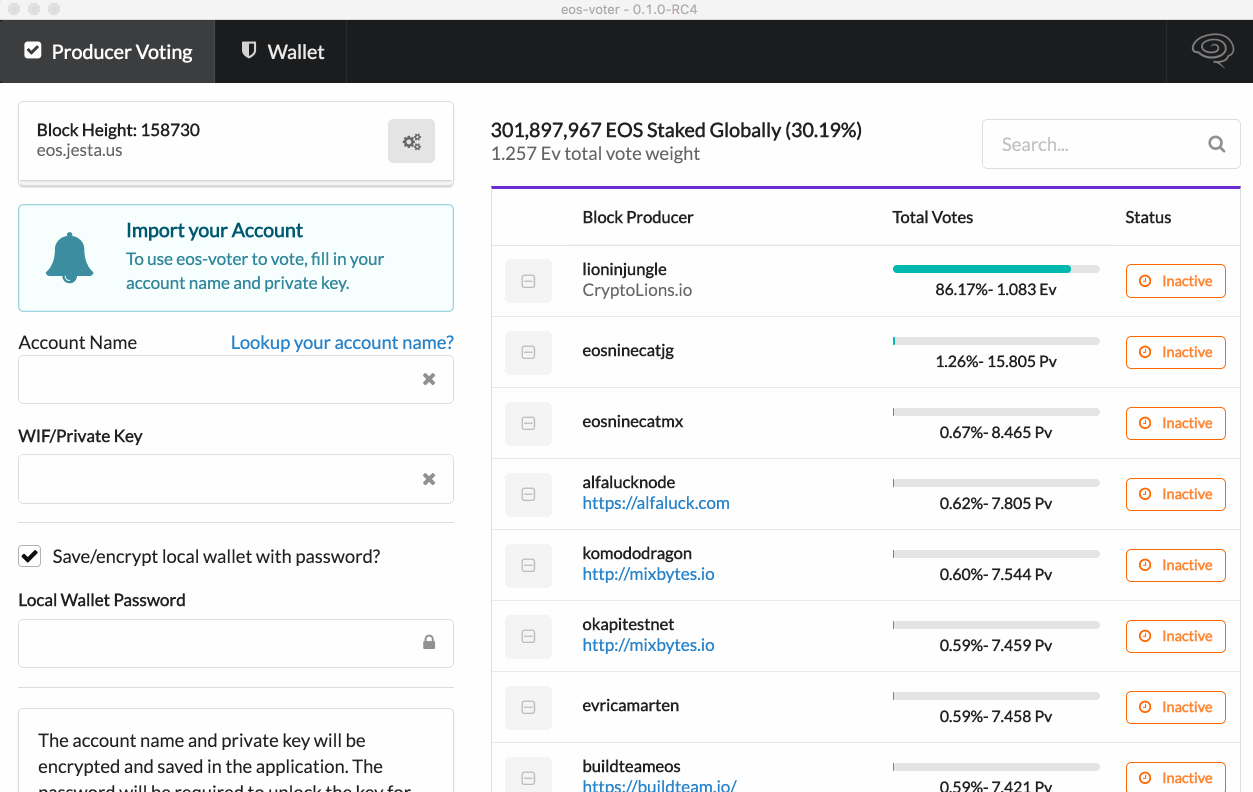
Step 4: Enter your Private Key.
Remember, your Private Key is to be kept secure. Please input it in the field shown in the example below: where it has been redacted for privacy.
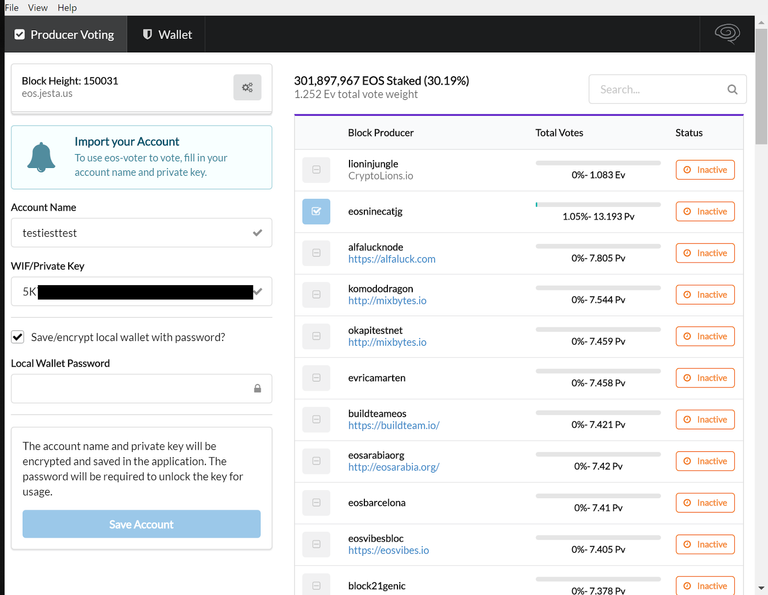
Step 5: Choose a password. Then you will be prompted by another screen to verify your password.
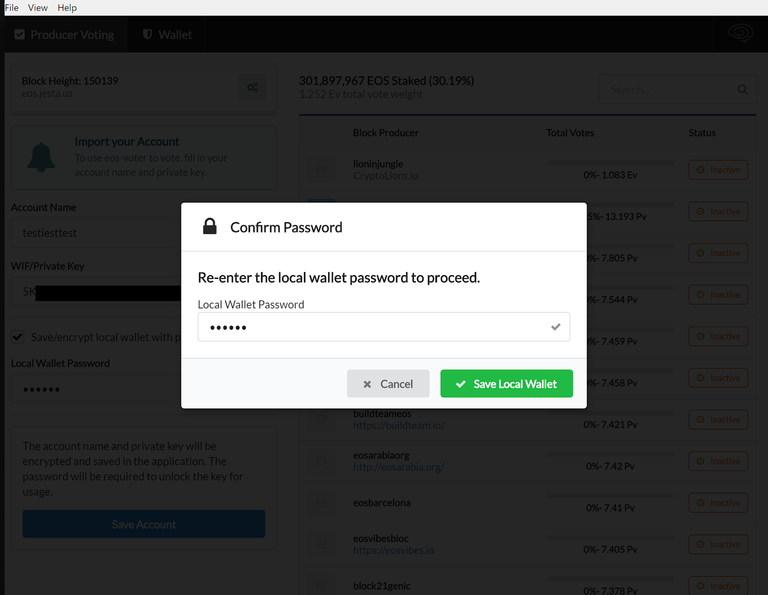
***Once you input your account name and private key, you can choose to have them saved and encrypted to your device so that you don’t have to re-enter them later. ***
→ if you saved and encrypted your greymass account, you no longer have any need of having your private keys floating around (unless that is the only copy that you have of your private keys). Manage your keys with care.
Step 6: Once you re-enter your password (and it matches with your previous one), you will be able to commence the process of voting.
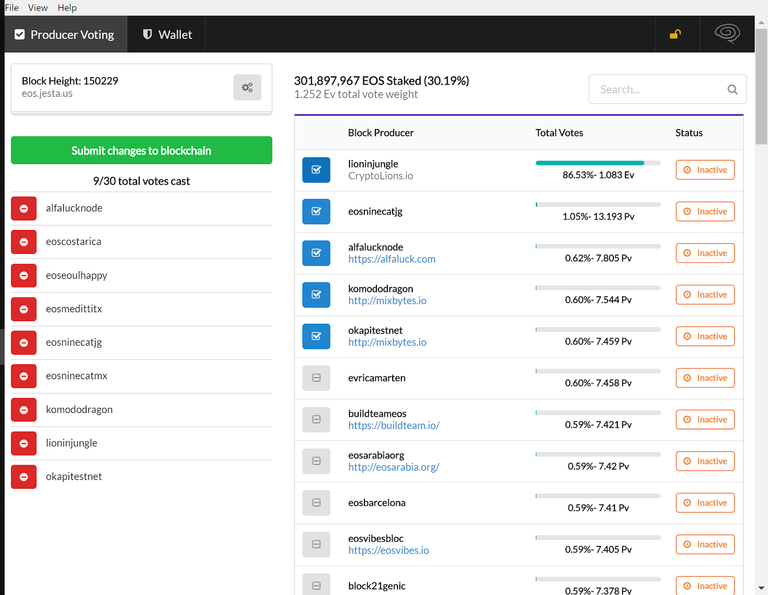
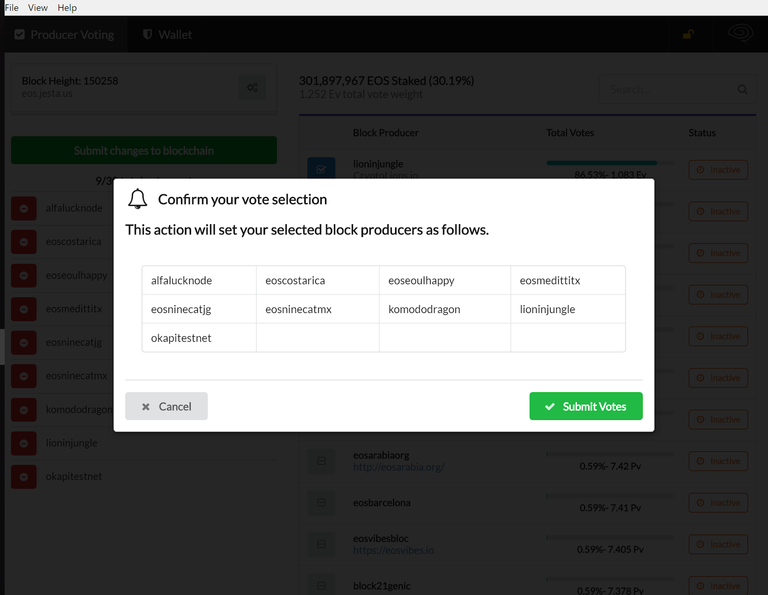
***Once you are done selecting, submit your votes. ***
Now at this moment you could get an error message and this is due to the fact that you did not stake some EOS. You can attempt to vote without putting any EOS up at stake; it might just allow you to vote for just a few Block Producers. If you want to secure yourself in the ability to vote for up to 30 Block Producers, then please follow the instructions below on how to stake EOS using Greymass.
BONUS STEP: Stake Your EOS Using Greymass
a. Select the “Wallet” box next to the “Producer Voting” box:
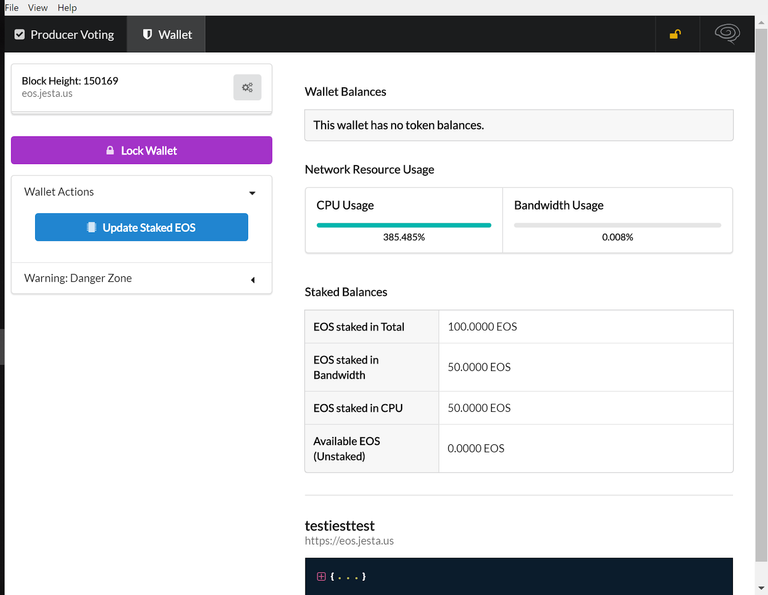
b. Select how many of your EOS you want to stake:
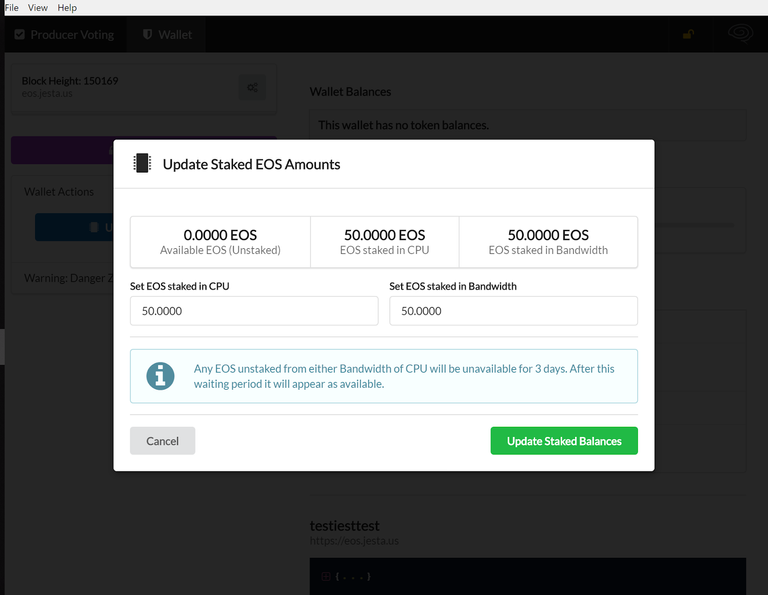
***As the MainNet is launched, you may need to stake some of your EOS in order to vote for Block Producers ***
So crazy how motivation to stay active in the crypto space withers away during times we aren't bullish. If this was 7 months ago i would have set up everything there is to set up for EOS. But lately i have been just saving these "how to" post to come back to them when i have time.
I garantee if we were in a bull market right now we would already have 15% votes locked in.
Im definitely guilty of it, no doubt. Ive been this way since I bought btc in 2013.
Anyway, thanks for the tutorial!
The time will come 👁️