This was originally posted on my medium blog, https://medium.com/@bhanutejapulipalupula/lost-administrative-rights-in-windows-10-124e9d20be01
I've been tasked by @trostparadox to set up a development sandbox for a hive-based website. While following the instructions at https://github.com/hive-engine/nitrous/blob/master/README.md, I had to install docker.
The instructions in the readme file of the above-mentioned GitHub repository apply only for linux/osx computers and do not work for Windows computers.
While installing docker decktop, I had an issue with permissions and saw an error that said ‘User not added to docker-users group’.
In an attempt to fix this, unintentionally, I revoked Administrator access for my own user.
For more understanding, here’s a screenshot that best describes the problem,
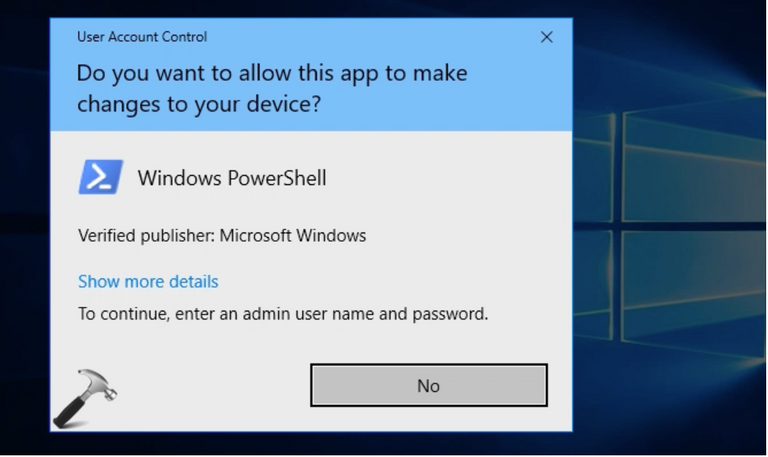
I was super stressed as I was the only admin user on my desktop and I lost admin access.
Here’s the article and video that helped me fix this, (Note: This link and video I posted below are not my content)
https://www.kapilarya.com/fix-lost-administrative-rights-in-windows-10
So, how did I even remove myself as administrator? Here’s what I did and you should NOT do!
- Press “Windows” + “R” on the keyboard.
- Type “netplwiz” and press Enter key on the keyboard.
- Double click on the user name.
- Go to the “Group membership” tab.
- I selected the docker-users group and the ‘Administrators’ group got auto-deselected. DO NOT DO THIS!!
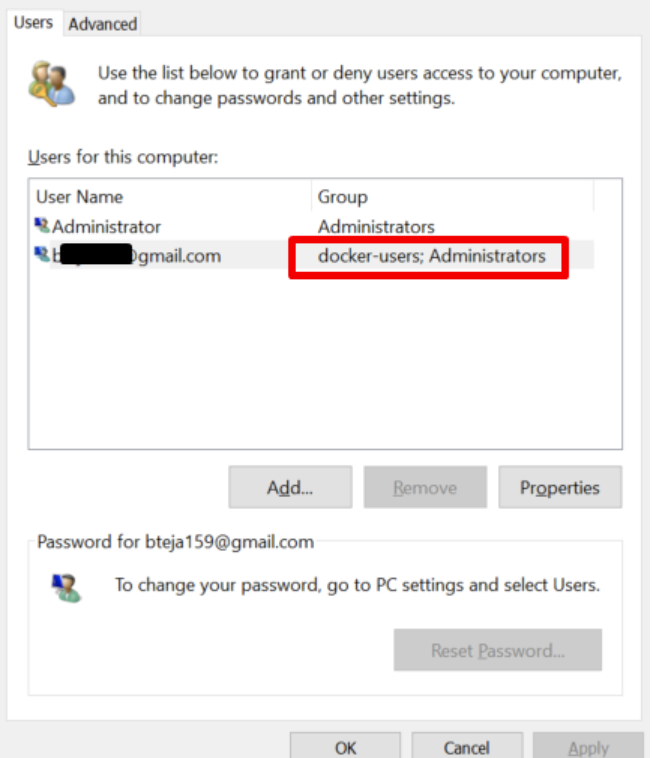
Thank you for reading!
Congratulations @bhanutejap! You have completed the following achievement on the Hive blockchain and have been rewarded with new badge(s):
Your next target is to reach 50 upvotes.
You can view your badges on your board and compare yourself to others in the Ranking
If you no longer want to receive notifications, reply to this comment with the word
STOPSupport the HiveBuzz project. Vote for our proposal!