
Hello guys, hope we all are doing great???
This post is dedicated to @ginabot and a steemian @aauthespian1 and every other steemian on this wonderful platform😎😎☺☺. @aauthespian1 actually made me create a post on the above topic when he made a comment concerning " how to use @ginabot to get notifications" in a previous post I made and I am happy making this post because I think it will also help alot of peeps out there.
I know some peeps might be wondering what @ginabot is, keep calm...☺ because this post will show you the basics of @ginabot and how to use it.
Ginabot which stands for General Instant Notification Automation Bot" is a bot driven/programmed to notify you of all your activities on the Steem network.
With @ginabot you will get the following services below:
You will be notified on who followed you and un-followed you.
Know who voted you or down-voted you(flag)
You will be notified on who commented on your posts
Keep track of accounts of other users/steemians: With @ginabot you can choose to get notifications on your preferred number of steem accounts(you add as many account as you want✌😎)
Get notified on who re-steemed/re-bogged your post
Get notification on all your transaction activities (steem, sbd transfers)
Get notified on delegations(steem power) sent to you
Requirements Of @ginabot
There are some requirements that have to be met concerning @ginabot usage.
It requires you to have "discord" installed on your smartphone. To download discord, head over to your app store(for iOS) or play store(for android devices) and search for "discord", download, install and then create a discord account. it's very easy to register on discord, quite similar other messaging apps like whatsapp,telegram.
@ginabot requires a verification process to know if the account you want to register belong to you and it requires you to send $0.001 sbd or 0.001 steem which will be sent back to you after it verifies that the account belongs to you. Great, Isn't it???
Yeah, those are the requirements. Now let's go straight to the registration processes👌
How To Set Up Your Account With @ginabot
- By now I hope you already have discord installed. Click on this link https://discord.gg/hHsRm8D It's a link to @ginabot 's discord channel. Thats where you would register your steem accounts. Once you click on that link, your discord app will automatically launch itself showing something like this👇👇👇

Click on "JOIN MINNOW-POWER"
After you must have joined the channel, go to the "registration" section of the channel just like in the picture below 👇👇👇
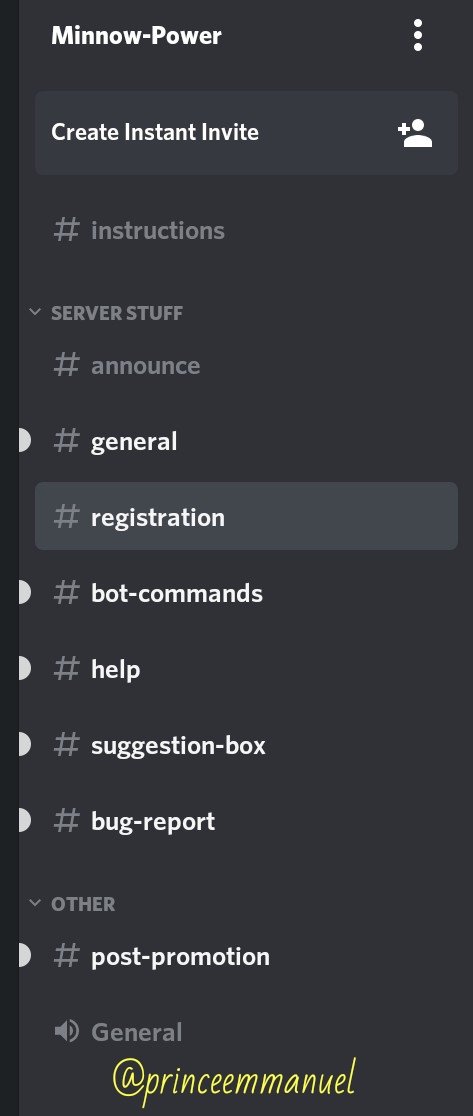
Type ".. username" without quotes please, then click enter. for example .. princeemmanuel
Note that theres a space between ".." and "princeemmanel" . I hope you got that?? see picture below 👇👇👇
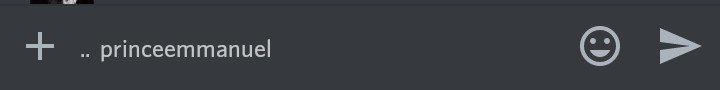
Now is the part when @ginabot would seek to verify if you truly own the account. @ginabot will ask you to send $0.001 Sbd or 0.001 Steem and you would be given some kind of code to include in your memo when sending the Sbd or Steem.
Type "..memo " without the quotes please. This is to bolden the texts to enable you copy out that code which you would add to your memo (Do this if you find it difficult to copy the code).
I hope you got that???
- After @ginabot verifies your account, it sends your Sbd or Steem back to your account.☺✌.
A message will be displayed by @ginabot which reads
" @username account has already been registered and validated to your Discord alias!
You can type: ..set to access your settings page. "
- Type "..set " without quotes please. Click enter.
When send above code, @ginabot will Send you a DM(direct message or personal message), giving you a link to access your settings.
I Sincerely Hope It Was Helpful To You All But If You Are Still Finding Anything Difficult Concerning This Tutorial, Indicate Via The Comment Section, Thanks A Bunch✌✌✌✌
NOTE: All The Pictures Used In This Tutorial Were Generated By Me Via Photo Editing Apps Like Phonto And Others, Which I Got From Google Playstore.
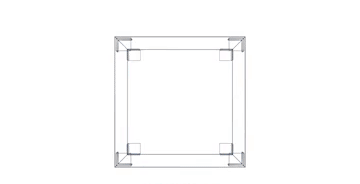
I was summoned by @princeemmanuel. I have done their bidding and now I will vanish...
A portion of the proceeds from your bid was used in support of youarehope and tarc.
Abuse Policy
Rules
How to use Sneaky Ninja
How it works
Victim of grumpycat?
What an informative post you have here. Thank you. But whenever I use busy.org I get all the notification I wish to get. But thanks anyway
Thanks for stopping by man! @edwin23 I had no idea busy.org had notification function. Thank you✌✌✌
Very informative , thumbs up bro, I have found this post highly useful for newbies
Thanks a bunch man! I do appreciate your comment. 😎✌ @desmoniac
You just planted 0.20 tree(s)!
Thanks to @princeemmanuel
We have planted already 2889.04 trees
out of 1,000,000
Let's save and restore Abongphen Highland Forest
in Cameroonian village Kedjom-Keku!
Plant trees with @treeplanter and get paid for it!
My Steem Power = 18618.43
Thanks a lot!
@martin.mikes coordinator of @kedjom-keku
Congratulations! This post has been upvoted from the communal account, @minnowsupport, by princeemmanuel from the Minnow Support Project. It's a witness project run by aggroed, ausbitbank, teamsteem, theprophet0, someguy123, neoxian, followbtcnews, and netuoso. The goal is to help Steemit grow by supporting Minnows. Please find us at the Peace, Abundance, and Liberty Network (PALnet) Discord Channel. It's a completely public and open space to all members of the Steemit community who voluntarily choose to be there.
If you would like to delegate to the Minnow Support Project you can do so by clicking on the following links: 50SP, 100SP, 250SP, 500SP, 1000SP, 5000SP.
Be sure to leave at least 50SP undelegated on your account.