Did you know you can easily make your own GIFs for free using Giphy.com?
This GIF tutorial is for absolute beginners. You will feel so happy after you have made your very own GIF. Here we go:
STEP 1
Create a short video and upload it to YouTube. The GIF maker allows you to select any clip from anywhere in your video. For this tutorial, I created a short YouTube video:
PRO TIP: GIFs are less than 10 seconds, so keep that in mind when you're making your video.
STEP 2
After you have uploaded your video to YouTube, copy the link and head on over to giphy.com.
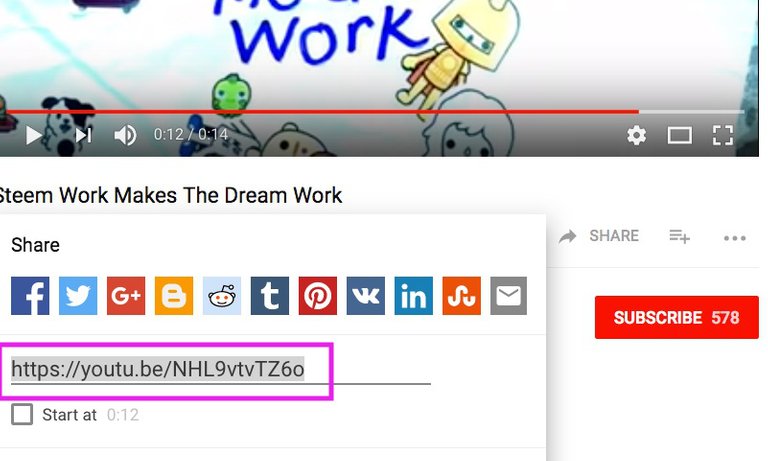
STEP 3
When you arrive on https://giphy.com/ you can either create an account, or just create a GIF. If you create an account, it will be easier to find your GIFs later, plus you can create your very own library. I recommend creating an account on Giphy.
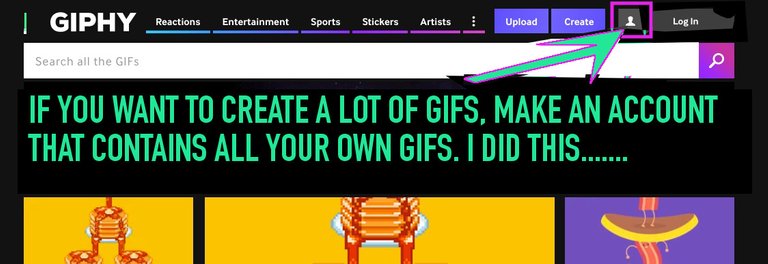
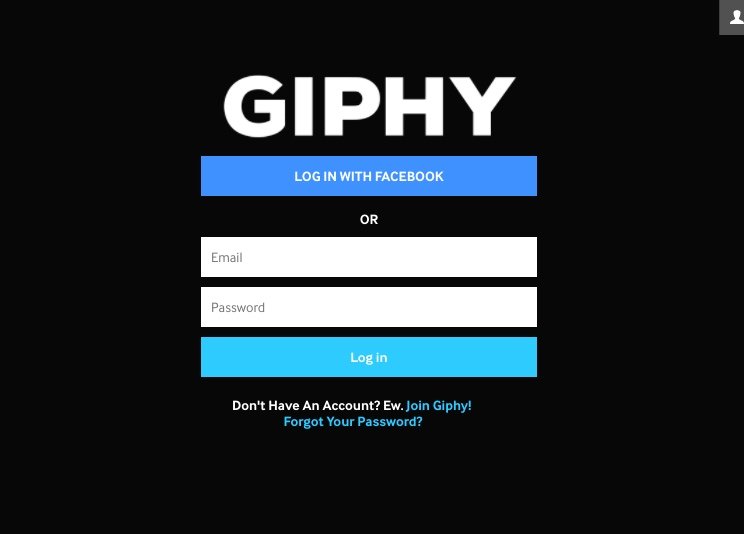
STEP 4
After you have created your account, hit the button at the top, CREATE.
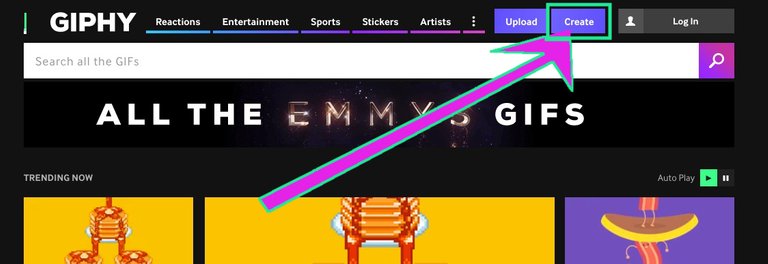
STEP 5
A new field appears, and you paste your YouTube link of the video you just made in it:
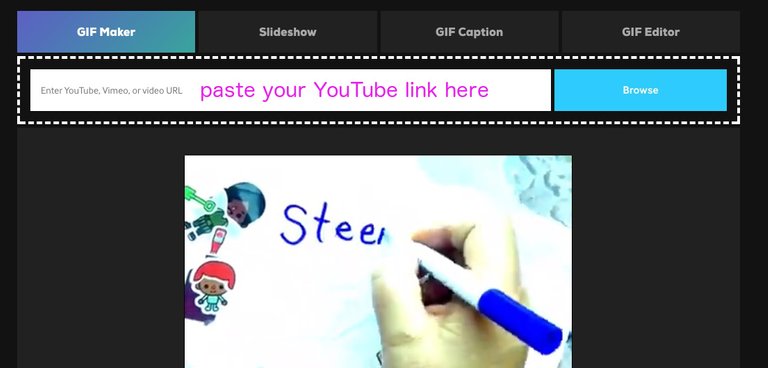
STEP 6
Set the length of your GIF. It defaults to 3 seconds, but since my video was longer, I set the GIF to be 7 seconds long. Write in a caption if desired. You can leave the caption field blank, too.
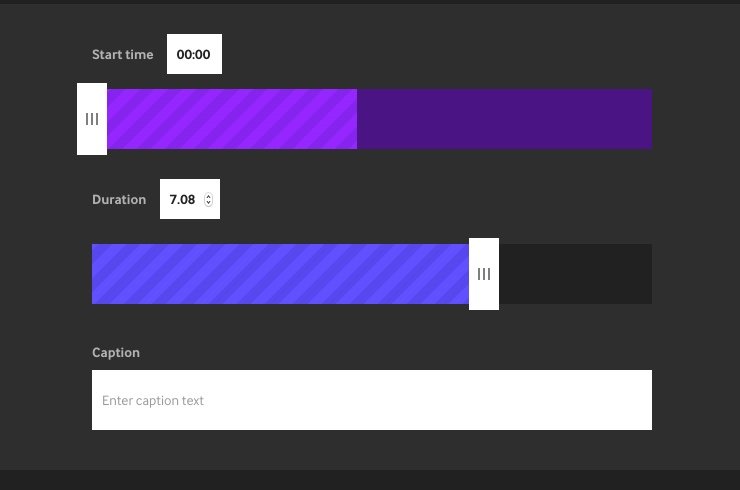
STEP 7
Add your tags. Since this is a Steemit GIF, I added the tags: steemit,steem,stellabelle. Notice that there are no spaces in between the words and commas. This is the correct way to do it. After tags have been added, press the button, CREATE GIF.
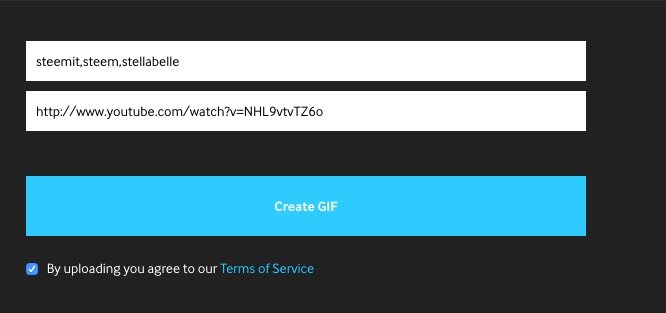
STEP 8
Select the copy link button on the right side.
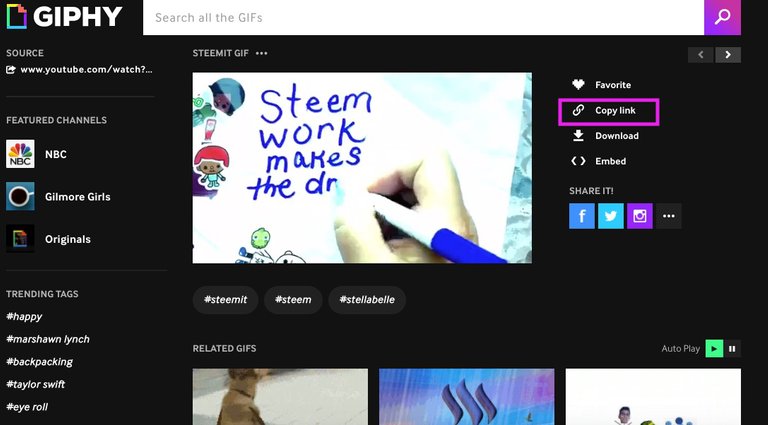
STEP 9
Then copy the GIF link.
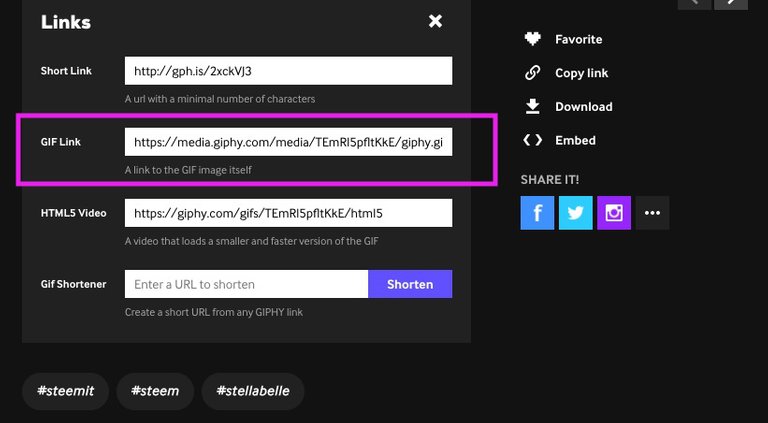
STEP 10
Paste your link into your Steemit post and voila!

To see my complete custom-made GIF library, go here: https://giphy.com/channel/stellabelle
You're free to use any of these in your own posts!
If you have your own Giphy library full of awesome GIFs, please post your link below. The last count I saw for Steemit GIFs on Giphy.com was 184. I know we can create more than that for Steemit!
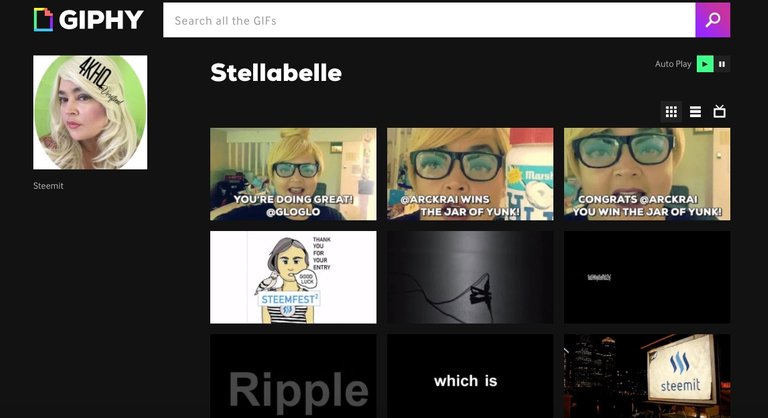
By the way, @ned came up with this quote, as I found it on his Twitter profile, so if you're going to use it, please put @ned as the credit.
Video technical details: I use the videoshop app, and I sped up this clip 3 times. I also used a filter to make it have more contrast.
Cheers,
Stellabelle
And Ask Me Anything right now, because I am being featured on @askme: https://steemit.com/life/@askme/ama-steemian-stellabelle-is-on-live
Awesome post. Very informative @stellabelle.
I use the quote 'Team work to make the dream work' all the time!! :D
I love your version. I cannot believe I have never thought of this LOL!
I love that. I made this new thumbnail for that :) What you think of cartoon me :P
with respect, I have to give the credit to @ned, because he said this on Twitter.
That's very humble of you :)
so, if you could change that to @ned, it will be best.
Like that?
yeah
Haha :P Well @ned you're a genius for reinventing that phrase!!! :)
Keep up the nice work Stella. I hope sometime in the future we can be a good resource for one another!
Everyday is just an opportunity for new knowledge.. Creating gifs will be fun
Quite explanatory. We learn everyday, and I've just had the opportunity to learn something new. Thanks for sharing @stellabelle
Wow. I never knew you could do this too. And i just learnt one today. When i am done trying. I will sure put it up on one of my post.
Thanks maam. You keep surprising me.
I knew a lot of people had no idea that they could make GIFs for free, hence the tutorial!
Yes indeed. Steemit community owes alot to you. You have been veru helpful. Thanks once again
I want to let you know you can ask me any questions right now on here: https://steemit.com/life/@askme/ama-steemian-stellabelle-is-on-live
of course i do! -- http://giphy.com/channel/steemit ;)
cool! This one has to be my all time fav, but i have no idea who made it:
lol. super funny! :)
Whoever did it needs an Oscar!
oh, cool, i will check those out....I am doing an AMA right now, so feel free to drop by: https://steemit.com/life/@askme/ama-steemian-stellabelle-is-on-live
sweet! ok! :)
Thanks for the step-by-step tutorial. After going through the steps it becomes easy for anyone to create a gif.
I just created one the other day for my Apple iPhone X review to show the new Animoji feature on the new phone, sourced from Apple's presentation video. It came out quite well, from the perspective of explaining the new feature to readers.
The way I created it was to simple open up the video, go to the URL and insert "gif" without quotes, to the URL before the word youtube, like so:
https://www.gifyoutube.com/therestoftheurlstring
It takes you to the gif site where it is quite self-explanatory - just drag the beginning and ending of the proposed gif that you want to make and then click on "Create GIF" on the top right hand corner. Voila the gif is created and it gives you links to insert in your post.
Edit - I came across someone who has copied your post, even though he has a line at the end giving you credit:
https://steemit.com/gif/@farihelper/how-to-make-your-own-desire-gifs-very-easy
Before flagging him/her I have asked for an explanation in my comment.
I did not know how to make GIFs, I thought there was a lot of work to do, but it's very easy. Thank you @stellabelle :*
I'm glad this is up Ma, Just Like you thought me yesterday, I'm about to include it in my about to post article..... Thanks for impacting the masses at large
I want to let you know you can ask me any questions right now on here: https://steemit.com/life/@askme/ama-steemian-stellabelle-is-on-live
Thanks for helping me with this!
Great post! Also, ezgif.com is recommended! I've used that one for most of my gifs :)
Cheers!
Great tutorial, it was really helpful
😎 Stella is getting all Geeky...😁😀
I am giving it a try tonite
@stellabelle, good effort, now we can easily make our own GIFs for free using Giphy.com.
This GIF tutorial is for absolute beginners. so too much happy after your guideline in which you thoroughly tells us everything.
Thanks a lot for this lovely piece of info. I've always wanted to be able to create my very own gifs but I've been too busy lately to do some more research on it. And now you've brought it right to my very doorstep. Thank you so much :)
Wow great idea. I will definitely make this. Thanks for sharing, Happy steeming friend.
I'll try to figure it out. I have long wanted to do gifki, but I'm a computer idiot :(
Giphy.com is idiot-proof.
Thanks goodness. I have resteemed anyway so I can keep referring back to it, just in case. Idiots are everywhere 🙋♂️.
Hey thanks for the tutorial! Really simple but useful
This is what I was looking for Thank you so much that it is handy and user friendly
I am definitely going to give it a try and thanks for sharing.
Super interesting idea! I love gifs. btw, THE FOUNDER SAID IT'S PRONOUNCED "JIFS"!!
That is so damn amazing , we could make this platform so much better now
This is very helpful. I will give it a try.
Good tutorial, learnt from it abunch, far easy and straightforward. Can Dtube videos also work for this?
i don't know.
Ok. It will be worth to give a try.
I want to believe it's any video with a web resence.the gif creator would just kinda pick it from there...
Knowledge delivered for free thank you dear.
Nice addition to the #Steemit #Tutorials database, I'd say.
Enjoyed yr Lesson.
The price is right, and w/ just 10 steps it is pretty easy
wow... thank you maam ^_^ its quite hard to pick gif that will perfectly match my need,, now itll be easier... thank you! :)
wow awesome tutorial.. I have never tried this..
and thanks to you I have learn howto make a GIF
Cheers !
so let's see it after you make one! you can put the link right in a comment
Who, that sound like a challenge. I made mine just now, https://steemit.com/gif/@turpsy/practised-the-tutorial-on-gif-making-my-1st-time-making-gif
Thanks for this simple but precious tutorial @stellabelle.
I intend to insert animated GIFs in my future posts and thanks to you now I know a simple method.
Wow, that's amazing!
I see a lot of colors and this is what makes me Happy 🌞
I will definitely try it to play with motion and diversity.
Thank you for your kindness 💌!
Enjoy @nature.art, another kind of art!
You have inspired me to make my 1st ever gif. I just did. Thanks. https://steemit.com/gif/@turpsy/practised-the-tutorial-on-gif-making-my-1st-time-making-gif
:}
Congratulations @stellabelle, this post is the eighth most rewarded post (based on pending payouts) in the last 12 hours written by a Superhero or Legend account holder (accounts hold greater than 100 Mega Vests). The total number of posts by Superhero and Legend account holders during this period was 25 and the total pending payments to posts in these categories was $1084.47. To see the full list of highest paid posts across all accounts categories, click here.
If you do not wish to receive these messages in future, please reply stop to this comment.
thanks @stellabelle. it works...
I'm still trying to figure out how to upload the gif in this comment section.
help....
yayyyyyyy!!!!
ah yeah, hilarious!!!! Nice to see you're already doing it!
Looks like a Steemit jacket too ;)
YESS! I love that site :)
I've always wondered how this is done. Thought it was more high tech. Glad to see its something anyone can do. Very doable. Thank you.
I figured it would be much harder. As always. thanks for all you do. I have bookmarked this so I can do some gif creating experiments of my own! I hope things have been good, I disappeared for a few weeks. Moving and renovating, glad to be done with that and back on steemit!
yeah, it's always good to get back to our community! Welcome back!
useful
Interesting. It felt like magic to me, well not anymore. It really helped.
Wow
Thanks @stellabelle
Never knew it was that easy to create gif.. :-)
I didn't knew or I had totally forgot about this.
Thanks for this piece of work. I have always want to get a nice app for gif. This looks simple and cool.
@stellabelle - Such a simple method. It rocks. I have used GIFs in my blogs as you know but your method makes it accessible for everyone!
Thank you for this. I will try out your method too in my future blogs. I have been a bit on and off lately due to some issues at home - primarily my Dad's health but am back and posting regularly again. It is great to see your blog and get inspired. Thanks
Regards,
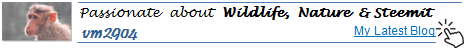
I'm currently using a GIF now for my footer but let me just try this one too! Thanks for sharing a step by step guide. Yay! ❤
Awesome info
Gat to resteem this
Success?

Woop Woop!
woop woop! Success!!! So cool
Am so full of delight because of this tutorial. Thanks a lot @stellabelle for making it so easy.
Yay! I created my first and second ever gifs
thanks @stellabelle
good! Glad you did it!
nice post . I love it . . . Thanks for sharing it @stellabelle
Very well put together, easy to follow and useful. Will definitely try to make one. Thanks for sharing!
OMG! This is killer! Can't wait to make my own gifs. I'm not super techy to this tutorial is great! Thank you thank you!