This guide will assist you to set up a GENIX Masternode on a Linux VPS running Ubuntu 18.04. & 16.04
Requirements:
- 10 000 GENIX
- A VPS running Linux Ubuntu 18.04. or 16.04.
- A Windows local wallet.
- An SSH client such as Putty.
1. Prepare your wallet, MN address, masternode genkey and masternode outputs:
- For your own security always Encrypt your wallet!
- Enable Coin Control & Masternode Tab
Settings>Advanced settings
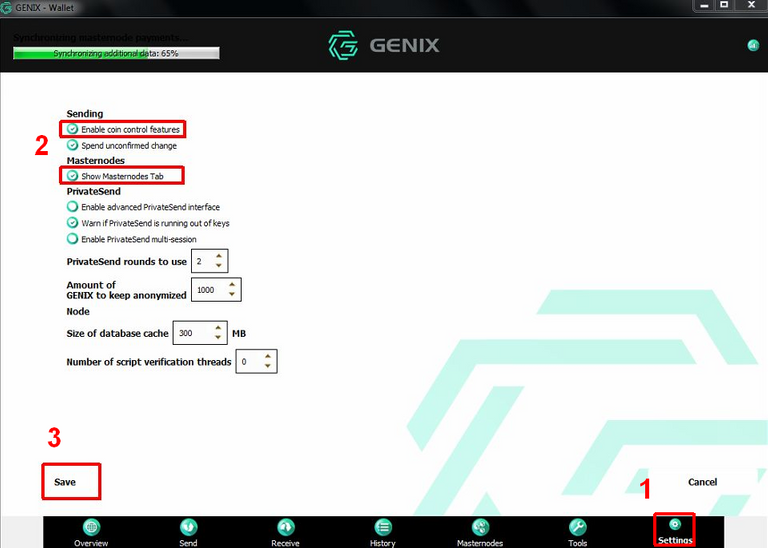
- Go to Recive, open My adresses, create New addres for your Masternode, enter your Label, press OK.
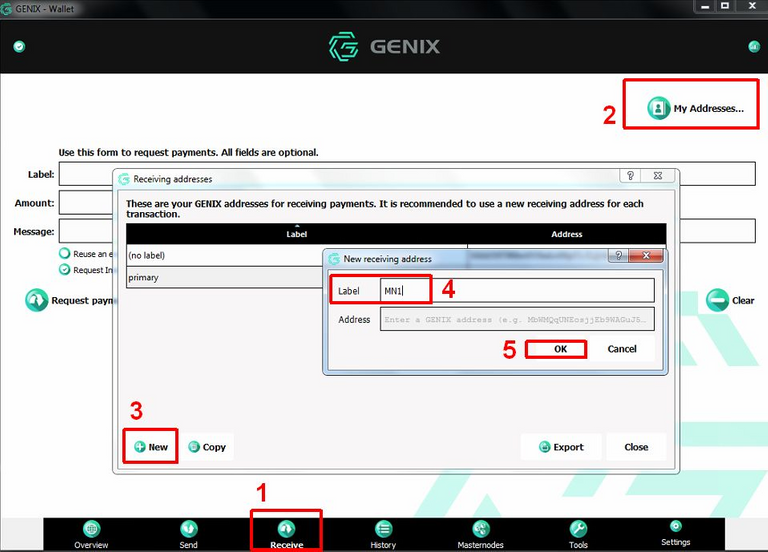
- Copy this address
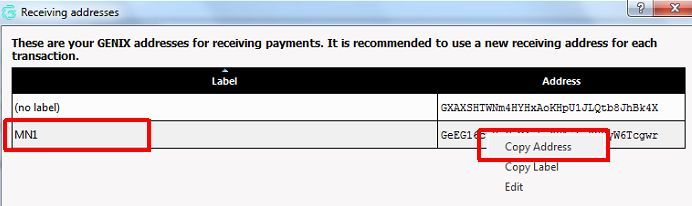
- Paste this address in Pay To box and send exactly 10 000 Genix
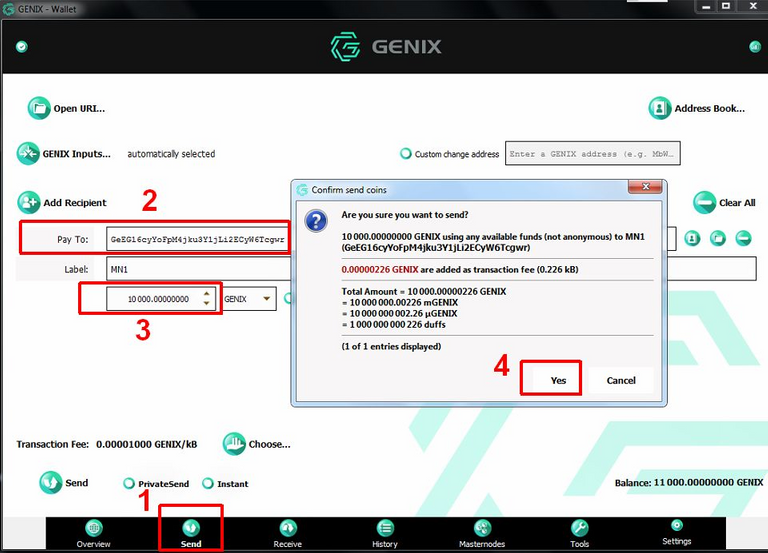
- Open Tools, Console, and type
masternode genkeyandmasternode outputs
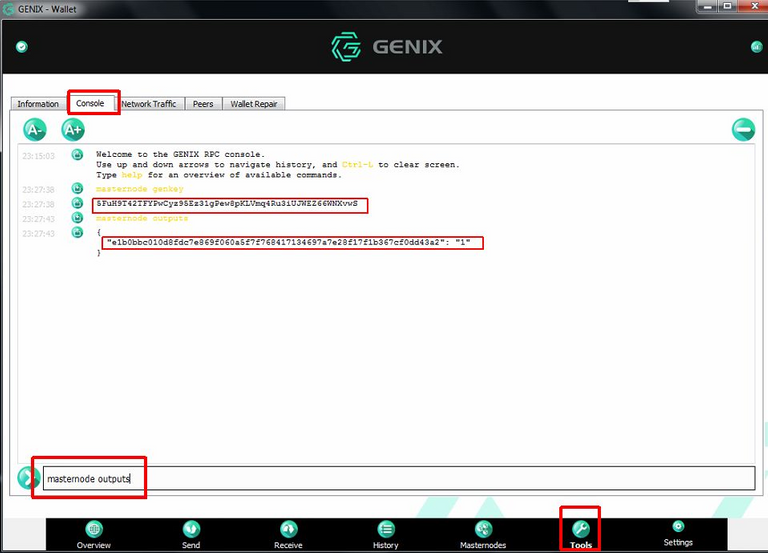
- Go to Settings, Open masternode configuration file and save this data using format:
MN_Alias VPS_IP:43649 MASTERNODE_GENKEY MASTERNODE_OUTPUTS TXID
Each space is important! - Restart your local wallet
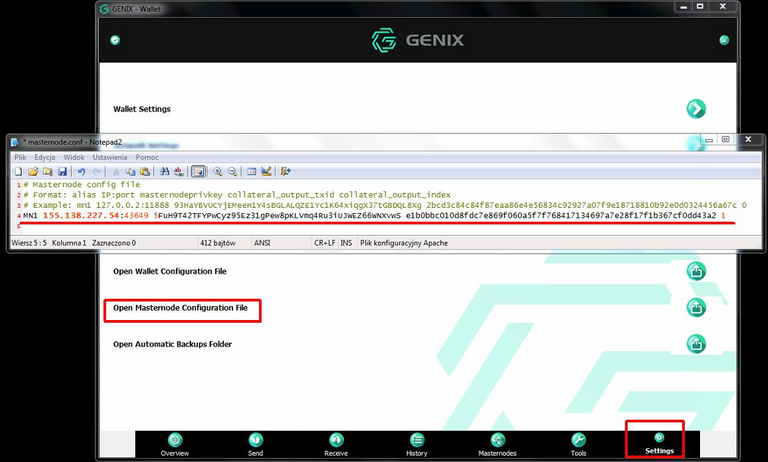
2. VPS Setup. Go to Vultr and register a new account if you already don't have.
After logging in to Vultr:
- Click servers on the left.
- Click + on the top right corner and deploy a new server.
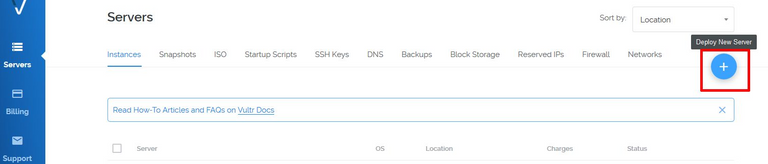
- Choose a server location closest to you.
- Choose server type: Ubuntu 16.04. or 18.04.
- Select your plan - 3,5 or 5$ $ plan will be fine.
- Set a server hostname.
- Click "Deploy Now" .
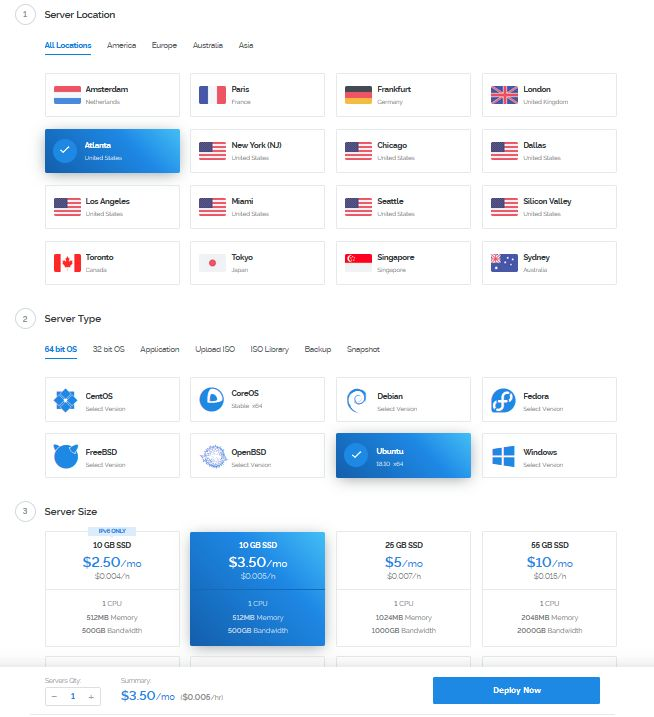
- Wait for install.

Now you can go to next steps:
- Copy your VPS IP (you can find this by going to the server tab within Vultr and clicking on your server.)
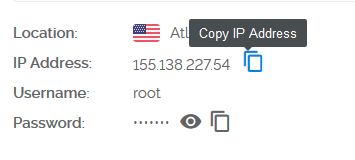
- Open Putty and fill in the "Host name" box with the IP of your VPS.
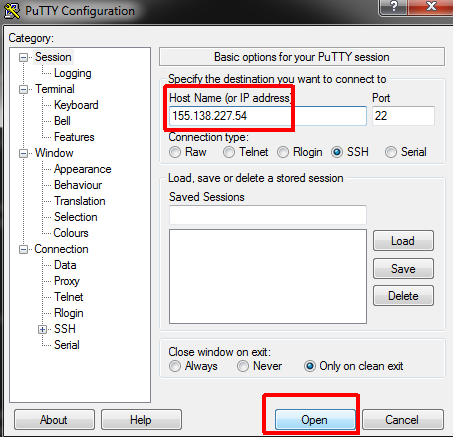
- Hit open on Putty to start Command Line. A terminal window will open.
- Type "root" for login.
- Copy the root password from the VULTR server page.
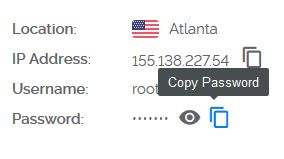
- Enter your server password that you copied: right click in console or type it manualy (even if you dont see pasted/typed pasword, it is here ).
Next press enter.
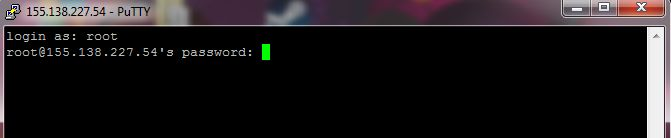
After login enter/paste in console:
[Ubuntu 18.04]:
git clone https://github.com/genix-project/masternode-setup-script
cd masternode-setup-script
git checkout Ubuntu-18.04
chmod -R 755 setup.sh
./setup.sh
[Ubuntu 16.04]:
git clone https://github.com/genix-project/masternode-setup-script
cd masternode-setup-script
git checkout Ubuntu-16.04
chmod -R 755 setup.sh
./setup.sh
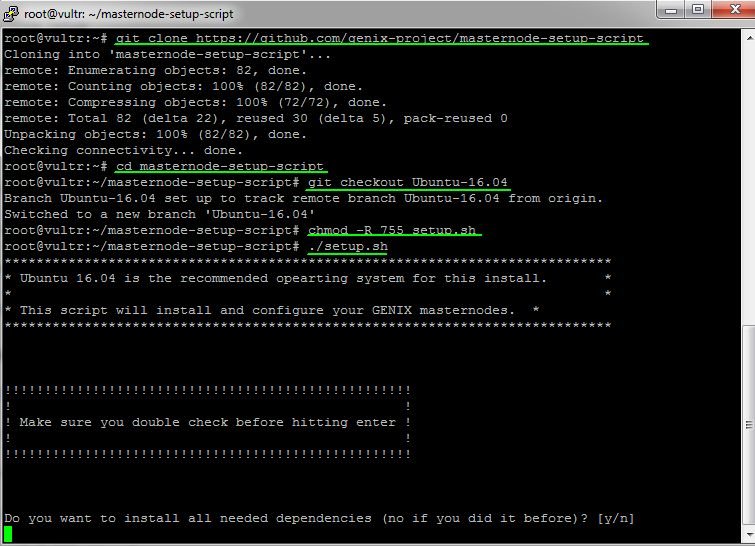
- Type "y" to install all needed dependencies.
- Next enter all data that you will be asked for:
Type the IP of this server, followed by [ENTER]: - Your VPS IP
Enter alias for new node:mn1or just1
Enter port for node:43649
Enter masternode private key for node: yourmasternode_genkey
Enter RPC Port (Any valid free port: i.E. 17100): any free port as you wish
Do you want to install sentinel? (no if you did it before) [y/n] -y
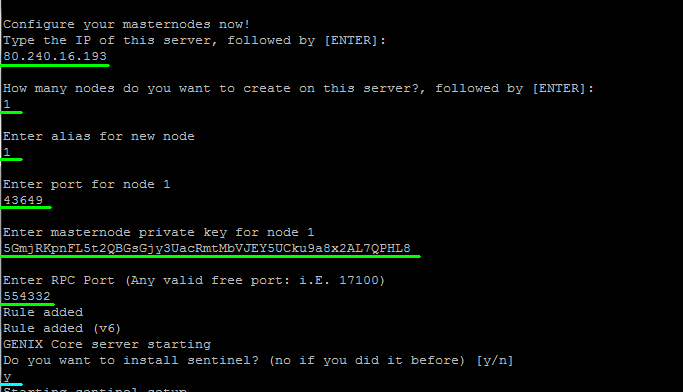
- Check
mnsync statustyping in console:
cd /root/bin(ls to list your files)
./genix-cli_mn1.sh mnsync status
If you have: "AssetName": "MASTERNODE_SYNC_FINISHED" - go and start MN from your local wallet in Masternodes Tab.
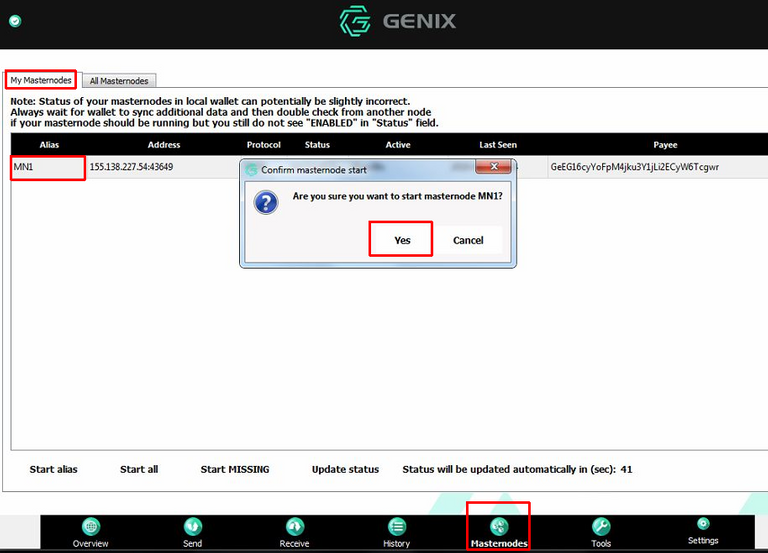
./genix-cli_mn1.sh masternode status - to check your MN status.
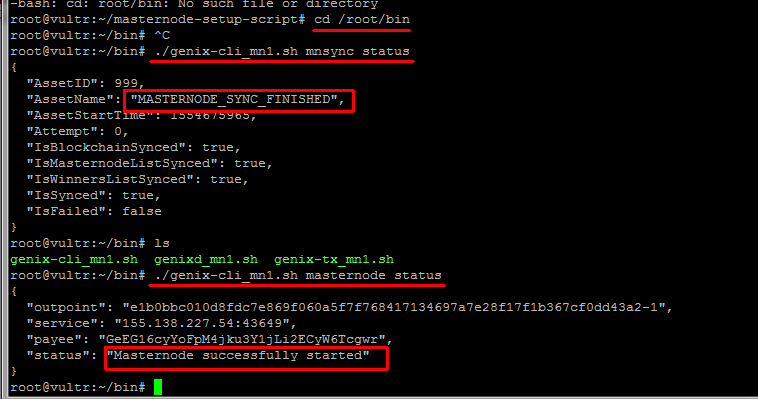
If you have status 4 means that your Masternode start earning!
Congratulations!
Frequent questions and answers:
Q: How many coins per day from Masternode?
A: 1 Day = 1440min, genix block time is 120s = 720 blocks/day... so:
720 / mn number * mn block reward
720/259* 300Genix = 2.78 * 300Genix = on average 834 coins per day / MN
note 1: You can't recive 0.78 block reward... so this is average MN reward,
note 2: Block reward is changing, is decrease 50% every 100k blocks. Reward distribution: 60% MN, 40% POW
note 3: MN number is changing, check it in explorer before you calculate.
explorer link: http://explorer.genix.cx/
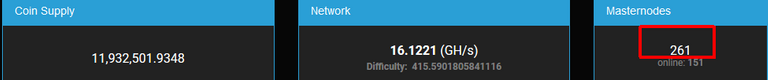
Q: How long till first MN reward?
A: The average waiting time for the first MN rewards is Block time x MN number in the network x 3.
So: 120s x 259MN x 3 = 93240 sec.
/60=1554min
/60= 25,9 Hour
Usefull links:
Website: https://genix.cx/
Twitter: https://www.twitter.com/GenixEcosystem
Bitcoin Talk: https://bitcointalk.org/index.php?topic=5119926.new
Official Block Explorer: http://explorer.genix.cx/
Official Mining Pool: https://blockcrushers.xyz/
Wallet Releases: https://github.com/genix-project/genix/releases
Official Github Repo: https://github.com/genix-project/genix/
Discord: https://discord.gg/Cu7mnHV
Putty SSH Client: https://www.putty.org/
Exchanges:
Swiftex GENIX/BTC https://swiftex.co/trading/genix-btc
Swiftex GENIX/ETH https://swiftex.co/trading/genix-eth
Swiftex GENIX/DOGE https://swiftex.co/trading/genix-doge
Altmarkets GENIX/BTC https://altmarkets.io/trading/genixbtc
Gobrex GENIX/BTC https://gobrex.com/trading/genixbtc
Gobrex GENIX/DASH https://gobrex.com/trading/genixdash
MCT + https://trade.mct.plus/
Cratex GENIX/BTC: https://cratex.io/index.php?pair=GENIX/BTC
Cratex GENIX/LTC: https://cratex.io/index.php?pair=GENIX/LTC
Cratex GENIX/BTCZ: https://cratex.io/index.php?pair=GENIX/BTCZ
MN Hosting services:
IhostMN: https://ihostmn.com/hostmn.php?coin=GENIX
Gentarium: https://mn.gtmcoin.io/
Pecuniaplatform: https://pecuniaplatform.io/
Millenium Club https://beta.milleniumclub.ca/
Coin stats services:
Coinpaprika: https://coinpaprika.com/coin/genix-genix/
Cointomine https://cointomine.today/calculator/coin/GENIX/
MN ROI: https://www.mnroi.info/coin/GENIX
If you like this guide I will be grateful for the tip - Genix Address: GTvFYsHEuRz3DA4QaVM9znrJxaPybVeyLq