Hello Friends,
I had a hard time to calculate the ROI (Return of Investment) on Bitcoin Cloud mining Service Genesis Mining.
Even after contacting support I just couldn't understand how to calculate it.
Here is a simple tutorial how to do it in a minute(in this Example 10TH/s=10000GH/s):
2.Enter these dails=> Hash Rate (GH/s):10000,Power Cost ($/kWh):0.0,Hardware Costs (USD):1358.0$,Pool Fees %:28.00
(leave the rest to default) and hit "Calculate"
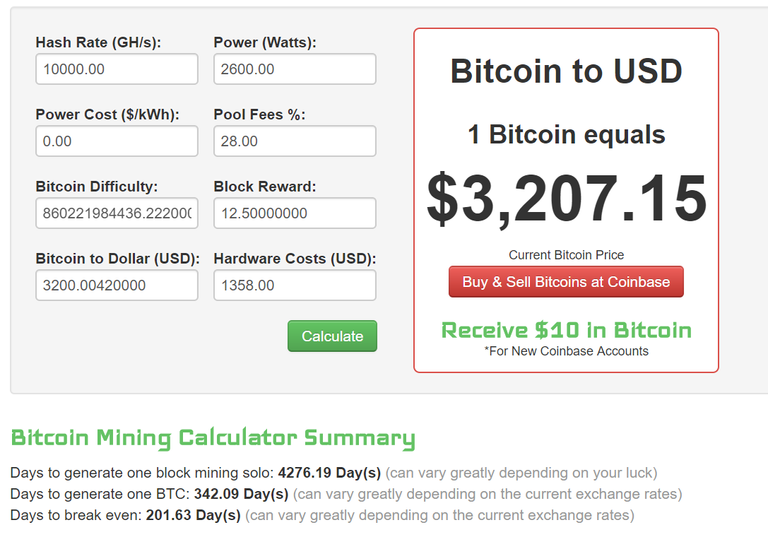
So you break even reach the ROI after 201 days in this exampel
Purchase of Cloud Mining Power:
Log in with you Genesis Mining Account https://www.genesis-mining.com/a/1321381
Go to Upgrade your HashPower (bottom left side) https://www.genesis-mining.com/upgrade-hashpower/universal
Slide the Slider for Bitcoin to for Example 10 TH/s (1400$) and use your credit card and my Promotion Code zekv7S to pay 3% less (1358$)
I hope this helps.
While it may not be a scam in your opinion, it could be considered spam. Spam is not appreciated by the community and could be flagged or may result in action from the cheetah bot..
Some things that can be considered spam:
We can use your code weekly if you decide to become a LUCRA holder.
LUCRA asset = Steemit upvotes + sharedrops + GM bonus
https://steemit.com/lucrative/@lucrative/lucra-s-daily-investment-5-08-2017
I made a mistake.
You need to set Power (watts) also to 0 as shown in this video:
My apologies!