Today I will discuss, How to open a Gmail Account. We all spend way too many hours every week communicating vai Gmail. Once you have a Gmail account, You can invite others to join too.To send an invitation. So I am starting step by step, hope it will be helpful for all. Step no
1#.How to open Google account
Firstly go to open www.Gmail. com
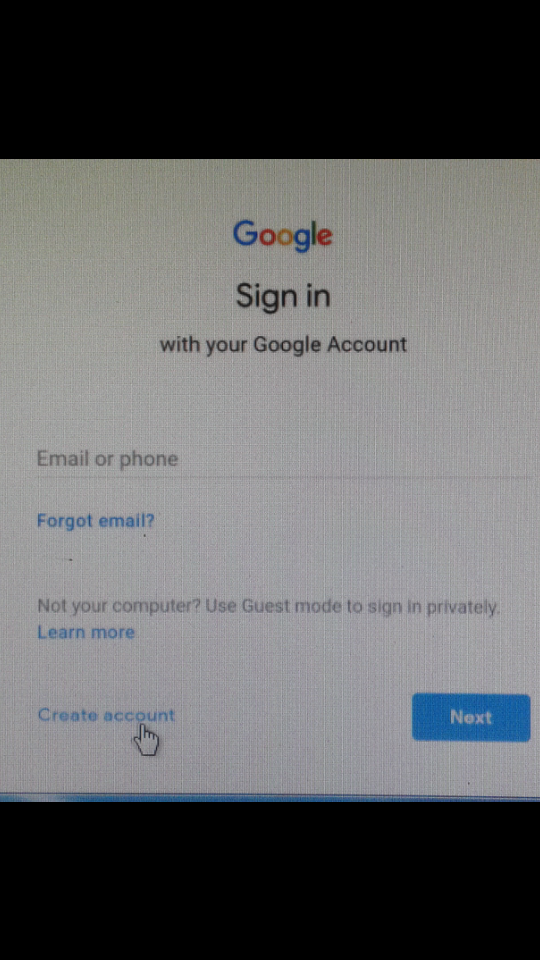
As same as above this picture would be show & then have to click create account
2#.Create your Google Account
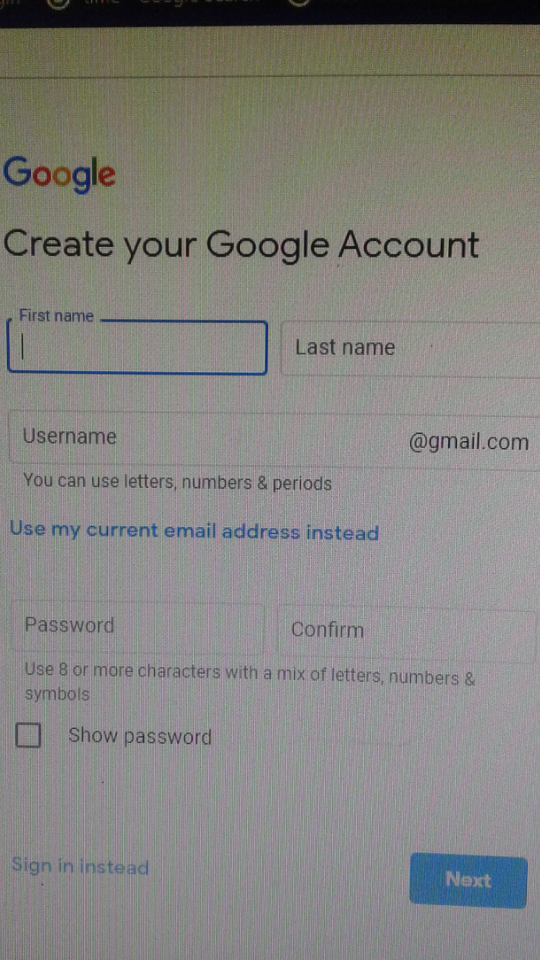
We need to input First name that means your name & Last name that means Ali or others
User name you can use letters /numbers /periods or your name & symbols.
passward you can given your phone number /name /phone number with name then click next.
3#.verify your phone number
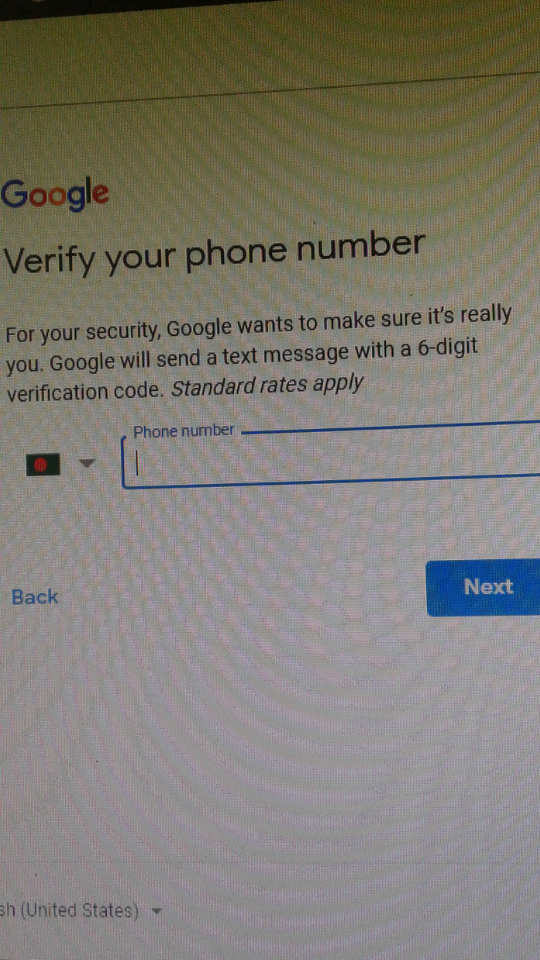
you can input your phone number then next click. One sms will be sent your phone & given Google verification code then input code &click verify
4#.Welcome to Google
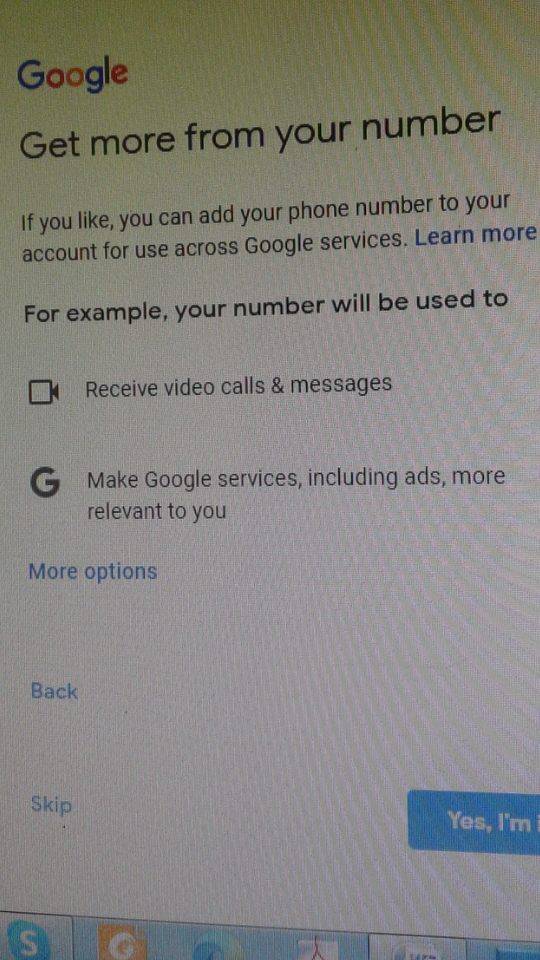
you can input your previous mail /others person mail that will be helpful your current mail recovery then you can input your birthday &Gender then click next
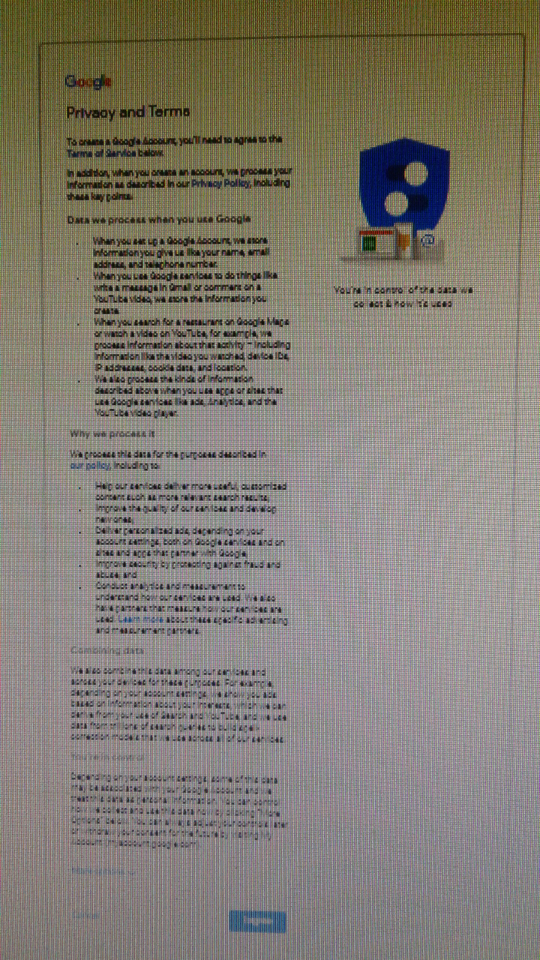
5#.Get from your number, You can click yes, Im in
privacy &Terms &Click Agree then open account
I hope It will be clear, How to open Gmail account.
No more today
see you next post
thanks