
We now come to what shouldn't be an important issue when upgrading your PC, but now has become very important. RAM and storage. Memory in general.
RAM
RAM is the biggest issue facing us today. DDR4 prices have gone up a lot in the past year. They have doubled since 2016, due to a lot of reasons that I have previously elaborated on in a separate article. Will they drop in 2018? Not in the first half of the year. Production is picking up and Chinese regulators are starting to sniff around the Samsung bunch, asking uncomfortable questions, so you will see a drop in the second half of the year. Sorry to say that if you were planning on getting a boat load of fast RAM for a Ryzen 2 CPU you will still have to pay through the nose. Prices may drop by about 30% by the end of the year. It will take until the end of 2019 for them to go back to where they should have been all this time.
As for what RAM you should get... well, if you're on Ryzen anything with a 3000MHz or higher is recommended to maximize the CPU performance. If you're going for an Intel build, you can go with less speed.

As for latency, try to get something low if you're doing a lot of memory intensive work. Won't matter all that much in games. In case you're wondering what brand to get, it really doesn't matter. The RAM chips are bought from SK Hynix, Samsung and Micron, so it's not like they've got proprietary tech in them that makes one brand better than the other one. And no, RGB does not make your RAM faster.
In terms of quantity, it's a good time to have 16GB if you don't want to worry about video games. 8GB is still fine if you're not into big games or don't do much content creation in really memory intensive programs, like video editing or working with really big picture. If you're working with 4K video or have 50 Chrome tabs opened constantly, like my buddy Raul, you'll need 32GB or a better browser.
Storage
Now, for storage. Get an M.2 SSD. I don't care what you do, get one. Most motherboards of the current gen have at least one M.2 slot. Fill it with just about any SSD you can afford. No matter which one it is, it will be great. But, if you can afford to spend a bit more, get something that is actually NVMe-PCI-E. The reason is simple. An NVMe SSD that actually uses a PCI-E connection, instead of SATA over M.2, is hella fast. And I mean, hella hella fast. The speed of an SSD over SATA just pales in comparison. Even if you get a really small one, just for your boot drive and a few programs you use a lot, like a web browser or a word processor, the extra speed is just at whole new level. The new generation of Samsung NVMe SSDs will be out some time this spring, they will provide a lot of performance and high capacity. They may be a bit pricey, but they will have great performance. Even the current generation is still a killer. Later this year you'll even have more offers from Intel's Optane series. These don't use standard memory and are make hella fast seem slow by comparison. They are however a bit expensive currently and will still be a bit expensive in the next year.

Regular 2.5 inch SSDs are still good, but with an NVMe you're also saving room in your case. If you're looking for big storage, a 2TB HDD should serve you well for just about anything you do. There really isn't much to be said here about performance. It's just about space. You will see some improvements in technology near the end of the year and in 2019, with the heat and microwave based reading heads and multi-actuator reading heads. These will get you both better performance, with higher reading/writing speeds as well as capacities going up to 40TB by 2025. Not so much in 2020, though.
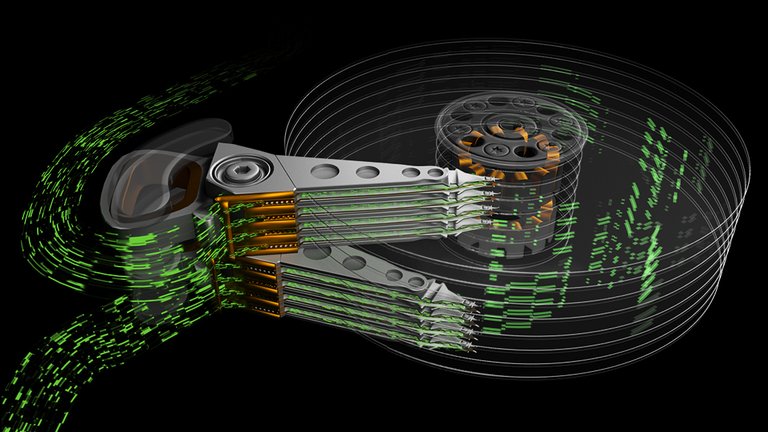
The rest
I won't be writing any other upgrade articles for the other components, since motherboards depend too much individual preferences, and PSUs basically boil down to getting something with about 100W more than you need if you plan on not changing it for 5 years and making sure it has surge protection, overvolt protection, overpower protection, underpower protection, undervolt protection, overheat protection, basically all the protections. Also, 85%+ efficiency wouldn't hurt.
So have fun upgrading your PC in 2018. You'll kinda need to, on account of it seems like Meltdown and Specter will hit older gens harder than the newer ones. And by that, I mean that the patches engineered by Intel and Microsoft are going to drop performance. Not saying it's another conspiracy, not in this article, I'll probably do another conspiracy one for fun later this week.
Check out the previous article for CPU upgrade tips for 2018
Check out the previous article for GPU upgrade tips for 2018
(Image credit: Extremetech,Computershopper, Gskill, Seagate)
--------------------------------------------------------
Watch me rant about games and other things on GamingHD on D.Tube or the shows Raul posts on his account.
RAM prices are high i paid 100 euros for 8 gb ddr4 ram for g4560 wich i paid 65 euros.While ddr3 RAM is cheap.
Is the memory chip shortage over? That would be the big thing as all ram has been astronomical lately. From System to Video cards
It's not over and prices won't go back to normal until 2019.
Is NVMe the same thing as M.2 ssd? I would consider M.2 ssd this year but maybe that is exactly what you are writing about.
Yes. M.2 is the format in which you find NVMe SSDs. Sorry, I'll edit the article to make that clear.
Thanks! Maybe add some image of M.2 too. I think your current main image makes you think of older 2.5" ssd drives.
I've added better illustrative pictures. Thanks for the suggestion.