
First of all what is The Witcher 3: Wild Hunt?
The Witcher 3: Wild Hunt is (the best game of all time "My Opinion") an action role playing video game developed by CD Projekt and published by CD Projekt RED. It was released worldwide on 19 May 2015 for Windows, PS4 & XBOX ONE. The game is the third in the series, preceded by The Witcher and The Witcher 2: Assassins of Kings, which are based on the series of fantasy novels by Polish author Andrzej Sapkowski. Played in an open world third-person perspective, players control protagonist Geralt of Rivia, a monster hunter known as a witcher, who seeks to ... (for the rest you will have to play the game if you wish to know :p)
After this brief introduction let's finally find out how to change the difficulty level: (if you are too lazy to read a put a link to a video showing how at the bottom!!)
IMPORTANT: The difficulty can be changed only during the game not at the start menu (see images).
This is the start menu

OPTIONS

GAMEPLAY
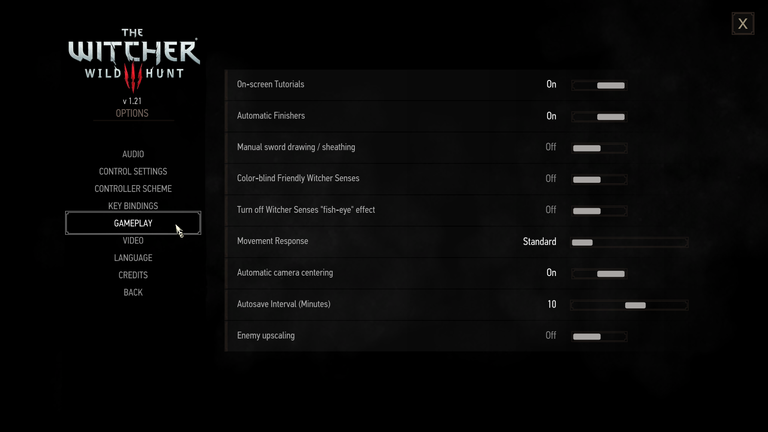
No difficulty level!, something is wrong!, what did I do wrong?. You did nothing wrong it's just you can't change it if you are not in the game, so here's what you should do.
1) Click CONTINUE (on the start menu)
2) The game will load

3) Once in the game

4) Press PAUSE then OPTIONS
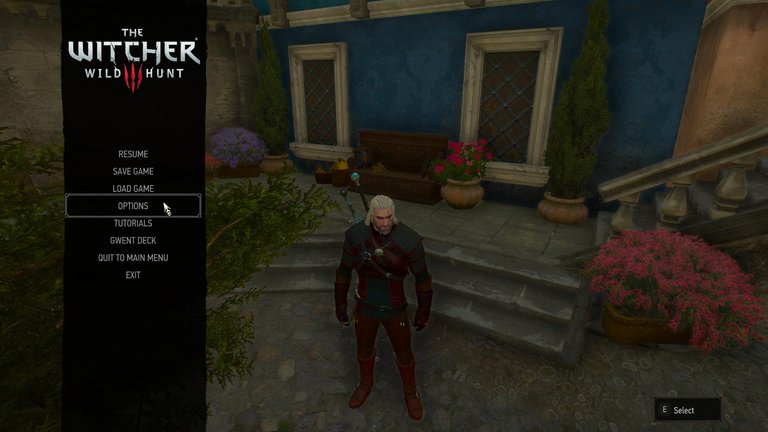
5) Go to GAMEPLAY
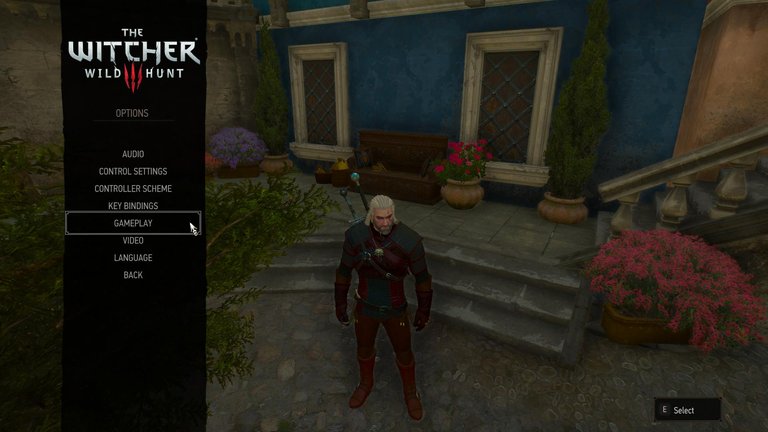
6) And here it is Difficulty level
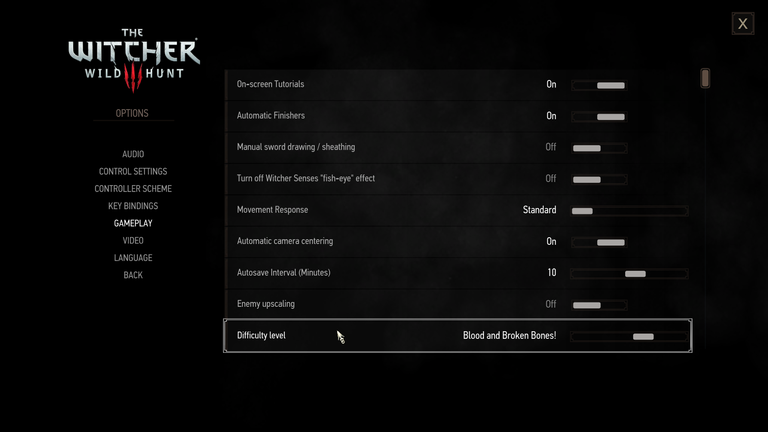
You can change the difficulty as many times as you want just don't forget to save your progress every hmm let's say 5 minutes so when you die you will just have to load your last saving without loosing your money.
Video link:
<iframe width="560" height="315" src=" frameborder="0" allowfullscreen></iframe>