Game streaming has become more and more popular as the technology driving it is improved every year.

Now I am wanting to start streaming. But I can't. I can, it just wouldn't look very good with the current PC I have. I started TechMojo as a YouTube channel, as I wanted to post up how too videos and game walk-through. Then I stumbled onto the #Steemit platform by accident and my focus shifted to blogging. As much as I enjoy writing about my experiences, comparing games, hardware and software, I enjoy gaming so much more.

So I have noticed that a few other gaming blogs, and other non gaming blogs actually do a fair bit of recording and streaming of there own, using Steemit as one of the platforms to promote there work. Some of which is actually quite good. I would love to do this, but if I did I would have to do it properly and not half arsed like some.
To start with I will need a new PC that is actually capable of both playing the games I like at a good level of graphical detail and frame rate, but also be capable of streaming at full HD to multiple sources. As many of you who follow my Blog may know, my FX 8320 system is not powerful enough to do this and thusly I will need something that can. So I went to my favourite PC Web Shop and started to pick out all the parts I will need/want.

CPU
First off I will need to decide on a Processor, which is very easy for me, AMD, I want something that has punch and can also be overclocked with the correct cooling solution, to that end I ended up picking the Ryzen 7 1800x which is an 8 core, 16 thread little beast of a chip that is over half the TDP of the much less powerful 8320 I currently use.

Image Source

Motherboard

Image SourceThe Motherboard is something that most people overlook when choosing components for a new PC, I myself am guilty of this when I chose the cheapest one possible when building @deeviras 's new mini Gaming rig. But for that build it was a case of plug and play. This one will be messed with inside and out and I will need as many options as possible to do what I need. So for this one I chose an X370 ASUS, ROG Strix board, not the top end from ASUS ROG but a good compromise on both price, functionality and performance. Plus it has RGB in there so Bonus.

Memory/RAM
Unfortunately when it comes to RAM at present, there is no escaping the high prices. It is more of a question of compromising on how much system memory you want to how much you can afford. I did want 64gig so I could run a RamDrive for a few applications, but the price is too much so I settled for 32Gb of G.Skill Trident Z (4x8Gb Dimms).

Image Source

GPU.

Image SourceAt this time, GPU prices are becoming silly in there price and availability. So getting a single RX Vega 64 is out of the question. Fortunately I already have a single RX 580 in my current system thanks to @deeviras buying it as a gift for me. So I could just keep this and not buy a higher end one. But I could try and get another and run them in crossfire giving me a boost in graphical performance. I may buy a better card further down the line, but that is totally dependant on the supply getting better and mining profitability.

Cooling
When it comes to certain components, I stick with what I know. Currently I am using a Corsair hydro AiO 120 that has served me well for sometime now and there is a 240 in the kids PC. So for this build, because I want to play around with over clocking, I will be wanting the Corsair Hydro H150i Pro, 360mm AiO. And as another bonus, it too is RGB,

Image Source

Case.
This is a little tricky. I am currently speaking to a certain PC store about sponsoring a Threadripper PC in a Desk build. If all goes well I could just buy a high end case for this streaming PC and be done with it. However if the talks fall through, I could use these components inside that same desk.
(You can Read the Desk Build Posts HERE) so I would only need a cheap case to put everything in until that time. If I did go for the high end case, it would be a ThermalTake Snow Core x5 Glass cube Case. If all I needed was a budget one, it will be a pile of crap that would get thrown out as soon as it was empty.

Image Source

As for the rest of the hardware, Power supply, storage and so on, I will be using the hardware I currently use. I already have a brand new GameMax 1050 Watt PSU and I have more than a fair few terabytes of storage capacity. The only thing I am missing is a fast boot drive such as an SSD or NVME. Fortunately, the motherboard I have chosen has an NVME slot available, so that will give me a few options to choose from when I see how much money I have left over from buying all the rest of the needed hardware.
Another thing that most Streamers have in there setup is 2 or more monitors, so the can game on one and keep an eye on there stream, chat and web pages at the same time. Luckily, everyone in this house is a gamer so there is a few monitors hanging about that don't get used, adding one to this system is as simple as plugging it in.
Once the system is built and ready to go, I will then have to setup the software to stream, but that is another post. I need to buy and build the thing first... and with a tight budget, it will be ordered a bit at a time, so the next post in this series may be a few weeks away yet. But keep an eye out. I may just be able to sort it out much sooner than you think.
Thanks for reading.

Don't Forget to Upvote, ReSteem and Follow for more content like this!
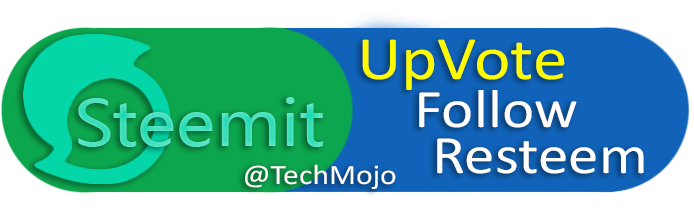
Stu @TechMojo
Join the chat TechMojo Discord Channel Follow us TechMojo OnG Social Page Like us TechMojo Facebook Page Follow us TechMojo Twitter
@TechMojo Recommended Blogs you should follow.
Like this Content? Why Not Donate Then.
Bitcoin Wallet Address. 1L8TZDQasoBU2RNcjkSeZX3iUsSaHT37aj Ethereum Wallet Address. 0xe3c6372121554f73c38acae3312fc7b1ddaf670f
@techmojo #WOW its an Awesome article, and love the way explain everything for gamers although these are all basics and strong things.
keep it up.I just followed you to see your more articles like this in the #Future
YOU JUST MADE MY DAY BUDDY
Cheers :)
have a great day Dear :) #BIG #LOVE #FROM #PAK.
THANK YOU
cheers buddy. much appreciated.
Awesome, Thanks for the Article. Peace, Kris
I have reentered computer building after many years away. Hate what laptops have done to computers. I am glad desktops are still viable option. Back on topic. I mad all kinds of mistakes over the last four months but finally I settled on a I7 6700k with a Z270 msi mobo with 32 gigs of ddr4 2400 an NVME 256gb boot drive and a 1tg hdd. The gpu I got on the used market in Oct, a Asus GTX 1060 6gb. Not a beast of a machine but still the best I have ever owned much less built.
you and me both. well this will be the best machine i have ever owned. and i have already started by just buying the 1800X CPU about n hour ago. big ass over powered PC's are still most defiantly a viable option. jus like dees smaller one i built her, it is a simple gaming machine. what i need is a ott gaming rig/streaming/server and nas for the home network so bigger is always better in my case..... just ask @deeviras.