With RAM and GPU prices at an all time high combined with supply shortages, building a gaming PC is near impossible... or is it?

In this Post HERE I explained 5 of the issues gamers had if they were to build a gaming PC at this point in time. RAM has a major shortage problem which in turn hiked the prices upwards of 250% from normal RRP, and Miners, new and existing are snapping up all the mid to high end GPU's causing a major supply shortage, again hiking the prices up well beyond 200% of normal.
So unless you want to spend over the odds for the parts you want, building a PC now is putting off existing gamers who want to upgrade, and newcomers to the PC master race who would rather stay with there console than spend over the odds.

Like myself, many people are using a computer that is over 4 years old and is very out dated when compared to newer technology. But there is a way to get a massive performance boost in a new PC for not a lot of money. Sure RAM and GPU prices are high, but there is a way to save money on other components in your new PC so you can afford said RAM and GPU's.
So I am going to search through NewEgg.com and build a semi budget PC that can produce good graphical and performance at 4K with a good frame rate above 60FPS.

Motherboard.
The first place you can save money in your new system is on the motherboard, the downfall is you will have to sacrifice certain features like RGB headers, less SATA ports. Less ports on the front and rear I/O. But the primary features of a good CPU compatibility, accept high frequency DIMM's, Overclocking ability, and of course a PCIe 16x slot for a GPU.
So for the Motherboard, I would choose the Biostar A320MH Pro AM4. It has all the basic features you could want, and future compatibility with Ryzen's new APU chips that will be released later this year.
Cost - £39.99 - $56.50 usd

CPU.
So as with the Motherboard, the CPU will have to be a compromise in cost to performance. I already chose an AM4 platform from AMD, and they are renowned for being a budget friendly company. So a good CPU to choose would be the Ryzen 5 1400, as it has 4 cores, the same as the 1300x, but it has twice as many threads, 8. this all means more multitasking abilities and a stronger gaming performance.
Cost - £106.99 - $151.00 usd

Cooling.
I am a huge advocate of water cooling, not only is it more efficient, but it can also exhaust heat directly out of the case, where your basic heat sinks tend to circulate that heat inside the case if you don't have a proper cooling solution inside directing the airflow, which means, more fans, more noise, more cost. Were water cooling can be as little as one fan, one radiator, low noise, similar, if not lower cost.
So the choice was easy. A Cooler Master Liquid Lite 120 RGB All in One that is compatible with the AM4 mounts and has an RGB fan as an added bonus.
Cost - £35.99 - $56.50

Power Supply.
It is recommended that you have at least a 20% higher wattage PSU than your system can consume. This is to prevent your PSU from burning itself out. It is also recommended you get a efficiency rated PSU, these come in various standards, Bronze, Silver, Gold, Platinum, Titanium and so on, the higher the rating, the more expensive it is. You could buy an unrated one, but you run the risk of it killing itself and potentially other components in your system.
So I went and selected the Cougar VTE 500Watt 80+ Bronze PSU non modular, as it is a good option between cost to performance.
Cost - £25.99 - $36.70 usd

Storage (Optional).
If you already have a PC, you may just want to transfer your storage over into the new system, this will save you both time and money. But if you want to upgrade or are new to PC gaming you may want to consider a small capacity Solid State Drive (SSD) which will be used for your operating system and a few of your games, and then have a larger capacity Hard Disk Drive (HDD) for storing your files, music and videos. SSD's are fast with very quick read and write times meaning your files and games will load much quicker, but they are expensive. HDD's on the other hand are far cheaper, but they are mechanical in nature meaning they have a limited speed.
So I would choose a 240Gb Silicon Power Slim S55 2.5” SSD with a Seagate Barracuda 2Tb 3.5” HDD.
Cost - SSD £44.99/$63.50 - HDD £42.99/$60.70

Case.
Now with cases there are the cheap and nasty ones that may look good, but offer nothing in the way of front I/O connectivity, Airflow, dust management, modulation, cable management and can cut your hands to shreds on the stamped steel pieces. This is all stuff that you would get as standard on higher end cases. So as a rule of thumb, I would say get a case from a reputable company like NZXT, Silverstone, CoolerMaster, Lian Li, Phanteks, GameMax, Corsair or be quiet!. This way you know you are going to get a quality product.
Seen as Tempered Glass is ''in'' right now, I would go for the Cooler Master, MasterBox Lite 3.1 mATX case with Tempered glass side panel, so you can show off your new awesome build.
Cost - £36.99 - $52.25 usd

Now that we have the bulk of our build, and we have saved some cash on all these components, it is time to select some RAM and a GPU.

RAM.
Most games do not need much RAM in order to run at their full potential. RAM in computers is used more for workloads like audio and video editing where a larger ram size is needed. Also, most modern motherboards, such as the one we have selected, works better when it has at least 2 DIMM slots occupied so the memory can work in dual channel as intended. (4 sticks for quad channel boards) as for the amount of RAM needed is totally dependant on what you are going to use the system for. So as a good compromise between cost and size, 16Gb of DDR4 will be more than enough for any game.
16Gb of G.Skill's Ripjaws v-Series DDR4, 2800Mhz will be an ideal choice for this build.
Cost £128.99 - $182.25 usd

Graphics Card (GPU).
And now on with choosing the Graphics card. This is probably the most difficult decision to make when choosing components at this point in time as by the time I post this up, the card I choose could very well end up being out of stock and / or the price could change. It is nearly useless choosing a high end card as they would all be sold out as soon as they got in stock, but you may stand a chance with a mid range card that is still capable of playing games at 4k while not compromising on frame rate and graphical quality too much. So I would just advice to get something with a minimum of 4Gb graphical memory with over 1000 cuda core/stream processors.
With that said, I did find an EVGA GeForce GTX 1060 SC Gaming 6Gb GPU for a reasonable amount of money considering its price has increased over the RRP. A good choice all round I think.
Cost - £222.99 - $315.00

That is a full system that is both powerful for every day use, but can game with the best of them for not much over £685 GBP / $967 USD. That is pretty good value for an online shop.
You will have to take into account that this does not include postage and packing, and there is a good possibility that some of the hardware, mainly the RAM and GPU's could be sold out by the time you read this.
If you have a local PC shop you can walk into, this would ultimately be the best way to get the best deals on components. More often than not, if you do buy a full system from them, they should be able to give you a discount or some free hardware. At minimum they should at least offer a price match if the item you want is cheaper online. Plus, if there is something you want that is out of stock else where, you can ask for a special order to guarantee you get the part you want.
This is only a quick guide on how you can beat the rising prices on GPU's and RAM during the shortage in supply on both.
If you want any further buying advice, you can always get hold of me or my team in our Discord Channel HERE.
Thanks for reading.

Don't Forget to Upvote, ReSteem and Follow for more content like this!
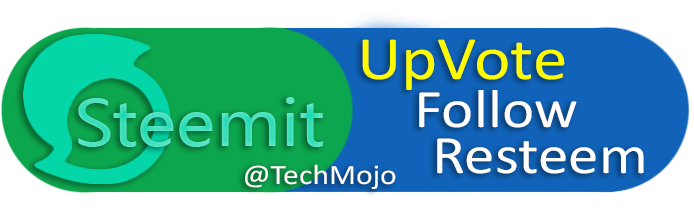
Stu @TechMojo
Join the chat TechMojo Discord Channel Follow us TechMojo OnG Social Page Like us TechMojo Facebook Page Follow us TechMojo Twitter
@TechMojo Recommended Blogs you should follow.
Like this Content? Why Not Donate Then.
Bitcoin Wallet Address. 1L8TZDQasoBU2RNcjkSeZX3iUsSaHT37aj Ethereum Wallet Address. 0xe3c6372121554f73c38acae3312fc7b1ddaf670f

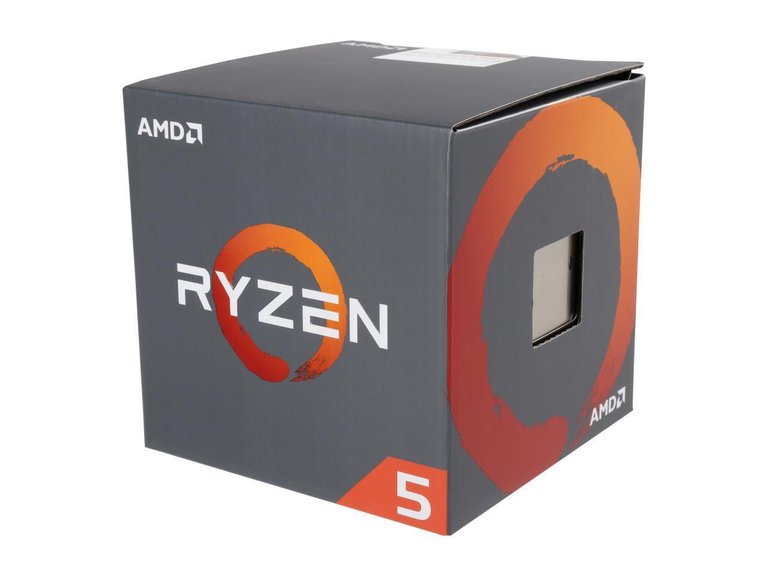




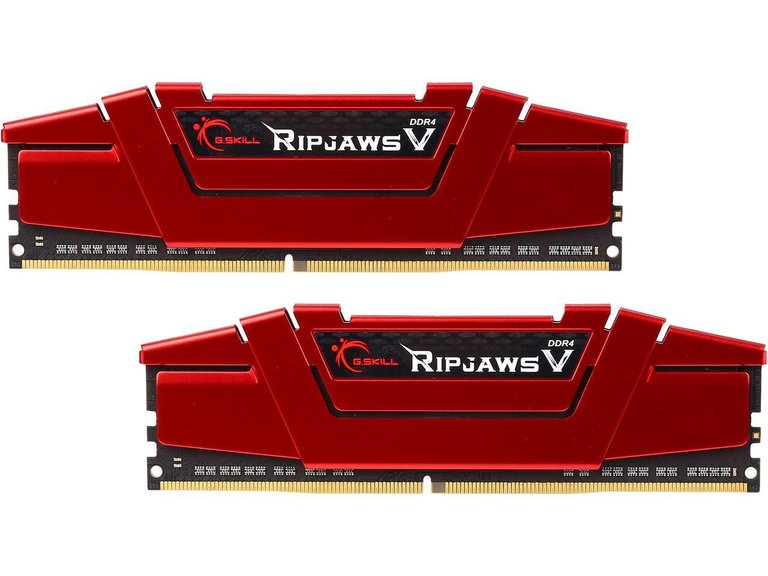

I was this close I_I to buy that cooler master case, but it would mean getting an exterior fan controller as my Mobo only has 1 fan header. So i opted to get a more expensive case.
In terms of the PC build. if you search well and have a bit of patience you can get away with a pretty nice build.
exactly!
Informative post, always learn from your post.
keep sharing
great write up. I have been hesitant to upgrade my computer because of the hardware supply shortage but maybe I should consider it!
if you can find the right part at the right price. you should.
You did a great job. Keep it up. Can I resteem this?
go ahead buddy.
I've followed your blog quite a while ago. Nice share.
I love your post and post you very good friend thanks for sharing interesting things
cheers buddy.
Thank you steemit good friends
This is so damn cool, I would love to own one too but how about putting together a gaming laptop, i would prefer those, any ideas please?