Simple Step By Step Guide.

This is my basic Roku TV from Wal-Mart. It is a simple 60Hz 1080p tv.

Disclaimer!!!!!! By no means did I say this can't break shit!!!!! My shit didn't break..... but trying to force signals unsupported by your monitor/T.V. may or may not fuck some shit up. Also If you some how manage to save the test and not be able to get your pc to output the right signal again also not my fault. All that said your on Steemit so you can't be that dumb right??
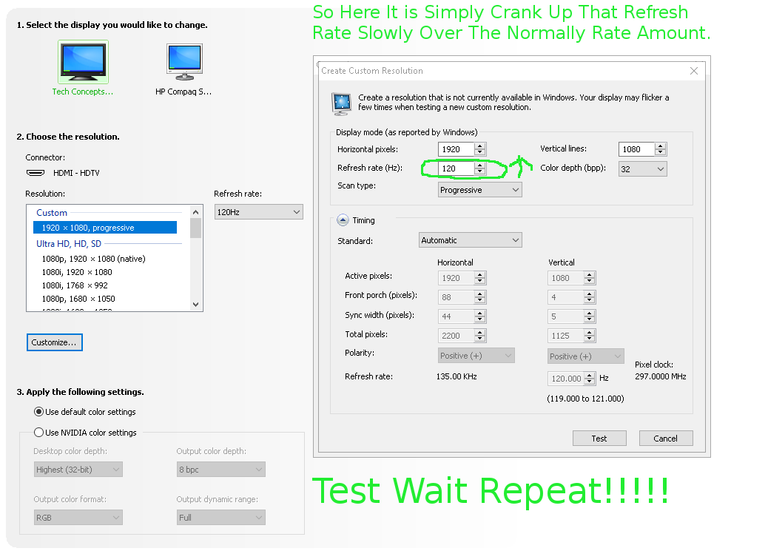
My End Results!!! Stable 120Hz!!!!
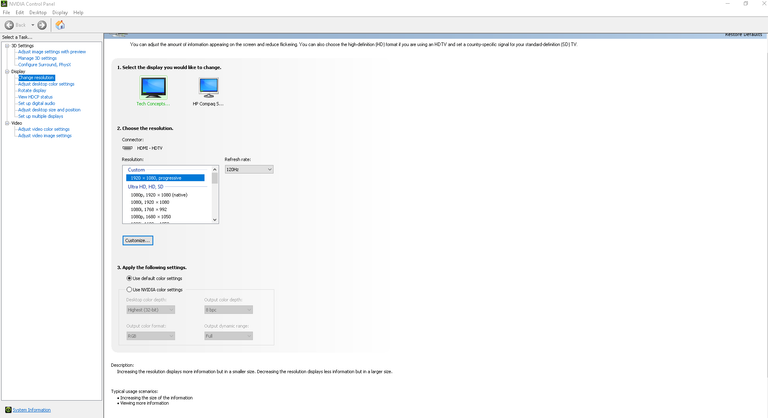
You can simply set the saved custom setting like you would any of the other settings. It will give you the can you see this shit test so I have no clue how you could manage to mess this up. Just wait to make sure you see it before craming buttons enters escs or other shit. If nothing pops up your monitor will go back to its last good to go setting. Have fun folks. I know high frame rate monitors can cost alot but maybe this will hold you over until you want g-sync or free-sync monitor!!!!! Happy Gaming!!!


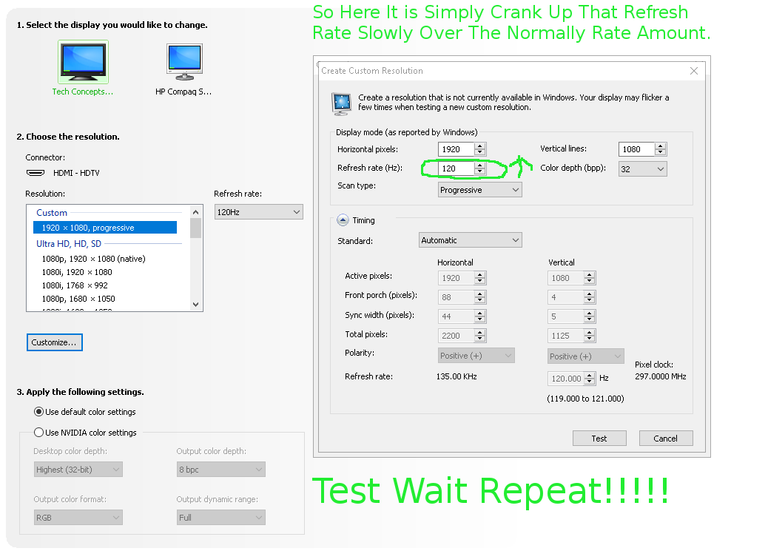
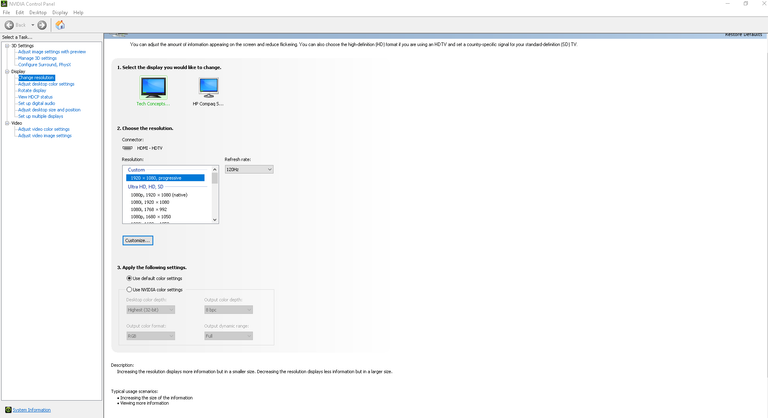
I love ROKU, you can find lots of tricks
This post received a 4.2% upvote from @randowhale thanks to @spbesner! For more information, click here!
Congratulations! This post has been upvoted from the communal account, @minnowsupport, by seanbob/spbesner from the Minnow Support Project. It's a witness project run by aggroed, ausbitbank, teamsteem, theprophet0, someguy123, neoxian, followbtcnews/crimsonclad, and netuoso. The goal is to help Steemit grow by supporting Minnows and creating a social network. Please find us in the Peace, Abundance, and Liberty Network (PALnet) Discord Channel. It's a completely public and open space to all members of the Steemit community who voluntarily choose to be there.
This post has received a 7.43 % upvote from @booster thanks to: @spbesner.
I'm not sure your actually overclocking your monitor. I think your just sending it a 120fps signal that it will display at its normal fps limit. Try testing it with this page http://testufo.com/#test=framerates and post your results - i'm interested to see!
Yea i actually did. It came up with my 120Hz and could see the 60Hz moving choppy compared to 120Hz. Ive also noticed that at 144hz my tv sometimes flashes back randomly so i dont leave it at that setting. I think more testing needs to be done for sure with more monitors and tvs. My 2nd monitor will only get up to 77Hz from 60Hz original. I have an ols one the will do 75Hz stock soni want to test that one tonight.
Thanks for the idea, I'm going to try that later today :D