
I was having a conversation in comment reply section of my last Daz 3D related post in which I read and responded to a reply that essentially hinted at the fact that these figures look like they could be used in high graphics games. I responded that they can actually be used in any types of games. I want to make this post about how I ended up using Daz Studio and why.
I am an Indie Game Developer though mostly I approach it like a hobby. I do have a game that was greenlit, and we kind of work on it (mostly my oldest son @theanubisrider and I) off and on at our own pace. I have a regular job in Network Engineering, and I spend a lot of time on Steemit, so that does slow things down. This has not necessarily been bad as thanks to steemit I have bought a tremendous amount of tools I can use for Game Development. Daz Studio and the many things I've purchased for it in the little over a year I have been using it are no small part of that.
My son can model, but we realized to do some of our more ambitious ideas would require a larger team as we'd need a lot of art assets. So we would need quite a bit of money to hire people either permanently or on a contract basis to pull off the games we truly wanted to make. This is why we focused on Wormhole Ventures which was mostly 2D and was art we could make from things we had and our skills in a reasonable amount of time, and we could focus on fun and interesting game play. That is where it began.
Then as I was checking the Unity Asset Store I noticed that there were a lot of high quality asset packs that might make the games I wanted to create suddenly within reach. At least if we can afford to gradually purchase all of the assets we wanted. Our project needed lots of spider types, Drow Elves, Dwarves, Orcs, Undead, Trolls, Animals, Demons, Elementals, Wizards, etc and all you expect to go with that. It is ambitious but it is actually us remaking something I made in Bioware's original Neverwinter Nights game called RTS - Harvest of Souls though we don't intend to call it that.
So I noticed all of the following things on the asset store...

Normal price (it is currently 50% off) $349.98
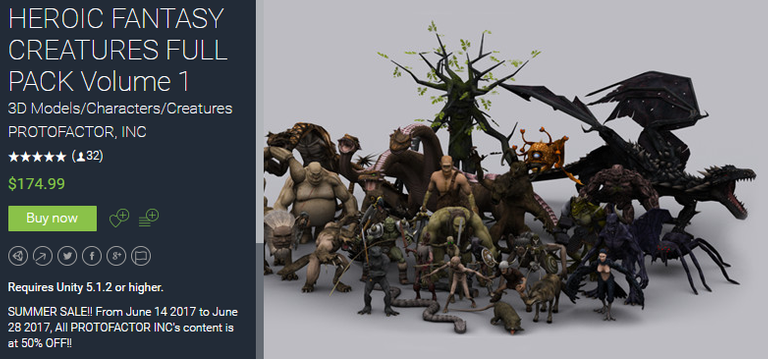
Normal price $349.98
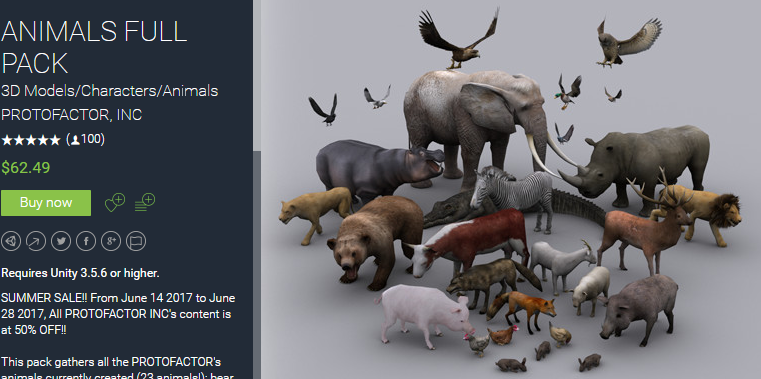
Normal Price $124.98
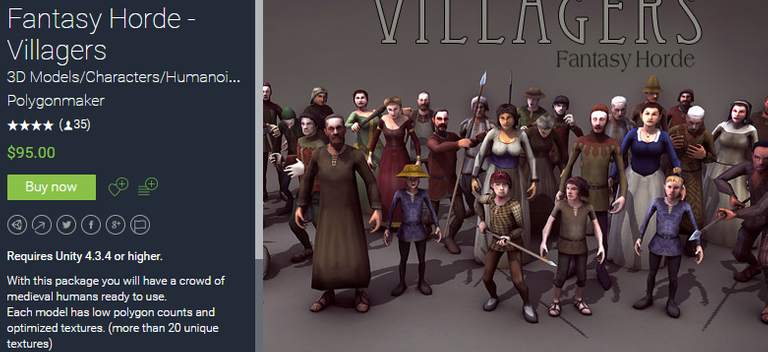
Normal Price $95.00

Normal Price $95.00

Normal Price $95.00
Anyway, I think you get the gist of it. The price is reasonable and even GOOD but it quickly adds up and I need a lot of those. So as I'm building this wishlist I happened to run across an old friend from the Neverwinter Nights days who goes by the handle Olander and is not on Steemit. He recommended I check out Daz Studio.
I was skeptical as I had looked at it over the years. I thought it would be expensive and that it wasn't really useful for making the types of games I wanted to make.
I was wrong. I signed up for Platinum Club+ membership which is very reasonable and almost immediately pays for itself as soon as you start buying things from Daz Studio.
The advantage of Daz Studio is that you can get a human figure and morphs you can tweak it into fat people, skinny people, mixes of all other tweaks here and there, and then there are massive amounts of clothes, armor, etc. In fact you can still spend a ton of money on Daz, but it ends up giving you infinite variation and it addresses a concern I had.
If I had purchased all of those things from the Asset Store and mixed and matched them there would be an obvious art quality and style difference between different things that the players would likely notice. I was willing to risk this for the sake of game play. Thanks to Daz Studio I do not have to.
Let me give you a quick example... So Daz Studio comes with a lot of free things including the Genesis character lines. With a few purchases which I'll show here you pretty much do not need most of the things I was showing above and the quality is consistent and higher.
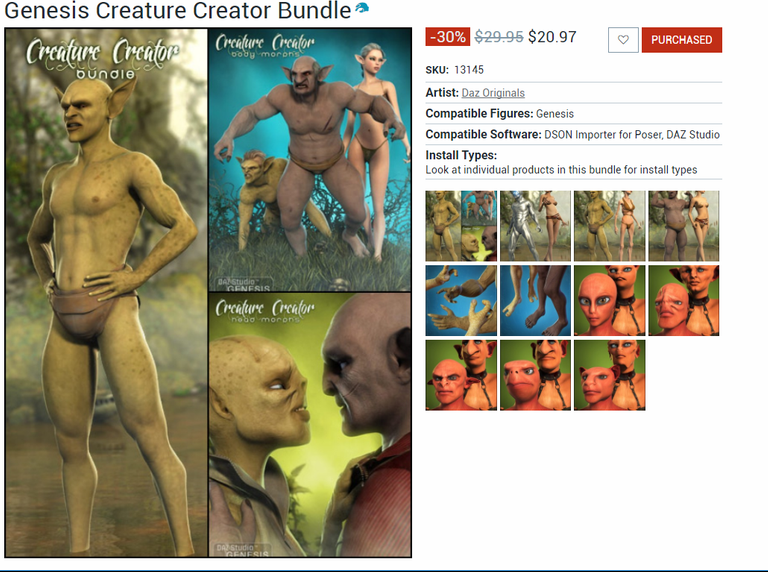
With that you can make any number of Orcs, Goblins, and other types of critters. I chose that one because the Genesis figure can easily slide back and forth between Male and Female with simple sliders. There are similar products for Genesis 2 and Genesis 3 with each generation just getting more detailed.
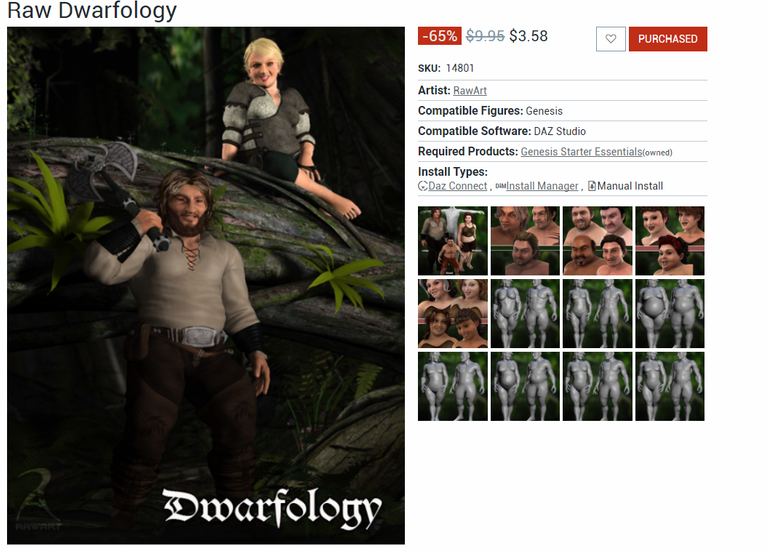
Something like that will give you your dwarf morphs, though that is not the only vendor that has such morphs.
Now there are some other things to know. DAZ Originals which is the main line made for Daz Studios by that company requires a Game Developers license to use these in 3D games. It appears if it is 2D or you make sprites from these that you do not. Many of the vendors such as Rawart (my favorite vendor) also have a Game Developers License.
The thing about DAZ is that it frequently has big sales. Due to this they sell a lot of things. These sells include huge discounts to the Developer's licenses. I picked up my $500 Daz Originals Indie Game Developer license for $250, and had I waited a couple of days and even better opportunity came up and I could have gotten it for even less than that. Right now there is a special going on and I could pick up RawArt's Indie Game Developer license for around $240 instead of $500. If that deal is still going in a few days and I have the money I'll likely jump on that.
Though I want to show you some other ways this product is used. Have you ever seen the various monsters and such that you can purchase from Degica for the RPG Maker Game Engine? In particular I am thinking of the High Fantasy Pack...
I know many of those are simply posed 2D creatures made using Daz 3D. How do I know this? I own the original 3D versions on Daz.
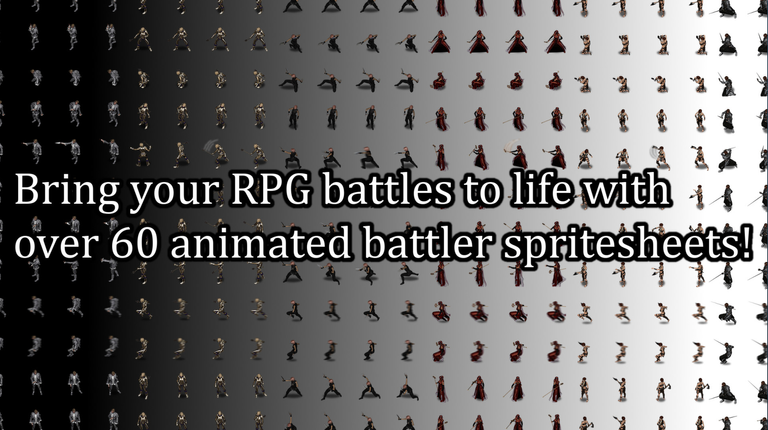

I will also be playing a lot of AAA titles these days from big name studios and what they are often doing looks like it could actually be Daz. This is not a bad thing. Daz is actually higher quality than you can use by default easily in most games.
So that brings up another issue. How do you handle that? You actually have a couple of options.
Daz can export as FBX and they can be quickly imported into Unity, Unreal, etc. By default they are high polygon, and the individual meshes and textures are not as optimized as you would like.
However, you can adjust texture atlasing inside of Daz before exporting and optimize at that level and they have a product called Decimator that let's you tweak the LOD (Level of Detail) inside of DAZ to reduce polygon count. You can even drag those FBXes into Blender, or another 3D Modeling program of your choice and tweak and refine them there.
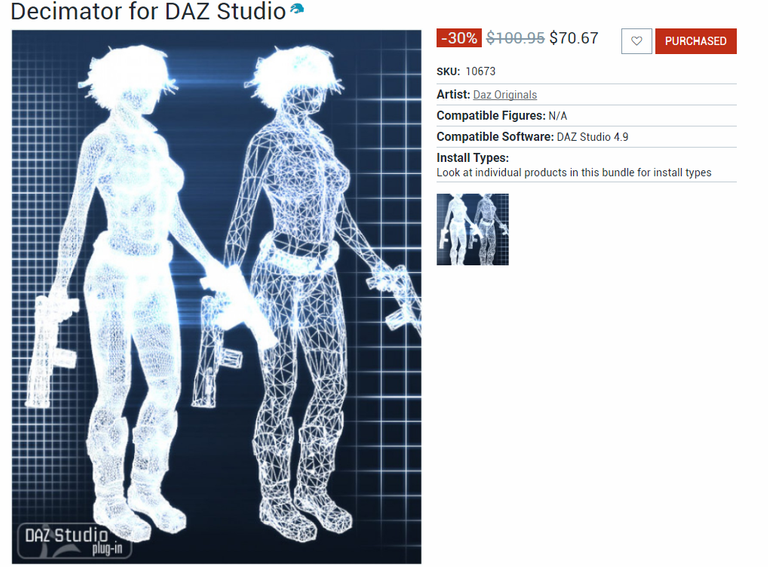
You can also use something like Simple LOD to further refine them inside of Unity and create several LOD levels quickly and easily.
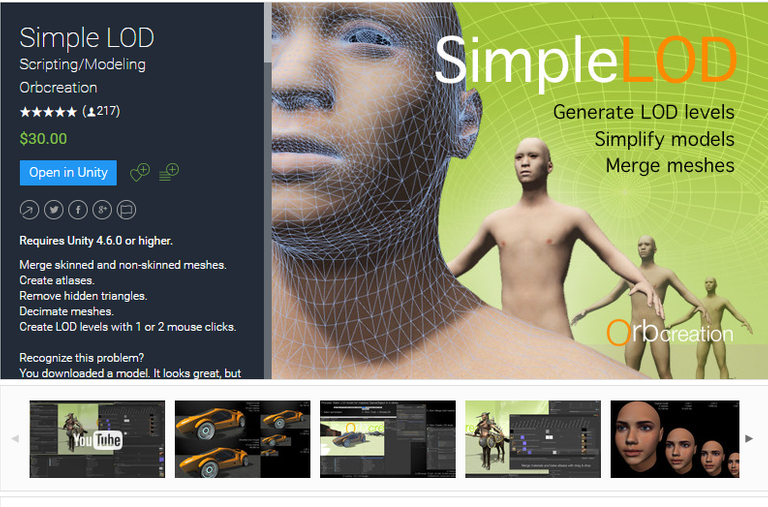
The end result is that you can use Daz Studio to make super detail characters, or you can tweak them to a lesser level of detail as is suitable to your game. Optimizing models, draw calls, etc is an ongoing thing that a game developer must deal with whether the art comes from Daz or it comes from another source.
I highly recommend Daz for creation of humanoid game assets... I'll do some tutorials and reviews on this as time progresses.
If you have decided you want to take the Daz Studio plunge then I recommend you read a tutorial/review I wrote not long ago designed to answer a lot of the things I had to learn the hard way and to make sure you save the most money when going that route. Follow this link: DAZ3D - Introductory Post - Use it for still images, videos, and even game development...
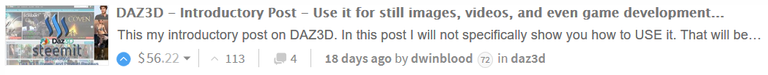

This is a great article, thanks for sharing
wow, looks very exciting.... these days anything is possible, it may be a game now and the real thing before our very eye.... continue your work, you never know, you may be ask to build the real thing
| Completely unrelated to the post |
@dwinblood how come you have so much time and energy to do all this as I am also a network engineer and after office hours, there is very little or no time left.
The company I work for has no offices. I work from home. I am pretty much available 24/7. I also apparently type really fast. :)
I also do this for entertainment, so this is kind of the type of thing I tend to like to do during a lot of "my" time.
ohh great !! I also wish if I could also work from home :)
I wonder if today's military generals are using mockups like this (in computer run gaming environments) to try and pre-run battles and predict outcomes, looking for their sure win scenario. Maybe they're running a total global domination scenario right now! ha
It wouldn't surprise me. The problem is computers tend to follow rules that the game developers come up with. Humans on the other hand think in so many different ways, so anything people try to mimic humans on is often rendered worthless once true human variance and different ways of thinking things actually come into play.
Making simulations is fun. It does make you appreciate how truly complex life can be though. :)
Great post mate. I always wanted to have a go at game development, as one of my friends has been doing it for a while and has so much fun. It always seemed so complicated though. Let me try it out :)
Good information. It will be necessary for the game designers
Excellent post, upvoted and will be looking forward to your journey. I've used Unity 3D for some gaming projects but I've never considered Daz for 3D models. Something I will be looking into.
I did pickup an asset on the asset store that I use for Skeletons, but for all other Undead I use Daz.
I use that for my skeleton needs.
I have some muscle maps and bones for some of the Daz characters, but it was overkill. There was also a vendor Predatron on Daz that has a decent skeleton pack, but he also requires and Indie Game Developers License and it didn't make a lot of sense to me to use his Skeletons and then pay that license fee. So I use these Mister Necturus ones which are perfect for my needs. I also bought them when Mister Necturus was having a crazy sale.
There are tons of indie devs here on Steemit, I am surprised there isn't some kind of freelance SteemStudio yet, where everyone could help contribute to each other.
Very good read @dwinblood
Would be interested to see who else is an indie with games under their belt?
I know @virtualgrowth and @gaming-trail likely keep track of this quite a bit. I did frequent the GameDev room on steemit.chat a long time ago, but there were only a few of us back then.
I have quite a few GameDev related tutorials on steemit as I wrote quite a few of them at one point. I tend to go in cycles as to the type of material I cover.
This post may interest you:
https://steemit.com/gamedev/@dwinblood/my-2016-game-development-and-art-creation-related-posts
I made that to consolidate all of the game dev, and art related posts I made in 2016. I hope as time goes by that organizing our posts and making it easier for people to find important older posts is a feature here.
Great article, I also want to use Daz to create models for my first VR game :) What do you think is the best export workflow to bring the 3d model with all its details to Unity?
I've written a few tutorials on this in the past... I went and did some Google and Duck Duck Go Fu to see if I can find them for you. Hopefully these help.
https://steemit.com/daz3d/@dwinblood/daz-3d-studio-genesis-3-to-unity-pbr-setup-blender-for-ao-maps-graz-zt-how-to-get-a-character-into-unity-and-set-it-up-with-full
https://steemit.com/unity/@dwinblood/daz-studio-and-unity-getting-morphs-from-daz-studio-into-unity-in-a-fashion-that-is-useable-basic
Some of those steps (The Blender steps) are not required unless you want Ambient Occlusion maps and such that Daz doesn't include. You can get Normal, Spec, and Diffuse without needing to do the blender stuff. Blender in that tutorial was just used to generate some AO textures as well.
https://steemit.com/unity/@dwinblood/daz3d-genesis-3-to-unity-the-problem-with-eyes-making-the-imported-daz-eyes-look-nice
https://steemit.com/unity/@dwinblood/daz-studio-unity-simple-lod-experimentations-in-optimizing-the-crazy-daz-studio-hair-polygon-count-so-it-is-not-as-bad-for-game
The next one is an improvement to my PBR post...
https://steemit.com/daz3d/@dwinblood/update-improvement-to-daz-3d-daz-studio-genesis-3-to-unity-pbr-setup
You are very best brother.. can you vote me please ??
Thanks for your post..very interesting.