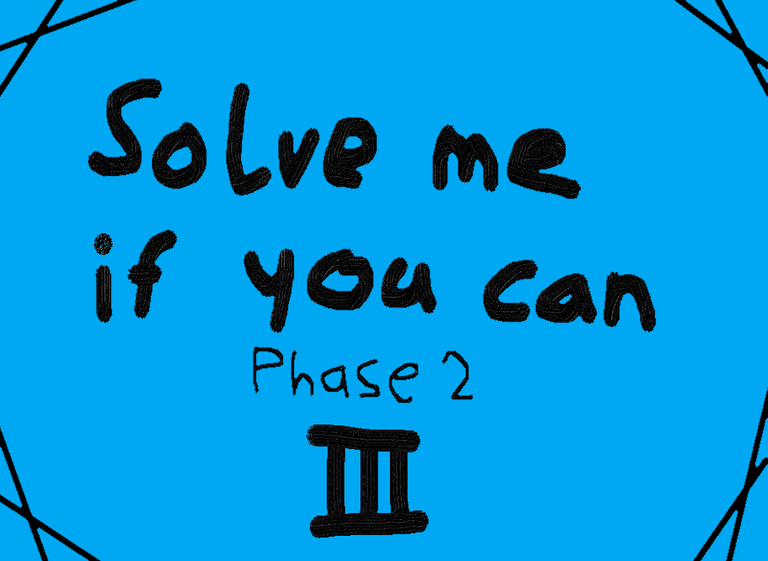
Congratulation @clevershovel for solving Stage III of this series. Check your wallet for your reward.
And now for anyone curious the way you had to go to solve it:
- Like i said was this stage the first real challenge and a bit more time consuming than the others
- To get started you had to download the picture and rename from .png to .rar and you would find the QR-Code "21x21" inside
- After decoding the QR-Code you would end up with a string of 0s and 1s which look like binary at first glance
- At this point i gave a little help so people who got stuck here with trying to change the code so the binary would make sense and hinted to look at the filename of the picture in the original post and to combine it with some part of the post
- "11; 52; 162; 174; 92; 183; 81; 172; 31; 164; 101" was in this case just a simple book cipher so you had to write out the 11th letter and so on of part 3 of the post and you would get "im not binary"
- With some logic thinking you can see that if the code isnt binary and the filename of the first QR-Code is "21x21" you have to space the code in a way that it is 21 characters wide and long
- Now just have to look to see the 3 squares of another QR-Code
- At this point you can use any tool you like to convert the 0s and 1s to a picture to scan it properly
- I used Paint and a 21x21px picture to do so and ended up with this:

- To scan it afterwards you had many options again because the file compression made it impossible to scan it after saving it. So in my case i just opened it with Paint 3D and zoomed all the way in. Sites like https://zxing.org/w/decode.jspx would be an option too
- After decoding this QR-Code you would end up with the codeword "Pudding" which i was looking for
Stage IV can take some time because i dont have any SBD left at the time and i have to wait to be able to provide a pricepool again. If you would like to help out by sponsoring a pricepool just let me know. Until then stay tuned and follow me so you dont miss it when Stage IV gets online