Step 1: Log in
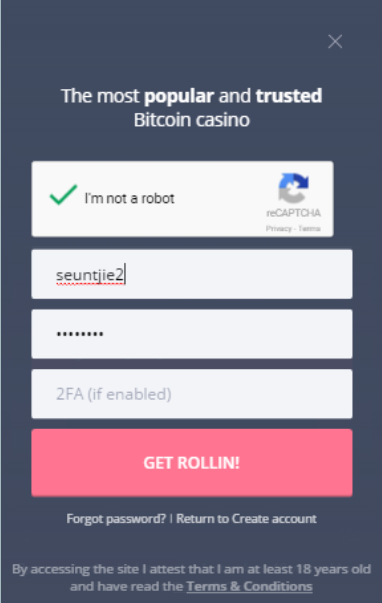
Step 2: Click on More (top Right of the page), then click on API from the drown down menu
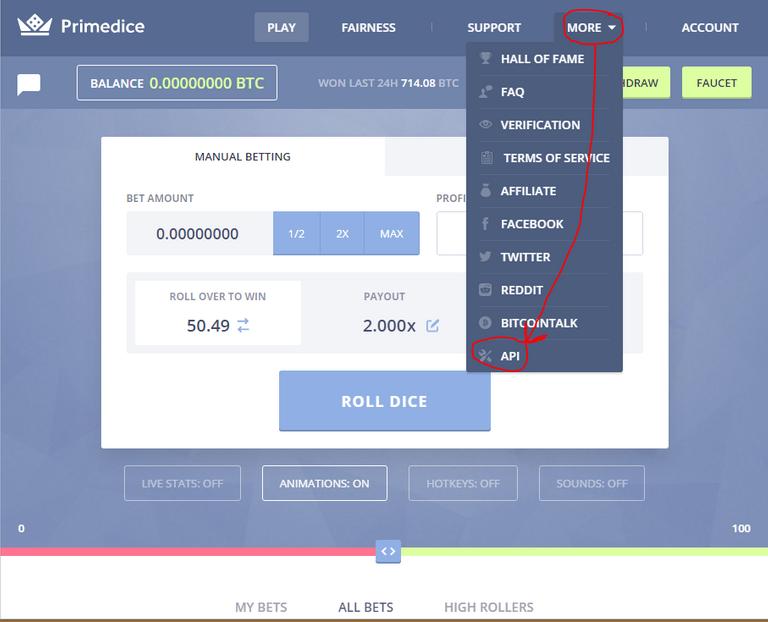
Step 3: Click on Enable multi-factor authentication (if you have 2fa enabled already, skip to step 10
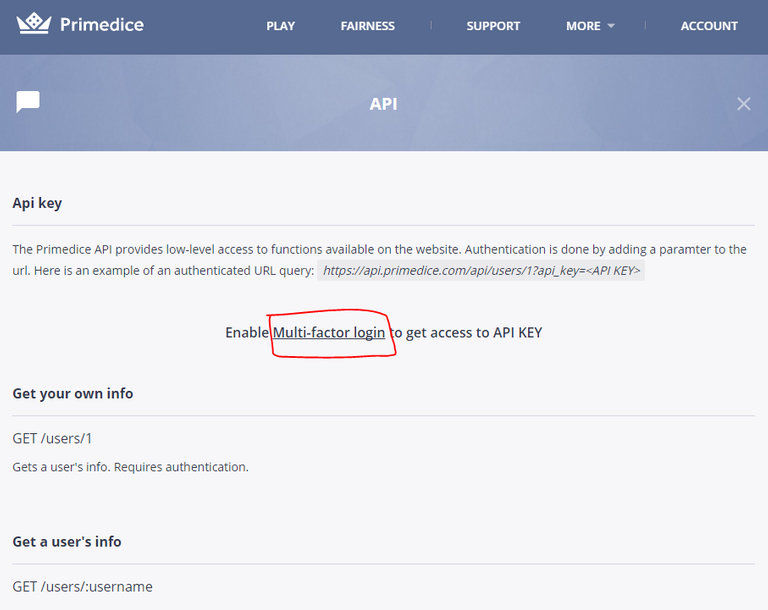
Step 4:Open the authenticator app on your phone or browser (https://support.google.com/accounts/answer/1066447?hl=en), then open it

Step 5: Click on the three dot menu at the top right of the page
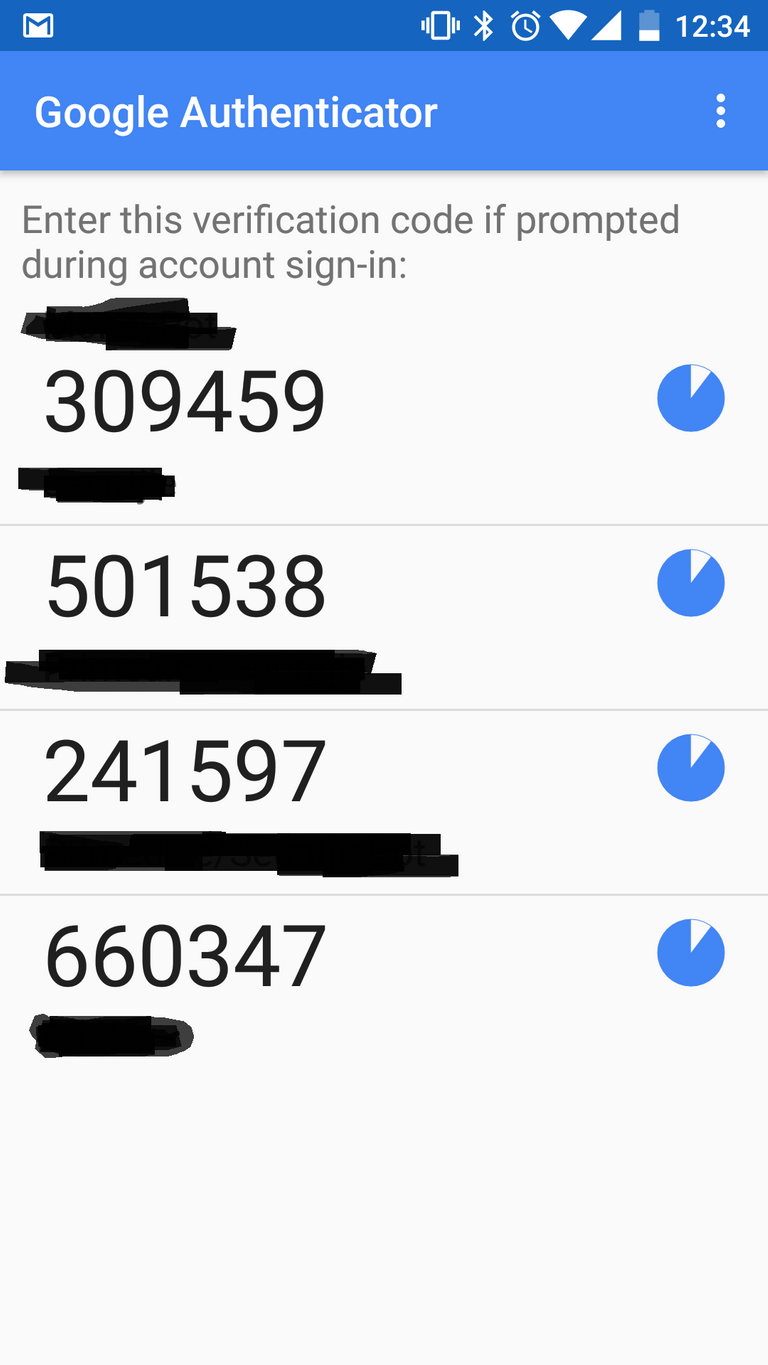
Step 6: Click on Set up account
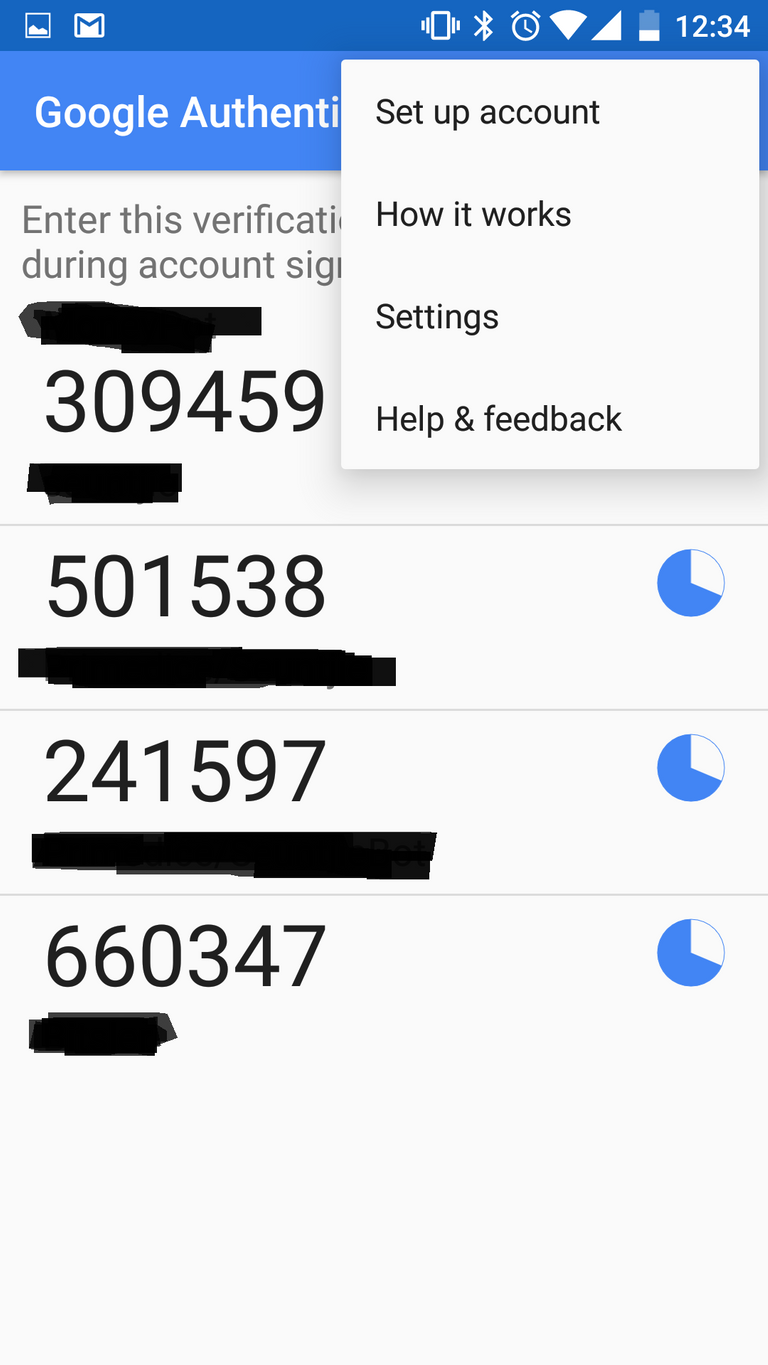
Step 7: Select an option. I'm going to scan the barcode
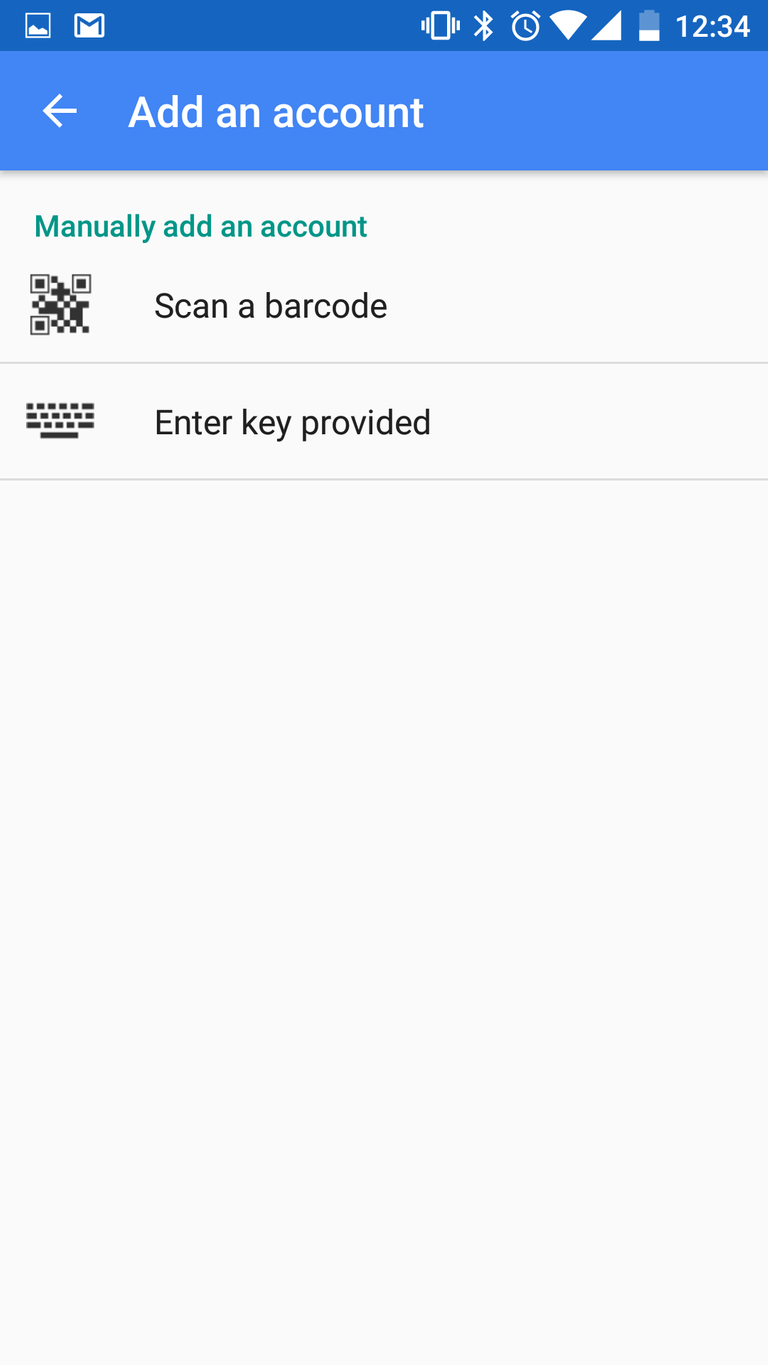
Step 8: Scan the barcode http://i.imgur.com/DVURGr0.jpg
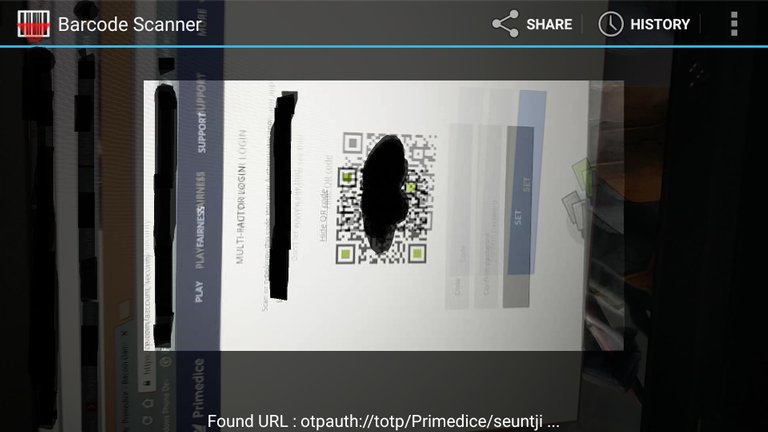
Step 9: Verify the account has been added to your app with the new code displaying (the code is the number above the account name. It is time bound and a new code is generated every 30 seconds)
Step 10: Enter the code shown on the authenticator app and confirm your password, then click SET. This will enable your mutli factor authentication.
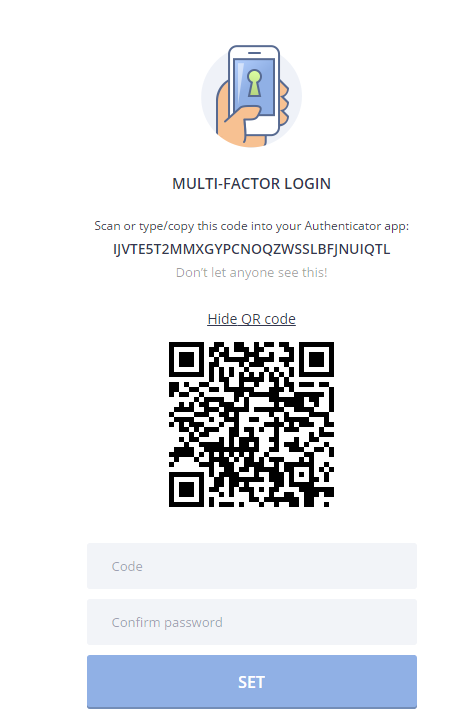
Step 11: Enter you 2fa code (the number shown on your authenticator app above your account name) and click get API key
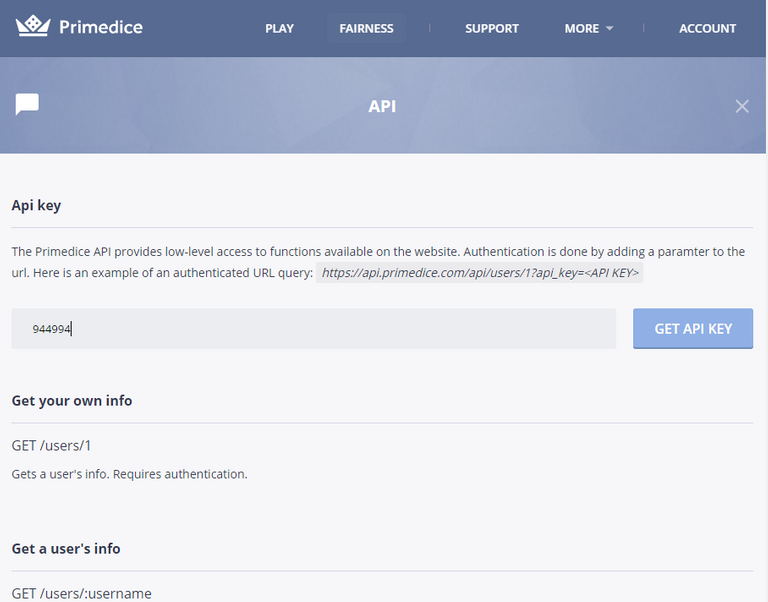
Step 12: No more steps, you now have your API key.
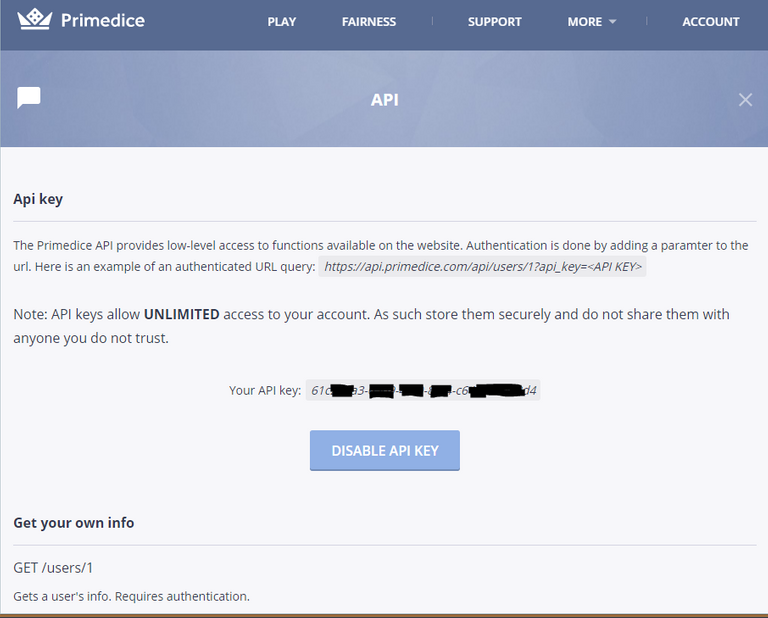
To log in to DiceBot, run DiceBot, select Primedice from the site menu. Copy your API key from the stie and make sure there are no spaces before or after the key. Paste the key into the bot where it says "API key" where password used to be. Then click on log in.
Awesome post, this will be super helpful for the people that weren't accustomed to using an API key previously. Thanks, Seuntjie!
Seuntjie .. Making hard stuff look easy since 1969