Hi, I would like to show you guys how to set up remote vps masternode for Gainer Coin. Just follow my guide you guys will able to set up a masternode less than 30 minutes! :)
Let's get started.
First you guys need create vps server. I will use vultr for this guide. Here is the link to start https://www.vultr.com/?ref=7188571
Required Operating System: Ubuntu 14.04
Limit Multiple Masternodes: 2
Setting Up a Server
After creating Vultr Account click on the big plus sign
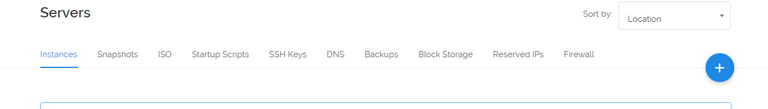
It will take you to the creating server page.
1.First choose your server location. Which means choose the closest place to you. In my case Chicago.
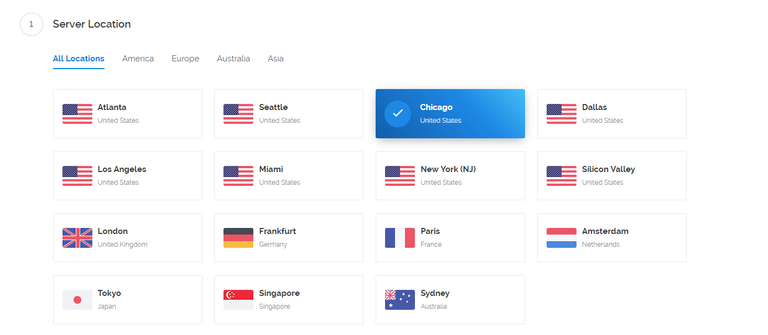
2.Choose Server Type
We would like to choose Ubuntu 14.04
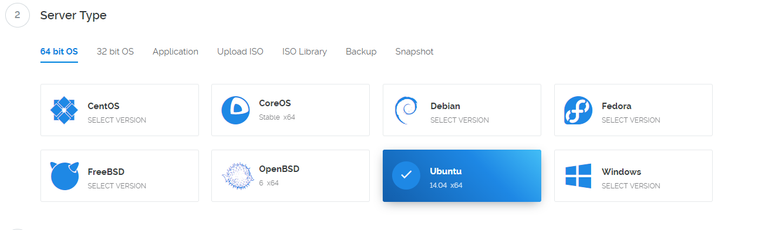
4.Choose Cheapest Server Size :)
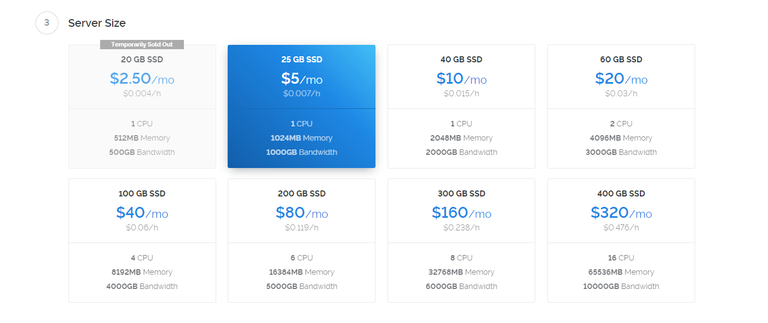
5.Give it a server name. I named simple CoinGainer-1
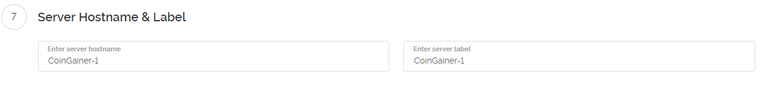
6.Press Huge button Deploy Now and done. Let's wait until server is finished.
Setting up a control wallet with a masternode configuration.
After we have finished setting up a server. We are going to click on the manage

Download Putty In order to access to the server. Here is the link.
https://the.earth.li/~sgtatham/putty/latest/w64/putty-64bit-0.70-installer.msi
After downloading putty go to your windows search bar and search for the putty word it should show up. Now open up your putty in order to access to the server
Now go back to your web browser. You should see this page.
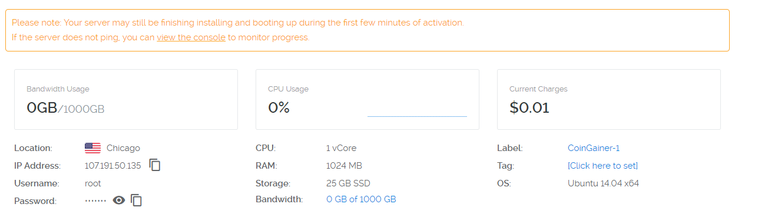
Copy your server ip address put it in the putty.
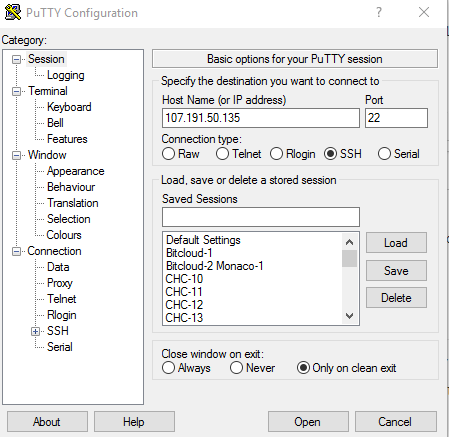
Press Open and press Yes. You should see a terminal looks something like this.
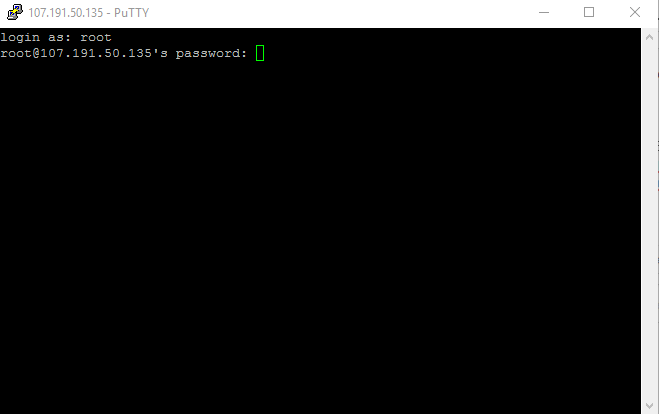
Now type the username:root
press enter
after that copy or type the password. Copy the password from vultr and paste to the terminal simply right click on mouse will paste to the terminal. Password will be hidden.
It is just simply copy paste from now on. Just copy what I have and paste to the terminal :).
1.Let's update and upgrade the server
sudo apt-get update -y
apt-get upgrade -y
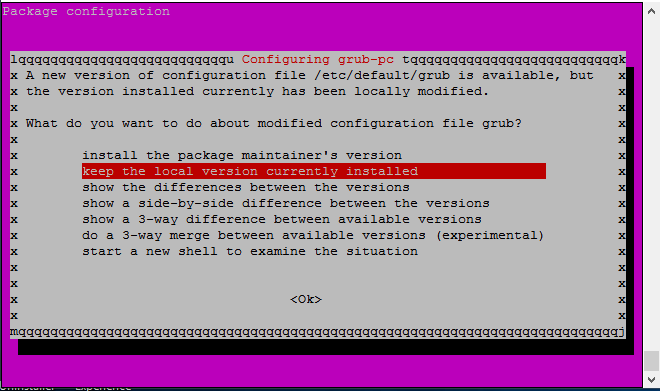
2.Let's install essentials
sudo apt-get install -y build-essential libtool autotools-dev pkg-config libssl-dev libboost-all-dev autoconf automake
sudo apt-get install -y libgmp-dev
3.Installing libsecp256k1
sudo apt-get install git
git clone https://github.com/bitcoin-core/secp256k1
cd ~/secp256k1
./autogen.sh
./configure
make
./tests
sudo make install
4.Install libminiupnpc
sudo apt-get install libqt4-dev libminiupnpc-dev
5.Install Openssl
sudo apt-get install openssl
6.Install Berkeley 4.8
apt-get install software-properties-common && add-apt-repository ppa:bitcoin/bitcoin
apt-get update
apt-get install libdb4.8-dev libdb4.8++-dev
7.Allocating Memory with Swap
sudo dd if=/dev/zero of=/var/swap.img bs=1024k count=1000
sudo mkswap /var/swap.img
sudo swapon /var/swap.img
sudo chmod 0600 /var/swap.img
sudo chown root:root /var/swap.img
Now we going to use nano. Nano is linux notepad
sudo nano /etc/fstab
Press bottom arrow and scroll to the bottom and paste this
/var/swap.img none swap sw 0 0
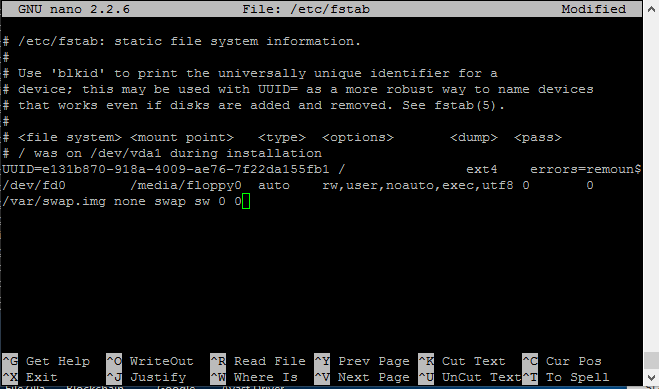
Press CTRL-X > Press Y > Press [ENTER]
8.Installing and Compile the Wallet From Source Code
cd ~
git clone https://github.com/GainerCoin/GainerCoin
cd ~/GainerCoin/src
make -f makefile.unix # Headless
1.Command and Running GainerCoind
2.
strip GainerCoind3.
cp GainerCoind /usr/bin/4.
GainerCoind
GainerCoind stop1.Creating 2 Directories for 2 Masternodes
mkdir -p ~/GainerCoin1/datamkdir -p ~/GainerCoin2/data
2.Let's copy the src command from GainerCoin folder to 2 directories
cp ~/GainerCoin/src/GainerCoind ~/GainerCoin1/GainerCoind1
cp ~/GainerCoin/src/GainerCoind ~/GainerCoin2/GainerCoind2
3.Execute the commands
~/GainerCoin1/GainerCoind1 -datadir=/root/GainerCoin1/data
~/GainerCoin2/GainerCoind2 -datadir=/root/GainerCoin2/data
Let's go back to GainCoin wallet > Help > Debug Window
Type on console masternode genkey press [ENTER]
masternode genkey two times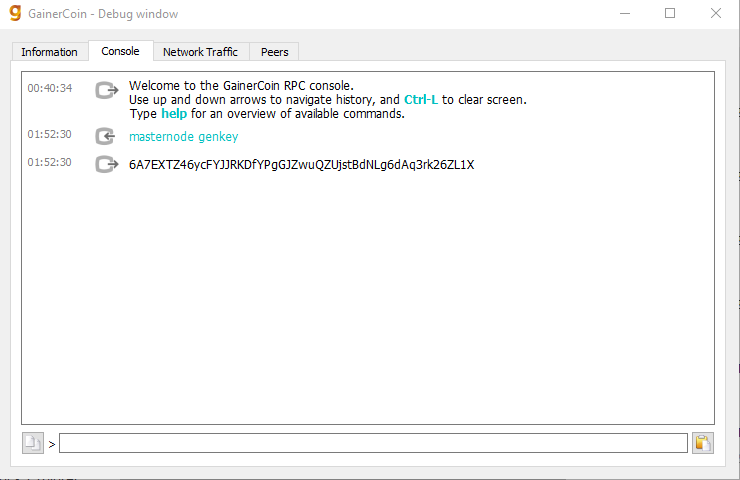
Masternode 1 Privet Key:
6A7EXTZ46ycFYJJRKDfYPgGJZwuQZUjstBdNLg6dAq3rk26ZL1X
Masternode 1 Privet Key:
6A7EXTZ46ycFYJJRKDfYPgGJZwuQZUjstBdNLg6dAq3rk26ZL1XMasternode 2 Privet Key:
696bJgkuvuwedwPp6ahvgs4wzuusUumFmmSwciiixMCVtetDyHW
Let's go back to vps server and type this on terminal
Now do this.
nano ~/.GainerCoin/GainerCoin.conf
Copy and paste this.
rpcuser=putanyworkyoulike
rpcpassword=putanyworkyoulike
rpcport=5117
server=1
listen=1
daemon=1
masternodeaddr=[your-server-ip-address-here my is 107.191.50.135]:5118
masternode=1
masternodeprivkey=[your masternode private key which is my 6A7EXTZ46ycFYJJRKDfYPgGJZwuQZUjstBdNLg6dAq3rk26ZL1X]
Press CTRL-X > Press Y > Press [ENTER]
We are done configuring the masternode now let's started Gainer Coin masternode!
GainerCoind
Great we are almost finished!
Server side is done and wait 15-30 minutes until blocks are up to date
Let's go back to vps server and type this on terminal
Masternode 1 Configuration
nano ~/GainerCoin1/data/GainerCoin.conf
Paste this
rpcuser=putanyworkyoulike
rpcpassword=putanyworkyoulike
rpcport=5117
port=5118
masternodeaddr=[your-server-ip-address-here my is 107.191.50.135 ]:5118
masternode=1
masternodeprivkey=[Masternode 1 Privet Key which is my 6A7EXTZ46ycFYJJRKDfYPgGJZwuQZUjstBdNLg6dAq3rk26ZL1X]
Press CTRL-X > Press Y > Press [ENTER]
Masternode 2 Configuration
nano ~/GainerCoin2/data/GainerCoin.conf
Paste this
rpcuser=putanyworkyoulike
rpcpassword=putanyworkyoulike
rpcport=5116
port=5119
masternodeaddr=[your-server-ip-address-here my is 107.191.50.135 ]:5119
masternode=1
masternodeprivkey=[Masternode 2 Privet Key which is my 696bJgkuvuwedwPp6ahvgs4wzuusUumFmmSwciiixMCVtetDyHW]
Press CTRL-X > Press Y > Press [ENTER]
Execute the commands again
nohup ~/GainerCoin1/GainerCoind1 -datadir=/root/GainerCoin1/data &
nohup ~/GainerCoin2/GainerCoind2 -datadir=/root/GainerCoin2/data &
Great we are almost finished!
Server side is done and wait 15-30 minutes until blocks are up to date
Getting the addresses
Masternode 1
Go to Receive > New Address MN01 > Press OK
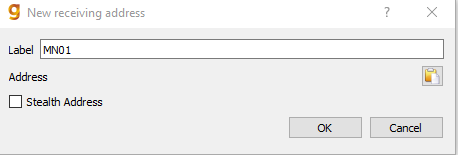
Let's copy addressees
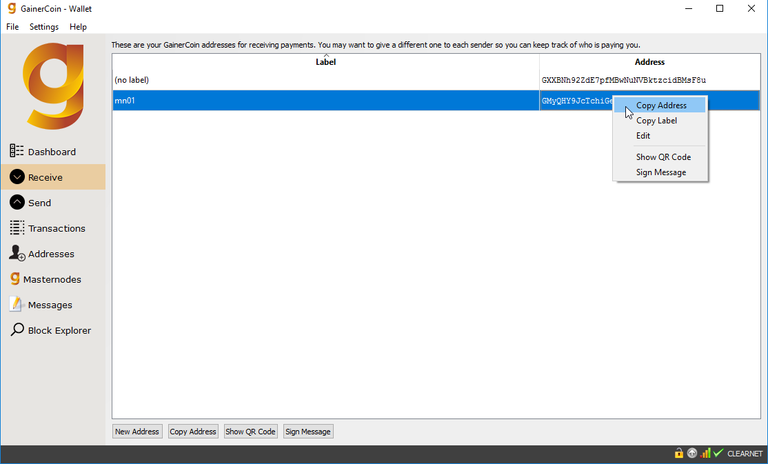
For masternode 1
Send Exactly 5000 GRS coins
NOTE: Go to your transactions wait for at least 15 confirmations
For masternode 1 and masternode 2 MN01, MN02
Send Exactly 5000 GRS coins each for 2 Both Masternodes . NOTE: Go to your transactions wait for at least 15 confirmations
Now Go to Help > Debug Window > Console > Type
masternode outputsYou should see some thing like this but different values
{
"1e665c23487ec14a147170ee4b4e24255ed1f9d032a4dfsdfdsfafasdf8" : "0",
}
Masternode 1
TxHash:1e665c23487ec14a147170ee4b4e24255ed1f9d032a4dfsdfdsfafasdf8
TxIndex:0
{
"1e665c23487ec14a147170ee4b4e24255ed1f9d032a4dfsdfdsfafasdf8" : "0",
"1e665c23487ec1412dsadaq114b4e24255ed1f9d032a49bb16df7b8c1f9fasdf8" : "1",
}
Masternode 1
TxHash:1e665c23487ec14a147170ee4b4e24255ed1f9d032a4dfsdfdsfafasdf8
TxIndex:0
Masternode 2
TxHash:1e665c23487ec1412dsadaq114b4e24255ed1f9d032a49bb16df7b8c1f9fasdf8
TxIndex:1
Copy this information and save it and exit out from console.
Now go back to your windows wallet go to Masternodes > Create
Fill out like this
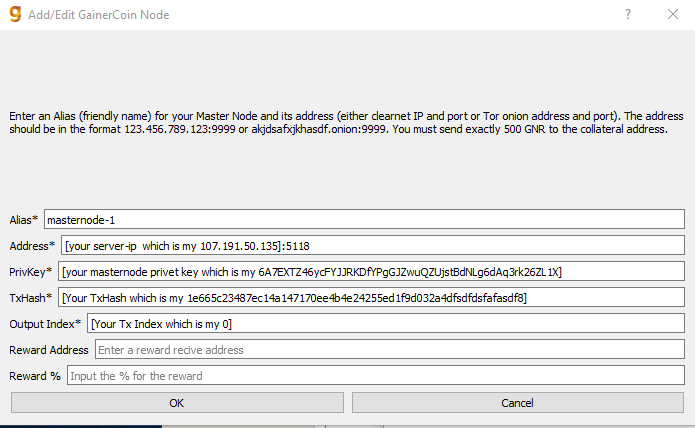
Press OK
Now Press Update

After that press Start All
Your masternode(s) are completed
Congratulations @aziz199505! You have completed some achievement on Steemit and have been rewarded with new badge(s) :
Click on any badge to view your own Board of Honor on SteemitBoard.
For more information about SteemitBoard, click here
If you no longer want to receive notifications, reply to this comment with the word
STOPHi!
Great post! Now I offer you new masternode coin - Virtus aka VRT
https://bitcointalk.org/index.php?topic=2983251