I will introduce Slick Tv for all apple users to watch sport (bein,sky etc) and movie channels....................................................
Slick Tv is a app for apple users but there is not in Apple Store. Normally, you can download from cydia if your phone done jailbreak. If it is not ?
1: Make it sure you have already installed the latest version of iTunes on your Computer.
2: You’ll also need the IPA file you want to install using Cydia Impactor. Get it and save it on the PC.
3: Download the latest version of Cydia Impactor from the official site for your PC. It is available for Windows, Mac, and Linux.
4: Extract the zipped file into an easily accessible location.
5: Connect your device with the PC using the USB cable.
6: Now launch the executable file of Impactor.
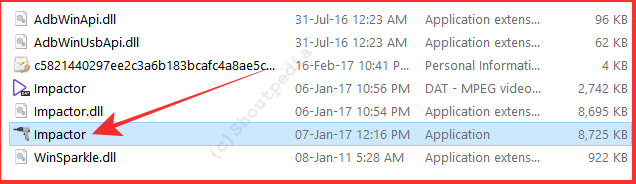
7: Once it recognizes your iPhone, drag and drop the downloaded Slick Tv IPA file on to it.
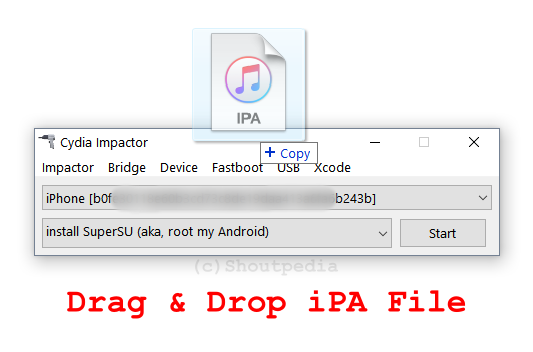
8: The application will ask for Apple ID username and Apple ID password which are used to fetch the certificate from the Apple’s servers.
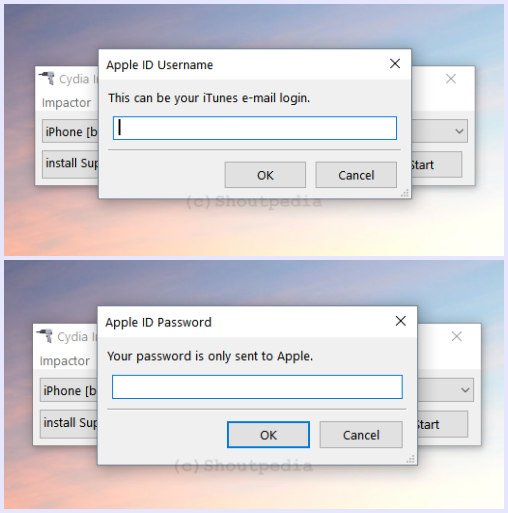
If you are using the Apple ID registered with Apple’s Developer Program, you get the developer certificate which will remain valid for one year. In case you are using a non-developer ID, you get the certificate with 7 days validity only.
9: Please be patient and let Cydia Impactor perform different tasks to sign and install the IPA file.
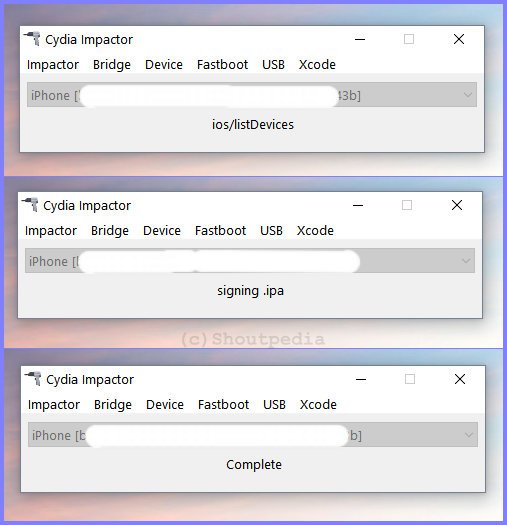
10 : Once you see the “Complete” message on it, wake up your iPhone and go to “Settings > General > Device Management”.
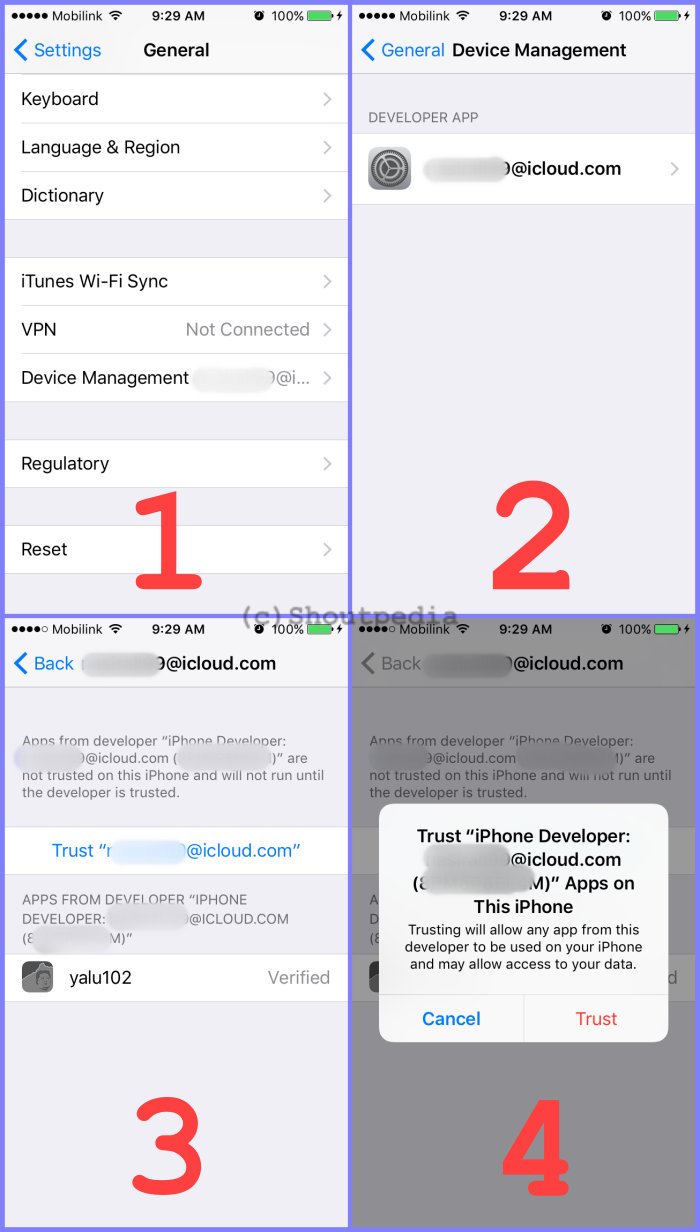
11: Open the just installed profile, and trust the developer.
That’s all. Now you can launch the Slick Tv from the iPhone’s home screen.
And watch freee.....
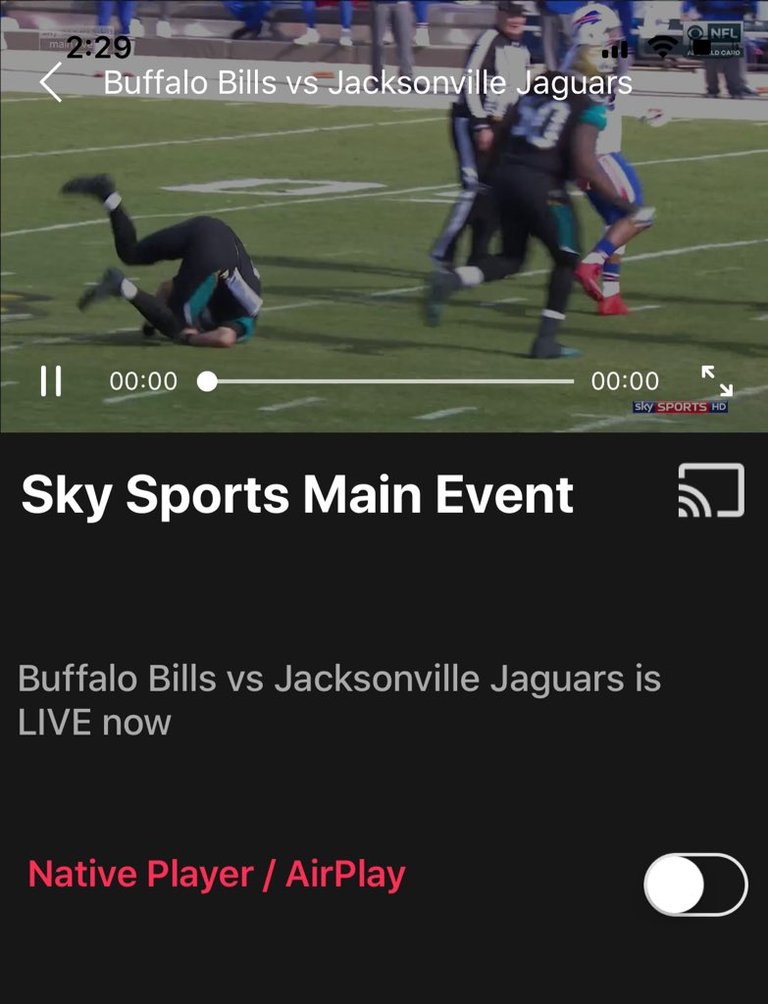
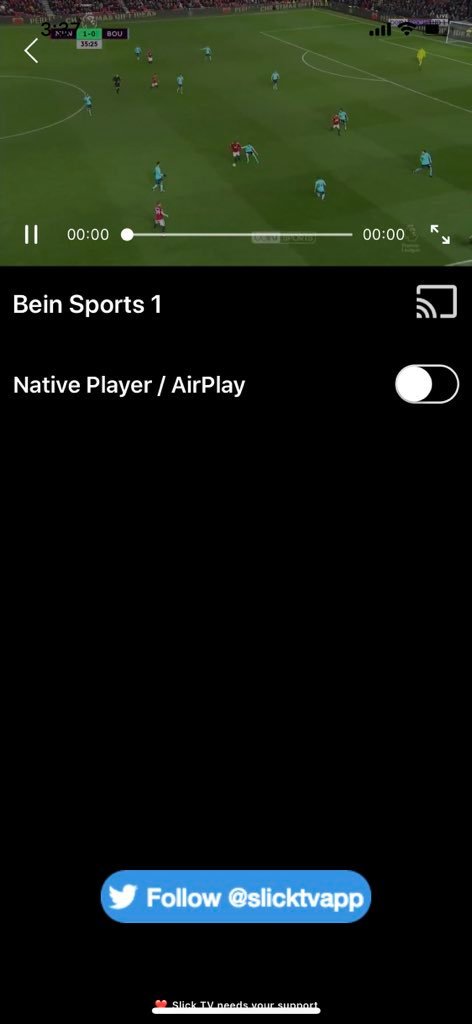
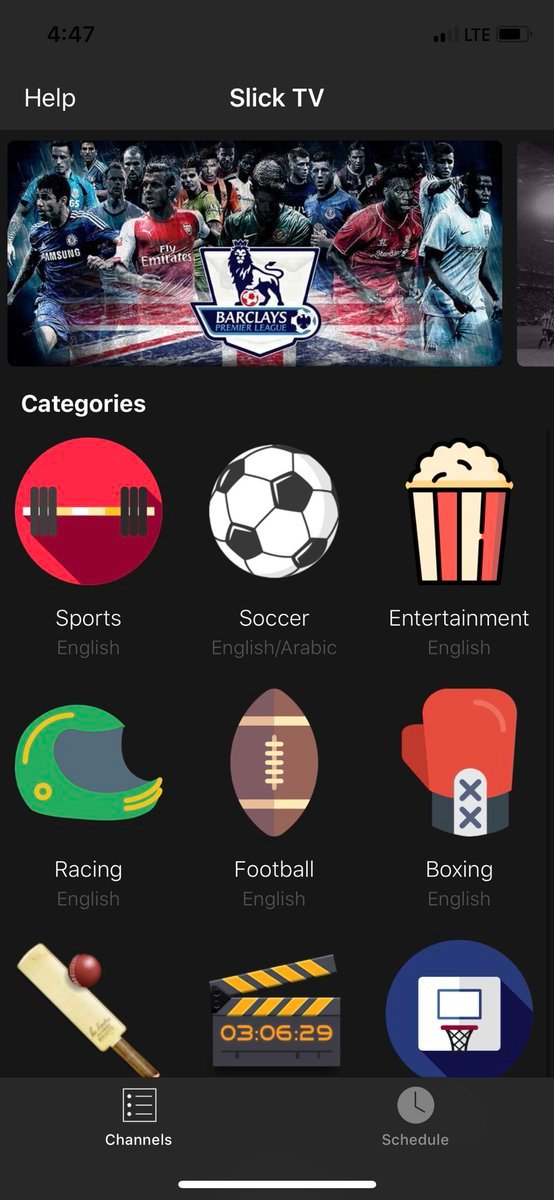
Hi! I am a robot. I just upvoted you! I found similar content that readers might be interested in:
http://www.shoutpedia.com/use-cydia-impactor-install-ipa-apps-iphone-without-jailbreak/
it is not similar it is only impactor....