First and foremost you have to download the Indonesian VPN and Openload VPN for Android.
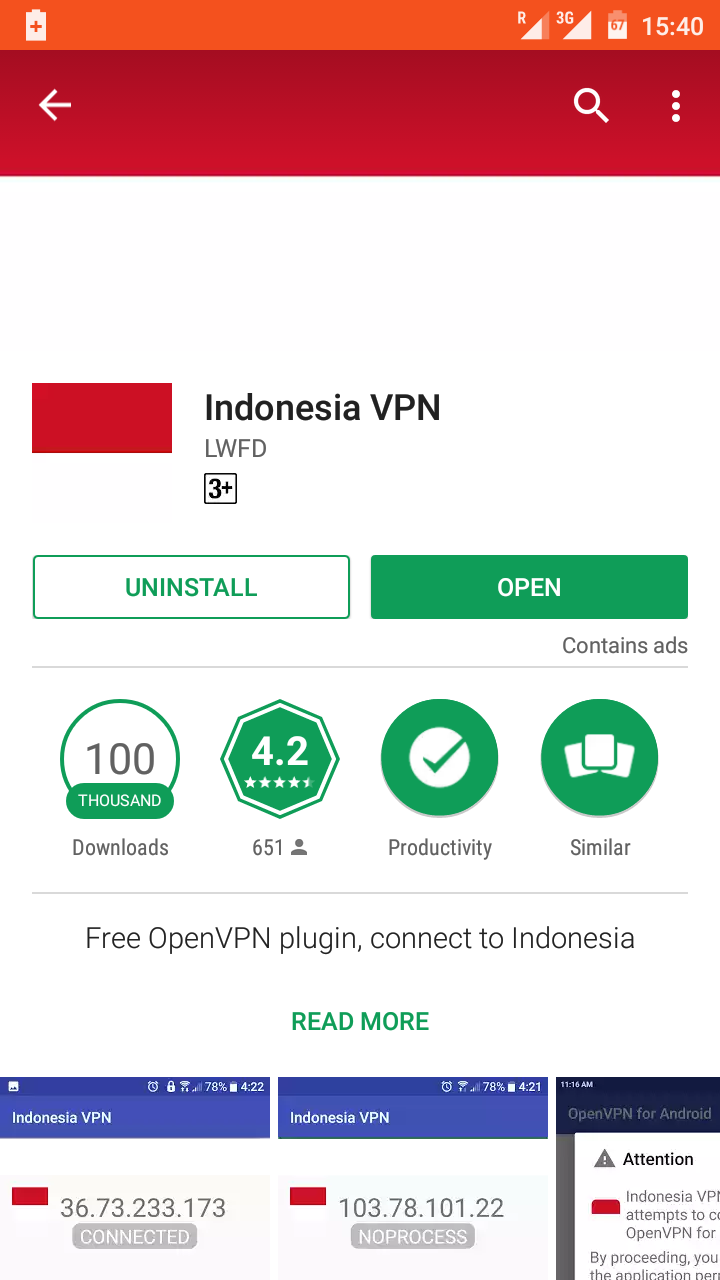
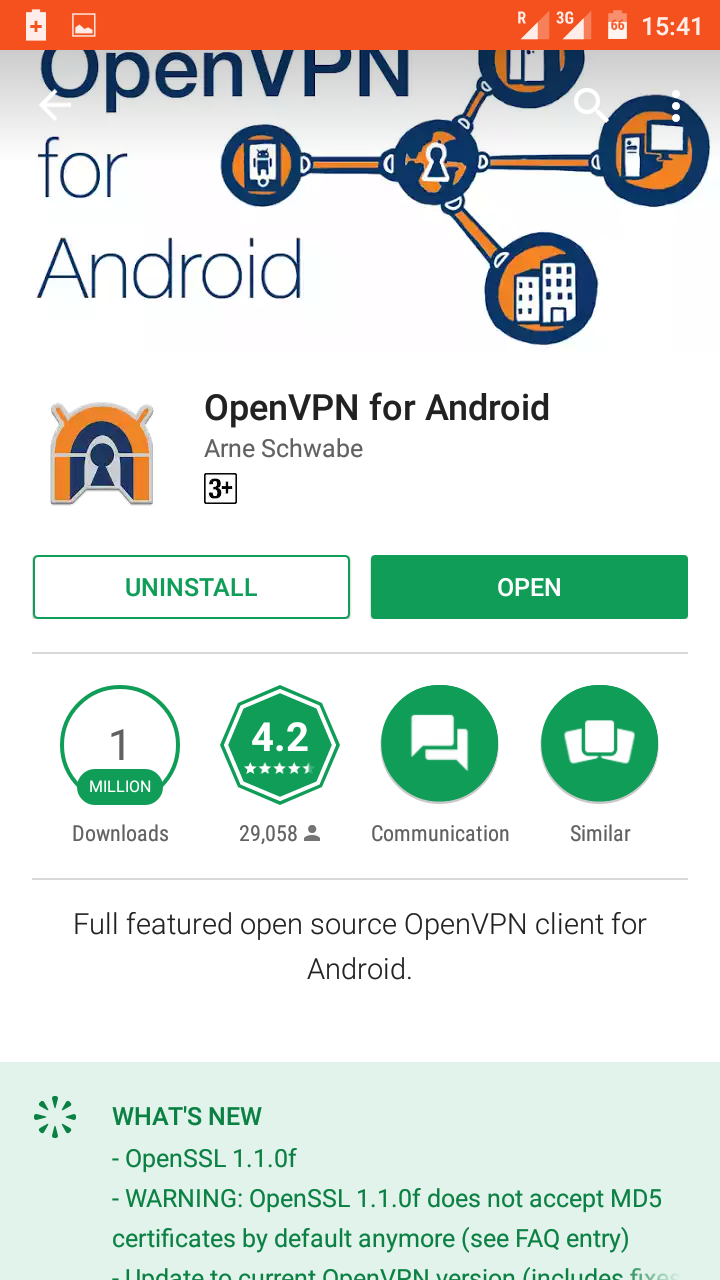
( I recommend to change your facebook language first to Bahasa Indonesia)
After changing your facebook language you have to go to :
(run indonesian vpn then openload vpn for android)
Settings & Privacy in which would be changed into Tetapan & Privasi.
General will be changed into Umum.
Go to Name or Nama.
Nama Depan
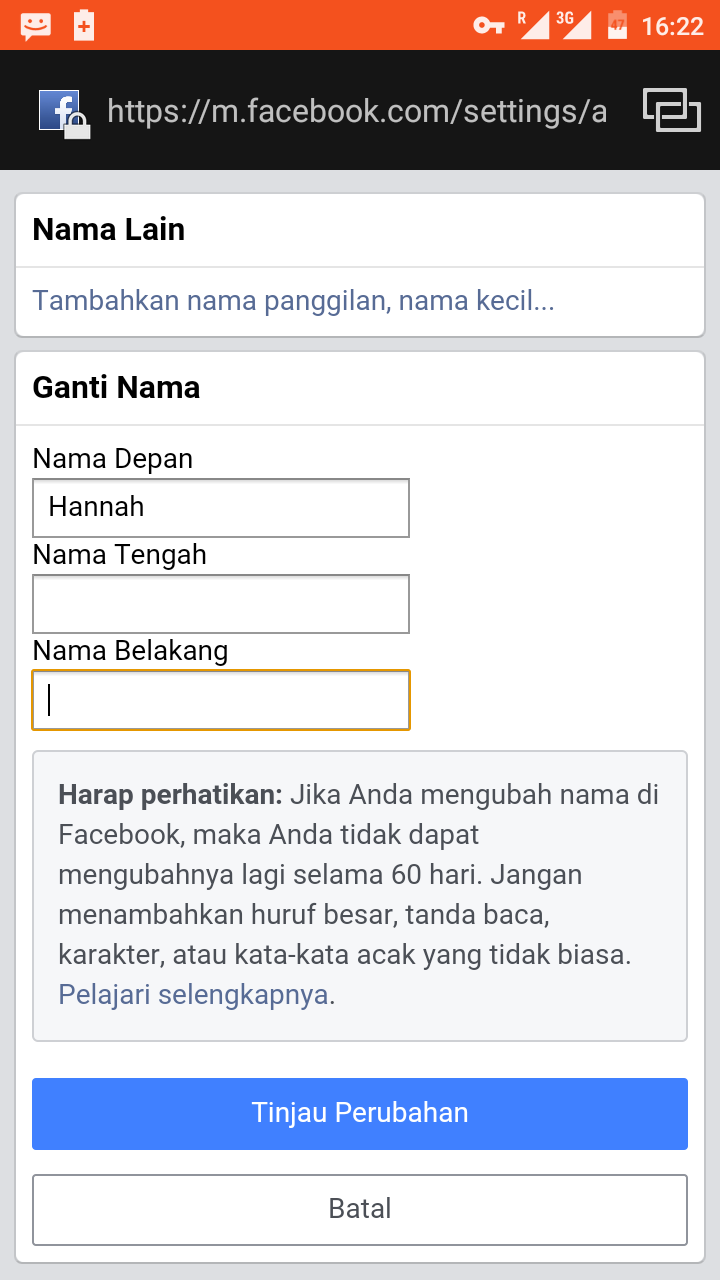
Then in the box rewrite your desired name.
Tinjau Perubahan
Input your password.

Then just click Simpan Perubahan and you're done.
you can now change the language of your desired. and bythe way I also recommend to do this in your browser.
liked tutorial..
Wow Good Post
thanks.
Great post! It's very detailed and easy to understand :) followed you already :)
Nice post. Keep it up. And upload such a posts
nice
Congratulations @alphabee! You have completed some achievement on Steemit and have been rewarded with new badge(s) :
Click on any badge to view your own Board of Honor on SteemitBoard.
For more information about SteemitBoard, click here
If you no longer want to receive notifications, reply to this comment with the word
STOP