Many people will choose to upload videos to Facebook to share, even with a personal website, will use an embedded mode to save traffic, but must be uploaded to the Internet after taking into consideration the future if you can retrieve movie.
This article will introduce “ Videofk.com “ Facebook is a free online video downloader, simply open the Web site, enter the URL of the video you want to download Facebook, you can quickly save Facebook videos Mp4 format and play offline without networks .
Site name: Videofk.com
Tutorial
STEP 1
Open Videofk website, the Facebook URL of the video you want to download copy, paste, click below? Query button to get map and captures video download button.
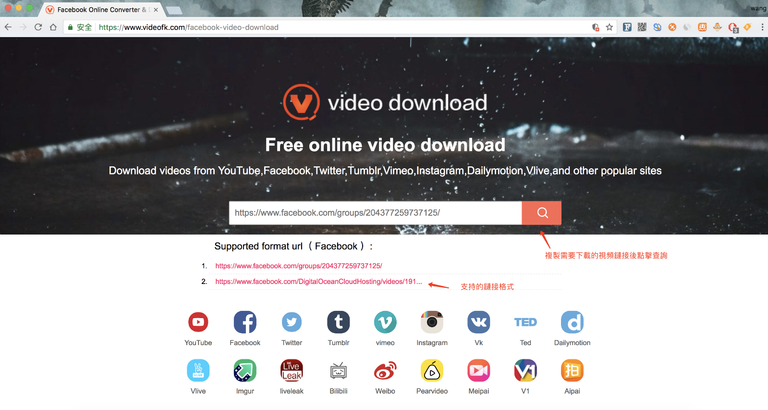 Website link: https://www.videofk.com/facebook-video-download
Website link: https://www.videofk.com/facebook-video-download
STEP 2
In Videofk crawl into a movie captures map, click on the “below the video Download “ button to start the download Store movie Mp4 format. :
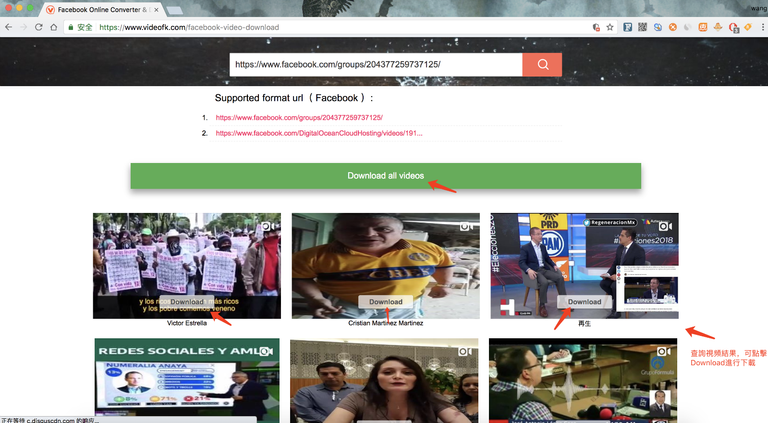
STEP 3
Benefits: Perhaps you feel too much trouble to download one by one, the program offers multiple batch download, after downloading the file sent directly to your specified mailbox. (The current system resources early enough, if the video file is too large, it will not download successfully, but still will have to download the video sent to you. Resources are automatically deleted two days after the download link. Please download)
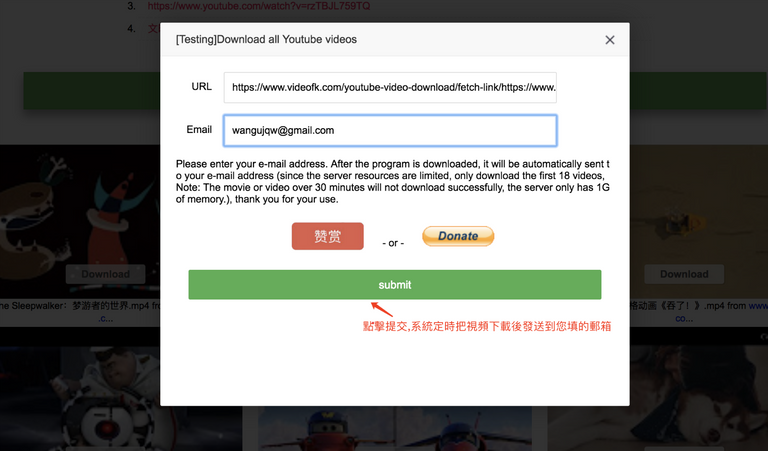
It is worth a try for three reasons:
No need to install software, you can save through the browser Facebook video
Download Mp4 format videos to watch offline
Download a multi-set, just a collection of URLs on the line.