Do you know about Dark Mode? Recently the dark mode was introduced in Facebook Messenger. Dark Mode is a feature that blacks the bare parts of the screen. Usually, the blank part of the screen is white. Turning the dark mode turns the white parts to black. Then the normal black sections of the screen become white to view.
Take the words of Microsoft Word. Usually, its pages are white and the text is black. Now, if the dark mode is turned on in MS Word then the default pages will be black and the text will be white. So, there is a lot of dark mode in Messengers.
The Facebook Mode Messenger's Dark Mode feature has been launched recently for users of several countries. Facebook users of those countries can log in to the messenger and turn on Dark Mode from settings.
However, users of Bangladesh have not yet come to the dark mode, so this option can not be found directly in Messenger settings.
But with a few tricks, you can get the dark mode of messaging right now. Follow the following ways.
How to turn on Messenger in Dark Mode?
First, update the messenger app. Then send this moon emoji 🌙 to a friend in Messenger. (For copying, click on Emoji / Touch to hold a few seconds, then copy options will come. First, update the messenger app. Then send this moon emoji 🌙 to a friend in Messenger. (For copying, click on Emoji / Touch to hold a few seconds, then copy options will come.
If you send moon emoji to the friend, then you will see emoji emoji / see the effect of many moon emoji flight effects in the messenger.
When you see the top of the chat screen, you will get the button to turn on the dark mode. Or at the top of the messenger, on the left side, the profile image that you see on the left, click on the small image and go to the Messenger settings.
There you will find the option to turn on / off the dark mode just below your name.
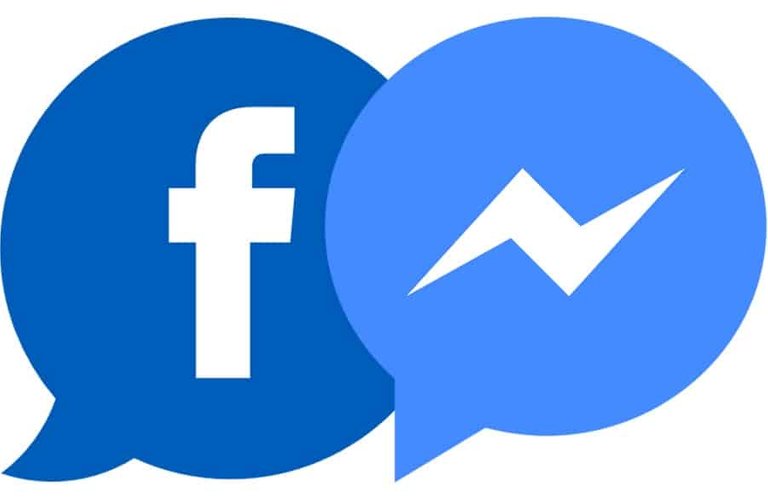
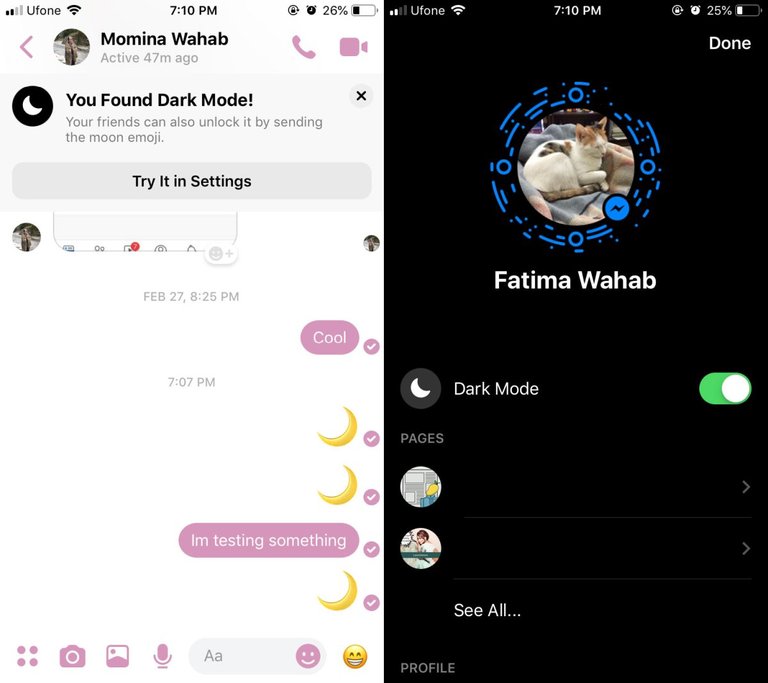
Congratulations @alaminf4! You received a personal award!
You can view your badges on your Steem Board and compare to others on the Steem Ranking
Do not miss the last post from @steemitboard:
Vote for @Steemitboard as a witness to get one more award and increased upvotes!