Following is my trick to apply AutoSUM for multiple Rows and Columns.
*Select the entire data range with an Extra Column and Extra Row
*Press ALT + =
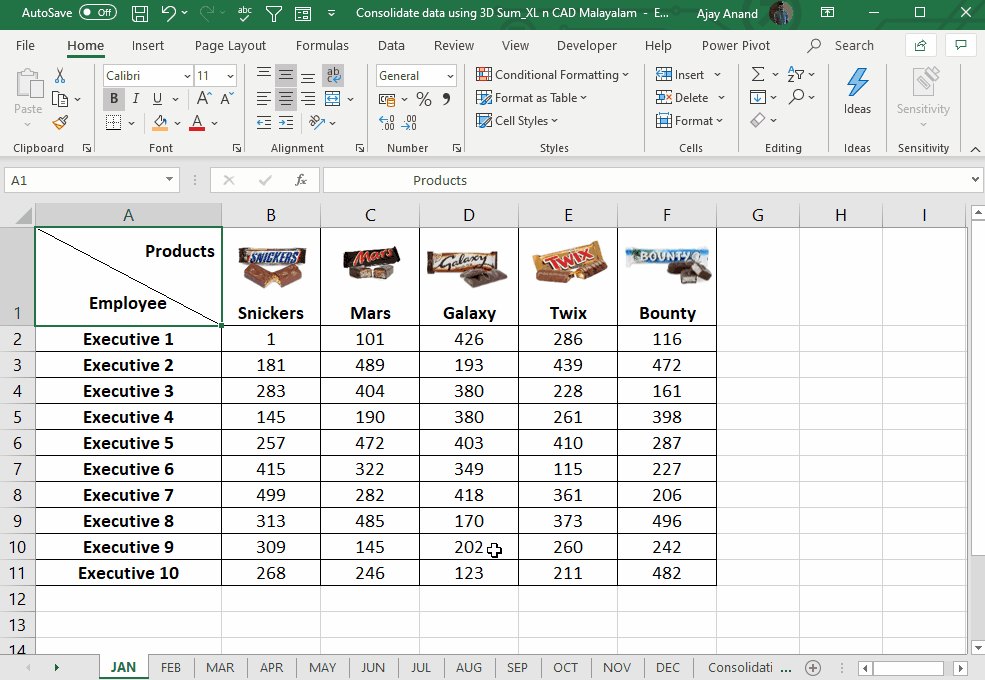
If you have multiple worksheets with similar data ranges, groups the sheets and apply the same trick.
*Select the first sheet containing data
*Holding the Shift key, select the last sheet containing data
*Select the entire data range with an Extra Column and Extra Row
*Press ALT + =
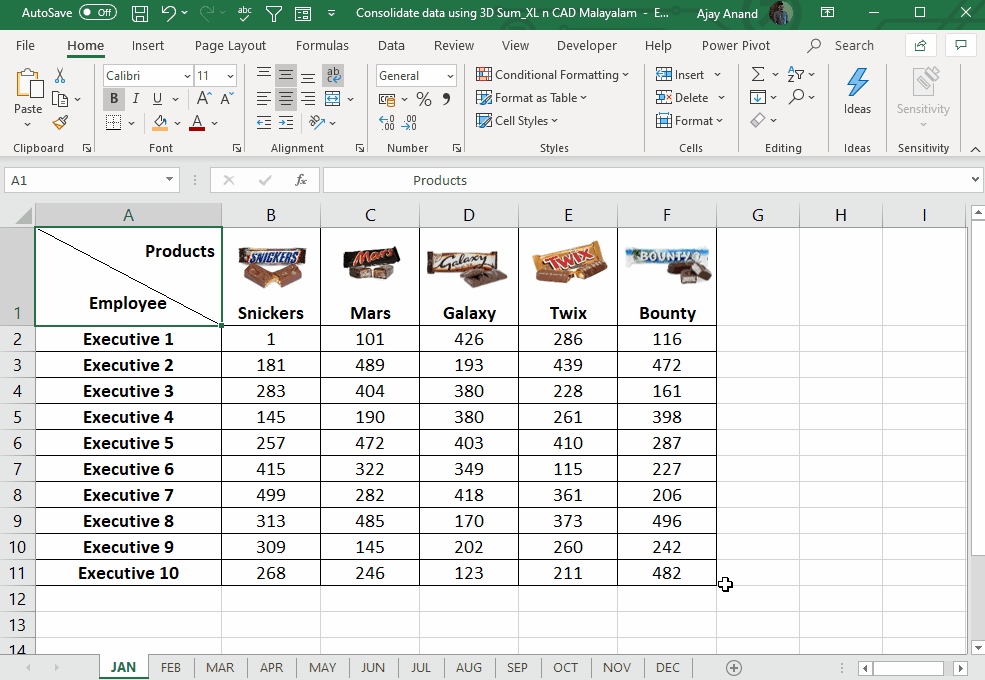
Hi, I just found this post. How come you posted this to your blog and not the Excel for All community? I nearly missed it!!! to post in the community, you need to be in the community and select new post. Then do NOT select post to blog. If you then want the post to also be visible on your blog, you need to resteem it, you can do that by using the little arrow-like symbol beside reply button at the end of your post. let me know if that makes sense.
This is a great trick by the way, nice share.
Glad that you like it. Actually I wrote it for the community. But missed the option to post it there.
I will go with your explanation from next time :)
I did think it for the community alright, but that's why we are in beta. This makes great feedback :-)
Oh I wonder if I try using this tag will the post appear in the community..this is a test
#hive-102332
Nope that does not work! Nice try, great idea to test it :-)
Congratulations @xlncad! You have completed the following achievement on the Steem blockchain and have been rewarded with new badge(s) :
You can view your badges on your Steem Board and compare to others on the Steem Ranking
If you no longer want to receive notifications, reply to this comment with the word
STOPVote for @Steemitboard as a witness to get one more award and increased upvotes!