These couple of weeks i was in real doubt what to mine. Should i mine Ethereum or should i change everything through the NiceHash miner? The price for the Ether this month was not quite so good. It was around $190 - $200.
In this post, i would like to show you the difference and the profit using Claymore's dual miner (for mining Ethereum) and the NiceHash miner.
I have 2 rigs. In each one i have 4 of the Asus Strix 1060 - 6GB and 2 of the MSI ARMOR 1060 - 6GB. The difference between these 2 graphic cards its just with the fans. Asus have 3 fans while MSI have 2. The temperature is somewhere between 55 and 60 celsius on the Asus, and round 58 to 62 celsius on the MSI. I should mention also that these temperatures are in normal stock, without any cooling system added to them. Later, i will also say something about the overclock of these cards.
Without overclocking them, i have around 19 Mh/s (from one card) when mining Ethereum, and yeah, it's kinda low when you have in mind the the Ether was just $190 at the moment. This was the main reason why i wanted to try something else.
So i started to watch videos what is the best stable overclock stage for these cards. I watch hundreds of videos and didn't understand anything (i forgot to say i'm newbie in this thing :) ). So, i downloaded MSI afterburner and try to change something on my own. After 3 shots, i manage to stable them. Here's the screenshot of the overclock:
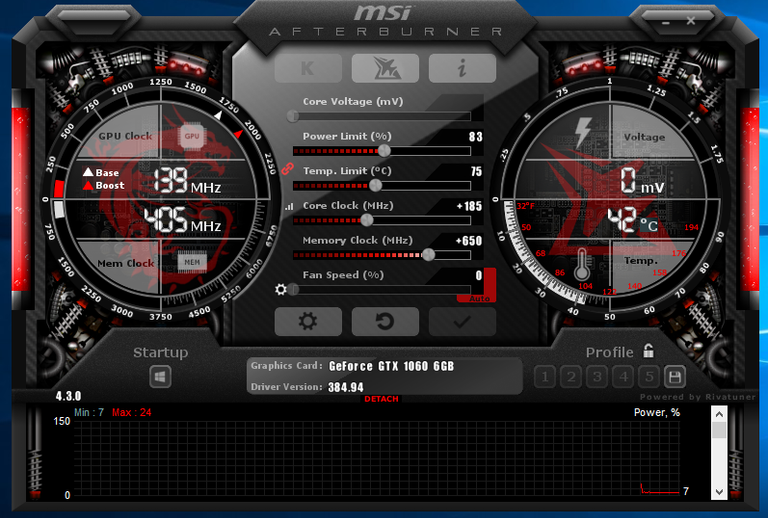
*(I use the same overclock for the 2 cards)
Using this overclock, believe it or not, i have 23 and sometimes 24 Mh/s from one card. Also, i was expecting the temperatures to go up, but cooling them with one fan from $15, the temperatures of the cards remain the same. From 56 to 62 celsiuos and with 40 to 50 fan speed on the cards.
Here in my PC, i also have one of the MSI Armor 1060. I overclock it also with the same figures that i show you in the screenshot, so you can see the Mh/s.
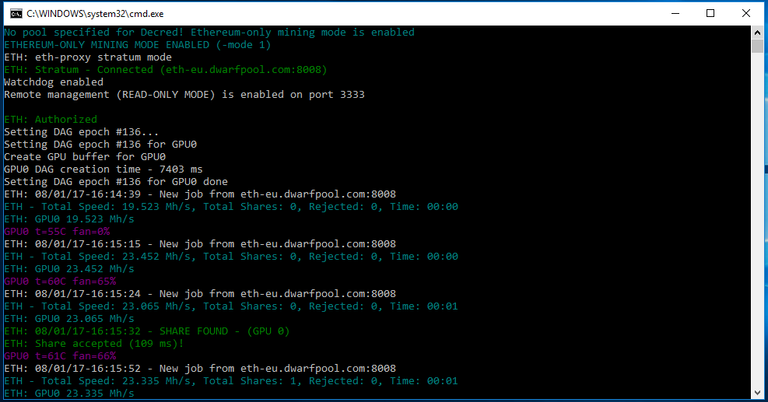
The temperature is the same but you can see the fan speed is around 65%. If you give the nice airflow and ventilation, the cards will remain at max of 62 celsius and 50% fan speed.
The rig it's not in my house so i can't give you the screenshots now, but in the next post i will show you temperatures and the fan speed of the 6 cards combine together.
Also, cause this post is getting long, i will save something to share about the NiceHash miner and its profit. Until next week, happy mining :)
In a month or two diff will be so high that ETH mining will be hardly profitable :-(
Congratulations @meddybear! You have received a personal award!
Click on the badge to view your Board of Honor.
Do not miss the last post from @steemitboard:
SteemitBoard World Cup Contest - Round of 16 - Day 4
Participate in the SteemitBoard World Cup Contest!
Collect World Cup badges and win free SBD
Support the Gold Sponsors of the contest: @good-karma and @lukestokes
Congratulations @meddybear! You received a personal award!
You can view your badges on your Steem Board and compare to others on the Steem Ranking
Vote for @Steemitboard as a witness to get one more award and increased upvotes!
Good thoughts