- Go to https://split.shapeshift.io/. Notice, ShapeShift offers directions on the right hand side of the screen, as well as a warning message below the address input area:
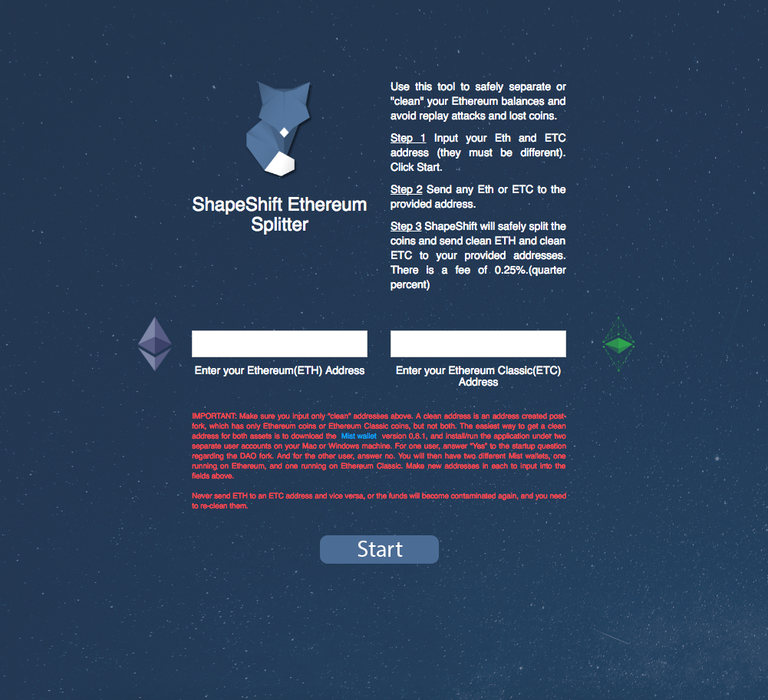
- Input "clean" ETH and ETC addresses above. These are the addresses we will send your clean funds to once they have been split.
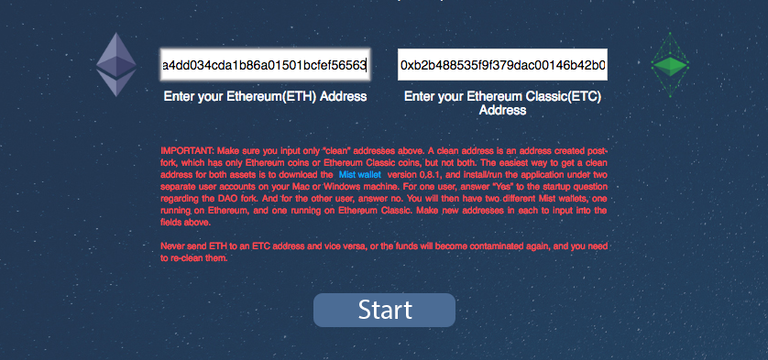 NOTE: A clean address is an address created post-fork, which has only Ethereum coins or Ethereum Classic coins, but not both.
NOTE: A clean address is an address created post-fork, which has only Ethereum coins or Ethereum Classic coins, but not both. - Click "Start" after you have input these address and then send any Ethereum or Ethereum Classic to the address we provide to you. You will see "Awaiting Deposit" under this address until you have sent your funds.

- Once we have recieved your funds, the status will change to "Deposit Received"

- Once we have completed your order, you will see the status "You split is now completed" and you will be prompted to check your Ethereum Transaction and your Ethereum Classic Transaction

- And you're finished!
Please make note of the following best practices to ensure you are using the Splitter Tool correctly:
- Please note, it can take up to 5 minutes for an order to complete. If you feel like it has taken longer than 5 minutes, please feel free to contact our support team (https://shapeshift.zendesk.com/hc/en-us/requests/new) but please do not do this before the 5 minutes has elapsed. They will not be able to help you until after that time period.
- Read ALL directions and warning notes before moving forward with your transaction
- NOTE: In order to provide this service, ShapeShift charges a fee of .25%, as well as the gas necessary to perform the transaction (around .02)
- Make sure you ONLY input "clean" addresses in the receiving address boxes for your Ether and ETC
- Never send ETH to an ETC address and vice versa or the funds will become contaminated again, and you will need to re-clean them
- You MUST deposit over .5 ETH/ETC in order for the transaction to process