Since MyEtherWallet.com is an open source tool, it is compatible with all ERC20 tokens and upcoming ICO tokens. Making it the most recommended wallet for ICO projects.
There’s been significant increase in number of new phishing sites that attempt to replicate the MyEtherWallet website with one purpose: to steal your tokens.
I want to make it short so you can bookmark this post and use it whenever you need it.
Before accessing your wallet, please type "MyEtherWallet.com" in your browser bar, copy it and follow these steps:
1. Check the domain registration date.
MyEtherwallet.com domain name is registered in 2015–08–19 (19 August 2015). This can never be manipulated.
Visit GoDaddy whois, Paste the domain that you copy, and make sure that the registration date is correct: 2015–08–19
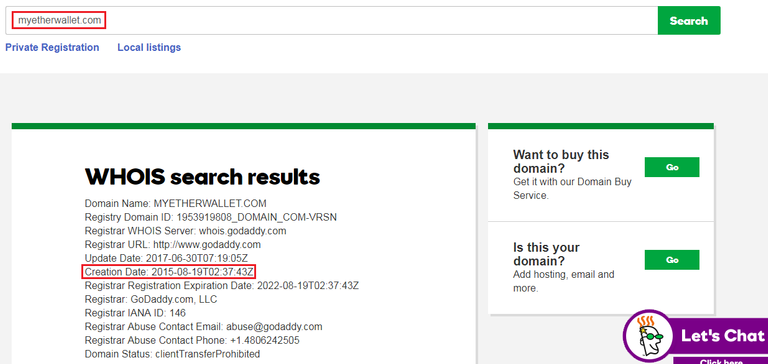
2. Check the Alexa Traffic Rank
Alexa rank for MyEtherWallet.com is quite high. It is ranked in the Top 5,000 globally. Though the number may fluctuate but it won’t be far from the current rank. It’s impossible for new phising sites to have the same rank.
Visit Alexa.com, Paste the domain that you copy, and make sure that the Global rank is correct: 5,000 range (more or less)
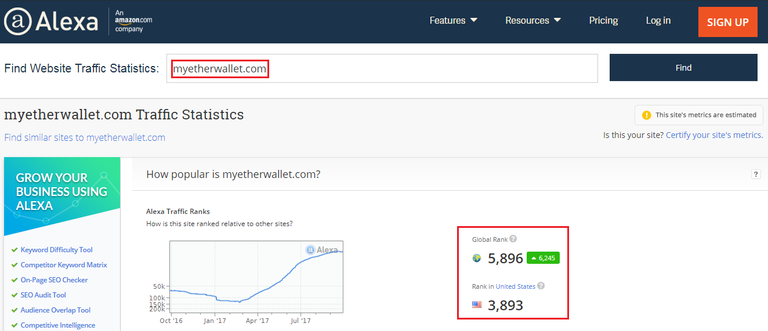
3. Check the SSL Certificate validation
SSL Certificate of MyEtherWallet.com is issued to MYETHERWALLET LLC
Visit Symantec.com, Paste the domain that you copy, and make sure that the organization data is correct: MYETHERWALLET LLC
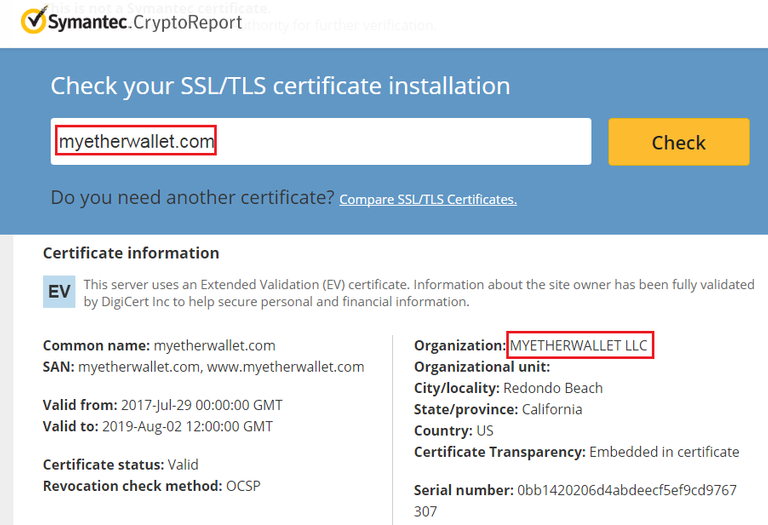
4. Check for Google typo
Paste the domain on Google search bar. If Google shows you a typo notification then it is the wrong domain name.
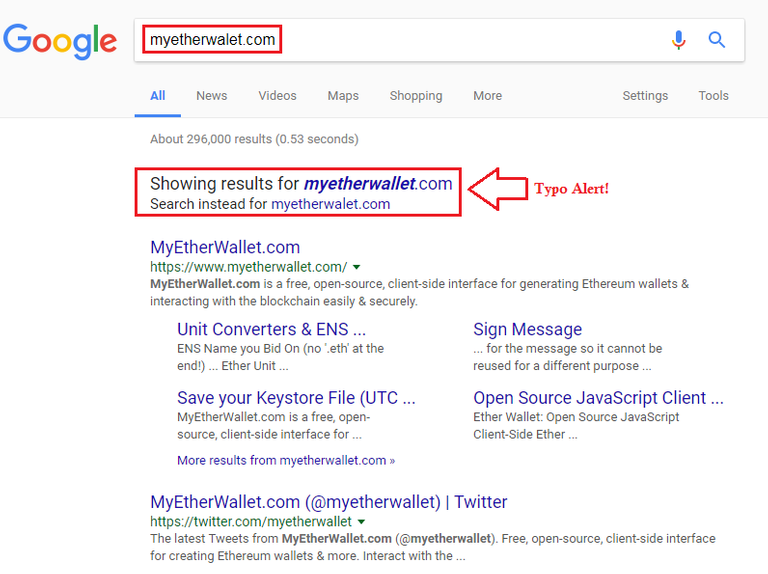
5. Never Click on Any Links!
The phising scammers are getting smarter everyday. They are now running Google Ads for keywords related to ‘myetherwallet’ then redirect users to the phishing site. We'll never know what kind of strategy will be used in the future but do remember this: NEVER CLICK! BETTER TYPE THE ADDRESS IN THE BROWSER!
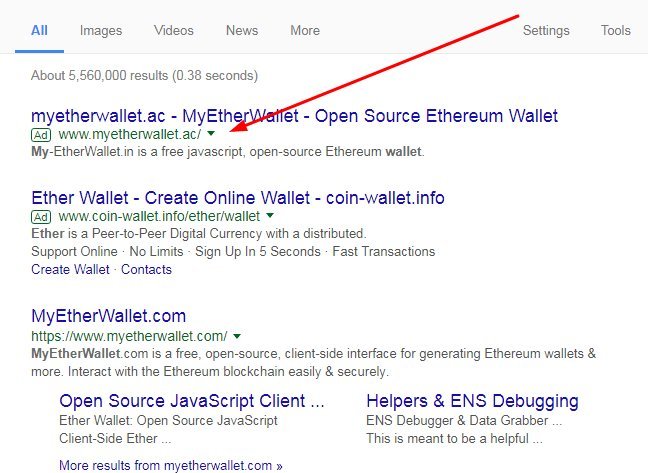
Now you can securely open/access your wallet!
If you find this article useful let others know by sharing it, resteem it, upvote it. Stay Safe!
Thx for the hints!
For the important websites like MEW or exchanges I never use any links but always type in the domain name to make sure it is the right one. Once typed in correctly and used my browser autocompletes the address after that.
That's the first step. The second step - before logging in - I always double check the URL and the SSL certificate. This way I was able to avoid any scam or phishing sites so far.
One can never be too cautios about this.
You got that right! :)