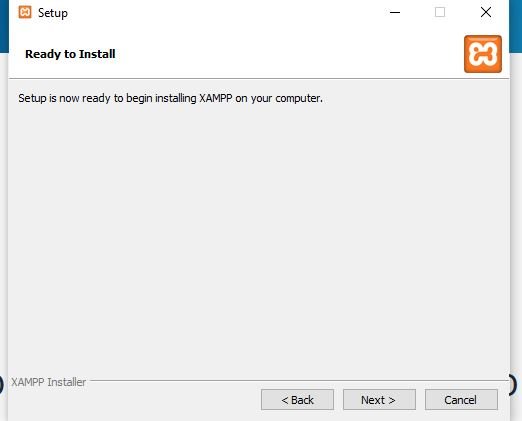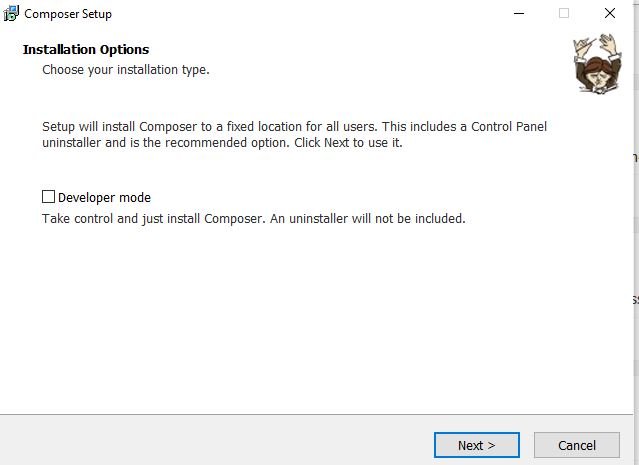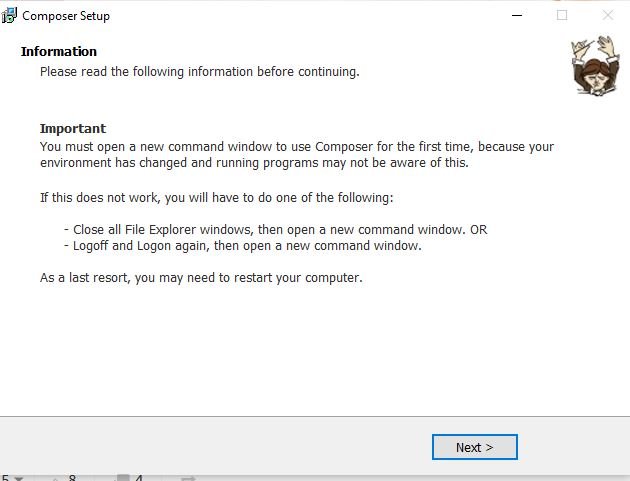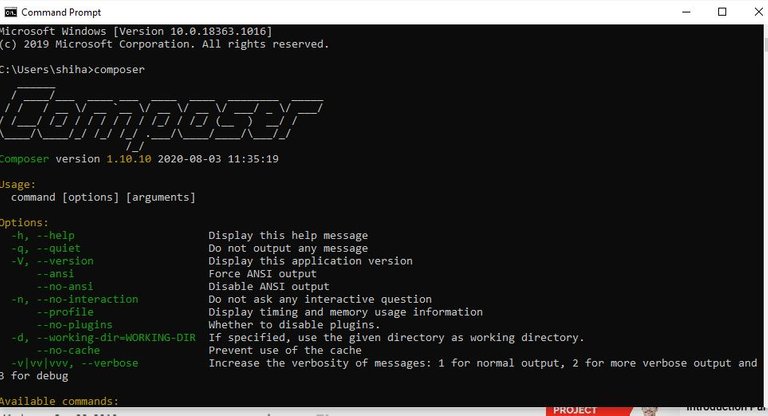Today we will learn how to setup Laravel's various software and what we need to learn Laravel and how we can install and setup them on our computer.
The first thing we will install and setup is called Xampp. This allows us to use our own server because when we see Laravel's hard ones we need a local server that will work with our Xampp.
You can download the Xampp software from here
After downloading the Xampp software, we will install it like any other general software. We will install this software on our computer in the same way as we install other common software such as Next Next and Next. Here are some of my screenshots for you to see.
After installing Xampp you will see an image that will float on your computer screen.
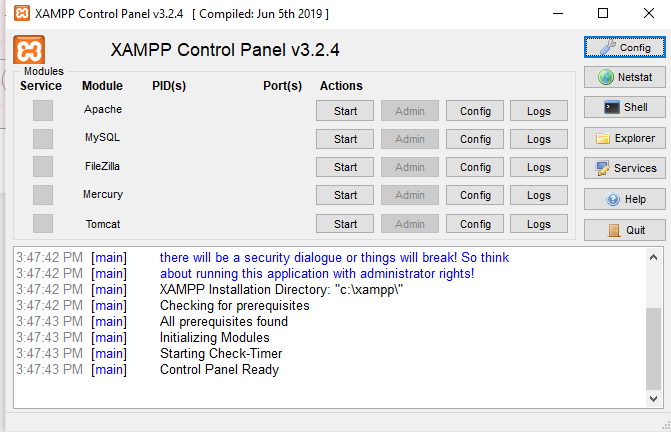
Then the software that we need to install is called Composer. Composer. Is Laravel utilizes Composer to manage its dependencies. Which you must install on your PC after installing Xampp.
You can download the Comoser software from here
After downloading Composer, you need to install this software on your computer in the same way as other common software. Here are some screenshots that took while installing Composer on my computer for your convenience.
After installing Composer you will see an image on your computer screen. When you type your Command Prompt Composer then your computer will show you that your Composer is installed correctly and if the screen does not appear then you must understand that there was a problem during your installation.
Then you need a software through which you can write your codes or your text editor. Here I will suggest you the Sublime Text Editor
You can download Sublime Text software just like any other software on your computer. After downloading, it will show you an interface where you can write your code.
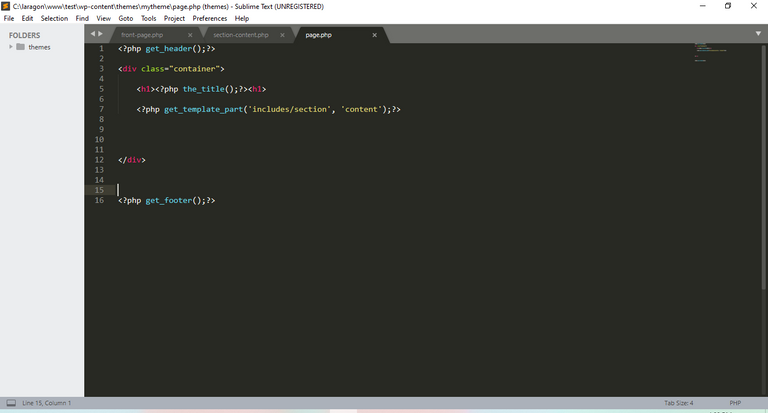
I hope you all understand what you need to install and setup for PHP Framework Laravel Learning on your computer and that you can set it up nicely. If you still have any kind of problem then be sure to write me your problems in the comment box and I will try my best to solve your problems.
The screenshots you see here are all from my own computer and I have shared screenshots here.
I hope all of you will join me and benefit from learning something from my blog.