Thanks for comment! What error have you received when voting and replying with this new version? Perhaps you can help us identify the issue, what happens when you try to vote, device version would also help...
You are viewing a single comment's thread from:
Thanks! I just tried to upvote your reply, made a screenshot of the error message. After that I tried to post that screenshot as a reply, made a screenshot of that error message too. Uploading from PC now:
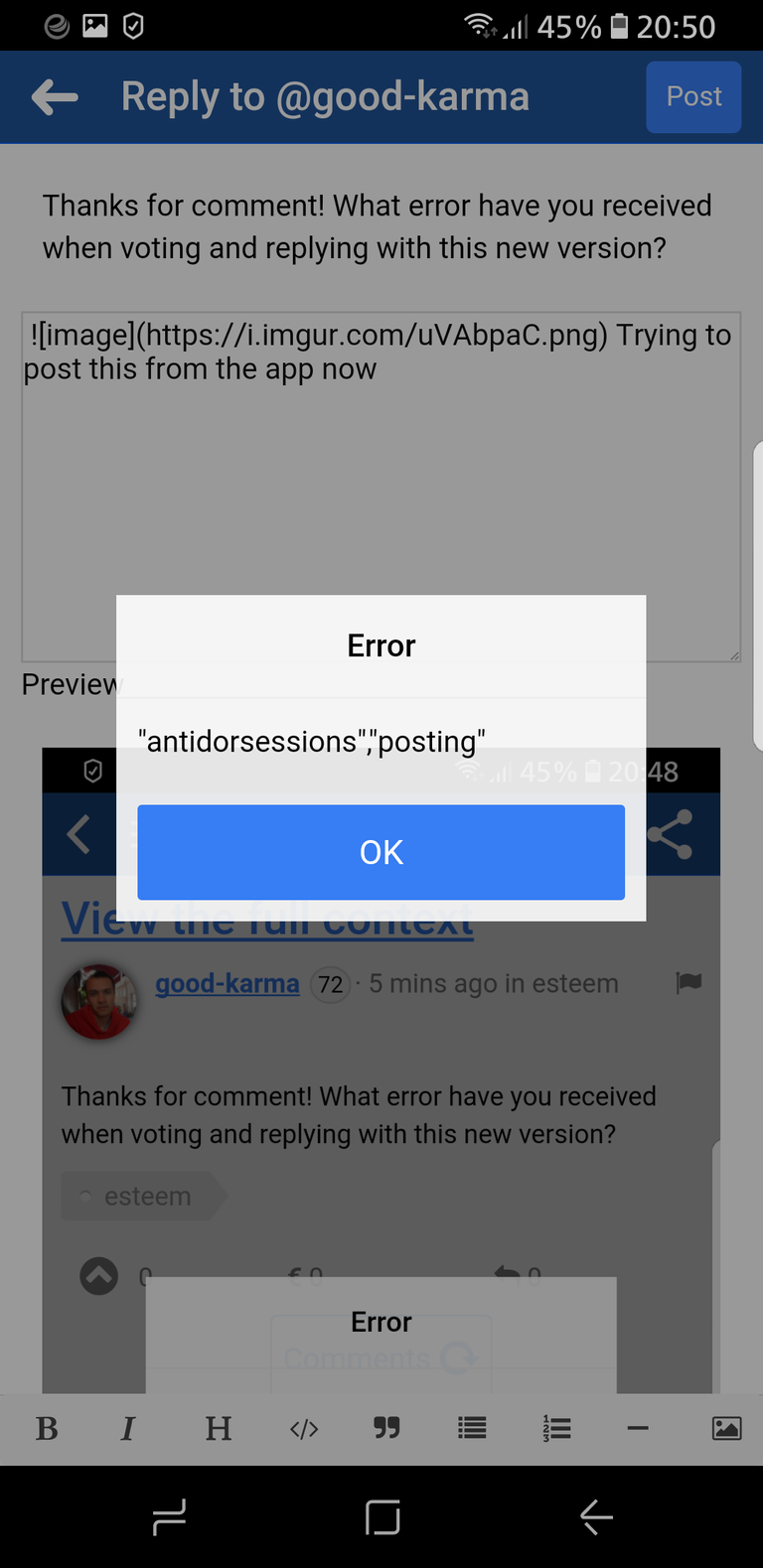
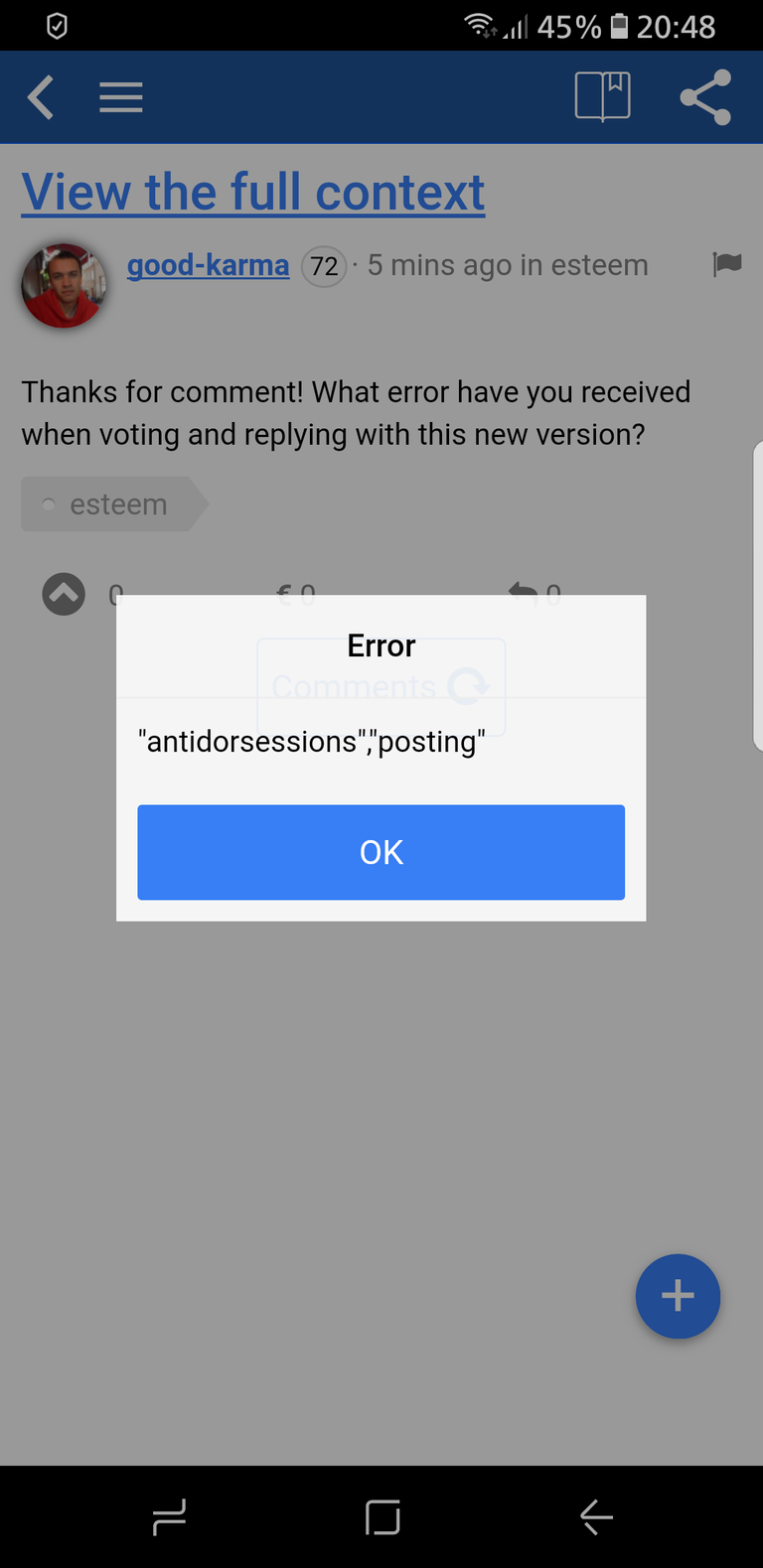
That's indeed unexpected and strange error. Thanks for following up, one more question, how have you logged in, with your main password or posting private key through Advanced login option?
I got the same problem, logged in with short password; How do you log out ???
You can log out from menu under your reputation there is extra menu, once you click/tap on it, it will open extra menu options, like Profile, Follow, etc and bottom you can find Logout option, let me know if you could find it...
Yes I found it, thank you; So you have to log in with your active key to be active !
Are you still receiving error message? If so can you try this version https://www.dropbox.com/s/ii5ezat29bj74od/android-armv7-debug.apk?dl=0 ? You should uninstall what version you have installed and install from above APK to test, if this fixes the issue, I can then release minor update to Google Play. Thanks!
I don't know anymore. How do I find out? I just forced the app to stop, started again, but didn't have to login again.
You can try to log out and login back to see if issue is resolved.
I restarted the phone, started the app again but didn't need to login again, weird. Still the same:
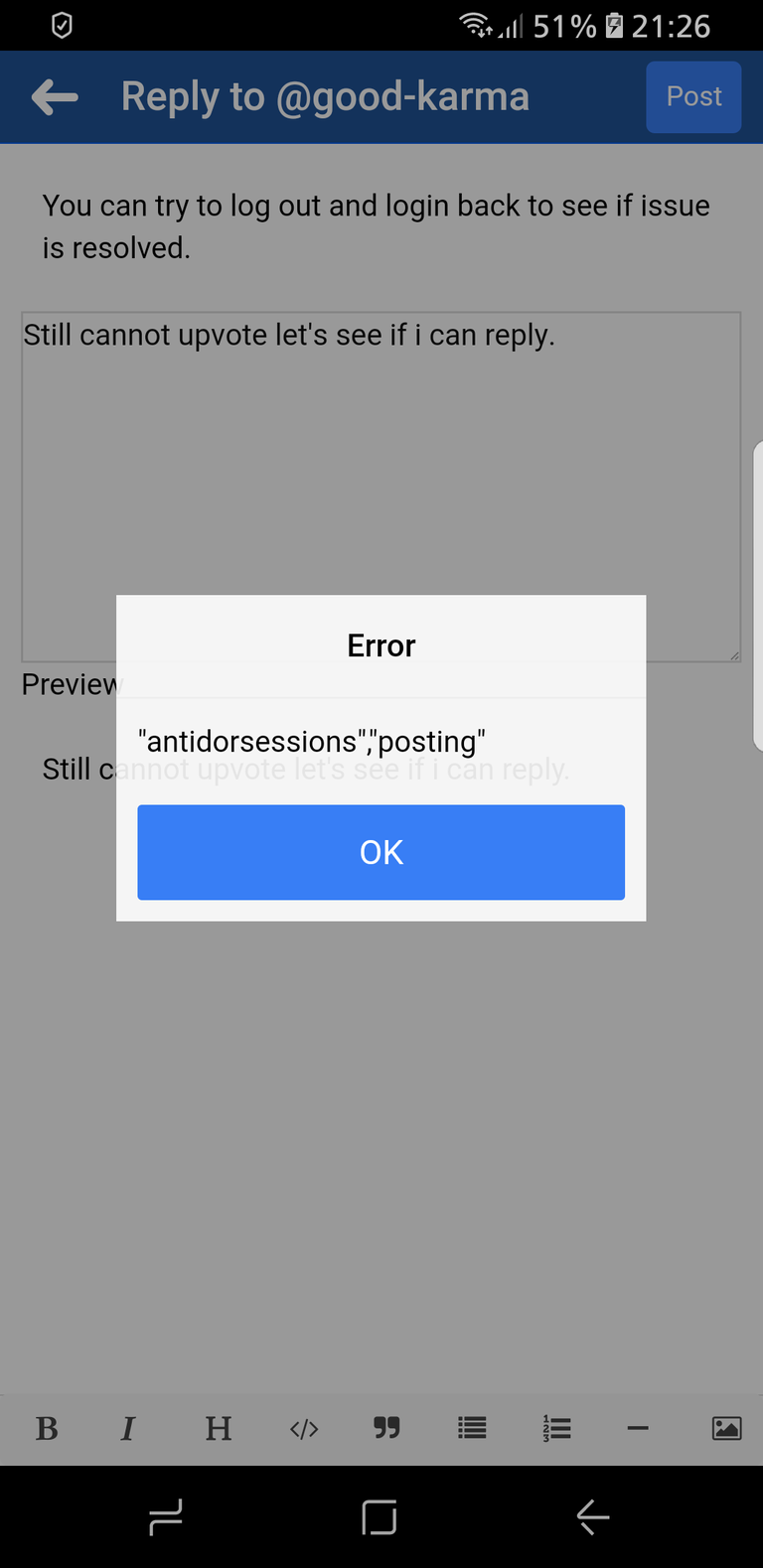
Have you tried to logout and login back again? I will try to reproduce this error to find out what's happening
I'm sorry where do i find the logout option? Am I that dumb? I don't find it. I switched off the phone for that purpose but no. Haha. Maybe it's a wrong setting on my side?