eSteem FAQ
This post will be kept up to date with new information and will be used inside app to help users find answers to their questions.
What is eSteem?
eSteem is a blockchain based mobile social application - powered by Steem and Golos. It was initiated and founded by @good-karma in August of 2016 as an alternative interface to Steemit and later to Golos.io as well. Since then project has grown to much larger list of contributors.
What is Steem?
Steem is a blockchain-based social media platform where anyone can earn rewards. The Steem blockchain not only holds a cryptocurrency token called STEEM, but also content created by its users, a system to vote on that content, and many other features you would find on popular social networking sites.
What is Golos?
Golos is the same media blockchain that with a consent of the Steem developers was forked off Steem blockchain to power Russian speaking community and countries (by CyberFund). The Golos blockchain holds token GOLOS and has its own user base and content separate from Steem.
What is Steemit.com and Golos.io?
Steemit is a social networking website launched in 2016 by Ned Scott and Dan Larimer. The site offers a full suite of tools to manage your Steem account, discover content (much like Reddit), and create content on the Steem blockchain. While Golos.io was is similar website that was forked off Steemit.com and managed, improved by Golos.io Foundation.
What is the difference between eSteem and Steemit?
The primary difference between eSteem and Steemit is in features they offer.
eSteem offers social experience where you can share any type of content, pictures, quick thoughts, short status updates from your mobile device through app; while Steemit encourages users to create longer blog posts/articles with an emphasis on reading. There are a lot more feature set differences which you can find some of them below or under #esteem-features tag.
Why would I use eSteem over Steemit?
eSteem mainly focuses improving mobile experience and choice of the platform is really depend upon your personal preferences. Some of the features that stands out, bookmarking, multiple post drafts, scheduling posts, in-app picture uploads, real-time push notifications, have multiple account, quick transfer of funds, ability to choose connection to any network nodes, interface has more than 50 languages, more than 10 currencies to view rewards in local currency.
Using eSteem
How does eSteem work?
eSteem reads the same blockchain as Steemit and Golos.io, and thus the same posts, from the Steem and Golos blockchain.
How do I sign-in?
You can sign-in to eSteem by using your Account Name and Master/Main password or by using Posting and Active Private Key from the blockchain. You can use QR scanning from Advanced login option to quickly copy your private keys from your computer. If you need assistance finding your posting private key, check out this guide.
Can I create an account on eSteem?
Currently no, you cannot. To participate, you must create an account through Steemit or Golos.io.
The reason being that to create an account, the account needs to be given/delegated an initial amount of Steem Power to be created. eSteem currently does not have the funding to create accounts - but soon as platform evolves we will be able to provide in-app signups.
When I vote or post on eSteem, what does that do on Steemit/Golos.io?
Every action on either eSteem or Steemit is performed on the Steem blockchain - and in turn - on all apps powered by it.
For example - you can read a post on eSteem, which was written by someone on Steemit or Busy and reply to it through eSteem, and then someone from chainBB could respond to you.
There are number of different apps all powered by the Steem blockchain that create one massive community of users.
Is eSteem application free to use?
eSteem application is provided for free and can be download from Apple AppStore and Google PlayStore as well as from out official Github, but there is a beneficiaries reward split where 5% of your post and comment rewards shared with eSteem project. These funds are used for further development of the application and continue to bring services for its users. Part of these funds are allocated for notification server, image hosting and other service costs. eSteem also runs encouragement, spotlight and translation programs where anyone can earn extra reward by participating. Those rewards are also part of these expenses.
How does the rewards work on eSteem?
Rewards are part of the blockchain and you can learn more about reward distribution here. On eSteem, posts and comments rewards split as follows: 70% Author, 25% Curators and 5% eSteem.
How does multi-chain support work?
Multi-chain support means that eSteem gives user possibility to connect to multiple chains. In this particular case, Steem and Golos platform. Their user-base, community and language is totally different from one another but they rely on similar technology. You can change chain during login or from Settings page of the app.
How does multi-account work?
Multi-account feature allows you to add/login to multiple account from eSteem and use them within app. eSteem allows you to switch between accounts with ease. Each account is separate from one another and in order to operate/use one account you should select that from main menu.
How does multi-notification work?
Just as you are allowed to login and add multiple accounts on eSteem, you can also allow notifications for each account on a single device. Once you select appropriate account you can go to Settings page and enable notifications for that particular account. When you receive notification, notification title will have specific account name indicating that received notification belongs to it.
How does multi-language work?
Multi-language feature allows you to use eSteem in your own native language, it is powered by community members who are voluntarily contributed to translate interface into different languages. As of today we have eSteem in over 50 languages and more than 300 contributors.
How does multi-currency work?
Multi-currency feature gives you ability to see your post or comment rewards in your national currency. That way, you can see how your posts and comments are doing without extra hassle of currency conversion, it is handled by eSteem automatically for you.
Where can I learn more about each feature?
We create weekly eSteem feature set posts to give an overview of features and their usage with animated pictures. Those posts can be found under #esteem-features tag and post links are also listed under each feature set post.
Account Safety and Security
What security risks do I face by using my passwords on eSteem?
By using your Posting private key, Active private key or Main password on eSteem, the biggest risk you face is that if someone gets access to your physical device they might perform some actions on your behalf. We have PIN code security in place, if you choose to enable, can protect you from these type of situations.
Your keys will never leave your device, all transactions are generated locally and broadcasted to the network through websocket of your choice.
Where can I leave feedback or suggestions or report bugs?
You can report them either on network with post under #esteem-feedback or directly on the github issues page, steemit.chat, telegram or by email: info@esteem.ws
Additional Resources
Do you have questions you'd like answered?
Feel free to reply directly to this post and the original will be updated to reflect an appropriate answer.
Changelog
2017/07/18 - Initial FAQ created
Upvoted, followed, and resteemed! Thanks for sharing, this looks useful. Myself, I take pictures on my phone, then plug it into my laptop, then copy them over, then drag/drop into a Steemit post.
It'd be easier if I could do this all from my phone. (I haven't tried logging in via the phone's browser, I suppose that might work.) Cheers!
Hey @Good-karma, I have a few questions.
Thanks!
Hey thanks for questions..
Yes, it is only for posts and comments made using eSteem.
Yes, you can use any features you like, only posting and commenting rewards are shared when posted from eSteem.
It means that you have enabled permission for eSteem to schedule post for you. Scheduling post asks permission so you can make write a post and schedule it to publish at later date and time.
Great! Thanks for replying buddy. I really appreciate it.
@good-karma
Want to ask you a question and that is -
In which steem currency you will get your reward when somebody use your app. Is it steem power or steem or steem dollar ????
This is really great. I have heard of eSteem and been excited about it getting off the ground. I did not know all these things but am happy to know them now.
Going to download it and give it a try!
Thanks!
SteemON!
Thank you for clearing up the questions I had @good-karma
Also thank you for all your amazing work as witness and as a person
Very useful post.
I just have a question i post it on the #esteem-feedback but got no reply yet
The question is
Can i buy and sell STEEM on the application?
I tried but i couldn't do it! Does the app support it or not yet ?!
Thanks in advance @good-karma
Something elsei tried to join thr telegram
Founs something called karmabot
Am sorry more than 1 question but couldn't find a group?
Can u provide me with the telegram link again.
Thanks agi
Din't see you in the Telegram group yet. Looks like you didn't get the link. Perhaps @good-karma hasn't set up a custom URL link, so it's difficult to share for most of us. I tried to send you the invite link over Telegram (through the group) but you have disabled it in your personal settings. You may trying clicking here after logging into your Telegram platform:
https://t.me/joinchat/EdqoBEOwH4VyIUu3wGtJ-g
Hope it works 👍
Thx alot @xyzashu
Yeah i didn't join the group yet
I don't know whats wrong it doesn't work still
But will try again
Thx alot
The settings r fine
I guess u can reach me
Can u try again ?
You are with the same handle i.e. @marwa? If so, then you need to check your privacy settings to allow any one to add to you to groups. Under Privacy & Security, you need to click Group Invite Settings and then check "Everybody".
Its Marwa_JH
Would u try it please?
Thanks for ur help
I do appreciate it bif time
Oops! Dunno, why Noteefi didn't notified me of this comment! This is the one disadvantage of not using eSteem. 😭
But thanks that you are already in and even got the answer you were seeking from @good-karma 👍 😊
What are the two numbers that appear to the right of my # of followers and who I'm following? One has a trending symbol next to it, and the other has an upward-facing carrot.
Hi, could you be more specific? In what page you see symbols or share screenshots perhaps?!
I understand 7 | 18 |14 but what is the 98 and the 0 to the right of it?
I would love to know these as well
I needed this, resteeming to use as presentation materials for the people I will try to recruit into Steemit. Thanks.
Hi , My name is Aung Sann Lwin from Myanmar.
I have old Steemit Account but I don't know password
my device is lost.This is new steemit account.
Can you help me to get old steemit account.
Please reply me,
Unfortunately, once you lose your password, there's no way to recover it. You just need to keep going with your new Steemit account.
Highly useful, thank you! I have a question involving the symbols on the side tab under my avatar. What does the arrow going up and number mean?
I keep getting a banner at the bottom saying " request denied for security"
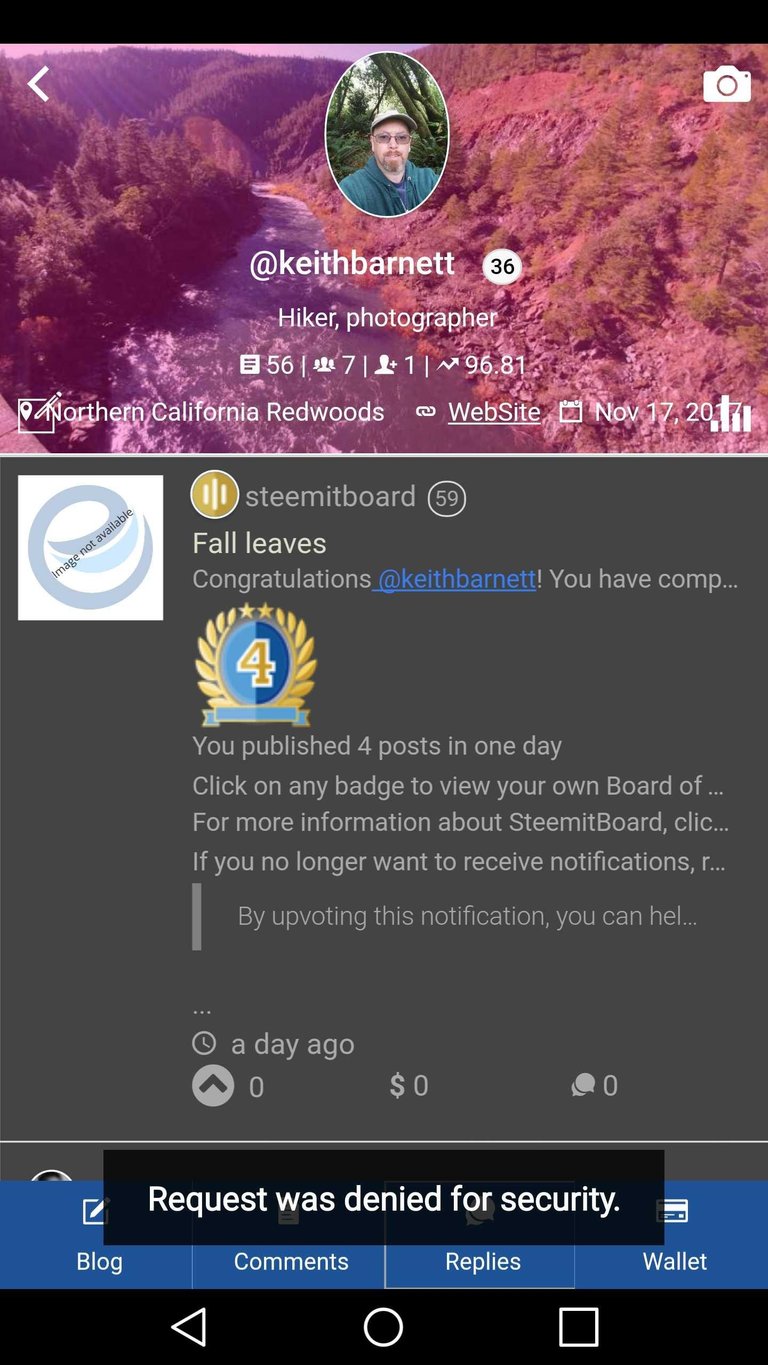
Thanks for reporting, I will take a look and apply fixes if necessary!
Thanks @good-karma for sharing this FAQ... was very helpful, learnt a lot about esteem App. Keep up the great work.
This post received a 4.0% upvote from @randowhale thanks to @feruz! For more information, click here!
Really cool app! Look forward to getting in and trying it out myself when I find time. Nice well-written post with lots of information. Well done!!!
-Isaac
Hi
Thanks for good information.
I have some questions:
1- How much does it cost 1 SBD $?
2- Is there any limits in posts and comments?
3- How many post and comments each day could we create?
4- Do you have any program for Persian language?
5- Persian language speakers have difficulties to communicate with esteem.
This is very promosing and i like the layout . In app signup is a must have feature .. @ goodkarma r u in steemchat . Few dev questions i have ? Are u using only api published by steem? I am exoring ways to provide account creation through another interface but can it end up in steem bc? Similarly can the app tweak reward experience ? Example payout will be different?
Thanks, have been using eSteem already for quite a while now but #Golos is new to me!
Great FAQ, appreciate the hard work, sending along a tip!
That's super informative for newbies like me dear @good-karma!
Was not aware of so many things!
Thank you!
-Beautiful!! Thanks for sharing....
This FAQ post was much needed. Thanks for taking out the time. I have used this app myself and I liked it. I have made some suggestions as well.
I was actually not aware of the 5% reward thing. May be I missed it or didn't pay attention to it in the Terms and Conditions while I installed the app. Would suggest you to highlight this sufficiently, so that people don't hold it against you or the app.
All the best with the app. I can't wait for the desktop version to come out.
Hello @good-karma thanks for notification on this post. I like this one. You are greatest writer in steemit platfom. Keep steeming and give more creative thinking from a journalist to worldwide steemians. You can do it. You are amazing people awesome my man. For Appreciation I must to upvote it and resteem it. Check my home page buddy.
Nice information
Thanks for sharing @good-karma
Hopefully with you share this post can be useful for readers.
I like your this post.
@good karma you should also upvote @horlly and @waldoros posts.
https://steemit.com/advance-birthday/@waldoros/wishing-my-self-happy-birthday-in-advance-12a1c1e7f8fd6
Your information is good...please follow me and upvote!!
Wow amazing its really interesting. Thank you for such information. After reading your post now I completely understand about steemit. Thanks you have such a great work. Thanks
how do i mendaoat vote that many of my steemit users still do not understand how to use the correct esteem.
how to keep my account secure from others.
I need your answer.
Great post, I hope we can work together. @good-karma
i join steemit from 20 days please tell me how i earn as you earned ...............
I believe we will enjoy and have amazing time here to collaborate and learn for other members through writing.
I will be looking up to you sharing words of knowledge and wisdom. Please stay tuned for my write-ups and please follow me @yash0108
Pls how do I search for new friends on steemit to add on my friend's list?
Pls kindly respond.
Tnx
Good
Very informative. I have been using esteem for about a month and I have to say - I love it. The interface is clean and friendly. The wide variety of features it has to offer are awesome. It makes steemit truly mobile friendly. Thanks for sharing!
Hello! I must say I like the app a lot and two of the things I like the most is the multi-account, and multi-notification functions, it saves time :D
Thanks for update man!
Since most of my steemit blogs come from my mobile phone, it would probably be easier to use esteem. Thanks for the share, I will check it out, I dont mind the 5% if it easier to use the mobile app. Resteemed.
Informative post. I have my questions answered here. Thanks.
Steemit brings positivity in our life. It brings happiness in mine because steemit diverts my mind from all other negative vibes.
And through esteem I am able to write content for my blog
@good-karma
Thanks @good-karma has shared the information of all users of steemitd
How to turn off decimals options in voting slider?
Currently it is not possible because we wanted to enable everyone ability to vote with smallest possible voting weight. Why would you want to disable it if you don't mind me asking, maybe we can improve it if there is some issue?
I just can't hit round numbers on my voting slider, I try to be more precise, seems like it's impossible
I think beside a slider there should be an input text box too, where the exact number could be fed.
Feel happy to see your post. Thank you for your knowledge and information.
Thanks for this detailed post. Will be using eSteem more.
Esteem is a very good application .., I salute sam @good-karma with his latest ideas. In waiting for the latest update esteem
This is a welcome development @good-karma
NICE POST @good-karma
Thank you for this app.
takip et lütfen güzel makale
I just downloaded this a few days ago and made my first comment earlier today with it! It was pretty simple!
I had a little difficulty getting logged in. For some reason when I was trying to enter my username the entire page went white. I had to try and find a text box and start typing, but then the page came back after I started typing.
I tried to scan the QR codes, but did not have luck!
I was expecting to have a slider when I voted from the post view.
I can't wait to use this app more in the future!!!
Thank you, will look into white screen issue. Are you on iOS?
QR code works only when you scan private keys not public ones, sometimes that might an issue.
Yes voting slider is available in every post page, just tap and hold voting button for 0.5 seconds and it will show up.
Yes using iOS!
I will try again today and let you know. I clicked show private key, but it looked like the QR code did not change. It also may have picked up the QR code of the one above or below as I could only get it to read when I was about 12-18 inches away from the screen!
Not running the latest version of iOS (currently 10.0.2).
I figured the slider was definitely just user error.
I love the typographical emphasis and other options when replying!
Very helpful, glad to know about a little more of the details on the app.